-
Posts
634 -
Joined
-
Last visited
Everything posted by Jono J Grant
-
Hi, Cakewalk added "all external inputs" I don't know what this is, but it goes to the top of the list when I go to choose a midi input on a track. I have to go in and choose a different input all the time. Is there a way to get rid of it? I can't easily find any info on it...
-
Hi, there's a little button (X) up in the transport "mixdown audio window" that will cancel a render if started. There is a bug with it that sometimes it disappears during a render and you can't stop the render (even by hitting escape). Annoying when you start to render a long file nd realize there's a problem You can't stop it and have to wait until the render completes. This is a bug. Jono
-
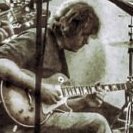
No midi input after installing latest update
Jono J Grant replied to Jono J Grant's topic in Cakewalk by BandLab
I disabled some other midi devices to test and got my keyboard controller working again. Something in the new update is messing things up though. I see some new features. Something in inputs now called "External" Not sure what that is yet. Thanks J -
Hi, I just installed the latest Cakewalk update. Now I have no midi input. Settings are the same Please help! Thanks Jono
-
Hi, I have a file with the synth "Nerve" by xfer. I try to turn up one of the pads, like the kick drum. Soon as I hit play cakewalk seems to be telling it to turn back down to where it was. It's driving me nuts! There is no volume envelope or anything, it just keeps resetting. The track volume it at 127. When this happens in Kontakt, I open the instrument options and tell it to ignore standard controllers for midi and pan and it seems to let go of Kontakt and allows me to adjust a volume. This is so annoying. Anyhow, nerve doesn't have the same option that I can see, so for the life of me I can't turn up this kick drum. Any advice out there? (PS, I can't reload the Nerve drum patch because the program doesn't show what preset is loaded. Really poorly designed plug. But it sounds good and I need it...) Please help! Thanks Jono
-
Same quality otherwise? Thanks! Jono
-
How is this different than bouncing the track? Just wondering... Thanks!
-
Thanks
-
Hi there, I can't seem to get Melodyne to auto scroll with the timeline in cakewalk. Does it do that? Is there some setting I need to change? Thanks Jono
-
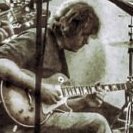
Adding synth changes other synth input
Jono J Grant replied to Jono J Grant's topic in Cakewalk by BandLab
Gonna try a new template first. I was able to add synths randomly before... not sure why that changed. Perhaps the new template will not have that behavior. I'll post my result. Thanks Jono -
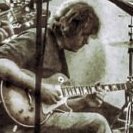
Adding synth changes other synth input
Jono J Grant replied to Jono J Grant's topic in Cakewalk by BandLab
Anyone? -
Hi there, I've been experiencing something new in Cakewalk... My "basic" template that I open each time I create a new file, has a few synths loaded and ready. I always set up my basic template that way. Anyhow, recently, if I add a NEW synth, it creates the new synth with audio and midi track all good BUT it alters all the inputs of the other synth audio tracks! So if I have Kontakt in the session and I add Superior drummer or something, the Kontakt inputs change to something other that the Kontakt ins and I have to go change them back! What could be causing this?? Perhaps something simple but I've never had it do this before. Thanks Jono
-
Hi, I have a Korg Nanokontrol 2, set up as a cc controller. It's working fine. The fellow in this video below is able to use CC to also control his transport controls which I would also like to do: https://youtu.be/RnGTlJjFlFs?t=135 (around 2:15) I know how to set it up as a control surface using Mackie control but then the CCs don't work. He is able to set them in Logic under CC somehow. Can Cakewalk do this? (I was looking in key bindings as well but it doesn't seem to work) Any help appreciated, thanks! Jono
-
Thanks, she was using an old version and didn't realize it! I didn't understand because BL version includes the mp3 encoder. Thanks! J
-
Hi, I have no issue making MP3s from Cakewalk but my sister is trying it and getting a message about having to buy an encoder. Anybody know about this? Just wondering what to tell her. Thanks Jono
-
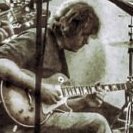
Audio snap question (for an advanced user to answer)
Jono J Grant replied to Jono J Grant's topic in Cakewalk by BandLab
Could anyone shed some light on this? Thanks -
Hey there, just wondering, I notice after installing the latest Cakewalk update that adding nodes to an envelope seems different. You used to click on the envelope or node directly and now it seems you have to click underneath it? Why? Not sure why they change the simple things all the time... a little annoying to long-time users... Perhaps it's just me though, anyone else notice this? Thanks
-
Indeed. I suggested just adding a checkbox for "accent beat one" on the feedback site... Cheers
-
Yes, a million workarounds we all know and love. The point is they should fix it. If the first and remaining clicks are set to same volume, they should be the same volume. End of story. Cakewalk have issues that have been ignored for decades. I know cause I've been working around them for decades. Anyhow, thanks J
-
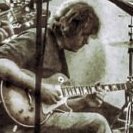
Audio snap question (for an advanced user to answer)
Jono J Grant replied to Jono J Grant's topic in Cakewalk by BandLab
Anybody? -
I'm using audio snap on a jazz band to fix a tempo screw up that would otherwise make the track unusable. First I set project tempo from clip, then I choose clip follows project and create a tempo map to fix the issue. I bounce it using the Radius mix algorithm. All good. My question: - I'm doing this to the stereo mix rather than on the individual tracks. Is there any benefit to doing it to the individual tracks and using different algorithms? - Lastly, and most important to me: I rendered a version that I had created a fairly detailed tempo map and a version that just had one linear tempo slope from the start of the track to around the middle of the tune. The track with the single tempo line-drawn slope sounded almost undetectable, very clean. The other one with a more complex tempo map didn't sound so hot. I imagine the linear slope has even more tempo changes though, why would it sound so much better than the detailed tempo mapped version? Is it because it's linear and has no jumps in it? (Even though they're just slight jumps...) Any feedback would be greatly appreciated! Thanks. Jono
-
There should be a checkbox for "don't accent bar" in the metronome settings. Or at the very least, if the user sets the same sound AND level for both first beat and other beats for their metronome, it should not accent each bar (It does). Sometimes you have multiple time signatures happening and you don't want any particular accent in the metronome to confuse someone who is playing the odd time sig. Jono
-
That's a good idea, thanks. I think I did that once years ago if I remember. So, I guess it's just the way it is, in terms of cakewalk always accenting the click?
-
Hi I'm trying to get the metronome in Cakewalk to not accent beat one all the time. I have beat one and other beats set to same sound and same level , yet it still plays an accent on beat one... Is there a trick for this? Someone surely would have asked for this I would think. (The song I'm working on has multi meters so I don't want an accent. I realize I can create a midi sound but wondered if the metronome would just act the way it's set up...) The main question here is, why doesn't cakewalk follow the metronome settings properly? Thanks
-
You're right! Crazy, I never knew that. Thanks

