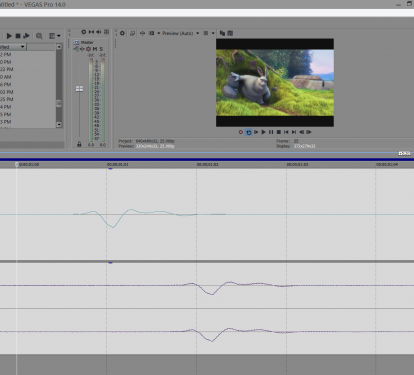-
Posts
608 -
Joined
-
Last visited
Everything posted by jono grant
-
Thanks, not sure how to do that...
-
Thanks! So many intricate functions in that smart tool.
-
Thanks! It seems to be grabbing all the nodes at once though, I'm trying to do it as you have in your example. I seem to be missing something...
-
Hey there, Just getting used to CBL and had a question. When editing an automation envelope (in sonar) you could click in between two nodes and raise or lower both nodes whereas the newer versions like CBL keep adding nodes unless you change your tool to the select tool. Do I really have to change to different tools to raise/lower an envelope between two node points? Is the a way to do it with the smart tool?
-
Hi Noel, I've been trying to contact you about this cakewalk issue I've been trying to solve for years now. Could you please take a look at this post? You began to help me with it via email but your co-workers never got back to me with any results after I sent them info and test files on the subject. Thanks, Jono Grant
-
Thanks. Whatever it's doing, it shouldn't mess with the time line. It shouldn't matter where anything is on the time line, the video always starts at the beginning of the session unless you set a trim time (which never works properly). Point is, if you open an mp4 in Vegas, ProTools, Cubase, you-name-it, everything will be frame accurate when you export your audio out of the file and into any other program and there is no "adding info to support a codec". This is a bug in cakewalk. I'm just tired of manually re-syncing wave files that I need to deliver, been doing it for years. It's an unacceptable work-around. Hoping someone from Cakewalk will look at this issue. J
-
Enabling Zero Controllers When Play Stops didn't help. Still getting stuck notes after hitting stop. Same file in Sonar X1 doesn't stick notes. Any other solutions out there? Thanks Jono
-
aaahhh, thanks, it's a per-project thing... okay Cheers Jono
-
I just went to check that and for some reason, the "project" options are not showing in preferences menu. (advanced is selected) They were showing previously.... hmmm
-
I swear I've tried every codec pack out there... same issue. The other programs I have would use those same codecs and without issue, this is just cakewalk. I just did a test again using an avi and also a wmv file. No issue. Cakewalk does not correctly support mp4/quicktime files, they say they do but they don't. I think if I told another film/tv composer to try out cakewalk because it's awesome BUT none of your work will deliver in sync, they would likely avoid cakewalk. I've emailed the post to Noel Borthwick, haven't heard back yet. Perhaps I'll send to Craig Anderton as well. Will post any updates. Thanks Jono
-
Thanks for the reply. This wasn't an issue in earlier versions of Sonar. Converting video files isn't really an option. I get so many mp4s and QTs as it is the most popular format among tv/film productions, there just isn't time for me to do that. Also, the reason MP4s are used as they are small in file size. Converting to something like an AVI for a whole film would be massive in size. The files work and there is no other problem except this export audio out of sync issue. Any other DAW I have is rock-solid when working with mp4s/QT files. I like Cakewalk though as my music DAW so I'd love for it to work the same way. I'd love for anyone to do this test and not have the same result. I could then look at options outside of Cakewalk. I have a feeling people might have the same issue though. Jono
-
Hi, I'm getting stuck notes when I hit stop. This is in cakewalk band lab. If I play in Sonar X1 or Plat, they don't stick. Is there a setting that may be causing this? I seem to remember having the problem in past but it got resolved somehow. Any help appreciated! Thanks Jono
-
Hi, I had been in contact with Noel Borthwick some time ago trying to deal with an issue (bug) in Sonar. It has been an issue ever since the X series of Sonar and still exists in the most recent band lab version. The issue was never resolved and Noel had me send files and explanations in to have the issue looked at but I don't believe it ever was. Not sure how to get this post to his attention but it would be great to resolve. Here's the issue: Any session file that contains a compressed video file such as an MP4 or QuickTime file, somehow adds a small amount of silence to the beginning of the file. This is not apparent or noticeable in Sonar but once you mix-down any audio from the session it will be out of sync with the same video file when brought into ANY other program such as Vegas video or ProTools etc. This added silence or (padding I think someone called it) is somehow added to the beginning of anything exported out of Sonar when an mp4 or QT is present in the file. The result is that Sonar's exported audio is late by around a frame and a half. It has added silence at the beginning. I use Sonar/Cakewalk to score for film and television and I have to manually re-sync everything I send out in another DAW or video editor. It's crazy and I have no idea why there aren't more folks complaining about it. I did several different tests to see if the problem was user related... - I got same result on a different computer, running a different OS. (win 10) - I'm on Win 8.1 - I got the same result when testing in X1, Platinum and now in Band Lab version. (all slightly different in the amount of silence added but usually a frame or more) - I tried different codec packs to see if it had anything to do with it. It didn't. - If you test the sync by bringing the exported audio back into Sonar with the same video file, it's not out of sync because the video file adds the silence again in Sonar so any test done back in Sonar won't have the issue. The test needs to be checked in a different program. TV and film mixers don't generally use Sonar. - When using another type of video file, AVI orWMV or something, Sonar acts normally when exporting. It has something to do with the MP4 or QT. - I've tested this same method using different programs and everything syncs as it should. If you are doing music for film, TV or commercials using MP4 or QuickTime files and exporting audio from Sonar/CBL, your deliveries will be out-of-sync by a frame or more. To test this yourself, you can download a test MP4 file from here: https://sample-videos.com/ Or use an MP4 from your collection, insert the video into Sonar/CBL and export the audio as a wave file. Then open the same video in another program such as Vegas video or ProTools or another DAW. Import the audio you exported from Sonar, zoom in and compare the audio with the audio attached to the video file. It will be out-of-sync. Note: some QuickTime files don't have the issue so it may be codec related... or something to do with video files inside a container. (sorry, I'm not a video expert) I've attached a screen shot of the video clip in Vegas video, the wave on the bottom is the audio exported from Cakewalk. You can see it is late in relation to the original wave above. If anyone has any info about this issue I'd surely appreciate it! Thanks! Jono
-
Awesome! Thank you! Jono
-
Hi, I saw a tutorial about ripple editing and the guy was selecting multiple clips by just drawing a square around the clips he wanted. If I try to do that, it just shades in a region. How was he able to fully select clips by drawing the square around them? (This is the way the old sonar used to do it. Which I miss...) Anyhow, is it a setting or a particular tool? Thanks Jono
-

Cakewalk and sonar vst scan react differently
jono grant replied to jono grant's topic in Cakewalk by BandLab
Thanks Scook. I figured it out. I would get an error while scanning on a plugin I didn't own but still showed up in the scan. I would always hit "skip" and then choose to disable it in the following window. I deleted that plugin from the computer and then the CBL VST scan went through! X1 allowed me to "skip" and disable the plug on the scan. But I think it messed up CBL. So there's one thing that's different between the two vst ... Cheers Jono -
Hi, I have a bunch of folders in my Sonar X1 VST path. They all scan through no problem. I have the same folders specified in my cakewalk/bandlab version but it gets messed up and doesn't find certain licenses etc. Is there any reason the two versions would react differently to the same vst scan path? Thanks Jono
-
The problem exists when closing either by using the X or by File>close Also, was able to test with a different sound card (normally UAD Apollo but tried with MOTU 2408 instead) same issue. Doesn't seem related to either card. I've created new sessions, adding either a soft synth or various plug ins same problem, not always. Doesn't seem related to any plugin or plugin company (waves, UAD etc) Though, if I just create a session with nothing in it and save it. It likely won't hang bunt sometimes does. Problem is random but mostly doesn't close without "end task" not sure what to look for in "services" when it's stuck in the task manager... I can only think it's messed up windows files or something. Haven't reinstalled Windows in years. (alwyas a major undertaking) It doesn't seem to happen with the bandlab version but I'm still using X1 for a bit. Just wondered if there was a particular cause.. Jono