
Michael Reynolds
-
Posts
16 -
Joined
-
Last visited
Posts posted by Michael Reynolds
-
-
Has this been resolved? I've also started to experience crackling sounds recently in my projects. My CPU will hover around 30% usage but the engine load in Cakewalk will go over 600% in some cases. I've really had to strip down my projects to the bare minimum of instruments and plugins and even that doesn't solve the issue sometimes. Are there any setting I can change to get around this? I'm using the latest version.
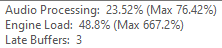
-
I've recently been getting this error both when I start a new project or open an old one, which prevents me from recording in 48khz as I usually do. When I go into to settings to try and change it back I get this error again.
I thought that it might be due to another program using my interface at the same time but closing all other programs and restarting doesn't seem to fix the issue.
I usually record in 48khz 24bit. My interface is capable of 96khz 24bit.
I appreciate any help.
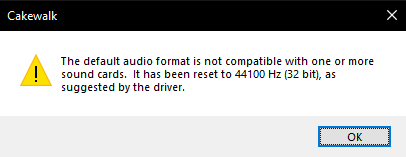
-
The only workaround I have found is to delete the Massive X folder at this file path before launching Cakewalk. You must do it every time before launching Cakewalk or Massive X will be reset again.
C:\Users\owner\AppData\Local\Native Instruments
-
8 minutes ago, Terry Kelley said:
Up above the track list is Options. In there is Track Manager.
I just checked and all tracks are visible.
-
1 hour ago, Kevin Perry said:
Hidden bus/track being solo'd?
How do I check for hidden tracks?
-
Midway through working on a project I stopped being able to hear any audio unless the track/s were solod. Basically if I want to hear the entire mix I need to toggle global solo or solo the master bus. There is no audio being detected by any track unless it's solod. I have tried restarting but to no avail. It must be something simple but I can't work it out. Does anyone have any experience with this?
-
16 hours ago, bdickens said:
Update your thread title with "SOLVED." That lets everyone know that you found a solution.
How do I do that?
-
So it turns out it was a problem caused by a Windows update. I had to uninstall the interface and its driver, restart, then reinstall which fixed the issue. Hope anyone that has this issue in the future sees this so they don't waste time going through the wrong settings like I did!
-
2 hours ago, Millzy said:
Have you tried what the error prompt suggested? Try selecting a different driver - Preferences/Audio/Playback and Recording then select your installed driver from the dropdown list under 'Driver Mode'.
Yes, I tried that and I get sound through using WASAPI, but no luck with ASIO. I've been using the interface with ASIO for years and it was fine up until last night and then this morning I launch Cakewalk and it's no longer working, which is why I can't work out what the problem is.
-
I'm getting this error message when I launch cakewalk. It was working fine until yesterday and I haven't had this issue previously. Rebooting the system and uninstalling and reinstalling the device doesn't work. The interface is working though because I can play audio through it except in Cakewalk as it no longer detects it.
Any help would be greatly appreciated.
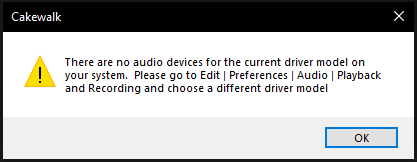
-
Just wondering if someone could explain the difference between sending to an aux track vs a stereo bus.
eg. If I wanted to blend a delayed vocal track with the main vocal, would I be better using a post fader send from the main vocal track to a delay effect on an aux track or stereo bus?
Any help would be appreciated!
-
@Noel Borthwick Thank you for the reply.
I'm sorry but I'm not sure what you mean by "reference test project". Should I upload my project here?
Yes, I am using the latest version of Cakewalk and Massive X.
This issue happens even if I only have a single track in the entire project, as long as that track is an instance of Massive X.
-
I have already posted about this issue in the Native Instruments forum but no one seems to be able to help me and it doesn't seem to be a problem others are experiencing with the latest version.
Basically every time I load a project, if there were any instances of Massive X they would all be reset to init, meaning I lose all the work I've done tweaking each instrument. I only have this problem with Massive X but I'm wondering if there is a setting in Cakewalk that could be causing this information not to be saved.
Any help would be greatly appreciated.
-
33 minutes ago, scook said:
Here is a post about a similar issue
And another about making time-based selections for export
If running 2021.04 check the new tempo envelope for unexpected nodes. If this is the problem please report it in the 2021.04 feedback thread
Thanks, this helped with the export issue, but Cakewalk still thinks my project is over 12 hours long. Still can't work out why.
-
I've been trying to export a project on the latest version of Cakewalk, but the export process never ends and creates an exported file with the the project plus 20+ minutes of silence following it. If I let it keep exporting for longer the silence is longer. Basically I can export tracks but cannot stop the export process unless I end the Cakewalk process in task manager. It also causes my CPU to go to 100 percent usage (i7 9700k). This has never happened to me in the past and I can't work out what's causing the issue.
Any help would be greatly appreciated as I have already missed an important deadline because of this.

Sudden gaps in audio playback?
in Cakewalk by BandLab
Posted
I’m also experiencing this with Soundtoys 5.4.1. Hoping they fix it soon as I can’t really use any of their plugins despite having the entire bundle.