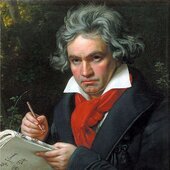I have attached a very simple Cakewalk file—just one track of four measures. The sequence starts on the 2nd measure.
If I select-all and slide -12 ticks, the first note of each measure disappears in the Staff view, but the missing notes still play. Oddly, if you slide it one measure to the left, then slide it -12 ticks, the problem does not occur. Nor does the problem occur if you convert it to a MIDI file.
Anyway, for those of us who use the Staff view extensively, it's a problem. However, Cakewalk is going through some changes. Presumably, it will not be a bug with the update.
Moods in Music
www.moodsinmusic.com
Bug-Slide.cwp