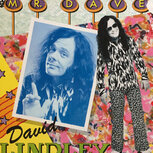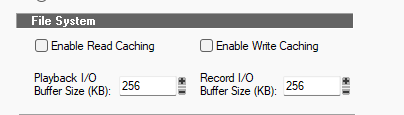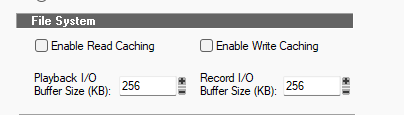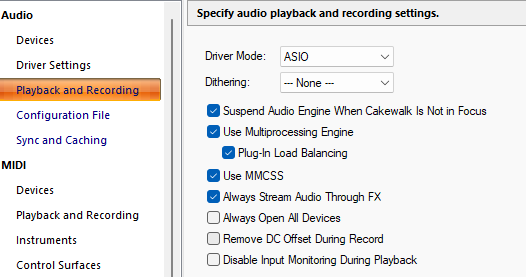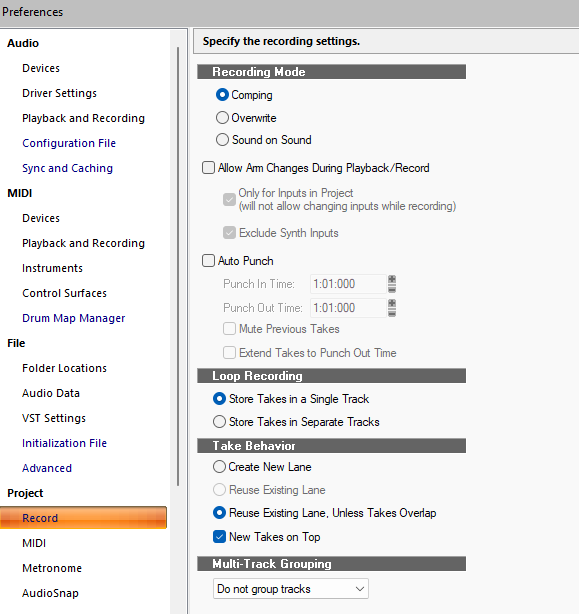Leaderboard
Popular Content
Showing content with the highest reputation on 10/05/2022 in all areas
-
Thanks to some tests from @David Baay I have isolated the issue that causes the UI to be unresponsive after stopping when there are hundreds of tracks with certain prochannel modules. It is fixed it for the upcoming release. The issue is easily reproducible if you have 200 tracks containing the console emulator. The reason for the delay on stop is because the console emulator ends up blocking the user interface under certain conditions. I have worked around the plugin issue in our code. Edit: This fix is included in the 2022.09 official release.7 points
-
6 points
-
Minimum spend $34? They are really trying to sharpen this algorithm for maximum engagement. Soon it will be "MEGA-$26.77665-SALE voucher. Minimum spend $33.87654"6 points
-
Thanks for using Cakewalk software. It has grown by leaps and bounds over the last 4 years and is more stable and performant than it has ever been. In general, if any DAW meets your workflow and needs there is no need to keep endlessly looking elsewhere because you will waste more time learning new tools. And believe me when I say this - every product has flaws and bugs despite what you might hear from anyone else We're also working on something exciting that will be announced relatively soon so at minimum hold out until then ?5 points
-
On Thursday I will be another year older . Since I'm reeling in the years I'm giving up on playing underage guitars that want to chew bubble gum and just look good ? I need a guitar that can handle it's biznezz when the chord changes hit the fan .Plus I want my guitar to inspire me and sound good for the kind of music I enjoy playing ... I bought this late 70's Gibson ES 175 CC Today . The ES 175 CC model is pretty Rare . If I'm not mistaken there was only 479 of them made . I have always wanted one of these ES 175 's since the days of when I worked at a very well known N.Y.C. music store ... Today was the day it finally happened . excuse the blurry pics , Kenny3 points
-
Plugin Alliance: LAST Voucher Code ? MEGA Sale ends today ($25 off min spend $34) MEGA Sale ends: $25 off - 24h left! Use code MEGA-25-FINALE to save $25 today! - Code is valid for one (1) order per user - Minimum Spend: just $34 Just copy/paste voucher code during checkout. Yesterday's voucher has now expired and is no longer valid! All deals and this final voucher code will expire today! (October 5, at 11:59 PM California time) https://www.plugin-alliance.com/en/products.html?sort=priceLH3 points
-
2 points
-
2 points
-
Here's the issue I always have with these question and the " is it good for [specific] genre." Every DAW out there literally is just the workstation. You can create all types of music in them. Yes, some comes with more effects than others, others have more features and brings better workflows -- thats it. That being said: Each have one thing in common - to make music. It is not the DAW that creates the genre - it is the person using it the DAW. Its like asking: ? is the value of a $100 Note, better than two $50 Notes. ? The only thing that will bring a "limit" to any DAW -- is the users ability and knowledge in creativity with sound design. Thats the only thing that separates the DAW from the Genre.2 points
-
Post closed as it appears to have lost direction. Many things are customisable in the Theme Editor and also in preferences. I suggest reading the Reference guide on customising CbB the are over 500 references on the topic in the guide.2 points
-
Time for an update?. Well I’ve added a little and tomorrow my Alesis Strike Multipad is coming. Wide angle photo alert, makes my far right 10in look 12in lol. I’ve reached a point where the Roland kit is properly engaging the player in me. I can tweak it more yet, but general consensus is it sounds great.2 points
-
2 points
-
I’m on KU13CE as well and not enamored by KU14CE. Upgrading to Kontakt 7 may be the way to go.2 points
-
I bought the Kontakt 7 update. I have Komplete 13 Collector's Edition, but the new stuff in K14 Collector's Edition doesn't interest me enough to pay $700 for it. But the $129 Cdn update for Kontakt 7 was low enough to tempt me into checking out the Factory Library 2 and the new library browser. So far, I like it. I regularly use a mix of Kontakt Player and non-Player libraries, and being able to add non-Player libraries to the browser and see all the patches at a glance in the right side window is actually pretty nice. The patch window can be stretched, and you can expand it out so the various patches display in columns. I find this is particularly useful with libraries like the 8Dio Anthology Strings, which have a ton of articulations broken out a hundred different ways. You can scroll through the patches quickly, and stuff is easier to find. That has been my experience, so far. The new browser windows has already become my preferred view. The Factory Library 2 is a pretty solid upgrade to the aged original. Some pretty nice sounds in here: 1) The orchestral ones (created by Orchestral Tools) are quite good for basic patches, with scripted legatos and the minimum fundamental articulations. Nothing at all fancy, but perfectly useable for mockups or similar. 2) The Choir patches are pretty good, including a nice little set of Strezov-recorded basic vowel sounds. They don't have a ton of character, and I wouldn't use them if the choir was going to be overly exposed in the mix/arrangement, but in a strong, dense passage where you need to pump up the epic vibe, they'd work just fine. 3) I didn't spend a lot of time going through the Band and Acoustic patches, but the ones I did try were good. Not hugely detailed, but good quality samples and they play well. 4) The Synth patches and similar aren't on my radar, for the most part, so haven't even looked in those folders yet. I'll get around to them eventually. As for the high DPI interfaces: I work on a 55" 4K monitor, so bigger interface windows are usually better, and the high DPI ones in the Factory 2 library are nice to look at. But the control elements are not really any different, at least from the perspective of button/dial size and font size -- really just the same size controls, but spaced further apart. I can see this being a useful feature down the road when someone creates instrument panels that utilize it properly. But at the moment its neither here nor there. But overall, I'm happy with the update.2 points
-
That would probably screw up some other software properly authorized on such systems.2 points
-
In the event of a sudden apocalypse that somehow nukes the internet but leaves the power grid intact, CbB will work as it always has for 6 months. At which point, all you need to do to continue working with it is set your computer's clock back a year. And you can even leave it that way, because, remember no internet, therefore no internet time servers for Windows to contact. @scook would probably create a script to set the system clock back, start Cakewalk, then upon exiting, set the system clock forward again. Assuming phone lines still work, we could get this script via the revived Cakewalk dial-up BBS. Not to worry!2 points
-
2 points
-
Redeem it, just for the sake of keeping up with the forum spirit! I paid for it 20 quid the other day..2 points
-
I had never thought that way. If an apocalypse happens and I survive, will I not be able to make music with Cakewalk anymore? That would be boring.2 points
-
2 points
-
I still use Cakewalk. And I still use Studio One, Ableton Live, and Pro Tools I also do occasional forays into Cubase and DP. Right tool for the right job, and all that. I used to participate in this forum more when I'd look at the topics, and see a question that didn't have a response. If I could answer it, I would. These days, questions get answered fast and comprehensively by other people so I don't really need to add anything. It's good to see that Cakewalk continues to thrive. Props to Meng, Noel, and the rest of the team.2 points
-
2 points
-
There's no way to get it, unless BandLab re-release it. Meng did say that Rapture Pro was likely to be re-released at some point. Hopefully the other instruments/effects/ProChannel modules will eventually become available too.2 points
-
Needlepoint was $49 today, mine for $24. Not the greatest bargain, but I'm ok with that for now since the best I would have been able to do was 2EVAH29. I'm off to buy an $8 burger to make me feel 'right'.1 point
-
I picked up j console. Been meaning to pick up forever but always passed. Hard to pass for $9.1 point
-
Its really great for rock .YMMV but mine, never. J1 point
-
Sorry my brain has been picked on way too much as has my whole self was growing up. So No you can't pick my brain! Stop being a bully1 point
-
I think the closest functionality you will fiind in Cakewalk is selecting a note in the PRV or Event List, and then using Tab to step-play one note at time in the active track, and hit delete when you hear the offending note. Shift+Tab to step backwards. The one shortcoming of this approach is that you will need to use the mouse to select the first note to play, and to select another after deleting a selected one. If you maximize the PRV and zoom as much as possible, that will probably be the best place to do it. Incidentally, because of a recent change to default keybindings, you will have to create the binding of Tab and Shift+Tab to Audiosnaps Go To Next/Previous Transient Marker in Global Bindings.1 point
-
1 point
-
For the price of CbB it really should be in your DAW arsenal for the MIDI implementation is top-notch IMHO!1 point
-
1 point
-
Played smart now after @Fleer got Neoverb for 5$1 point
-
1 point
-
Same here. Bounce the Master bus to a track, output that track directly to Main Outs, and group the solo buttons on that track and the Master bus in opposition to A/B or invert the 'Master Bounce' track to check for 'nulling' with the live mix. Nulling may be imperfect if tracks are not frozen first because some plugins do not render the same way twice due to built-in randomness. When satisfied that the bounce is right, export that track to the desired file format(s).1 point
-
1 point
-
I wonder how much it'll be next month. FYI Kontakt 7 doesn't replace Kontakt 6 so you can't automatically continue working on old projects using Kontakt 7. It's a new VST.1 point
-
1 point
-
1 point
-
"She" will never run out of breath, screw up her dance routine, grow old, or have to suffer from plastic surgery woes either! 100 years from now she can still look the same and sing whatever genre is en vogue then. If only Disney had thought of this, we might be attending Minnie Mouse concerts, and she would already have decades under her belt ?1 point
-
1 point
-
https://heavyocity.com/product/fury/ Scroll down a little; there's a section headed TAKE A TEST DRIVE1 point
-
For me any product its actually more than the sum of its features, but its workflow. If a product has a million features but the workflow doesn't suit me, I don't use it. Time is too short to waste on things that aren't intuitive to you.1 point
-
Are the audio files single notes or Chords? It makes a difference to correctly answer your question. Cakewalk uses Melodyne or Drum Replacer to convert audio to midi. The Melodyne demo that is available in the Cakewalk installer bundle can convert single note audio to midi. Higher versions of Melodyne can convert audio with chords to midi. Because Melodyne and Cakewalk utilize ARA2 to communicate it likely is the most convenient way to convert audio to midi. Either way, (1) create a midi track, (2) highlight the audio to be converted and (3) drag the audio to the midi track. I haven't used Drum Replacer so I hesitate to try and describe how to use it to convert audio to midi.1 point
-
Evidently the LPK25 is a MIDI controller. MIDI controllers do not make sounds; they can connect to either hardware or software synths which make the sound. Cakewalk by Bandlab comes with TTS-1 plus a few others can be installed with Cakewalk. There are also many makers of software synths (free and commercial). Some of these come as plug-ins and require a "host" (such as software recording package like Cakewalk). Some work in standalone mode (that is to say, they do not need a host). If you are planning to use VSTs (one type of plug-in) there are a number of videos that show you how to insert soft synths / instruments into Cakewalk, to set up your audio device to work with Cakewalk, and to route a midi controller through Cakewalk so the software synth plays sounds. If you are not planning to produce, compose, or record sounds/audio/music with software synths (i.e., you just want to play), you might want to consider using standalone software instruments that don't need a host or using a plug-in host. Cakewalk (like many other Digital Audio Workstations [DAWS]) have significant learning curves. One Cakewalk user has produced a series of videos under the name "Cakewalk 2022 Owners Manual Tutorials." Other Tutorials can be found here. There's also a Cakewalk Reference Guide and other Documentation. Mike of Creative Sauce has a number of Cakewalk tutorials including one on how to connect a MIDI keyboard. The first part talks about using a 5-pin DIN connector which predates usb. However, what he says afterwards also applies to choosing a usb controller as a MIDI input device from within Cakewalk. Where he inserts a MIDI track, for software synths you would want to insert an instrument/soft synth that has been installed on your PC (and scanned by Cakewalk's VST scanner). There are several ways of inserting a software instrument into Cakewalk. Cakewalk accommodates different workflows once you have your controller set up properly so Cakewalk "sees" the midi data, you have an audio device (aka an audio interface or chip) setup properly, and you have opened a new project. Hope this helps.1 point
-
@Antre I realize that it's frustrating when you have a problem that apparently doesn't occur elsewhere, but the truth of the matter with troubleshooting is ALL DAW's are vastly different and that a symptom that appears in one and not another doesn't necessarily shed much light on why this happens. As others have indicated there are a ton of moving parts that can lead to something like this. The proper way to troubleshoot is through a process of elimination: - Start by deleting tracks - you may be surprised to find that the problem occurs with one of the tracks. If so go further to look at the content. - Bypass or remove all plugins from the project. Does the transport still take time to start? - When you press play there are many things that happen as a part of the preroll process. One is opening and prereading to cache audio data for all the tracks. If you have many tracks (many hundreds) and there is a disk fragmentation or slow read issue this process can take a couple of seconds. Try playing with the settings in Audio | Sync and Caching. Setting a very large playback buffer can cause preroll to take longer. - Check if you have one or more plugins with huge delay buffers. If there is a large delay buffer, again preroll before playback starts will take longer because the engine cannot start playback until all plugins process initial audio. - Check if always open all device is enabled. If you have many I/Os enabled in preferences and the audio driver is slow it can take long to open the devices. - Check if Allow arm changes during playback and record is enabled. If its on depending on the number of inputs and the driver this can slow the preroll process down The above settings are the most typical reasons for lag starting playback.1 point
-
Hmm, that's a simplified UI paradigm. Big background image + flat vector knobs. We can adapt to that.1 point
-
I sometimes quickly search for duplicated notes by stepping down in the Event List (or whatever it's called) while at the same time looking in the PRV. If I press the down arrow twice in a row without moving forward in the PRV, it's a double.1 point
-
1 point