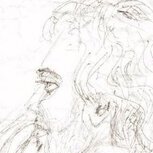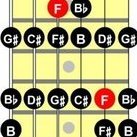Leaderboard
Popular Content
Showing content with the highest reputation on 02/17/2022 in all areas
-
9 points
-
Run IK Product Manager. New Sounds to download too... What's New in SampleTron v2.0.3 • New "Lost String Quartet" presets and samples added • Native Apple M1 silicon support • Edit Panel in-app keyboard now displays which keys are active in the preset • Fixed an issue where AU/VST/AAX plug-ins did not properly react to tempo changes • Fixed an issue where the Zone LFO trigger mode was not always saved • General reliability improvements8 points
-
- 3.8 GB of instruments, vocals, drums & loops by ZamplerSounds https://zamplersounds.sellfy.store/p/waves-cr8-sample-pack-by-zamplersounds/ Edit: All samples come in WAV and AIFF format, so you can load them into any sampler of your choice.7 points
-
I don't buy Waves plugins anymore--I just buy WUP. I can get plugins from lots of companies but only Waves sells WUP.6 points
-
I don't really have a position....if people want to spend two or three times as much to get a half eaten piece of fruit stuck to their equipment then that's up to them. ?5 points
-
4 points
-
Thank God there's nothing I'm interested in! LOL4 points
-
Run either the BLA or Cakewalk to update Change Log https://www.bandlab.com/products/cakewalk/whats-new4 points
-
3 points
-
Adobe is a subscription - you lose access to the program if you stop paying. Waves is not a subscription - you can continue to use the plugin if you do not pay WUP. What Waves sells is a support/maintenance plan - if you have issues or want the newest version, you pay for the year. All of this is standard business practice in the IT world. It is just not common in the plugin world. If Waves were a subscription, you would lose access to use the program/plugin after your year is up. Waves is not a subscription.3 points
-
I had never heard of Stratus until now but that is going to be the basis of my next song. I wanted to do something like Eno's Music for Airports and this can totally get that vibe without having to do all the individual randomization of notes I was going to do manually.3 points
-
3 points
-
I believe he got EXACTLY what he (gave) asked for-A fight. I get frustrated myself with CW, have for 3 decades. But it's ME, it's not the software.3 points
-
3 points
-
$179 https://www.orangetreesamples.com/products/the-famous-e-electric-piano2 points
-
Probably better off saving your pennies to upgrade to the full version of Syntronik 2. That is what I'm doing.2 points
-
2 points
-
Know I want it, question is if I can wait for a (hopeful) GroupBuy in about 4-5 months . . . Gotta start collecting Orange Slices . . .2 points
-
2 points
-
6 years of resistance is pretty insane in computer terms. At a certain point people are just asking for trouble, and I'd prefer audio software developers not cater to people who clearly aren't taking the security or stability of their computer's seriously. Total waste of resources to cater to these 8 people.2 points
-
Think of it as a great opportunity to not buy things that you don't really need. ? Positive thinking brought to you by Paulo.™2 points
-
2 points
-
In practical terms, Yes. However, people may inadvertently end up paying for it if they're not paying attention Example: 1) Add the free Soundgrid Studio to your account https://www.waves.com/mixers-racks/soundgrid-studio-emotion-st-8-ch 2) Let the 1-year wup expire 3) Get a quote for Wup'ping the Soundgrid Studio, and it's not free, it's $12 (or, if you are wup'ping other products and you forget to uncheck Soundgrid Studio, you will pay for something that you shouldn't need to) 4) Instead of Wup'ping it, "buy" another free copy instead, and you will get in your account both a license for the latest version, with 1-year free wup, and the old out-of-wup version. Activate your new copy and deactivate your old one and the end result is, in practical terms, the same as if you had Wup'ped the old one That's a quirk of the system but otherwise, I do think that getting a free year of wup and then longer wup as a choice, that's not particularly bad. PA, IK, etc charge for transfer fees. Steinberg, Presonus, iZotope, Native Instruments, Magix, etc. they all release yearly non-free upgrades. Wup is simply a (more confusing) variation on those models.2 points
-
I have both , cubase is superior in a lot of aspect , but fun , i'm still loving studio one .....2 points
-
2 points
-
I started using Cakewalk in 1991. I've also worked extensively in Digital Performer and have spent time learning Pro Tools, Reaper and Cubase. Yes, I am biased. My bias is that I want to focus on music composition and production and have the software perform reliably and have it allow me to work the way I work without too many unnecessary keystrokes. I also put some emphasis on aesthetics, and for my eye nothing beats Cakewalk in terms of how it looks on the screen and the incredible flexibility in arranging it to look how you want. I've produced 15 albums with CW, soon to release #16. I've composed many songs, short pieces, 11 symphonies and 4 concertos with CW. The only trouble I had was when it went through an extensive re-vamp some 10 or more years ago. It became unstable and had a lot of bugs so I worked in Digital Performer for about a year and a half. When Gibson dumped CW and Bandlab picked up the pieces everything started to get better again--bugs were getting fixed promptly, new features were being added and so I switched back to CW. Here's what I think is really excellent about this DAW: 1. The event list is color coded. I spend a lot of time using the event list and it really makes it easier on the eyes to be able to choose the color for specific types of events. The font is a reasonable size too, some event lists are too tiny on other DAWS. 2. The instrument section lets you define in detail your instruments, articulations, cc numbers and other functions. When working with large sound libraries this is really useful. 3. The staff view finally got the snap functions corrected and is good for composing in SMN (standard music notation) if you know how. It's weakness is that it doesn't display tied or dotted triplets correctly and never has, but it's no big deal for me because I do all my scores in Sibelius and it's easy to correct them at that point. Because the staff view is laid out more like an arranger's pad than a 8.5x11 sheet of paper, it's much better for larger orchestrated works. Another weakness of the notation editor is it's not possible to export using .xml if you have more than a certain number of tracks. I get better results exporting with .mid (type 1). 4. CW handles VSTs extremely well, I have no problem with playback or recording. For the past couple of years I've had no crashes due to VSTs. 5. Recording and editing audio is where CW really shines in my experience. Recording is simple yet powerful, editing audio, particularly volume envelopes is very easy and precise, very powerful feature made easy to use. 6. Workspaces are fast, there's no delays caused by graphics issues when changing workspaces. I won't name names, but this is not true for other DAWS I've tried. Learning any DAW takes time. You have to really want to learn it well, and spend the time at the computer and reading the manual to get the most out of a DAW. This is true regardless of which one you choose. As far as value is concerned, you can spend many hundreds of dollars for the other DAWs if that's what you want to do, or you can get a DAW that is equal or better for free. Even if Bandlab started charging $500 for CW, to me it's still the best value. Here's one more of my biases: I am a trained classical composer and songwriter. I am not a sound effects person, and my mixing and mastering skills are honed specifically for my music and my music only. Everyone uses their DAW a bit differently depending upon what they are trying to accomplish and what they are best at. So choose carefully, because it does take a lot of time to learn another software program as complex as a DAW. Jerry p.s. After reading more carefully the OPs post, I realize I just wasted time on a guy who has come across as utterly insincere, who has already made up his mind and is looking to vent his frustrations. I thought I was being a "good guy" by helping a beginner! In any event, if someone reads my post and learns something about CW all the better, I doubt it will be the OP who is playing little mind games with us...2 points
-
I had forgotten about these guys (thomann.com),, single generic EZBass MIdi Pack $20.902 points
-
#metoo. I think I had about $15USD in points. I was saving them for the generic 3 SDX bundle.2 points
-
2 points
-
2 points
-
2 points
-
I reworked an old track. Don't ask me why it's called mariachi. https://davidsprouse.bandcamp.com/track/mariachi1 point
-
Just do it! I've been playing around with it, and it's got quite a few useful features, as well as 810 factory presets! There is an advanced panel that drops out at the bottom with 4 modulators and 4 ADSR envelopes. It's a nice one! Only $10 now!1 point
-
Dang, Reid, now you’re talking me into getting CR8. This is going to hurt next year.1 point
-
1 point
-
1 point
-
The Event List view will show what the MIDI events are in track 1.1 point
-
1 point
-
1 point
-
I wonder if it may have something to do with the folder structure, such as how many nested levels deep it will search? Might be a bug. Or maybe they never tested with a collection your size! ? I added a master folder here with 7 sub-folders, and each of them have the sample files in 10-30 sub-folders. I now see samples listed from these lower level down sub-folders, and they were not added individually by me.1 point
-
I found that it doesn't work with windows symbolic links, maybe your folders use them to point to another drive?1 point
-
Well, as @Doug Rintoulpointed out here, there is quite a bit of usability with Cosmos by itself. The sample drag & drop to a DAW track works the same with or without a sampler like CR8. I tested Cosmos with a couple of integrated Studio One samplers like Sample One XT, and Impact XT, and you can drag the sample directly into the instrument UI, just like you can with CR8. So I'm not seeing any downside here to just using Cosmos with your DAW tracks, and/or any samplers you might have loaded inside the DAW.1 point
-
I'm not experiencing that. I just tried it. I have noticed that the pop-up saying that the content has changed seems to always come up when I run ADSR, even when it has not. I do have each of my main folders (within my samples and loops parent folder) set as a "Library" in ADSR.1 point
-
1 point
-
$99 https://www.native-instruments.com/en/products/komplete/guitar/session-bassist-prime-bass/1 point
-
1 point
-
1 point
-
I tried to use ADSR, but every time I add sample folder to a folder, the parent folder gets grayed out in ADSR and I have to remove the parent folder and add it back in again for ADSR to be able to access it again. I am guessing you have not seen this bug.1 point
-
SATV is an analogue modeled saturation plugin that can add harmonic depth and richness to any track. Equally suited to individual instruments or multi-track drum kits, SATV allows you to effortlessly enhance or boost the harmonic content and dynamics of your whole mix. Use voucher code "SATV-2999" during checkout to reduce price to $29.99 (or use your monthly voucher w/o the SATV code to get it for $14.99). https://www.plugin-alliance.com/en/products/x-mellowmuse-sat-v.html1 point
-
Theoretically, everything is possible ? But practically, as far as I know, ReaCWP is still the only existing converter which deals with more then just audio tracks (at most with volume automations). I guess DAW developers don't want people transfer whole projects away from own eco-system (internal converters exists, f.e. Cakewalk <-> Bandlab). Another aspect is the format. There are several interchange formats (Cakewalk supports OMF), but there are for audio/video only. MIDI, FXes and other staff is not foreseen. REAPER has a text based and so a kind of open (not really officially documented) project format. Cakewalk use proprietary binary format. And so converting from Cakewalk is hard, but way simpler then converting to Cakewalk. Converting to and from REAPER is technically not a problem (and the reason more export/import projects exist). Converted projects have Cakewalk signal flow. That signal flow is not obviously limiting when you work in Cakewalk itself, but once observed in the "freedom universe" of REAPER, things in fact look fancy. MIDI and audio are separated, Synths are in general different from FXes, buses and tracks are not the same... BTW the signal flow is converted with explicit sends. While REAPER folders could be sufficient in most cases (Cakewalk strip always has one "primary" output), "unrolling" the project to make it more "native" will break routing otherwise.1 point