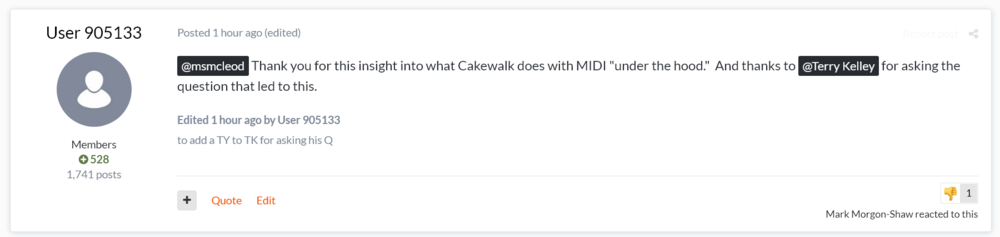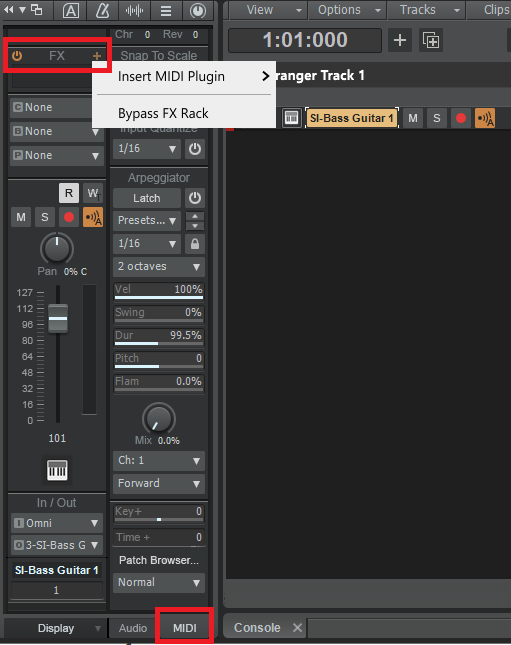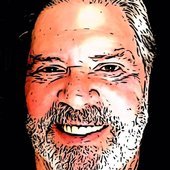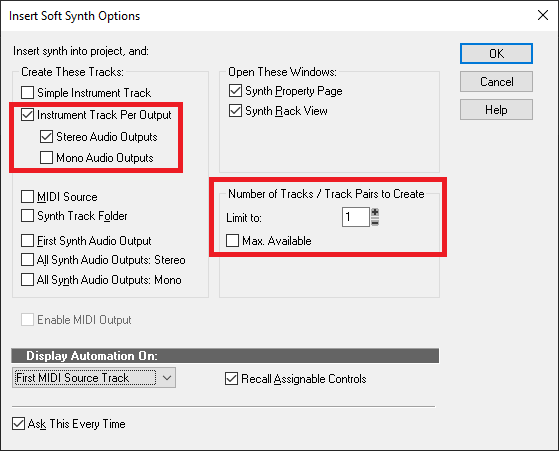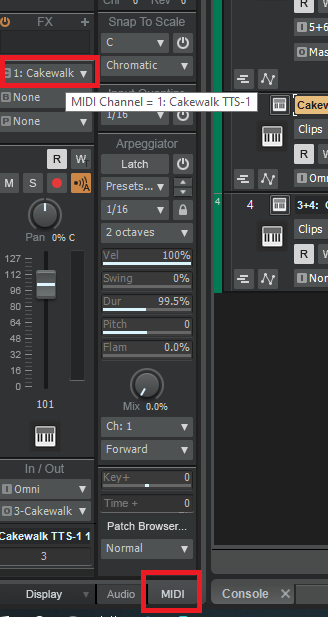Leaderboard
Popular Content
Showing content with the highest reputation on 06/27/2021 in Posts
-
Ok boyz...headed back to Kentucky to help out with the kids again! I'll try to get in here when I can...until then...take over! Will be back to normal when I get back again!7 points
-
The main difference between aux tracks and buses is that aux tracks can be recorded in real-time allowing you to capture any signal flow. See the use cases for patch points on this article. http://www.cakewalk.com/Documentation?product=Cakewalk&language=3&help=Mixing.13.html The following are a few ideas for how you can use patch points: Work exclusively in the Track view and have folders of tracks with their Aux tracks adjacent to them. This workflow can be used as an alternative to routing tracks to buses. Record a vocal track with effects to another track. For details, see To record an audio track that contains effects. Record two or more background vocal tracks to a single track. Aux tracks can be used instead of buses for busing or effects sends. For details, see To record multiple tracks to a single track. Record only the effect bus of a vocal track. For details, see To record only the send effects on an audio track. Record the metronome to an audio track. For details, see To record the metronome to an audio track. Control multiple audio track volumes with one fader. For details, see Control multiple audio track volumes with one fader. Capture the performance of guitar effects in real-time. For details, see Capture the performance of guitar effects in real-time. Control surfaces that don’t support buses can instead control Aux tracks. Record time-based effects in real-time. Record plug-in parameter changes that are not automatable. Record a bus to an audio track. Record complex reverbs and delays in real-time.6 points
-
This bears saying again too - if you own some Melda plugins already, log on to your account and check your bundle upgrade price. Melda is the best I've seen as far as giving you credit for plugins you own. PLUS, they give you 60% off THAT price too! ...4 points
-
Here's my drum-track organization practice. Bear in mind I've only been doing this for 50 years, and only 20 of those on a computer, so the process is still being refined. I like to place drum tracks in the order that I initially mix them: kick, snare, toms, overheads, hats, room. When I get tracks from someone, they are often all in stereo, so the very first step is to convert kick and snare to mono. These all go into a "Drums" folder, along with any other percussion instruments, and all are routed to a Drums bus. (If I'm using MIDI drums, all the MIDI tracks go into their own "Drums MIDI" folder so I can easily hide them when I'm done fiddling with the MIDI.) Depending on the genre, there will also be one or two additional busses for distortion and reverb. I like to send a little kick, snare and toms to the distortion bus. Unless I'm using reverb as a special effect, it usually works better when you apply reverb to the entire kit via a separate bus. Each drum track will have its own EQ, sometimes a limiter and/or compressor on just the kick, sometimes a compressor on the snare, and usually compression on room mics. Dynamics here are generally just for shaping hits and trimming excessive peaks. All this is done very early in the mix process. Yes, it's common wisdom that you don't put fx on individual tracks before mixing, but for me drums are the exception to that rule - get them sounding good on their own first, then tailor the rest of the mix around them. I prefer to do the main compression and limiting on the entire kit at the bus. Any volume automation will also be done at the bus. This helps to maintain cohesion between the individual drums. Once they've been balanced between themselves I generally don't touch them, preferring to treat them from then on as a single instrument. It also makes it easier to balance the drums with the rest of the mix later on, or to export them as a stem.4 points
-
I signed up for a free plugin they were giving away a few years ago. (Much) more recently, I bought something during a sale and managed to use a referral code.3 points
-
This. I had no idea, during the last 60% off sale I happened to scroll down and saw that the MEssentialFX bundle would cost me a whopping €17, and I had 13 credits in the account. So I posted about the free bundle upgrade, with my referral code, and sat back until enough rolled in. And BTW, for the "when will they fix that fugly UI" crowd, here's what's coming up in v. 15: The answer is: now, although I myself actually prefer flat and functional.3 points
-
3 points
-
This was a really fun project - I did the instruments and Darren Garrett did the vocal. I lined it up to this live performance by Bill Withers.2 points
-
This frustrated me too after the last update. Here's what I found: right click the Taskbar and select "News and Interests" from the popup menu. You can shut it off from there. Not sure whether there's an unwanted service for it still running in the background somewhere.2 points
-
Pretty sure most drum map usage is note labeling. With 2021.06, alternate note names in the Label frame are persistent and stored per-track in the project. One use case for drum maps that still exists is mapping a track to multiple synths. Using a drum map, a single MIDI track drive up to 128 different synths instances. What this method does not allow is mapping the same note to multiple synths. For this and other cases where MIDI data needs to be distributed to multiple tracks, this method works fine for now Many CAL scripts have been made redundant by MFX plug-ins and functions built into the DAW. I stopped using "Split Notes To Tracks.CAL" because every drum synth I have used for years supports multiple audio outs. The better ones allow the user to assign the instruments to outputs as needed.2 points
-
@Noel Borthwick's reply to a user who posted to this post in the 2021.06 EA thread and from a related thread2 points
-
2 points
-
2 points
-
2 points
-
Hi folks! If you are thinking of getting the awesome Addictive Drums 2 or already have it, take a look at my guide for using it effectively in Cakewalk! WATCH HERE: https://youtu.be/N22NT39huQI2 points
-
It’s the first bit of software I’ve bought this year. Upgraded from V6 for AUD$119 The last software I bought before that was an upgrade to Studio One 5 Pro about a year ago. Just don’t have that burning desire to buy new software anymore. Especially the never ending plugin update merry go round. I haven’t updated any of my paid plugins for over a year. I have the Melda Total FX Bundle so it gets updated free for life. My vast other collection of programs and plugins is frozen at late 2019 versions with my Waves WUP having expired early last year. Actually my Waves Soundgrid software is up to date till Oct 2021 as I need it active to use my Digigrid Hardware. I’ve finally worked out that if I can’t make a quality recording with what I’ve got, well then having the latest version of the same thing won’t really help. I used to proudly proclaim being infected/afflicted with GAS; am I sick or have I become well?2 points
-
As a luthier you can never be truly independent ... there are far too many strings attached.2 points
-
I read over iZotope's subscription terms at: https://www.izotope.com/en/subscription-terms.html This is exactly like the Adobe model - i.e. you don't own the subscription software and never will. Your rights to use the software evaporate once your subscription lapses. To heck with that. I've thrown a lot of money at iZoptope over the years but I'll be spending my funds elsewhere in the future. Regarding the NI side of the company (since they are now joined at the hip)... I've been a big Native Instruments fanboy ever since early FM7 days but if they join the dork side (not a typo) and convert the licensing on new products to subscription models then I'll be sad to no longer be a customer - but I'll get over it.2 points
-
Actually what I do is always just export my mix and then I top and tail ( add fade out) in a proper wave editor. That way it's perfect every time. Cakewalk never gets it right. Sure it's an extra step but if you take your mastering seriously it's pretty easy to do this properly.2 points
-
Word on the street is that new users love my Melda coupon. MELDA0958798 need to get me that free FX bundle.2 points
-
2 points
-
Last year during similar sale I bought MFreeFXBundle at discount and I also used someone’s referral code for 20%. It was a great deal. I then tried the plugins and thought, at 60% discount let me upgrade to a higher tier since sale is still going on. Silly me I tried to use a referral code again for the extra 20% and quickly realized you can only use one once as a first time buyer. So my advice is if you think you may end up upgrading to a higher tier, save the referral coupon code for a larger first purchase otherwise you may waste it to get $2 off when you could’ve gotten a much bigger discount. My 2 cents.2 points
-
2 points
-
You write some of the wittiest lyrics around. I like your vocal in this and the reverb is just fine, imo. I wish that I was half as prolific as you, my friend! Keep 'em coming!2 points
-
You'd lose access to anything you don't own a license to outside of the subscription. What they are doing is complete bullshit.2 points
-
2 points
-
My PC meets the requirements to run Windows 11 ... Hooray? ? "Fresh", "New", "Rejuvenated" in Microsoft terms are synonyms for "We f*cked it up".2 points
-
2 points
-
1 point
-
I have seen many posts about projects not opening so I made a video on How to open a project in Safe Mode hope this helps.1 point
-
I would be pretty certain that all original MIDI data is automatically copyrighted as soon as it is fixed in a tangible medium such as being accessible in the volatile memory of a computer. We tend to think that a creation has to be "written down" like in standard notation, but obviously a musical creation that is recorded to tape or disk is covered, as is music that is stored and transmitted by computers. MIDI files are either notations of compositions, or recordings of a musical performance on a MIDI input device. The origin of the term "mechanical license" dates back to the days when music recording was done on punched paper rolls that controlled machines (player pianos). Early claims that making such punch paper recordings infringed the composer's copyright failed because the courts could find no statute that covered the nascent technology. WHITE-SMITH MUSIC PUBLISHING COMPANY v. APOLLO COMPANY and others. But in 1909 the US Copyright Law was changed to provide for the application of the composer's copyright to recordings of his work. At the same time, the concern that one player piano company could establish a monopoly by licensing new recordings that would only play on their machine, prompted the addition of the compulsory license, which we commonly still call a mechanical license. Using that license a performer can record a cover of an original recording that has already been released, but he is limited in how much alteration he can make in his arrangement. He cannot change the "fundamental character of the work" which is generally taken to mean the melody and lyrics are preserved. MIDI files have the same legal status as CD's or other forms of musical recordings. Whether a compulsory license is available for the particular MIDI file would depend on whether the distribution was considered a publication. In any event, unless you can obtain a license for a MIDI file, either by contract or by compulsory licensing you are on shaky ground doing anything with it except for your own entertainment. If you are using the MIDI file as only a portion of a new and larger work, then the compulsory license is not an option, since you are then creating a derivative work, which can never be covered by a compulsory license, and you would need to get a contractual license from the composer or his assigns. My recollection of the licenses under which Cakewalk distributed its DAW's was that it included a clause stating that some of the material in the samples was covered under copyright by its originators and was not licensed to the purchaser to use except as demo material to use and presumably demonstrate Cakewalk's software.1 point
-
I don’t think so. That being said, this deal is mighty fine. If you didn’t get MSoundFactory yet, get that M(S)F!1 point
-
Only the one you use to upgrade, i e not all duplicate licenses in the bundle1 point
-
I've been lobbying for years for start-of-song and end-of-song markers. These would work like regular markers, but have an additional flag and checkbox in the marker dialog, and maybe be shown in a different color. Beyond that, they would behave like any other markers: show in the Marker List, be moveable, name-able and delete-able. In the absence of such a feature, what I do is create my own start-of-song and end-of-song markers and label them "Start" and "End". Then, when I export, I place the cursor at the Start marker and press F9 to make that the start of the timeline selection, then move to the End marker and press F10. That way, I can precisely control where the export begins and ends and it'll be consistent every time. If I listen back to the exported file and notice it's truncated (e.g. reverb tails or ambience being cut off abruptly), I can easily nudge the End marker a little to the right.1 point
-
And now (I don't know when they added this to be honest!) let you select what plugins you install in that bundle, it really is a no brainer!1 point
-
I didn’t use a referral code as I had exactly 20 credits to cover the upgrade. So next time I’m go for that 20% referral credit. By the way, Starship Krupa’s code is MELDA19231651 point
-
How dare you lie to me . You said you were the roadie not the bass player . Kenny1 point
-
@Terry Kelley - in a lot of cases, you can just use the "Append Instrument Track" command. This will create a new instrument track (i.e. combined Audio & MIDI tracks), assigning the audio track to the next available audio port, and the next available MIDI channel. Before doing this, I'd recommend you set the MIDI output channel of the existing track to Ch 1 (by default it's "None" for simple instrument tracks, meaning it can receive on all MIDI channels). You can do this in the inspector, by switching to the MIDI tab: Changing it to Channel 1 will ensure the next MIDI channel assigned is Ch 2, and the audio port will be the second one. If you don't do the channel change the sequencing of Audio / MIDI channel pairs could get confusing. I've pretty much stopped using Simple Instrument Tracks now, instead leaving my synth options as follows: The only difference between this and a Simple Instrument Track, is that the MIDI input output will be set to Ch 1 instead of None. Apart from that, its identical to inserting a Simple instrument Track. But it does mean that I can use "Append Instrument Track" to add new tracks to the existing synth instance without worrying about my MIDI channels getting confused. EDIT - I meant to add... although this will add the new instrument track, and assign the MIDI/Audio parts accordingly within Cakewalk, you're still going to have to configure the MIDI to Audio output routing within the plugin itself - i.e. you need to use the plugin's own UI to tell it to output MIDI Ch1 to Audio Output 1 & MIDI Ch 2 to Audio Output 2 etc. Unfortunately the method of doing this is completely different for every plugin.1 point
-
1 point
-
Now I challenge you to used them all on one project. They have some really good ones and some unique ones too. I still haven't got my head around knifonium to make a sound that doesn't sound like a cat horking up a hairball. Needless to say that was not what I was going for. And Byome and Triad are beasts. Nothing quite like them.1 point
-
The B&H site will let you sign up for notifications when it's back in stock. As far as Windows 11, no worries. You have until October 2025 to get ready...1 point
-
1 point
-
1 point
-
I hope you are correct! I fear that some DAW developers (like Steinberg/Cubase) will demand Windows 11 for their upgrades, or that some vst developers will require the latest Windows (11) for their updates/upgrades. I have a 7th gen intel chip that works just fine, but some sites are saying that Microsoft in addition to the TPM are also requiring at least an 8th gen processor. This is really a sad development from Microsoft. As I said elsewhere, a lot of DAW computers will fail to meet the WIN11 requirements. Really Sad! FYI--I do try to upgrade my DAW Computer every three or four years, but I think I will wait for motherboards to come out that are stable, tested and have TPM already onboard and are certified as Window 11 compliant.1 point
-
They haven't got far enough got legacy hardware. I wouldn't worry about it anyway. Most people aren't going to "uppgrade" because the developers graduated from Idiotic Graphics 101. The DAW world recognizes people still use desktops.1 point
-
1 point
-
1 point
-
Superb , worth the freq /pan display alone , but beware , cpu hogg , but it can be run on gpu ...1 point