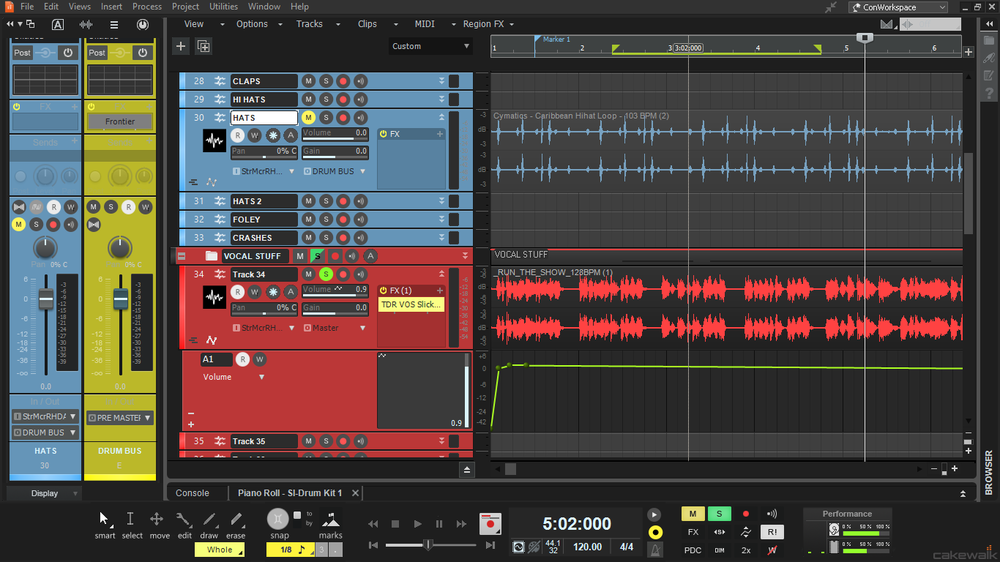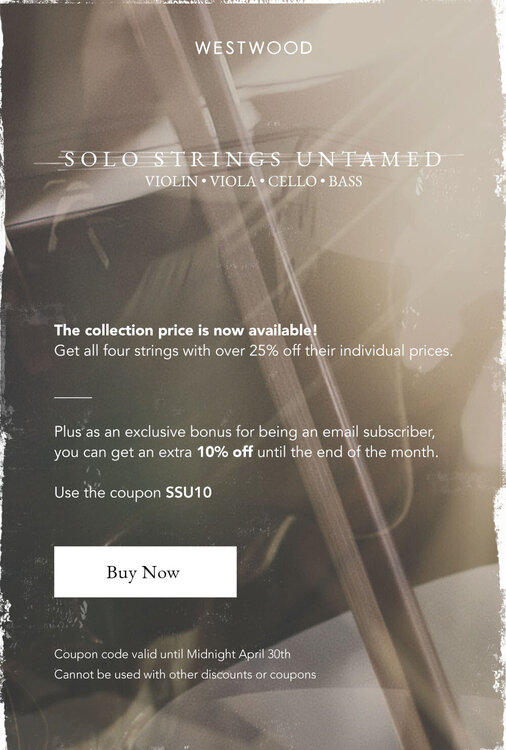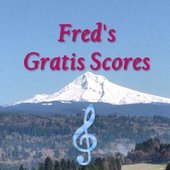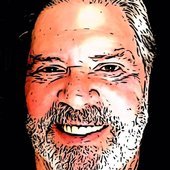Leaderboard
Popular Content
Showing content with the highest reputation on 04/15/2021 in all areas
-
5 points
-
In case you didn't see it in their description on their site, the Orchestrator was made in collaboration with Sonuscore. Also, if you didn't see this video in the 200+ Page thread in VIC, it is hysterical.5 points
-
-------------------- Hey amigooooos! We decided to make ALL the products on Ocean Swift Synthesis FREE for everyone to enjoy! These were a labor of love and our babies, but since Yaron joined NATIVE INSTRUMENTS and Fernando started his company Sounds2Inspire we had little time and could not offer commitment to support our products. We would be very glad if people continue to enjoy them and be inspired by our sound and the passion we put into everything you can find there. Have a go! A HUGE, but I mean really HUGE thank YOU for everyone who supported our journey in so many ways, it was a wild ride and brought us both to where we are now. Ocean Swift, signing off! https://oceanswift.net/ -------------------- This is big. Windows only though.4 points
-
There were also donations after I sent the money...and I had them send them to her directly. If they did, we went over the $1,000 mark4 points
-
3 points
-
3 points
-
You can still get LocNess and OptoRED in the Shop at AudioPluginDeals for $19.99 and $14.99 with Reward Dollars. Both are TOTALLY worth it. LocNess is like DevilLoc, only with more features. https://audioplugin.deals/developer/tone-empire/ These 2 put Tone Empire on my radar.3 points
-
I made a video showing How to get ANY DAW audio in OBS Videolink below... I go over how to setup reastream to get the DAW audio out.. Hope this helps if you want to start making videos of your DAW... ?2 points
-
How does PA_EXT work? PA_EXT is the 1st pop-up store. We will offer you plugins from our new EXTernal brands with a best price guarantee. These offers will be time limited, valid for 48 hours only! After that time, these offers will be removed from the PA store. PA_EXT brands will not be sold via PA permanently, and they will not be included in our subscription bundles. 1. You purchase at PA Purchase EXT plugins via plugin-alliance.com just like you are used to. Make sure to follow the PA newsletter so you won't miss any EXT offers! 2. Receive EXT Voucher from PA You will receive an email from PA with a voucher and the link to the EXT website right after your purchase. 3. Redeem EXT Voucher Please follow the EXT link in your PA email and redeem your individual code on the EXT page. The EXT page is also where you will download your new plugin. https://www.plugin-alliance.com/en/news/article/items/pa-ext.html2 points
-
https://www.adsrsounds.com/giveaways/win-arturia-fx-collection/?lucky=2488292 points
-
IIRC you can scan plugins from the 2 locations and then change to a new location and scan plugins there, it will keep previous plugins.2 points
-
wonder how that is going to work - are the downloads going to be in the installation manager too - or are you going to have to deal with the developers directly ? What about updates ? The email lists: DDMF (?) Acorn Digital Noiseash so nothing to interest me at this stage and sounds like they are making it hard work ? Let's see.2 points
-
Definitely! Last night I successfully tested (1) a soft synth instrument (2) within VIP (3) within a modular soft synth (4) inserted as an soft synth (instrument track) (5) within Cakewalk being played/recorded (and then playedback) using a legacy usb keyboard. The virtual midi led on the soft synth instrument (1) flashed on and off much like hardware connected via midi din cables and midi routing circuits/devices but I have to assume each software package in the chain had its own midi data in / out / thru virtual "devices" [software code]. BTW, the throughput was much faster and less problematic than daisy chaining mid hardware. I have no idea how they make the virtual data chain so efficient, but I was impressed by VIP. Interesting. I didn't explore whether the plug-ins VIP was controlling were VST2s or VST3s. The ability to successfully switch presets for plug-ins that don't respond to MIDI bank/program changes has to be sorcery (to use your term)!! I only have VIP preset maps that VIP magically came up with after scanning the two plug-in folders I listed, but I need to figure out how to create the maps for tons of other virtual instruments. Thanks also to @cclarry for posting this and to @Grem for asking the question about VIP's abilities. I got it in November as part of an Akai/AIR bundle (est. $8.00 USD for each item in the bundle) and only got as far as doing some test-of-concept presets using VIP as a sound source manager plug-in within a modular soft synth (January). So, the discussion here has inspired me to get out my modular presets and to go beyond what I had been doing.2 points
-
https://www.jrrshop.com/gforce-virtual-string-machine-expansion-combo2 points
-
2 points
-
Yeah, got this bundle a while ago and it’s still among my favorites. I do like UVI.2 points
-
Can you run the older pre-v12, Windows 8.1 compatible version? https://www.waves.com/support/how-to-roll-back-to-waves-v10 V10 looks like it runs on 8.1: https://www.waves.com/support/tech-specs/system-requirements#plugins|version-102 points
-
DrMS is used in EVERY SESSION !! a Fuking classic !! didn't tried the comp yet since i really don't feel the need of new comps !!2 points
-
1 point
-
1 point
-
Westwood Instruments have created some amazing solo string libraries that take them to never before creative places. Now you can purchase all four as a collection with a generous discount. Also if you already own any of the previous Untamed libraries, you will also receive a discount consideration to complete your collection. More info here: Westwood Instruments1 point
-
When I saw Melda 15, I thought you were going to announce that the BETA of version 15 of all MeldaProduction's has been released. https://www.meldaproduction.com/downloads1 point
-
1 point
-
Takes a while to download it all but that is quite the collection for just forty quid. I had a few vintage string sounds (Toontrack String Machine and Mellotoon) but yep this is definitely worth it imho. Thanks for the heads up Andy1 point
-
Hi Noel Memorise The Protocol - My Latest track & Music video i finished today - I've only ever used cakewalk (NEW USER) for about 6 months now and this is my 6th production. I am so loving cakewalk, amazing DAW and free :-) which as allowed me to get creative and actually learn to use a DAW.1 point
-
Now you're asking too much. Plus you don't want to lose your job to a young whipper snapper do you Mark?1 point
-
1 point
-
Hope this is the right place to share this: VM has announced their "Mighty Piano Roll," free for VM Core owners .1 point
-
Also in the link is a second free plug-in - Re-Animator and an update to VM 2.2.5 The Mighty Piano Roll automatically downloaded. After running the update to 2.2.5, I had to retrieve Re-Animator by opening the Store inside VM and "buying" the module.1 point
-
I shall watch out for these, also your post was a nudge to join their forum, thanks.1 point
-
1 point
-
These are fantastic. Couldn't recommend them higher.1 point
-
Brings back days of how bad we sounded in elementary school choir. I need a drink now. Thanks Lar1 point
-
I'll wait for for the Holiday sale at 50% off that $99 price.1 point
-
It looks like you used VST instrument for drums and then played guitar and bass. How did you record those this is what is important. Did you use an audio interface? If using on board audio how do you connect your instruments? Did you plug them in direct or use a mike? If you used a mike that explains the leakage from your monitors or even headphones if they are loud.1 point
-
It's nice to have the selection but I go through them & find around 3-4 I like & tend just to use those.1 point
-
1 point
-
These guitars sound good, but are VERY difficult to use. I bought these on a similar sale many years ago and they never get used. Save your money and get one good guitar - there are other, much better, much easier to use guitars that the ones in this sale.1 point
-
I have HO Diamond...but I'm not paying $495 to upgrade... even half of that is questionable1 point
-
Right-click on the Ripple Edit button to switch between All and Selection Left--click the Ripple Edit button to toggle Ripple Edit on/off OR use the Options menu to the right of the Ripple Edit button1 point
-
Here's a screen capture of the VIP interface, showing an 8 part multi preset down in the mixer section, as well as the instrument browser above with Dimension Pro highlighted, and preset selection focused for it listed in the pane at the left, and preset tags shown to the middle pane. Makes finding the sound you are seeking a bit easier. The multi shown is an Akai factory preset using some AIR plugins. This particular multi has Hybrid (x5), Xpand!2, and Loom(x2) loaded into the 8 parts. Each part has an optional 4 insert effects slots and can send to up to 4 busses. The busses each have 4 inserts. It all mixes down to the master bus (which also has 4 inserts available) which outputs stereo to your DAW host, or stereo audio output if running standalone. VIP shipped a version with AIR instruments bundled, so it works very well out of the box with AIR instruments using the available factory plugin maps. You are in luck if you already have and like AIR instruments. I think the deal here is for the Standard version that doesn't include any instruments. There are also some factory plugin maps provided for select 3rd party synths, and with luck and some work you can create plugin maps for any synth that communicates preset data to the plugin host. For plugins without ready made patch maps, it's a mixed bag of tricks. VIP can import some plugin patches a bank at a time, some will import automatically one patch at a time as you audition the presets using the plugin GUI, and some will import presets one at a time with a 'default' patch name, and you have to rename each one as you go. Some plugins will not send any preset info to VIP. Some plugins will crash VIP, as any DAW host can experience on occasion. Not 100% universal and compatible. Is it worth $15? That's up to you to decide! But realize that it's not likely to get any more updates or bug fixes. But what does work, works well.1 point
-
1 point
-
1 point
-
A bundle file is a multi chunk RIFF wave file. The compacted audio data for all regions is stored first (per wave file format - stereo/mono/32 bit/24 bit, etc) followed by the CWP chunk. This is why if you rename it to wave it will play because media players ignore the subsequent chunks. As long as you download the file in entirety from google drive you can save as with the CWB extension and it will load fine. FWIW there is nothing wrong about saving as bundles. All known previous issues have been addressed a long time ago and yet people keep repeating the same incorrect info. You should always additionally save as CWP with external audio since its a lot more efficient to load and it provides a secondary backup. Bundles are convenient when you want to collaborate or simply store a single file.1 point
-
It works, and it does what it says, with a few limits and disclaimers. Many VST plugins, but not all, can share their preset info with it so it can act as a giant patch librarian for many of your plugins. But some do not share any preset info with the host. So that's the 3rd party plugin's fault, and not VIP's. So it's not 100% universal out of the box. Is still a handy tool. VIP is both a standalone app and a plugin, but it's still limited to working only with VST2 plugins. They never integrated VST3. So there's that... It gripes me that there's no VST3 support (and likely never will be), as more and more plugins are released as VST3 only. But the real biggie is that it's another good product that seems to have gone down the same inMusic Brands rabbit hole with AIR and SONiVOX products, and hasn't gotten any recent love from their development team. There is really nothing else quite like it, and I also have Komplete Kontrol and PluginGuru Unify.1 point
-
If you're into AMD, the 5950x is significantly better at low-latency audio (than Threadripper)... and still offers great multi-threaded performance. TDP is a much more manageable 105w.1 point
-
Boy, those traditional songs really do translate well to the guitar style that you are so good at! Not only do you play well, but your song selections are always terrific.1 point
-
Aaah, this did indeed take me back. Great playing, arrangement and recording. Hank Marvin doesn't have anything over you!! Well done!!!1 point
-
And would you believe a $400 CPU bests it at ultra low latency performance?!?! ?1 point
-
First make sure everything is going through the master bus buy muting it. Download Span and look at your spectrum and it will also show you things like peak level and average LUFS levels ( should be around -14) Another good tool is the You Lean loudness meter In my signature is a link to my tutorials, watch the video on using on board sound1 point