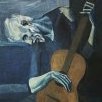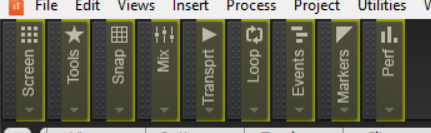Leaderboard
Popular Content
Showing content with the highest reputation on 02/16/2020 in all areas
-
3 points
-
if it's any consolation - Larry even beat me to saying he'd posted that link earlier. I'm starting to think Larry may well be some kind of AI bot ?3 points
-
Very nice video as far as playing and having nice tools to get better on your Axe ... ...as far as the first part of the video and his political views ....sorry nothing I can do about that . Those are his feelings so I'm not gonna go there ...Honestly , I'm all about the Music ... Kenny2 points
-
JUST $49.99 TODAY!* BX-FR-4999 Use this voucher code during checkout! Offer ends February 17 - 11:59 pm - California Time (PST)2 points
-
2 points
-
2 points
-
If you open the plugins view in the Cakewalk browser, it should tell you if the plugin is 32-bit, or DX, as is the case of TTS-1. Click once on the instrument or FX in the browser, and then look at the info bar at the bottom of the browser pane for details. I would install the 64-bit version of Sonar to get the Sonar plugins in the 64-bit version, and avoid 32-bit whenever possible. Pops and glitches can be due to various causes, but typically they have to do with your audio driver settings, such as too low audio buffers. Try raising them until the pops go away.2 points
-
2 points
-
I know it's frustrating - but sometimes you gotta work within the system. The focusrite is a good plugin IMO, You could get that plus something like: https://www.plugin-alliance.com/en/products/unfiltered_audio_sandman.html - which is pretty good - or get one of the cheap lindell plugs ? and it will only cost $29 Think of it this way - you got the Focusrite for $29 with the other plugin for free - that would be a great deal, ignoring the irritating voucher limits. Shame to miss out.2 points
-
Thanks, Larry, but I don't want to spend even $1 more than I would need if I have $25 voucher... But anyway I would need to add something with price at least $25 1 of penalties for spending more than $300 last year is $75 limit... So PA limit concept sounds just like 'the more you spent per year the more you are forced to spend to have usable voucher.' I would add 'but don't be afraid you will not be provided with such good deals as for $25 voucher owners anyway...' I am also really tired with looking for tricks to be able to buy something in prices like I have spent much less at their shop... And buying random plugins or those I have already bought...2 points
-
2 points
-
2 points
-
Thanks, ya'll. Excellent points, I can totally agree with all of them. Witnesseth that: @sidney & krupa: I've been recording and "mastering" (of some sort) since hooking 2-track Sony reel-to-reel decks together in 1972. So I am definitely on the "learn-to-master-it-yourself" and "get-the-right-tools" side of the spectrum. @treesha & krupa: I do my mastering now in Cakewalk using Ozone 9 in the Music Production Suite 3 (and Vers. 8 and 7 before it) to master and export my mixes to Soundforge, examine and trim them there. The tools are great, the Mastering Assistant is indeed a great starting point to understand what my mixes need and how to tune them. I really do like what I'm coming up with. But I'm almost done with an album length project and am wondering if hearing my mixes mastered differently would teach me anything. Thanks to this forum and to the people who have kept Cakewalk going and progressing all these years. I'm a 25-year user and abuser of this great program. It's really hard to believe - at any price. Aloha, Bill2 points
-
I have always used the top menu "Insert > Soft Synth" dropdown, or just dragging an instrument from the browser into the track pane, to insert an instrument track, and I don't believe I have ever seen TTS-1 crash. It's not my go-to instrument by any means, but I have opened it enough that I would take notice if there were any issues on my system.2 points
-
It scared my puppy, so I wasn't thrilled by it. My puppy is now on anxiety medication.2 points
-
2 points
-
This was discussed in the thread below. Ctrl+Right-Click will bring up the context menu without clearing the selection. Affects the PRV as well.2 points
-
I know this is an older video but it sort of walks you through how I used Philharmonik 2 to improvise a short theme. This is with a previous version of SONAR but the workflow should be similar.2 points
-
Here is the URL of the latest version of my Visual Guide to creating Cakewalk Themes. (The title is a reference to Neal Stephenson's excellent SCI-FI Novel "The Diamond Age".) The document is a work-in-progress, and will contain areas where incomplete information is provided. If you identify an area that could use additional content to help your Theme creation, please let me know and I'll look at enhancing those sections. Have at it! A Young Lady's Illustrated Primer to Theming Cakewalk.pdf1 point
-
1 point
-
I enjoyed the listen - an uplifting composition to my ears. I liked the tone of the lead synth. To me this composition is futuristic - that's what came to my mind. Nicely done.1 point
-
Cheers for doing these Mike - just watched Vid 1 - very good. Markers #WhoKnew ? I can't imagine what else I'm going to learn from these. Andy1 point
-
Improved CPU performance. Updated UI, and metering. You can now resize the UI. Improved Track Assistant. Soft saturation mode.1 point
-
1 point
-
You're better off not getting it if you are less El-Broke-O by BF and can afford a few more bucks. Ancient Persian ERA (which includes Desert Winds) is one of Tarilonte's very best libraries and sells for about $150 during the Best Service 40% off sale, depending on where you buy it. 28 playable instruments, including some of his very best, like the Oud and Duduk. And some really great middle eastern percussion, like Bendir, Daf, and Riq. It costs a little more than that to upgrade Desert Winds to Ancient Persian ERA, And I've never seen them discount the upgrades. That said, the winds are really great.1 point
-
I'm not a fan of "this doesn't answer my question," answers but I'm going to follow in Sidney's footsteps and offer an alternate/similar/complementary suggestion. I have no experience with online mastering services. However. Pluginboutique is currently running a promotional deal where all the iZotope Elements packages are $8.88, including Ozone Elements 9. It includes the aforementioned "good EQ and limiter" in addition to a spatializing tool. Somewhat controversial advice: it also comes with a very useful set of presets and a "mastering assistant" wizard that can analyze your track and apply suggested settings that you can then tweak to suit your taste. I have found it to be a valuable tool for learning my own mastering techniques. It's also great for quickie use when I've just recorded some stuff, thrown together a rough mix and want it to sound good right away. $8.88 is the proverbial "no brainer" just to get the EQ and maximizer/limiter. They also have Neutron Elements for the same price, which I would snag as well, if you don't have that, and RX Elements. I'd skip Nectar Elements, as it doesn't allow access to the parameters, but they have Stutter Edit and Breaktweaker if you are into EDM. When I first got Ozone Elements, it was a bit heartbreaking, because I had been trying to learn mastering for some time, and then I slapped a few presets on this thing and they sounded so much better. But it challenged me, and I eventually got to where I like what I can do as much or better. Sometimes I use Ozone, sometimes other tools, sometimes a combination.1 point
-
Just my opinion, you will be much better off learning to master yourself. It does take dedication to be a great mastering engineer but much voodoo has been spread across the industry that scares most of us to death about how difficult it is!! If you have a good eq, compressor and or limiter, and a decent pair of monitors, you can do the job!! Online mastering can deliver a master but I trust my judgment and ears more than an online computer algorithm to deliver what I want to hear. Just remember that online services have their own levels they prefer to use. Make sure you find out their limits and master to that and you will probably be much happier!!!1 point
-
Daryk me ol mucker! I would recognize this as your song without an introduction! great work! love it!1 point
-
1 point
-
It's weird that the BA installer/uninstaller continues its downward spiral (if you hadn't noticed, it's also started to leave behind references to previous versions in the Windows app list), considering that it's pretty obvious that (while the Cakewalk devs have nothing to do with BandLab Assistant development) Cakewalk development has certainly not been scrimped on. I haven't spent as much time with the other BandLab DAW's, the Chrome, iOS, and Android ones, but they're sharp, modern-looking apps and haven't crashed on me. BandLab Assistant itself is a good-looking, stable utility with features that go beyond just being an installation manager for Cakewalk (no, really). But this one specific component of BA, its own updater/installer, they just can't get that thing right. And the "check my own version, download and install update if needed, restart myself" problem is not one that is new or unique to BandLab Assistant. Which is....unfortunate, because I have a hunch that most Cakewalk users are like me and only start BA when they need it, which is usually to update to the most recent build of Cakewalk. And the first thing BA does is try to update itself, which fails, giving the subsequent proceeding an air of fail. We all know better intellectually, but it's still like having a baggage handler bang a cart into the side of your plane loud enough to hear it before the plane takes off. From what I read on the forum, BA is not the most popular feature to start with....?1 point
-
Ugh, it's so relieving I'm broken for the moment otherwise I'd had quickly got broken with these offers.1 point
-
1 point
-
1 point
-
I have used Notion and Cakewalk for a long, long time and been very happy. I wish Cake bakers would have figured out a way to purchase Notion when it was sold off a while ago. To think that they might have been able to incorporate Notion into Cakewalk to replace the sad notation feature it has limped along with for all this time.1 point
-
I couldn't agree more and as a lyrics guy more than a musician (If I can call myself that) I feel you on this one ... Steve1 point
-
Hi everyone, I just wanted to post this and make you aware of my YouTube channel that offers extensive tutorials on what was then called Sonar. These tutorials will still be useful to those of you using the newly labelled Cakewalk by BandLab software. I am adding more in depth tutorials very soon specifically on the free software of Cakewalk so please subscribe and let me know of any future tutorials you would like to see. In the meantime please follow the link below to the channel and give me some feedback MAKING CREATIVITY INSPIRE Thanks everyone!1 point
-
yes you can (I do it all the time) - when you paste in the image you'll notice 2 of them below, just click on the trash can delete symbol for one of them.1 point
-
Great prices on those Frozen Plains plugs. Nabbed a couple.1 point
-
1 point
-
That is odd. So there were newer versions of these plug-ins than the ones that come with CbB? Do you remember if they had any differences in appearance or function?1 point
-
Once installed, it has 6 months run time. When people "update", this period is reset. It is possible "re-activate" without update, but that is only true for Cakewalk itself. Bandlab Assistant has to be updated to "re-activate" Cakewalk. At no time this process was painless for me, automatic update of assistant was producing errors. Update Cakewalk from assistant also.... I mean in a class environment it is not a matter of seconds to "re-activate" using some low band connection (f.e. mobile). It will be quite some work. Yeah, I am no stranger to the environment described by the OP albeit not with DAW software. This is why I suggest contacting support.1 point
-
I'm new here ☺️ Hey! As you already know, overhead and expenses can get costly as a DIY musician. We've all learned to cut corners to save a few bucks (so we can spend it later on more pressing non-free stuff like a new Fender lol...) So, beginning to end, what free stuff and free websites/sass/services do you use or recommend? Note: Please no referral/aff links. I don't work for or endorse any of the following: This site helps you manage your song splits (only) https://songsplits.com/ This one does this same for song splits with additional features for managing the whole collaborative process (works nice alongside BandLab) https://auddly.com/ Pretty much All Music, editable and claimable. Attempting to sync meta data I think. Control your credits and watch the songs you've contributed to. https://muso.ai/ This is a social media type of site, sort of. It's new. Mainly, it's attempting to become a place where all your music can be cataloged. The focus seems to be on songwriters and composers looking to pitch their songs to indie artists. But it also provides some things like a free website and some types of monetization. https://rhythmic-rebellion.com/ A really good free-ish app for selling merch and doing inventory at shows. https://getmerchapp.com/ Maybe we can make a Masterlist by category? Composition & Songwriting Collaboration Recording / Mixing / Mastering Sounds, Loops, VSTs, Presets Distribution & Uploading Publishing Admin & Rights/Meta Marketing (Promo, Ads, Publicity) Networking and Finding People Video Creation & Editing Graphic Design Tools Stock Images and Videos Fonts and Other Visual Assets Blogging, Vlogging, Podcasting Live Streaming Band Management (Splits, Setlists) Accounting & Taxes Email & List Management Music Business / Indie Label Management Tools What are some of the 100% freebies you use or recommend?1 point
-
I'm surprised no one has mentioned MIDI Guitar as a good way to convert guitar audio to MIDI. It works very well.1 point
-
I am pretty sure that the ones that come (hidden) with Cakewalk by BandLab are the same ones that shipped with the last versions of SONAR Professional and Platinum. Can't think of why the developers would update plug-ins that are disabled by default. Thanks all for reminding me to re-enable them! I need to come up with a script, maybe a .REG or .BAT or .CMD file that will do it.1 point
-
Melodyne is a possibility but there are several caveats. Works best in the lower versions of Melodyne with a solidly recorded mono track. Not sure about the highest version of Melodyne if it can do better than that or not. The more in tune the guitar was the better, though Melodyne can "pull it in" if the recorded file is clean. IOW not a lot of background noise. If notes overlap, you might need to do some midi editing of the converted track. Results can vary depending on the track. Can't hurt to give Melodyne a shot and see how it goes if you have a decent file. There are also midi guitars and midi guitar pickups.. Some are better than others. Might be something you would be interested to look into if you plan to add midi instruments to your work often.1 point
-
That's a great sound David. I spent a while making this cover using OTS Evolution Songwriter mixed with the Pettinghouse Acoustic Guitar 2. I am a guitarist though not great at finger picking and had limited time so decided to go the virtual guitar route. https://soundclick.com/r/s8bpj01 point
-
Steve - Thanks for your comments and observations. I'll respond in one reply Re: Logos - I don't think the ASIO Panel is furnished by the Cakewalk application. At least, my ASIO Panel shows an ECHO logo which isn't one of the ones in Global | About Box. But, good thinking... Re: Input(etc) control icons - Nice graphic! I'll just include your image verbatim in the doc if that's OK with you. Re: Control Bar Background (collapsed) - I just double-checked this. I'm not sure what I used when I tested earlier, but this time I replaced the graphic with an empty rectangle flood-filled with yellow with an alpha transparency value at ~50% and this is what I see: So the customized graphic is overlaying the original. There may be places in the UI where an alpha-channel is respected, or not, and I guess this is a place where it IS respected. I'm not planning on testing this everywhere! Re: "I should probably wait until you are done; would save me some time!" - Well, I had planned to stop working on the doc for a while. As long as I was working on a new custom theme, it seemed reasonable to log my findings, but I think I need to take a break. That said, I'll add your input control icon image as the first change to go into v.0.9.3. Any other updates - from you or anyone, either posted here or as a PM - I will integrate into the document to be included into the next release.1 point
-
For the effort you went to and as useful as it's going to be, its creator can name it anything, and I happen to like the name, and quirky "guide" names in general. "A Young Person's Guide To King Crimson," "The Hitchhiker's Guide To The Galaxy." All the funnier given how the demographic skews toward the male in our fair forum.1 point
-
@Craig Anderton wrote up the procedure for enabling them in the April Sound On Sound magazine, singing the praises of VX-64 and PX-64. I believe that it was @scook who said that some of the Style Dials depended on VX-64, PX-64, and TL-64. This makes sense because there is a transient shaper Style Dial, a de-esser, gate, saturator, and those processors are all to be found in the "-64" modules we're talking about. Nothing else native to CbB has a transient shaper besides PX-64, and while you could roll up a de-esser using the sonitus fx, it would be easier to use the one in VX-64.1 point