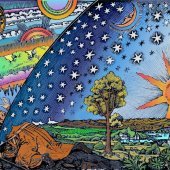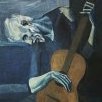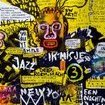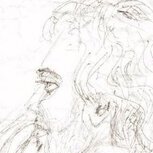Leaderboard
Popular Content
Showing content with the highest reputation on 11/23/2019 in all areas
-
I recommend checking out Brian Eno's OBLIQUE STRATEGIES quotes... Originally released as a deck of cards with 500 quotes, these have grown and been updated. I've put them into a text file that you can conveniently use to replace the stock built in ones in Cakewalk. (We added affirmations to the startup toast notifications last year) To check these out, simply copy the attached ProjectOpenNotification.txt file to this folder: %APPDATA%\Cakewalk\Cakewalk Core Just type that path into the Windows search bar and it should take you to that folder. Then save the attached text file to that folder. This will override the default built in notifications. You should get a sometimes cryptic but always thoughtful random oblique quote the next time you open a project file. (assuming that you have notifications enabled in preferences | customization | display) You can even add your own quotes to that list or make up your own list of creativity tips. I've had these on for a long time now and they never fail to entertain or inspire. YMMV PS: The original Oblique Strategies deck is still available from Brian's website. ProjectOpenNotification.txt3 points
-
3 points
-
In case you missed it, the 2019.11 Early access release is available. We plan to release this early next week so if you would like to try it out and report any showstoppers we'd appreciate it. There are some significant improvements to our ASIO support as well as a ton of fixes as reported in the notes.3 points
-
http://store.cdbaby.com/cd/batsbrew13 The Wild Animals is the 4th full length album release by Bats Brew. This is modern rock with a classic rock vibe, a touch of acoustic, progressive, hard rock and melodic rock. "The Wild Animals", is available now on CDBaby, CD's and digital Downloads. title track: https://soundcloud.com/bats-brew/01-bats-brew-the-wild-animals2 points
-
BACK UP YOUR IK SOUNDS DOWNLOADS. If you are buying Syntronic or Sampletank or content make sure you back up the installation files for the sounds. Then backup the backup! I lost the sounds folder for my IK stuff in a disk failure. No problem with the Sampletank 3 content as I had the files backed up. But the Syntronic content backup backups I made are lost due to a mistake configuring Acronis. I don't own the full Syntronic, just 6 of the instruments, most of which I got free/cheap on various offers. If I want to reinstall its going to cost me 71.94 Euros to buy 6 download credits. (Less jam points) . As I seldom use Syntronic I am minded not to bother. 11.99 Euros to download the lot jampoints are accepted. Still important to backup though.2 points
-
I'm sure most of us know about this, but for those who don't, KVR has a page which will allow you to view deals sorted by when they expire. Make sure you don't miss out on anything. https://www.kvraudio.com/deals.php?order=1&inc=02 points
-
Not only do they make great stuff, but they're also great people. I ran into a snag once and they got me sorted out FAST.2 points
-
I already have ALL the OTS Products, and they are great, so folks, do yourselves a favor and take advantage of this sale, you won't regret it.2 points
-
2 points
-
I got a PM asking if I could comment. Well, donut pictures are more interesting, and to give a complete answer would take forever. I have very definite thoughts about the demise of music media, why it happened, how it could have been avoided, and why the mistakes that were made are fatal. Short form: Sound on Sound and Tape Op are still around because they prioritized the readers, not the advertisers. I think Pro Sound News, Guitar Player, and Premier Guitar do as well. There was a period of time when corporate buyout people thought that magazines were successful because they had advertisers, so they catered to the advertisers. The reality is that magazines are successful if they have READERS, because then advertisers want to advertise in it. But there's so much more to it than that... The web allowed every manufacturer to become a publisher and spread their message, without needing mags. Printing, paper, and postage are huge expenses. Back when I was doing Electronic Musician, those fixed costs alone ate up about 60% of the income. It's more now, After paying people and keeping the lights on, the margins are next to nothing. Younger readers don't want to be burdened with physical objects. CDs are gone, DVDs are almost gone, IIRC Samsung is no longer going to make Blu-Ray players, etc. As I predicted in the early 90s, even before Napster, we would see the end of physical media. That's what has happened. The internet has removed all filters and editorial vetting from content. I see YouTube videos with "pro tips" about recording that are major facepalm material. It's Gresham's Law applied to internet, where bad content drives out good. Manufacturers are the new publishers of content. For example, I do a lot of writing for Waves, PreSonus, Magix, Full Compass, Sweetwater, sometimes Native Instruments, etc. etc. What's interesting is that these companies exert LESS editorial control than magazines every did! Magazines were always scared of offending advertisers, but the reality is that advertisers want customers to buy things for the right reason. They don't want to hype something and then have people post 1-star user reviews because a product didn't meet their expectations. All the companies hardly ever ask me to change anything, and the only times they have were for reasons not related to the accuracy of the article (e.g., they were relaunching a product, and would rather have an article written around that than around an older, similar product). I really don't think I'll EVER do a tech-oriented book in print again. The Huge Book of Cakewalk by BandLab Tips book, and the four books done for Studio One, are all download-only. They VASTLY exceed sales of books done in print through a major publisher. Even better, I can submit a revised manuscript for an older book at any time - no stock, no returns - and run things right down to the deadline. For example. I did an eBook on the dynamics processors in Studio One 4.0. PreSonus said version 4.5 would be out in two weeks. I got a beta, made the changes, and the book was literally up to the minute when it was released. Print is horrible for turnaround, it can take six months and for tech stuff, and with that kind of latency, you might as well just ship them to a recycling center instead of a bookstore. My last Studio One book was 289 pages, and sold for $12.99. If that had been in print, I bet it would have been around $39.99. This isn't to say some companies aren't trying. Guitar Player is building back up, Premier Guitar has always done well. But the world is changing. The companies that are in denial will fail. The ones that accept change have a chance to succeed. One last thought: the eBook medium is yet to be fully exploited. In my PDF eBooks, I can have as many graphics as I want, with as big a font size as I want, with hyperlinks to musical examples and additional material, downloadable presets, links from the contents page to topics, and of course, search. Yes, there are advantages to print; no medium nails everything. But thin k of it this way. Suppose Gutenberg had invented the eBook, and that's all we knew. And then someone says "Hey!! I've got a GREAT idea!!Let's kill a bunch of trees, process them into flat sheets using a variety of toxic chemical, have them take months if not more to put them into production, charge at least four times what current books cost, and have no search or hyperlinks!!!! " And then when someone says "That doesn't seem like that good an idea," the answer is "But you can read them while you're sitting on the toilet!"2 points
-
Yep, true. It is far from perfect. However I am on the other side of the river an do not regret. Still while not ideal I cannot imagine to be able to do everything I need with just assistant version. With no polyphony many things are simply impossible to do. It is giving many opportunities and making life much easier. It is often easier to do adjustments than start from scratch.2 points
-
2 points
-
Well done! I loved this. And, I’ve been playing a looong time; I still don’t play bass with my thumb and melody with my fingers. You’re ahead of the game, well my game anyway. Tom2 points
-
So after three attempts over the years, this time I'm going to learn how to play a guitar for sure yep yep. I decided to keep my pathetic performance in the video as a kind of "before" scene and then in the not too distant future I'll have an "after" scene in which my playing will be most excellent. (The audio is pretty bad because I used the video cam mic)1 point
-
This has nothing to do with a song but, since this is really the only place I post, I thought you all might enjoy a little seasonal humor: A man in Phoenix calls his son in New York the day before Thanksgiving and says,"I hate to ruin your day, but I have to tell you that your mother and I are divorcing; forty-five years of misery is enough. "Pop, what are you talking about?" the son screams. We can't stand the sight of each other any longer," the father says. "We're sick of each other, and I'm sick of talking about this, so you call your sister in Chicago and tell her." Frantic, the son calls his sister, who explodes on the phone. "Like heck they're getting divorced," she shouts, "I'll take care of this," She calls Phoenix immediately, and screams at her father, "You are NOT getting divorced. Don't do a single thing until I get there. I'm calling my brother back, and we'll both be there tomorrow. Until then, don't do a thing, DO YOU HEAR ME?" and hangs up. The old man hangs up his phone and turns to his wife. "Okay," he says, "they're coming for Thanksgiving and paying their own way1 point
-
Hi Everybody, This is the sixth track on my new album, "A Gray Colored Sky". Mixed in Cakewalk by BandLab, and mastered with Ozone 9. Any comments and critiques are welcome, and thanks for listening. Here it is: https://www.soundclick.com/music/songInfo.cfm?songID=139450101 point
-
1 point
-
Yeah, I really don't like that IK Multimedia does it this way. It does seem anti-consumer, TBH.1 point
-
Just upgraded to editor and thinking of studio but not convinced with that Sound Editor video above. Idea sounds great but results seem to be quite artificial with weird artifacts. Does anyone who has it really find it adds to their workflow?1 point
-
Well, to be honest I think those both are not quite similar animals... And this is not good news... About Revoice pro what is surprising for me it seems to be less integrated than Vocalign Pro as it runs as background application which is communicating with DAW through ARA. Not just beeing a plugin in DAW which is using it. This is - in fact - reason - why I keep postponing performing ilok trade-in procedure (I will lost possibility to use Vocalign Pro after doing it in ilok). The most disappointing for me is doubler as in many examples (even sponsored by SynchroArt what is unbelievable strange) I saw it sounds very phasy in fact something little terrible But I would like not to generalize I didn't test it by myself as I am little afraid to go with upgrade despite of I already bought it several days ago. Check this video for example: I would strongly encourage you to check some videos before final decision. Groove3 with SynchroArts provided free tutorial about Revoice Pro. Not sure if it is still available as free. But of course Revoice has some strong points which you cannot find in Melodyne like copying params of one vocal to the other track when tuning, alignment of timing (what attracted me the most as I believe Melodyne also is doing great about tuning ) etc... In many things Vocalign Pro is really great step forward from Vocalign Project (this step I can recommend you without any doubts, considering price/ability Maybe it would be also good idea to take it for tests ? For me they have their own stronger point and weaker points and in fact when you are very often aditing audio tracks1 point
-
There are no right or wrong order for and EQ, compressor and any other effect you use. The right order is the order that gives you your desired sound. Maybe you want the boosted frequencies form an EQ to be compressed, sop you would place the EQ before the compressor. OR maybe you do not want the boosted frequencies compressed, so you would place the EQ after the compressor. Maybe you want the lower frequencies compressed and the higher boosted frequencies not compressed, so you would have an EQ before and after the compressor. There are no rules to effect order. You, your ears and your personnel preferences decide the order, not some Joe Blow that says "you have to do this and that." That is BS in my book.... CJ1 point
-
https://ask.audio/academy?nleloc=cart&sess_id=bj7ohkssfv3bpl6f0i75j7cdc5 $9 a month1 point
-
This is the default chain because EQ -> Comp is more frequently used than the other way around. Of course, that's neither a hard rule nor an implied recommendation. Any and all default values are chosen by the developer based on his best guess as to what the user is most likely to want to do, most of the time. Why EQ before compression? Simple: EQ affects how the compressor works, while the reverse is rarely the case.1 point
-
1 point
-
I've got a set of these and love them. The 308's would've been nice but they wouldn't have fit on my desk.1 point
-
I've put up an update of the template with three additional versions that might prove helpful. The download URL is still the same https://drive.google.com/open?id=1l6By35cP4b4rvejEab6WdbESi5mGX-iE 11/23/2019 Added three more versions of the basic template BBCSO Basic-AllEnabled The full template but with every synth instrument connected. This takes a long time to fully load. BBCSO Basic-CoreArt Only 3 articulations per instrument, long, short and a legato. Everything disconnected. BBCSO Basic-CoreArt-AllEnabled Just the 3 core articulations with every instrument connected/enabled. The all enabled versions take longer to load of course and even once the template opens the samples will be loading the in background. The CoreArt All Enabled version takes about 51 seconds to open and around 3 minutes to fully load for me. It uses around 15 gigs of ram (reports 6.96GB).1 point
-
1 point
-
Odd. This morning, the download link on the Union web page was for v1.01, which I already had installed. When I went to check the versions of the other plugins of theirs that I own (under My Account), I noticed a v1.02 download for Union. Downloaded and installed.1 point
-
Larry, let us know if you see the 308s go on sale please.1 point
-
1 point
-
1 point
-
1 point
-
Only if you have a LOT of time. I think I've got near a billion. And that's just Jensens.1 point
-
1 point
-
1 point
-
The art of folding the corner of a magazine page as a bookmark. Just think of the finger dexterity that the younger crowd won't learn..............1 point
-
Sure, that'll work fine. But do you really need those extra buses if they're each being fed a single mono track? Having a common (stereo) bus for guitars makes perfect sense, just as does having common buses for vocals and drums, for macro-mixing or exporting stems. But a mono track doesn't necessarily lose any of its mono-ness when routed to a stereo bus.1 point
-
Imagine that: someone who's actually knowledgeable about a topic drops by the CH. Thank you, Craig. Just one minor correction...Kindles work in the bathroom, too. Which is not to say they don't have their limitations. After reading them, you cannot start a fire with them. Passing them along to friends gets pretty expensive. It's distressing when you accidentally leave one behind in an airport departure lounge. They suck at leveling a wobbly table, tilting up a guitar amp or propping a door open. If you try folding over a page to mark your place, they tend to not work afterward. And finally, you can't make yourself look smart by displaying all the trendy titles you haven't actually read on a bookshelf.1 point
-
There really is no right or wrong way to process a mono track to a stereo or mono bus. The right way is thew way that sounds best for you and the wrong way is the way it doesn't sound its best in that context of that specific mix. The same guitar track may sound better in one mix if you send it to a mono bus with a delay and that same guitar track may sound better in another snog being sent to a stereo bus with a delay. It all depends on ware you want the guitar sound coming form in the 3D mix (sound stage). do you want it coming form the back left corner or from the middle right side of the 3D stereo field.1 point
-
It's amazing how you key in on universal experiences. You're a great songwriter bjorn. *a keen observer*.1 point
-
The disconnected synths are the Cakewalk version of Cubase's disabled track. In an ideal world you'd find the instrument track you want to use (say Trumpets A3) and then enable it and start writing. Then you'd do more tracks, only enabling the instruments you need, rather than every instrument. Because the template has everything rigged and routed but disabled you start with a very flexible base. The problem of course is that in Cubase you can right click a track and pick Enable Track, but Cakewalk doesn't really seem to have any connection at all from the instrument track to the disconnected synth. There is a connection going the other way though. If you select a synth in the synth rack, the track it's connected does does get selected in the trackview. You can tell which synths are connected because the disconnected ones will have parenthesis around the name in the Synth Rack. There are a handful of features that could be added to Cakewalk that would make this whole process so much better, but I'm not sure how exactly to get that on the development roadmap. To be honest I've never bothered using a full template like this, so I may be missing huge CbB workflow tricks. I always hand build projects to match what I'm doing. I've never bothered with the fully setup template (I have a couple of starter templates that rig up multi audio outs on Kontakt and some buses but that's it). This every track you might ever want but disabled style seems to be much more common with most orchestral composers these days though. I can see the appeal for using it as a starting point. But it would be so nice if you could multi select tracks and just enable them all at once/etc. If I could add two features to CbB they would be connect synth as a right click on instrument tracks and a multi-select connect synth. The whole synth rack itself could really use a multi-select feature to be honest. Enabling all 56 tracks in the template with all the articulations takes a bit over 1 minute (1:08) for my computer to open, but then if you open one of the instances you will see it's still loading the sample data. This continues for a while. Total time (for me) from open to the last blinking LED light is 5:38. This can vary based on your Spitfire plugin settings. I'm using 999 voices, 12128 Preload Size and 65536 Stream Buffer Size (defaults except for voices), It also takes a crazy long time (45 seconds) to close the project/exit Cakewalk once everything is loaded. This is actually more bothersome since Cakewalk looks like it has exited but is still clearing memory in the background and can't be restarted until it's done. When the full enabled template is fully loaded it eats about 30gigs of ram. A stripped down version with a reasonable set of articulations is definitely on my list (post what you think should be included). I could also make a version with everything enabled -- but with a 5+ minute load time I'm not sure that will be very useful. Perhaps the two features together would be more reasonable. While I don't really like the key switching they have setup by default, I've never been fond of the a track for each articulation style template. That is another possibility. But it would be a lot of tracks and CbB doesn't let you nest track folders which I think would be necessary to make that manageable. I'm certainly willing to setup more complex versions of the template. I avoided most of the mixing/effects stuff since CbB included effects are kind of weak with the switch from SONAR. But tracks could be setup with those if that made sense as well The biggest problem with using a template like this is you can't mass direct the instrument settings very easily. Changing 56 plugins settings one at a time is a bit painful. I still have some hope Spitfire will work through some of their Windows issues and get the load times and playback to be a bit smoother. As long as you are only using a handful of instruments I don't think it's so bad, but when you try to scale up to 56 things start to fall apart. I see these templates as kind of a work in progress. Spitfire spent a long time building their Logic template, I've only spent a few hours on this. More feedback would help. Ideally I'd like this to be so you could just start a new project and jump right into being productive.1 point
-
The opening post and support for it is from what I call a spoon fed mentality. In the mid 1990s, I became aware of MIDI music production. My first venture into MIDI sequencing was with a Yamaha QY10 hardware sequencer. I had no knowledge whatsoever on how the thing worked and much less about MIDI. It came with a manual which I read from beginning to end and also went out and bought a 255 page book titled "MIDI For The Professional." Although the QY10 had its own built in tone generator, I wanted more sounds, so I Iearnt how to hook it up to an outboard sound module and keyboard using MIDI cables. I began making music with the equipment I had from the knowledge I gained from reading. At the end of the 1990s I got my first computer and installed my first DAW which was ProTools free on Windows. Again, I had to read the help file on how to record audio and input midi data into the program. ProTools free was very limited and I wanted more. Then I came upon Cakewalk's Home Studio 2002 which introduced me to virtual instruments. Yet again, I read the help files and followed the tutorials to get up and running and thus created music with the program. I have been with Cakewalk all through the years right up to the present and never found any part of the program clunky to use. Whenever new features are added or changes made, I thoroughly read up on them or watch available video tutorials. Additionally, this forum has very helpful members willing to help with technical problems that may arise. I don't use all the features in Cakewalk by BandLab like the matrix and step sequencer. At this present time, I'm very comfortable with the program allowing me to create good music and have no desire to look at another DAW.1 point
-
Either scenario as you described are just fine. The advantage of running Mono tracks to a stereo buss is to add stereo effects to that buss which can serve a different purpose when combining different instruments with common effects. - In the box it's essentially all good. Mixing at the buss level and leaving inputs tracks fixed in order to drive amp sims is a good way to keep them more predictable - depending where the amp sim is inserted and how it's " internal " effects are broken out.1 point
-
1 point
-
I'm not sure how you'd get one of these in the back of your car:1 point
-
1 point
-
You can set the pro channels default module order. Read here for more info http://forum.cakewalk.com/FindPost/35543701 point
-
The Nomad plugins came as part of the SONAR's Studio Mixing Suite. This only came with SONAR Professional / Platinum. If you're doing a complete re-install, I'd recommend doing a full install of SONAR as well. The actual SONAR program is tiny compared to the rest of the content, and will happily live alongside Cakewalk by BandLab.1 point
-
Hopefully the new Picking Session Guitar is 50% off too. Looking to grab that one.1 point
-
1 point