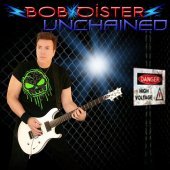Leaderboard
Popular Content
Showing content with the highest reputation on 09/25/2019 in Posts
-
2019.09 Early Access installer now available! We're pleased to announce the Early Access for 2019.09, which includes many significant improvements, and over 100 bug fixes, many of which are long standing issues, all in keeping with our goal of making CbB as reliable and enjoyable as possible. We'd love for you to check it out before we drop the official public version, which should be in roughly a week. Please note that Early Access installers are update installers, which only update from a specific version. To install the 2019.09 Early Access build, you must be on the latest public release of 2019.07. Download Cakewalk 2019.09 EA installer If you haven't already done so, please read about the Early Access Program before participating. A big thanks to @Morten Saether and @Noel Borthwick for their great writeup of the highlights (below)! In the event you encounter a bug in this Early Access release, please be sure to bring it to the attention our most recent hire, @msmcleod, who, even in the unlikely event is not to blame, will be most eager to fix it post haste! Thanks again for your participation! The Bakers 2019.09 Highlights Editing and Comping Enhancements Duplicate Selected Clip(s) You can quickly duplicate the selected clip(s) with any of the following gestures: Press CTRL+D Click the Track view Clips menu and select Duplicate Selected Clip(s) Right-click in the Clips pane and select Duplicate Selected Clip(s) on the pop-up menu The following rules apply when duplicating clips: Only events and clip automation are copied. The new clip(s) will be pasted immediately after the existing clip(s), respecting the current Ripple Edit settings. To respect the current Snap to Grid settings, go to Edit > Preferences > Customization - Editing and select Use Current Snap Settings on Duplicate Selected Clip(s). After duplication, the Now time is forwarded to the end of the duplicate (with the duplicate selected), so you can press CTRL+D again to make multiple duplicates Unlike a normal paste, the current track will have no bearing on where the duplicates are pasted. Duplicates will always appear on the same tracks/lanes as the source selection. Tip: If you want to quickly create many repetitions, use the Edit > Copy and Edit > Paste Special commands. Paste / Paste Special behavior change In the previous versions of Cakewalk, settings in the Paste Special dialog box (Edit > Paste Special or CTRL+ALT+V) would persist for the remainder of the Cakewalk session and apply when you used the regular Edit > Paste (or CTRL+V) command. As a result, normal paste could potentially create multiple repetitions inadvertently. By default, normal paste no longer remembers the settings from the Paste Special dialog box, so you will only get one copy. To remember the Paste Special settings, go to Edit > Preferences > Customization - Editing and select Use Paste Special Options on Paste. Take lane record options You now have improved control over how new Take lanes are created during recording. The following options are available from the Record button context menu and Edit > Preferences > Project - Record: Create New Lane. Always create a new lane for each take. Reuse Existing Lane. Reuse existing lanes for each take (this option is not available when using the Comping record mode). Reuse Existing Lane. Unless Takes Overlap. Reuse existing lanes for each take, and only create new lanes if takes overlap. Import directly to Take lanes File > Import > Audio and double-clicking to import from the Media Browser now respect the selected Take lane. Fast Edit filter switching in Take lanes You can now use SHIFT+right-click to toggle the Edit Filter in Lanes. New key modifiers for edits in Take lanes CTRL+ALT+drag adjusts a single crossfade Hold SHIFT and drag a clip edge to crop an individual clip Holding SHIFT on Comp track (lanes collapsed) now allows for adjusting split location across lanes Change fade type on crossfaded clips in Take lanes Cakewalk now allows for the adjustment of fade types (Linear, Slow Curve, or Fast Curve) for clips in Take lanes. Right-click the top part of a clip fade to show the curve type pop-up menu. Use ripple edit for copy/paste/cut Cakewalk now uses ripple editing (Ripple Edit Selection) during Edit > Paste Special when Slide Over Old to Make Room is selected, and during Edit > Cut Special when Delete Hole is selected. SHIFT+double-clicking a clip no longer hides other tracks SHIFT+double-clicking a clip maximizes the clip, but no longer hides other tracks. This allows you to still show other tracks by scrolling or zooming the Track view vertically. SHIFT+ESC to clear selection In addition to clicking an empty space to clear the current selection, you can now also press SHIFT+ESC. CTRL+Y to redo In addition to CTRL+SHIFT+Z, you can now also use the standard Windows redo keyboard shortcut CTRL+Y. Piano Roll view shows correct note colors while dragging Previously, all notes were always shown in the same red color while dragging. When dragging notes from multiple tracks, it was difficult to know which track a note lived in. Notes are now drawn using the correct track color. Stability All reports of loss of plug-in states when loading projects have been addressed. Intermittent crashes when adding plug-in side-chains were fixed. Setting Track Input to same Patch Point as Output crashes. Focusrite ASIO Devices could create a buzzing sound when stopping playback rapidly. User reported ASIO crash on playback start. User reported Crash when deleting MIDI track. Rapidly stopping and starting playback could rewind the transport unexpectedly. Crash editing plugin automation envelope during playback. Some plug-in’s such as Acorn Digital could cause a hang when changing presets. Edit commands to delete hole or slide to make room could occasionally have unexpected results. These commands now use standard ripple edit behavior. Some legacy .WRK files could cause a hang when attempting to open them. Adding a synth in the FX Rack could cause all plugin automation to get orphaned on next load of the project. Plug-ins Improvements to plug-in state loading and presets Saving and loading plug-in states and presets has been streamlined and greatly improved and simplified to prevent unexpected interactions with some third party plug-ins. By preventing redundant plug-in parameter updates, plug-ins and synths now load faster when opening project files. A few users previously reported intermittent cases where plug-in settings could be lost when changing plugin presets, copying FX chains or when loading projects. All such reported cases of this problem have been thoroughly investigated and addressed so these problems should no longer recur. Support for VST3 Program Changes Cakewalk now supports changing programs for VST3 plugins via a new Program change parameter. There is now a Preset value at the end of the automation parameter list that will change plugin preset values for plugins that support it. NOTE: This Preset parameter is only displayed for plugins that expose VST3 program changes to the host. (It may not always be named “Preset”) Waves plug-ins support the new program change parameter. The new Preset parameter can be automated via envelopes. For supported VST3 plugins, program changes can be done during playback via MIDI messages. To do that you must enable Translate Program Changes in the plugin properties first and then restart the app. For some plug-ins, program changes can be expensive. Don’t use sweeps to automate the program change parameter. Instead use jump events or linear sections. Overhaul of plug-in time sync in engine There has been an overhaul of the engine to improve and optimize time sync with plug-ins. The changes improve the accuracy of time synchronization while seeking on the timeline during playback and while looping. We also addressed known problems with time sync with Melodyne and other time dependent plug-ins that have an internal timeline. Support for non-chunked VST2 plug-ins There are a few VST2 plug-ins that do not support chunked persistence. E.g. VCV Rack Cakewalk now properly restores parameters for such plug-ins when loading projects Optimizations The overhaul of plug-in time sync in the engine improved the efficiency when playing back or looping projects with lots of plugins, by eliminating many unnecessary and costly time unrolling conversions. This should yield moderate CPU gains while playing or looping projects at low latency with lots of plugins, since the plug-in time conversions are now optimized. By preventing redundant plug-in parameter updates, plug-ins and synths now load faster when opening project files. Switching plug-in presets are now faster since there are fewer parameter updates. UI Updates Auto Crossfade toggle in Track view In addition to the Track view Options menu, you can now also enable/disable Automatic Crossfade via the new Automatic Crossfade button in the top right corner of the Track view. You can also right-click or long press the button to specify the default crossfade type. PRV Note names Note event in the Piano Roll view can optionally show note names (pitch or custom note names from instrument definitions). To show note names, click the Piano Roll view Notes menu and select Show Note Names. Note: Note names automatically hide at low zoom levels. Updated ‘Basic’ Lens The Basic lens has been updated to provide a cleaner and simplified layout. Note: Updated factory lenses and Help Module content are now copied to the user folder during installation. Insert Audio track and MIDI track shortcuts You can now quickly insert a new audio or MIDI track by using the following keyboard shortcuts: CTRL+T = Insert Audio Track CTRL+SHIFT+T = Insert MIDI Track Note: CTRL+T was previously assigned to 'Hide tracks not in selection'. Updated transport behaviors Go to Start and Go to End buttons now accurately seek to project beginning and end, and do not stop playback. The W (rewind) key always seeks backwards in time to the prior "landmarks". There are 3 landmarks: the original playback start time the loop start time the project start time (time 0, or 1:1:0) Note: The RTZ command has been renamed to Rewind to Landmarks The Go to Beginning (1:1:0) command has been renamed to Go to Start (RTZ) The Go to Start transport button uses the CTRL+HOME shortcut Click Behavior ‘Left Click Rewinds to Clip Start in Lanes’ option When isolating clips in Take lanes during playback, the Now time jumps to the clicked location by default. To automatically jump to the clip start instead, enable the Track view Options > Click Behavior > Left Click Rewinds to Clip Start in Lanes option. Note: This option replaces the previous SHIFT-click behavior. Improved Panic/Reset The Reset button in the Transport Control Bar module now clears stuck MIDI notes on virtual instruments more reliably. In previous versions of Cakewalk, both hardware MIDI outputs and virtual instruments shared the same reset method, which used controller 123 (all notes off) by default. VST3 as well as some VST2 soft synths don’t respond to controller 123, and instead require individual note off messages in order to clear stuck notes. In Cakewalk 2019.09, the Reset button sends both controller 123 and individual note off messages to soft synths. For hardware MIDI outs, if necessary you can use the PanicStrength Cakewalk.ini variable to specify the default behavior: PanicStrength=0 (controller 123; default) PanicStrength=1 (individual note off; slower) Force a reload of the audio and MIDI engine To force a restart of the audio and MIDI engine (only if the transport is not playing/recording), including a reset of ASIO, hold down the CTRL key and click the Reset button in the Transport Control Bar module. Mackie Control enhancements This release features many significant enhancements to the Mackie Control surface, including: ProChannel EQ, Track Compressor & Bus Compressor support Korg nanoKONTROL Studio support for Select button, Buses/Track selection HUI Protocol support Disable Handshake option for surfaces which only support the newer MCU protocol Automatic Fader assignment based on order added within preferences Key press support for function buttons / footswitches Added button mappings Updated command list to match Cakewalk's internal list Support for alternative param labels You can now specify alternative label names for your parameters within MackieControl.ini. This may be useful if the automatic abbreviated 6 character label isn’t as readable as you’d like. The alternative labels are still limited to 6 characters (as this is the limit of characters for each strip on the Mackie devices), but you can now specify your own by adding them to the bottom of each plugin section in the following format: VPotLabeln=p,name Where: n = the number of the vpot p = the number of the VST parameter whose label you which to override name = the new label e.g. VPotLabel0=17,HiGain VPotLabel1=18,HiFreq M1VPotLabel2=19,Hi Q Live performance enhancements This release includes a few enhancements that can be helpful when using Cakewalk in a live performance. Option for Play List to close projects regardless of project changes When using the Play List, the new File > Discard Project Changes During Playback option allows the Play List to automatically discard any changes before loading the next song. This lets you make minor temporary changes during playback, such as adjusting levels, without being prompted to save the changes before loading the next song. During playback, the Play List will ignore a project's modified state and close without saving. This option is enabled by default. Note: This option is only active during (Play List) playback. Cakewalk will always prompt to save a modified project if playback is stopped. Option for Play List to preload the next song during playback By default, the Play List loads the next song while the current song is playing. While this can save time before the next project starts playing, it may cause glitches when loading large complex projects projects during playback. To defer loading the next song until playback of the current song has finished, disable the File > Preload Next Song During Playback option. Automatically stop/pause playback with MCI MIDI events You can instruct Cakewalk to stop or pause playback at a defined moment, so you can start playback again manually. This can be very useful in a live setting. This is done by inserting an MCI Command event in a MIDI track’s Event List view (ALT+8), and assigning the MCI Commands value to either stop or pause: stop - stops the transport and returns to zero pause - pauses the transport allowing you to manually continue playback from where you left off Press Play (SPACEBAR) manually to resume playback. Play List controls exposed to Help Module The various Play List buttons now show descriptive information in the Help Module. Compatibility with older SONAR WRK files We continue to improve backwards compatibility with older Cakewalk products. Older SONAR .WRK files that contain automation or reference MCI audio events will now load properly in Cakewalk.16 points
-
Another big update. Please post any feedback directly in the linked thread.6 points
-
Killer deal, if you ask me! https://www.izotope.com/content/izotope/en/lp/ozone-elements-free.html4 points
-
3 points
-
I picked this up when it was on before and only had 2 duplicates. Even so when I contacted AAS support they were happy to swap out my duplicates for sound packs that I didn't own. AAS are a great company to deal with and one reason why I plan on spending more money with them.3 points
-
I mean, it's an analog synth, there's a lot of those out there. However Ultra Analog does have the capability of keeping up with the competition by essentially being a no-frills synth that has great sounds and great customization, even at the Sessions tier.3 points
-
3 points
-
Hooray! This fixes Rapid Composer's looping problem (where it would not play the first note after looping). I had begun to think it would never happen. My test project that I have been using to see if this bug was ever fixed was created 7/4/2017. This rocks.3 points
-
3 points
-
3 points
-
Here's a purple theme for you, I won't bore you with unnecessary details that you can see in the theme itself. Enjoy. ? Free download here... M-Purple Satin Cakewalk Theme A combined total of around 150 hours, sometimes much more, goes in to creating each Theme I make, then there's more time spent to update them whenever BandLab makes changes or additions to the Cakewalk GUI to ensure any changed or new items display correctly and match the Theme, I also don't make all these Themes for myself, it's more of a hobby and to share the end results with the Cakewalk Community for their use and enjoyment at no charge, Any Tips/Donations via the following link for my time and efforts in creating and updating these are greatly appreciated, however small. Thank You! ❤️ https://www.paypal.me/MatthewJohnWhite2 points
-
Not music related, but could be used for cover art and music videos, etc... $25 gets you PhotoMirage™ MSRP: $69.99 Corel Plugin - ParticleShop MSRP: $49.99 Brush Pack - Animation MSRP: $29.99 Gravit Designer PRO 1 Year MSRP: $99.99 For new users only PaintShop® Pro Ultimate MSRP: $99.99 Brush Pack - Superheroes MSRP: $29.99 Corel Painter® 2019 MSRP: $429.99 Pinnacle Studio 23 Ultimate MSRP: $129.99 Brush Pack - Manga MSRP: $29.99 Brush Pack - Concept Design MSRP: $29.99 https://www.humblebundle.com/software/painter-create-with-confidence?linkID=&mcID=102:5d8baa4b8ef0ef7253028552:ot:585c61ecf7bb513ff1c2affe:1&utm_source=Humble+Bundle+Newsletter&utm_medium=email&utm_campaign=2019_09_25_painter_softwarebundle&linkID=&utm_content=logo2 points
-
Thank you very much, i have now been able to install dimension pro succesfully with my own key. Now i can start creating music again ?2 points
-
about $29.00 at Time+Space for the update from V1 or V2 https://www.timespace.com/products/aas-ultra-analog-va-3-synth?variant=301217407632492 points
-
GO to the Website Nomad BUS Driver - $89.00 - On Promo $ 9.99 Blue Tubes Bundle V3 - $399.00 - On Promo $ 69.00 80s Spaces - $179.00 - On Promo $ 29.00 Analog Studio Rack - $179.00 - On Promo $ 49.00 Integral Studio Pack III - $599.00 - On Promo $ 99.00 Drum Tools - $179.99 - On Promo $ 39.00 Analog Mastering Tools - $129.99 - On Promo $ 29.00 AS - Exciter - $59.00 - On Promo $ 9.99 And there are MANY MORE DEALS, too many to mention Let us know what you snagged from the web site!!2 points
-
Last week you couldn't play guitar and this week it's keyboards. I sure hope you have a Sousaphone in the back of that Gremlin.2 points
-
The issue with drum replacer not showing waveforms until you click the clip has been fixed in the early access release. It actually broke during the ARA 2 update in May. The loss of time sync when seeking was a different issue which is also addressed in the 09 release,2 points
-
2 points
-
Wow, another very good update!! Really happy to see these updates (being a long time Cakewalk user) and do appreciate all this work the Bakers are doing. Cheers!!2 points
-
Noel was nice enough to allow me to download an early build of this update a few weeks ago. Trust me, You guys are gonna love this!!!2 points
-
If you got the soundpacks with the Stacksocial deal, you can contact AAS and they can swap your doubles for other soundpacks of your choice. That's what I did.2 points
-
I would have to agree too. That's a killer price for such a really great sounding synth. Ever since UA Session was included in with Sonar, I have really loved this synth. I just love playing with it. I am not a keyboard player (well not accomplished anyway!!) but I find the UI to be right up my alley. The Browser was alright by me too. What I liked about the old browser was it kept the sound packs together. IOW the defaults were up on top and the new ones I bought would always be down below. I liked that organization. Yep, Jumping on this one. @ZincT I got the whole bundle a couple of years ago. Not too long. Never regretted it. In fact, back then I was trying to decide what I would get, it or the Ozone stuff (or Waves bundles, or something else) and I am glad I went for the AAS stuff. To be honest, I get more use out of UA2 and GS2 than anything else.2 points
-
2 points
-
2 points
-
2 points
-
2 points
-
@Hapsiainen, PM me with your Serial Number for Dimension and I can pull your registration and make sure that you've got the latest version that you'll be able to download.2 points
-
The tools have been completely rewritten. All have font support, light and dark styles. Upsample Editor now supports in table edits. VST Inventory has selectable columns. Old Launchpad users make sure to copy "CbB Tools.exe" into the old Launchpad folder. Others may copy the "CbB Tools.exe" where ever they like such as "C:\Program Files\CbB Tools" I will leave the old versions available as the new ones no longer support 32bit SONAR. I added font size selection to a few of my CbB/SONAR utilities. There are updated versions of Launchpad - an alternative to the start screen Plug-in Upsample Editor - a tool to manage upsample data in Aud.ini Tools Editor - a program to manage the tools section of the Utility menu available here along with a few other CbB/SONAR related things. The utilities are about half way down the page. As always, if there are questions or issues with anything on the page just let me know. For best performance, whitelist the "CbB Tools.exe" process in your antivirus software. Inventory Tool really benefits from whitelisting. Enjoy Edit: Launchpad v1.6 released 14 Aug 2019 Edit: Launchpad v1.7 released 24 Sep 2019 Edit: Launchpad v1.8 released 25 Sep 2019 Edit: Launchpad v1.9 released 2 Dec 2019 Edit: ToolsEditor v1.3 released 31 Dec 2019 Edit: Launchpad v1.10 released 12 May 2020 Edit: Launchpad v1.11 released 14 Aug 2020 Edit: v2.0 of all tools released 18 Mar 2021 Edit: v2.0.1 through v2.0.4 released 19 Mar 2021 Edit: v2.0.5 released 20 Mar 2021 Edit: v2.0.6-2.0.7 released 21 Mar 2021 Edit: v2.0.8 released 1 Apr 2021 Edit: v2.0.9 released 10 Apr 2021 Edit: v2.0.10 released 4 May 20231 point
-
Our friends at Applied Acoustics Systems released version 3 of their amazing Ultra Analog virtual synth now renamed Ultra Analog VA-3. This new version of Ultra Analog is now two-voice multitimbral, includes a completely redesigned browser, powerful tweaking with midi-controlled mappings, a library with more than 500 new sounds by renowned sound designers, and more... Take advantage of the Special Introductory pricing on Ultra Analog related products • Ultra Analog VA-3: $149 (List $199) • Ultra Analog VA-3 +PACKS Bundle: $299 (List $399) • All Ultra Analog VA-3 Sound Packs: $19 (List $39) • Check out the Ultra Analog VA-3 Video Trailer • Thiago Pinheiro Plays Ultra Analog VA-31 point
-
Today Man Makes Noise releases it's zero ducks giving cinematic sound library: The Duck of Death! https://www.manmakesnoise.com/the-duck-of-death The Duck of Death is an unusual library. It is not what you would expect. The Duck of Death is an exploration into changing an irritating and horrible sound into something beautiful and cinematic. The Ducks have been used raw and they have been transformed with other tools and then made into wonderful sounds with Omnisphere. With a face that only a mother could love and a voice not even that mother could love. The Duck (or actually Ducks) of Death brings you a voice heard all over the internet (you know the viral videos of people pushing a bunch of these down and running for their lives). I present a library that begs the question, what makes an instrument? I’ve gone with the idea that an instrument can really be anything. Let’s meet the Ducks. First we have The Big Duck. The Big Duck is the main vocalist of the library, producing most of the raw sonic material. Capable of doing short and long notes, The Big Duck specializes in monotonous delivery. Beat it enough and you can get some more colors out of it. And actually beating it with a stick produces some monotonous thumps. Then we have The Little Duck. It barks. The Duck of Death contains 200 patches, 50 multis and 165 original soundsources. The patches are divided into 11 categories that are easily identifiable within Omnisphere. Arp + Bpm (51), Distortion (6), Electronic Mayhem (2), Hits And Bits (16), Keyboards (2), Pads + Strings (34), Synth Bass (20), Synth Long (8), Synth Mono (6), Synth Poly (37), Texture Soundscapes (18). The Multis are divided into two categories with 25 multis in each: Cinematic Duckments and World of Ducks. The Duck of Death also contains a bonus library of drums recorded from a cardboard box and processed into electronic drum kits. This is provided in a simple Kontakt instrument as well as .wav files. The Duck of Death requires Spectrasonic's Omnisphere 2.6. The price of The Duck of Death is 39€ (excluding VAT) with an intro price of 25€ (excluding VAT). The intro offer is available until the 24th of November. https://www.manmakesnoise.com/the-duck-of-death Demo I'm offering a freebie of 10 patches for you to test out what The Duck of Death is. Get the patches here.1 point
-
HellBeast DEMO AVAILABLE! HellBeast is our most brutal and accurate amp to date. Enjoy making face melting riffs with the beast. Including a hell of a screamer, dual IR loader with IMPACT controls, 62 IR Cabinets and a rack effects section. Best of all, it's only $9.99 for the next 48HRS! I Want HellBeast! Offer Valid Until 8pm Sep 26 CST1 point
-
I really love how Audio Assault plugins are really effective at getting that wall of sound effect with their plugins, while not being bogged down with an overly complex UI. I'd pick this up, but I am still learning the ins and outs of Grind Machine II and XCTR1 point
-
Ends in only 4 hours? I had 8 of the bundle already and it was still a killer deal.1 point
-
Hello Everyone, "If you have ever spent hours on end preparing audio files for a mix, StereoMonoizer is about to become your new best friend. For the first time ever, you can automatically analyze audio files, determine their stereo content, and convert to the correct format, before you import into your DAW. That way, you can get a lot more out of your mix system. Drastically cut your CPU usage, use fewer voices, take up less space on your hard drive, and have better session organization. StereoMonoizer makes all of this possible, and more." This This is a great product for both Windows and Mac which allows you to import audio filed into your DAW as true Mono or Stereo files. In addition it will allow you to set a peak based normalization to let's say, -18 dBFS or if you prefer, -12 dBFS to start mixing with plugins. Download the Trial and give it a Try. The cost of purchase is only $49.00. Visit the website, Soundizers [Youtube] [/Youtube]1 point
-
1 point
-
Usually EveryPlugin will have the best price...but every now and then AD or JRR sneak one in...so it pays to have options....LITERALLY!1 point
-
Hi cclarry! That's good to know! I don't need another compressor but, decisions decisions... Thanks!1 point
-
1 point
-
Hello Piotr! I don't have any of those packs, but own 6 other packs from AAS. I humble accept your offer, but I want to be fair like everyone else. I just want the Angelicals Sound Pack. If you want I can show you a screenshot of my packs at AAS. Nice gesture of yours and thanks in advance.1 point
-
Installs separately. The installer also included all of my purchased Ultra Analog presets for some reason. I just installed Stawczyk's Cinématèque sound bank, which, for some reason, I'd never purchased. It shows up in both VA-2 and VA-3. BTW, VA-3 looks awesome!1 point
-
*she I'm a lass :3 Also, IIRC, you can get the free version of ST2 from your account and it's worth installing for the free library included, and to compare how it sounds in the native engine and when imported to ST3/ST41 point
-
Extra discount at JRR with code GROUP https://www.jrrshop.com/aas?dir=desc&order=special_from_date Not up at EveryPlugin yet1 point
-
1 point
-
Apparently not. I held off on upgrading to VA-2 from the Session version when I tried it and discovered how small and fiddly the GUI was (IMO), and how much it irritated me to have to move between tabs and sub-tabs all the time. So I was excited to see that this had been released. Sadly I just demoed it and unless I'm missing something it's the same fiddly GUI with the same irritating tabs. I really hope I am missing something - the GUI seems to be exactly the same size.1 point
-
$39 gone. Installing now. The installer included all of the v2 soundbanks, which are being installed now. Since it installs separately (like VS-3 did), it probably needs its own set of presets (not shared with the VA-2).1 point
-
The ProChannel takes over the entire inspector on an audio track, so why not do the same with a MIDI track with all those MIDI FX. It would certainly make them easier to read and use.1 point
-
This might also provide enough room to integrate some of the MIDI processing stuck in dialogs at the moment.1 point
-
NOTE: Once again, extremely sorry for the late replies due to reasons mentioned above in the first post! Hoping to be able to be around here much more very soon!? Thanks again!? Bob1 point
-
Having paid quite a bit over the years (multiple hundreds of USD, maybe more), this thread has made me realize that I need not be jealous of people who are now able to get Cakewalk for the cost of setting up an account, downloading the software, and updating it periodically--I have some wonderful softsynths and many FX plug-ins that I have acquired as part of my Cakewalk/SONAR purchases!! ?1 point
-
You are amazing! Thank you for this, and everything that you contribute on a daily basis!1 point