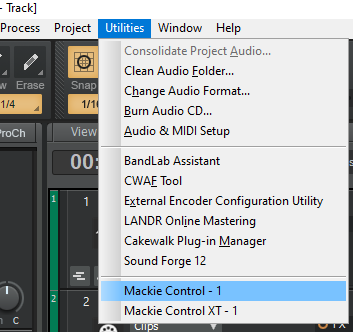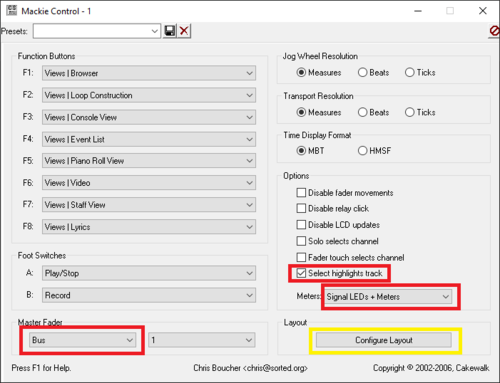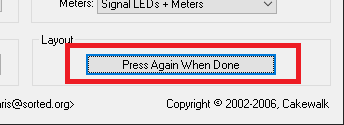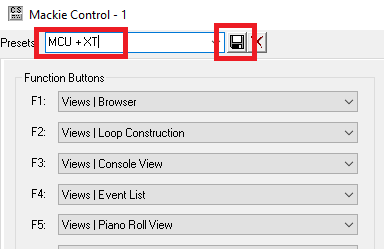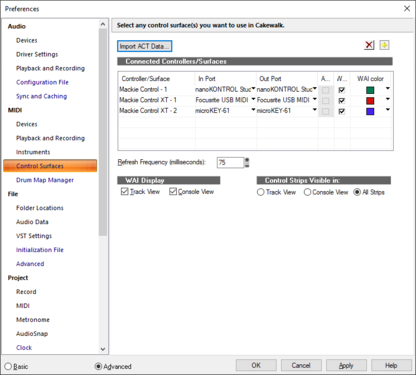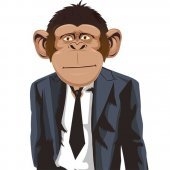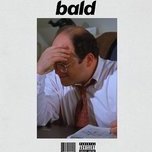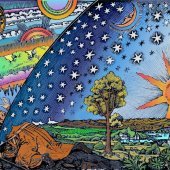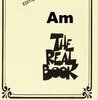Leaderboard
Popular Content
Showing content with the highest reputation on 09/02/2019 in all areas
-
4 points
-
Get FORTE 10 Basic for FREE. Only until Sept. 8th. Usually it is $24. Get the full version of FORTE 10 Basic music notation software! No strings attached whatsoever. https://www.fortenotation.com/en/giveaway/?fbclid=IwAR0TouKUaUiZDbrm8uXlLqmYnCTYpzXGshQoElXBasOf4OWxwWQoOr_a-bE4 points
-
Most likely it's already done....we just have to wait for the big REVEAL!!!3 points
-
Through September 3rd, we usually will give a little "grace" time and end these when the Italian office opens in the morning the next day.3 points
-
3 points
-
I'd throw another $99 in but Amplitube Brian May doesn't count even towards entering. *angry fist shaking emoji here*3 points
-
For their 10th Anniversary Get them here: https://cinematique-instruments.com/pages_instr/page_klang.php Also a 30%-50% off sale2 points
-
2 points
-
2 points
-
Should be 70 by now. I'm in! I guess it was just the right time to open up that ARC 2.5 crossgrade I got last year. Oh, dear GAS... ??2 points
-
2 points
-
If this helps, the way I got around the port issue was using an FX Chain see http://forum.cakewalk.com/FindPost/3768664 I have not messed with VCV Bridge in some time but this trick still appears to work.2 points
-
2 points
-
Keep in mind you can also get an additional 25% off using the DigiFreq coupon code: dfq25 And more deals here: http://www.digifreq.com/digifreq/deals.asp2 points
-
This forum alone is a kind proof of their commitment to Cakewalk. Even if none of this were not true, there is no better deal anywhere.2 points
-
Hi Stan, When you open up the Mackie Control dialog, pressing F1 should bring up the help which will take you through everything in detail. However, here's a quick guide: 1. Go to Preferences->Control Surfaces and add a new surface of type "Mackie Control" specifying it's MIDI IN & MIDI OUT ports. 2. Add a new surface of type "Mackie Control XT" specifying it's MIDI IN & MIDI OUT ports. 3. Add another new surface of type "Mackie Control XT" specifying it's MIDI IN & MIDI OUT ports. 4. Click OK, and select "Mackie Control - 1" from the utilities menu: 5. Select the following options shown in red below: 6. Next, click the Configure Layout button (shown in yellow above) 7. At this point the channels being controlled will be shown on your MCU / XT. If your XT are to to the left of your MCU, turn the VPot on your 2nd XT so it shows channels 9-16, and turn VPot 1 on your MCU so it show channel 17 - 24; If your XT is to the right, turn VPot 1 on your first XT so it shows channel 9-16, and turn VPot 1 on your 2nd XT so it shows channels 17-24. 8. Press "Press Again When Done": 9. Finally, give your configuration a name and save it as a preset by clicking the save button:2 points
-
2 points
-
This is a courtesy service to people who bought software from the old Cakewalk, Inc. What is the purpose of trying out Cakewalk plug-ins and old versions of Sonar that can no longer be purchased? The old Cakewalk, Inc. web server, with licensing and downloading engines working, is being kept running as a courtesy for the old customers of the company it used to belong to. It still has ads for the products that Cakewalk, Inc. used to sell. The employees who originally built the server probably now have new jobs and the web developers at BandLab have more important things to do than work on an old server other than maybe keep it patched enough to prevent it from getting hacked/crashing. But it's unlikely that anyone's going to open up the code and change it enough to remove the ads for the defunct products and risk breaking the parts that old Sonar users might need to use to download software. Think of it like a gas station/grocery store where the grocery store part closed down, but if you had a credit card with them, you can still get self-service gas. At some point, maybe the underground tanks will run out and they'll stop filling them, who knows? At some point people are going to have to download all the installatin files for the old program and do the offline registration or whatever. It will not be there forever. In the meantime, don't be concerned about the ghost Internet server. If you purchased Sonar and have your serials, BandLab might have some way of helping you out. If not, there's a really great DAW you can use for free. Maybe someday they'll reissue some of the other Cakewalk software too. Until then, there is so much other free music software. Look in the "Favorite Free FX" thread. In my first post, there are links to 80 plug-ins to try out. I think the name change was a good idea, to distinguish the old program from the new one. I tried the first version of Cakewalk by BandLab that came out and then the next release and the improvement in the first few releases was impressive. Like it or not, Sonar was known for being buggy and crashy. The first version I tried, the transport indicator would get separated from the rest of the program and go cruising across my screen on its own, if the thing went one session without crashing somehow it was unusual. Good idea to distance themselves from that legacy, however it had come about. The current team are slaughtering bugs and doing some good optimizations as well.2 points
-
Hi folks Sorry I've been a bit absent recently. Here's a new song that I've recorded - the subject is close to my heart - crits and nits welcome. Remember My Name Written and performed by Staypress You've changed - you're not the person you used to be It's strange but you were a kind of hero to me It's a shame to feel so damned emotionally The blame lies squarely with no-one intentionally Chorus It hurts to see you this way Although I've learned to live for today You may not remember my name But one thing's for sure, I'm going to love you all the same Verse 2 Your fame will continue no matter what I do Your friends have a pretty high opinion of you You live and I'm sure your legend will grow But I'm telling you that you're not the person I know Chorus1 point
-
Are they working on this? Is it going to be re-released in the future or is it abandon ware?1 point
-
I think lighting up the Piano Roll Views' piano keyboard with midi info from the current selected editing track would lend a great benefit for editing. Similar to how a VSTi's instruments keyboard light up to midi input. To go further and use higher contrast to the current selected edit track and lower contrast to other selected tracks. This could be a great addition to quick at a glance note and chord confirmation.1 point
-
I would like to see a way to generate a 'project inventory' for offline analysis/documentation of a project. This would make providing project documentation to a client extremely easy. If this export could be in one of the delimited formats recognized by spreadsheet programs it would be ideal. The sort of information I'm looking for is: Project: Name Tempo Tracks and busses: Name Notes MSR/Archive/Hidden state Trim Fader Pan FX bin On/Off FX name FX parameter/value pairs Pro-channel On/Off FX name FX parameter/value pairs Track buss routing Sends POST and send level Alternately, if there is a document describing the structure of the CbB project file I'd take a stab at writing it myself.1 point
-
You should be good, just wait for Peter to pop up. If it's a qualifying product and you have the receipt you should be good. They've been helpful to me and others in the past when on the edge with time.1 point
-
Where's me rhythm sticks? Ah, there they be! Fresh from Tardis Direct!1 point
-
1 point
-
It would be nice, if the keyboard focus was set to the search field of the browser module, at least when activated by keyboard shortcut. If you don't remember to set the focus, strange effects can be experienced with the subsequent key presses...1 point
-
I would love to be able to bind "Rename Clip..." from the right-click clip context menu to, say, the F2 key. But it does not appear to be available in the list (or I can not recognize it). I suspect that there are a number of recently-added commands that have not been made available for Key Binding or Custom Module assignation. And while we are at it - the scrolling menu list of available commands under the Custom Module context "Commands >" option is almost un-managable given the size of the list and the sometimes cryptic naming of them. I hesitate to say "add new commands to this list" which will just add to the problem. But I'd rather have the new commands available than not at all.1 point
-
Great suggestions! Also, "Archive track" has never been available for key binding... I would love to be able to do that!1 point
-
Thanks a lot for your extensive reply, @JoseC! And really smart ways of using it, including the SysEx trick, I will remember that!1 point
-
from another forum responses https://www.kvraudio.com/forum/viewtopic.php?p=7507277#p7507277 I don't know if we can link other forums tho1 point
-
1 point
-
I've had that happen to me before...in each case it was because I had the wrong track selected when I invoked the step sequencer. Try closing the SS, create a new MIDI track and then open the SS again. A clip should automatically be created. It's a special type of clip, a variant of a MIDI Groove Clip that can be stretched out to any length you like (your pattern will be automatically replicated as needed). Later, after you're done with the step sequencer, you can bounce the groove clip to create a standard MIDI clip that can be edited in the PRV.1 point
-
There is no demo at this time, but Dancetech did two more MODO DRUM videos, both based on a Queen cover. First is the song, second is the process. These might help get you an idea on the controls and sounds offered.1 point
-
I just bought a pair of Beyerdynamic Soul Byrd earbuds. If you like their headphones, you'll like these. They're plugins rather than wireless (which was important to me). I shopped around and was able to get them for $80. There are quite a few reviews online: https://www.soundguys.com/beyerdynamic-soul-byrd-review-21801/ https://www.whathifi.com/us/reviews/beyerdynamic-soul-byrd https://gadgets.ndtv.com/audio/reviews/beyerdynamic-soul-byrd-review-india-price-20482561 point
-
1 point
-
How many of you are the 71 flinching to get that 8th freebie and then join again?1 point
-
It's you Sander, When I click on the links, I am taken to each separate collection.1 point
-
Well I went to get the 'buy 4 get 1 free' deal, then tried to add Scott's code in and it would not let me do that. I could only use one code at a time. And using Scott's code got me the best deal. But I held off due to me thinking I could get an 'additional' discount, but could not. [edit] I sent in a email to GM to see if it is suppose to work. Will update when I get some info. [Update] You can not use both codes at the same time. IWO, you can't get one free and use Scott's code at the same time/purchase. But when purchasing one, two, or three pack, or one of the big bundles, use Scott's code. You will get off a good chunk.1 point
-
I know. Now I also know how Kanye feels. So just like he and FEARLESS LEADER, I Am so very proud and impressed by me My next invention may be a moob brassiere or a portable car exhaust grill to hang on your car so the food will be ready by the time you get where you're going. Hickory sticks for stuffing your car exhaust pipes not included and probably time limited1 point
-
That's correct mate. I love Rock and Metal and I use Cakewalk for my guitar backing tracks. I choose famous classical songs and create Metal Versions out of them. I'm finishing Hungarian Dance No5 now, a very fast (140 bpm) 2/4 classical masterpeice. I'll upload the finished MIDI soon for everyone to give it a try* or, even better, tweak it a little. I believe the best way to learn guitar is to play classical songs. Much better than boring scales and repetitive exersices. BTW I watched your video. Very informative. You should make more of these . * I use MT-PowerDrum kit and a Standard Bass for the tune.1 point
-
How did you do that? Here, as soon as I insert a note in the Step Sequencer, a midi clip gets created in the track. I have tried to get the results that you show, but I always get a new clip, that can be dragged anywhere. Anyway, what I do is to open the PRV first and choose there just the notes or scale that I am going to use there, inserting a note for each. Then I right click in the new clip to make it a Step Sequencer pattern. This way the Step Sequencer opens with the rows I need.1 point
-
Hi Daryl , Loved your unique tones , the vocals , the use of space in the mix and the interjection of some choice world rhythms . Your new song Remember My Name happens to be one of the most interesting sounding songs I've heard anyplace in a real long time . all the best, Kenny1 point
-
Looking to get into the Group Buy but tight on cash? It's been mentioned previous in this thread and elsewhere - get your $99 qualifying buyin for 1/2 price (not valid in some areas)1 point
-
As far as I know, NI did not provide a list of the new presets, nor any way of telling which ones are new.1 point
-
BTW...the always popular "Xmas Beer Bottles" for $2 will work to get this https://www.pluginboutique.com/products/1775-Xmas-Beer-Bottles1 point
-
I have not tried, but I think that step sequencer clips should follow pitch markers in the timeline if you decide to use them, but they would only transpose the sequence chromatically, not fit to a scale, AFAIK.1 point
-
+1 BandLab chord track !! I'm using ReaTrak at the moment https://forums.cockos.com/showthread.php?t=2126451 point
-
I would definitely buy it, but not sure about the cake with your face on it.......1 point
-
I’ve been having an odd issue with the TTS-1 since I downloaded Cakewalk. When I first open it and play a few sounds everything is fine, but not long after the program develops an issue with the sound. As I’m playing I notice notes won’t trigger properly unless I fully release a key prior to pressing it again. Some notes have an obvious muted sound to them. I initially thought it was simply a polyphony max, but it happens on a single note. I’m using an 88 key hammer action controller with Cakewalk, and I ruled it out as the problem. When the TTS-1 is acting up, I can select another track and have no issue with whatever VST is loaded to that track. It’s only a problem with the TTS-1. I also tried another one of my keyboards as a controller (Yamaha MOXF-6), and the TTS-1 does the same thing with it. Thx1 point













.thumb.jpg.63aa79fb78686ec147869308cb534c66.jpg)