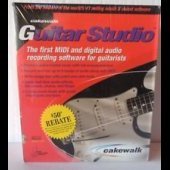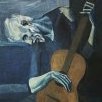Leaderboard
Popular Content
Showing content with the highest reputation on 08/02/2019 in Posts
-
Set the preset, "Cryin." Use one finger or sometimes two to play legato. No key switches. Forget about everything and play. If you want to work in your DAW afterwards to add other articulations (harmonics, etc) and effects, it's easy to do.4 points
-
Hi @Alan Tubbs nice to see you here and thanks for SOS's support for Cakewalk over the years! Thanks for your insights. I fully appreciate the logistics of balancing editorial content with readership metrics In case you hadn't seen it here is a link to all the new features that we've done in CbB. Due to the volume of fixes recently it might look like we've been only doing maintenance but that isn't accurate. We've added tons of new features over the year that fully justify calling it a new product release. Since SONAR Platinum we actually stopped doing "new" products as opposed to a rolling updates timeline. I understand that can make it harder to pinpoint one release as a major one but if you look at any 6 month snapshot you will see several new features added. Some of the notable highlights over this year have been: ARA 2 support zplane élastique audio stretching and pitch shifting BandLab import and export (preview feature) Multi-clip slip stretching Comping and Take lane enhancements Smart tool customization Selection markers VST Scan Sandboxing4 points
-
This is a little tune that I wrote while on vacation last week. I actually did the whole thing on my tablet using the FL Studio Mobile app which I love ( I hope I don't get banned for admitting that ? )3 points
-
Check out RipChord - this is a freebie VST3 from Trackbout. It's like the chord portion of Cthulhu (no arpeggiator) but even easier to use. And there is a community of folks offering their chord presets for use in the program. Here it is: https://trackbout.com/ripchord2 points
-
Input Quantize function has options to go higher than 32nds, but both the Process | Quantize and the Quantize MIDI FX plugin top out at 1/32. This hasn't changed with this update.2 points
-
2 points
-
2 points
-
Take a survey for a chance to win EVERY Spitfire Product! https://www.spitfireaudio.com/win-everything/2 points
-
The issue isn’t whether to use normalization or not and there are many great reasons to use it. It should work and not corrupt tracks and you should be able to normalize multiple tracks at once . Compressors and the like don’t substitute . If I record a full drumset and the levels vary slight between tracks I like to normalize all of them so the loudest hits are equal. I normalize to -5 and get great results. Same for overheads etc where there are pairs or multiple tracks that “go together” . After all this time it should get fixed2 points
-
Noel, impressive list over time. Maybe someone should try to pitch It to the mags ...2 points
-
FREE! https://www.auburnsounds.com/products/Couture.html Full version is 29.75 Euros2 points
-
2 points
-
2 points
-
Sweeheeheeheeheet! Edith: damn, no SampleTank products, only T-RackS and Amplitube it seems. Edith two: got most of T-RackS and not needing more Ampli.2 points
-
My favorite music player app is Pulsar Music Player - Mp3 Player, Audio Player. When you click on shuffle, most music apps use an algorithm where some songs play a lot, and some songs very rarely or ever play. When you click shuffle with Pulsar it will take all the songs you have on your device, and create a random playlist, so every song will get played. I have a couple of thousand songs on my phone, and once it plays all the songs through, I just click shuffle, and it creates a totally new order. There is a free version, and a paid version. The paid version adds an equalizer. Other than that they are the same. https://play.google.com/store/apps/details?id=com.rhmsoft.pulsar&hl=en_US2 points
-
2 points
-
Actually, this is a really good idea. Even if the clip gain was tied to a normalization function, that would work really well. So you could "soft" normalize the signal to -3db, and it would automatically adjust the clip gain accordingly.2 points
-
In this day and age, Normalizing should absolutely be non-destructive. It would make sense to tie this into that Per-Clip "Static Gain" parameter I've been lobbying for. ? There are many cases (when mixing), where I'll use static gain changes (per clip) to even out a vocal performance. Yes, Clip Envelopes work... but it's slow (compared to a Static Gain/Normalize parameter).2 points
-
Normalization is still an essential process for narration (and often vocals) when doing phrase-by-phrase normalization, because of being able to assign to keyboard shortcuts and move super-fast compared to using clip envelopes. You also don't get the artifacts involved with dynamics processing. CbB's normalization is particularly useful because it doesn't force 0 as the limit - you can normalize to any level. The best workaround is to create a macro that bounces a clip to itself, and then normalizes, with one shortcut.2 points
-
2 points
-
Thanks for the great feedback and reports all. We now have an early access hotfix build available that fixes known reported problems so far. If you are affected by any of the issues listed go ahead and install the build. Its identical to the 07 release with just these changes. We plan to release the final hotfix a little later after we address a few more issues. Please continue to give us feedback on this release in this thread. New option to enable/disable setting the now time during playback via Track View Options > Click Behavior > Set During Playback @Walter Treppler and @btbrock this new option should allow you to switch back to your workflow.2 points
-
2019.07 Hotfix Early Access 1 (HFEA1) installer now available! Thank you to everyone who has provided feedback on the official 2019.07 release! This hotfix addresses some key issues based on field reports and user feedback. Note: The HFEA1 installer will only update the official 2019.07 release. Download Hotfix EA1 What's New New option to enable/disable setting the now time during playback via Track View Options > Click Behavior > Set During Playback Hang on project open with "Allow Only One Open Project at a Time" Edit Filter not persisting correctly with SITs CTRL clicking a clip to select or deselect it during playback shouldn't move the now time Hang when trying to open MIDI files in the Playlist Persist of clip envelope visibility not working as expected for Edit Filters with Auto Track Zoom1 point
-
This month only - $29,200!!! https://harrisonconsoles.com/site/950mx.html?utm_source=Harrison+Opted-In+Promo+List&utm_campaign=28eef49650-950MX-16ch&utm_medium=email&utm_term=0_3c5482c40d-28eef49650-13035317 I ordered 2 ?1 point
-
I had 4 Shreddage V2 guitars, with 20$ upgrade coupons in my account for each one. When I put them in the cart, I had an extra discount for the number of items in my cart. Then I applied each upgrade coupons one after another, with a total of 60$ showing in cart. I bought an 50$ Impact Soundworks gift card for 30$ at APD and applied the code in cart. So 10$ remaining + 30$ for the gift card: 40$ for the 4 upgrades instead of 80$!1 point
-
Not sure if retaining this installer after the next production release has merit. It is not production and may only be applied to 2019-07 build 70.1 point
-
https://www.orangetreesamples.com/products/slide-bundle1 point
-
1 point
-
If you save installers and in this case it is easy because the installer is a direct download, the full version number is part of the installer name. In this case the installer is Cakewalk_by_BandLab_Update_Setup_25.07.0.72.exe. This is the installer for Version: 2019,07 (Build 72, 64 bit) where 25.07 refers to the version and the trailing 72 is the build.1 point
-
1 point
-
Well, I just found out that the Thunderbolt is for the Clarett series but who knows what the future holds ?????1 point
-
That is cool that it got posted for future downloads. New folks can still apprectiate what it can do. That release is totally unlocked, so I am not sure if there is any issue with just sharing it with others.1 point
-
We had that decades ago with the audio view. While editing and zoomed in I think its much more convenient to be able to seek right where you see the peaks of the audio rather than going to the time ruler. Most of the time when auditioning edits I tend to be doing things visually rather than looking at the timeline so its a time saver (pun intended)1 point
-
Sounded good to me!! LOL I'll give it another listen later on. Into so much right now.1 point
-
1 point
-
I see. I'll also try running as administrator, see if that helps. Hopefully it does!1 point
-
Just wondering, will it still download if my laptop lid is closed? I'm gonna try and keep it running till it's downloaded anyway.1 point
-
Sound on sound has done plenty of reviews of cake software. But there is nothing new to review, really, since bandlab bought out the software. That was the last big news to hang any writing on, and the last cake review I know of was in tape op talking about just that. If rapture pro 2 was released, or boardwalk by bandlab with large additions, the magazines would run reviews. But it it hard to write a new car review if all they’ve done is add new tires to last years model, no matter how smoothly it now rides. And as for the old complaint about money buying reviews, any publisher will look to review new products from advertisers. That is how the BUSINESS works. That doesn’t mean they will say 2+2= 5 or this $5 pre is a neve etc. If too many readers buy crap because of lies, guess what, they don’t buy your mag and your ad rates go down. Doubling your losses. That is how things work, not slipping money no one has under the table so a pet writer can waste their time trying to turn lead to gold. It is the same for any review writing, be it daws or cars or better home and gardens. So any conspiracy theories about payola is a an idiotic trope. Please stop. if bandlab releases new products they’ll get reviewed. Until there is something good to review more than stability fixes and ergonomics, any review would simply be plowing the same field. @ Ps writing on an iPad precludes a lot of easy editing, as you can tell from the copy.1 point
-
Hey Paulo, thanks for the reply, Mate! Yeah the themes editing is WAY OTT....thousands and thousands of variables and HTH do you know what each one means? Even if there is a "language guide" you may as well learn a new ....language ... and I am glad it's not just me, or that I missed something. Tungsten did help in general (why do they use such a crappy UI as standard????) , but that was where I truck the Note Event problem. But yeah I was trawling heaps and suddenly up popped a post to a question, that said that NE colours followed Track colours (arrgh!)...it's that sort of spaghetti that these older, more and more complex and powerful, programmes suffer from.? I am sorry I did not post an update to this thread to let good guys like you know that I had found the solution: I had moved on to the Themes forum (did not even know it existed until then) and did post there about it.1 point
-
It most certainly does, at home on my awful internet 600mb takes 45minutes to 60 minutes and that's providing the connection sticks, might have to do a few resumes. At the Library using their wifi it takes about 7 minutes. I think in this case, as has been suggested, it is probably downloading in the background and the internet connection is slow.1 point
-
This largely depends on the speed of your internet connection. A full Cakewalk install (minus the addons like Studio Instruments etc, which you probably already have) is just under 600MB. So for me that's around 60-70 seconds to download with an 80Mbps connection (approx 8MB per sec). Once you're up to date, further incremental installers will much smaller in future - usually around 20-30MB.1 point
-
1 point
-
2019.07 brings major usability enhancements, including Comping and Take lane enhancements, Smart Tool customization, Control Bar module alignment and over 150 bug fixes. Features & Enhancements For new feature details, see New Features. Read the detailed 2019.07 Feature Overview Comping and Take lane enhancements Freely assemble clips in track lanes either by recording or dragging and dropping from different sources. Configure the Smart Tool to disable comping features while editing audio on lanes and re-enable it when you are ready to start building a comp track. Smart Tool customization The Smart tool can be customized in order to enable specific functions, including Move, Crop, Fade, Draw, and Comp. The Smart tool and Select tool have new icons. Center Control Bar modules Control Bar modules can be left-aligned, justified, or centered. Copy/paste and drag drop enhancements Copy/paste and drag drop enhancements, including full support for drag and drop of Take lanes between tracks, and improved drag drop preview to visually represent the final data. Help module content for Clips In addition to a brief description of the clip type, the Help Module also lists common Smart tool gestures that are supported by each unique clip type. Selection markers in time ruler The time ruler now shows draggable markers at either end of the time selection range. You can modify the start or end of the selection by dragging these markers or move the entire time selection by dragging the selection range bar. Loop and Punch marker enhancements The time ruler now uses more intuitive mouse cursors for selection, loop, punch and marker drag bars and handles. The mouse cursor shows a letter to indicate which marker will be modified before you actually click the marker: S (Selection), L (Loop), P (Punch), and M (Marker). You can drag a Loop or Punch marker past its paired sibling marker in order to flip the range in the opposite direction. Show Audio/MIDI Device Change Notifications Show a message if an audio or MIDI device is connected/disconnected during a session. Cakewalk will offer to add the devices, or reroute outputs to an available device. Hotfix 5-Aug-19, build 25.07.0.79 [New] Option to set Now Time via left-click during playback via Track view Options > Click Behavior > Set During Playback Hang on project open with Allow Only One Open Project at a Time Hang when trying to open MIDI files in the Playlist Edit Filter not persisting correctly with Instrument tracks Persist of clip envelope visibility not working as expected for Edit Filters when using Auto Track Zoom CTRL-clicking a clip to select/deselect it during playback shouldn't move the Now Time Duplicating synths does not duplicate synth automation Duplicate Synth Track does not assign automation display track Redo of Duplicate Synth not restoring synth state Update HUD Smart tool button to show if tool has been customized Selection from clip header using CTRL or SHIFT click doesn't always work when starting from time selection Lasso select selects all nodes on envelope when track Edit Filter is set to automation Mouse cursor becomes boxed in Time Ruler when right-clicking Time Ruler Zoom Track focus jumps unexpectedly when clicking or navigating to closed or empty track folder Time ruler delta for all absolute time rulers is inaccurate with project tempo changes About box shows obsolete Cakewalk Command Center error codes Bug Fix Highlights Stability Crash when pasting automation Crash on opening project after closing another Improved notification handling Crash copying and pasting bus automation Projects using élastique audio crash when playing if audio is missing Crash dragging empty cell in Matrix View Tab to next/previous note in the Piano Roll can cause crash User reported crash on launch Optimizations Screensets in projects with high track counts load faster Multi threaded UI updates for notifications Undo redo of Take lanes is slow Closing or opening projects with Media Browser is very slow when Browser points to folder with many files UI Bounced track fails to appear with user created Lens Changing Lens and reopening CbB changes "None" unexpectedly Full Screen Mode only expands across multiple monitors Changing screensets slow with large number of tracks Preview not working when cropping a track folder composite clip Change title capitalization in Preferences dialog and menus Missing Help Module text for several views/contexts Notifications only appear on primary monitor Selection/Tools CTRL-selecting clip doesn't work if the clip is partially selected as a result of a time selection CTRL-clicking a clip during playback creates a clip envelope instead of selecting the clip Select tool cannot select comp clip Crop cursor appears when holding CTRL key with the Select tool Draw tool mouse cursor flickers rapidly when moving mouse over envelopes Control Bar Control Bar Export Module can lose gripper Export Control Bar module is cropped when Control Bar is locked and justified Resetting the Control Bar doesn't unlock module order Draw issue with Control Bar when floating after justify Snap module displays Whole duration when creating new project Take Lanes/Comping Copy paste in Take lanes can delete source data Editing clips in Take lanes can lead to un-editable clip envelopes Copying and pasting clips from multiple Take lanes is not possible Loop recording in Comp mode with Take lanes closed causes unexpected cropping of clips Some projects could prevent clip envelopes from being edited Now Time jumps in playback when isolating clips in Take lanes during playback Copy/Paste does not work as expected in Take lanes CTRL-selecting neighboring clip doesn't work immediately after isolating a clip region in a Take lane Copying data from non-adjacent lanes pastes to adjacent lanes Dragging MIDI clips from Browser goes to Take lane 1 Pasting multiple clips in Take lanes to a track with single lane does not refresh UI Drag drop of multiple audio files from Browser to Take lanes not supported Pasting Multiple clips in lanes to bottom lanes cause clips to collapse to single lane Double clicking Take lane in Clips pane does not select lane Clips in lanes cannot drag from one track to different lanes in another track Dragging takes to a new track skips over populated lanes Drag drop between lanes doesn't work properly when hidden tracks present Clips can be moved from their original take lane on CTRL drag and drop Copying clips in Take lanes with envelopes gives unexpected results Clip can no longer be selected after undo of drag Pasting clips in lanes to new project does not refresh UI correctly Undo of paste of multiple lanes in new project does not behave as expected Comp clip draws unexpectedly after crop Dragging clips on MIDI Take lanes to create overlaps does not crop data Dragging group of clips to new track deletes existing clip on destination track Pasting multiple lanes to last lane in a track creates extra lanes Comp clip remains visible after dragging outside of the Clips pane 'Delete Muted Takes' renamed 'Delete Muted Clips' Lane order changes pasting to new project Lanes out of order when dragging to create a new track When creating Take/Automation lanes, Take lane initially appears grayed out Shift+click does not work on comp clip when Take lanes are open Bouncing to clip causes clip to change lanes unexpectedly Duplicated tracks with lanes inverts order Redoing a loop recording in Comp record mode fails to restore recorded clips state Nudge causes MIDI notes to change lanes Automation Clip envelope in lanes cannot be edited after save/reopen of project Reassigning automation envelopes closes lanes unexpectedly Automation from multiple lanes pastes to a single lane Pasting multiple automation envelopes to track with fewer lanes has unexpected result Dragging clips from Browser to Take lanes removes automation data Drag copy to new project does not copy automation Automation lanes not created after recording track automation Automation lanes are copied out of order, and not all copied if automation lanes are expanded in destination project Some projects are saved with clip envelopes assigned to incorrect lanes Setting Edit Filter to 'Clip Automation' on a lane doesn't work properly when multiple clips present Clip envelopes on lanes don't respect Edit Filter state when loading projects Clip envelopes lose visibility on Take lanes when toggling 'Show Take Lanes' Duplicate Track does not persist Automation lane state When pasting automation then showing lanes, Edit Filter is not set correctly with FX automation Redo not populating automation lanes correctly Edit Filter in Automation lanes not behaving as expected after paste Edit Filter not behaving as expected with auto track zoom Pasting Take and Automation lanes simultaneously has unexpected results Edit Filter not set correctly after writing automation Projects with Edit Filter set to 'Clip Automation' load with only one envelope visible Automation selection not working correctly in lanes under rare conditions Clips drag drop or paste across lanes can lead to inconsistent clip envelope visibility Track View Aim Assist remains visible after dragging outside of Clips pane Aim Assist not visible when dragging clips to a different project Clip name moves up a pixel when right-edge crop reaches it Dragging Punch range in time ruler before measure 1 shrinks range unexpectedly Staff View Mouse cursor jumps to different monitor when clicking in Staff view time ruler Notes may not appear in Staff view in some projects Plug-ins ProChannel modules can lose states Pressing F1 in ProChannel EQ Fly Out opens correct help topic External Insert can be dragged from Browser to clip ‘Failed to load plug-in state’ message after creating send General fixes V-Vocal clips do not drag copy as expected Several "importing" messages displayed when closing project after previewing MP3 files in Browser Some projects can fail to cut/copy on track Delete Track can delete unintended tracks Browser drag preview image now aligned to bottom right of cursor Track view key bindings are not listed in Preferences dialog when using Basic lens Dragging clips between projects can fail to create a new track in destination project Keyboard shortcut for 'Show/Hide Clip Properties' does not hide Mouse cursor flickers between arrow and I-beam when moving mouse over Automation lanes Dragging Punch range in time ruler doesn't update time rulers in other views Improve Time Ruler marker/loop/punch/selection handle feedback while dragging If toast notifications are turned off, 'Check For Updates' menu item does nothing Using 3 monitors causes notifications to stop appearing Dragging audio to time ruler to do ARA convert audio to tempo map does not prompt Dragging audio from Browser to MIDI track to do ARA MIDI extraction does not prompt Dragging multiple audio clips from Browser to convert to MIDI stacks MIDI on same track Time ruler drawing issues when Aim Assist is enabled Changing app focus causes control surfaces to fail to update Read the detailed 2019.07 Feature Overview Latest release notes are here. See prior release notes. Check out all new features released to date.1 point
-
Saw when you posted this Lynn but never got a chance to listen until today. Good song. Was not expecting the '80's flavored break in there!! It sounded good and I liked it. Good vocal performance also. I wasn't expecting as much guitar soloing as you got in there. But it went well with the song. You never forced it. Mix was excellent as I am hearing your remix, so I would agree with you that this one is done. As a side note, listened twice to that eerie sounding song "Can't Wait". Beginning of it just caught my attention. Also listened to "I Must Be In Love" and your gtr solo work in that was excellent.1 point
-
An impressive song about a controversial subject - interesting - that synth gave your song a bit of an 80's vibe. Nicely done.1 point
-
I know why CD's are 44.1, and that's what I use, because I still go by the theory that if my audio files are recorded at 48 and I then mix down to a CD master, they will have to go through a downsample, which costs more in CPU and puts me at the mercy of the downsampling algorithm. My DAW computer has 8 virtual cores, runs at 3.2GHz and barely even notices when I render video. I've read that up and downsampling algorithms are now so sophisticated that this has no effect whatsoever if it even ever did, and who the heck even listens to CD's any more anyway. Yet I cling to my silly notions like an old lady throwing eggshells in her Krups coffee maker. I also do video projects, and when I do, I try to keep the whole thing at 48, because I am off my rocker, no, I mean, DVD's are at 48. I don't know why the standard for video became 48K. Anyway, the sensible answer is probably "it depends on what your eventual target master is." If you'll be making CD's, go ahead and record 44.1/24 and it will give the rendering engine one less thing to think about. If CD's are not a consideration, then it doesn't matter. As Mark (kind of) said, the rate is of no concern quality-wise. The "difference" could be measured in a lab. It's bit depth that we wallow in, that wonderful 24 bit dynamic range. If you really want to experiment with sound quality differences regarding rate, crank that puppy up to 88.2 or 96 and record some acoustic guitar or vocals and listen on a good set of headphones and see if you hear a difference. Some do, some don't.1 point
-
Hi Lynn, Great song + strong message, love the lyrics of the chorus especially. Great vocal performance + guitar solo as well. Thanks for sharing. Good Job! regards paul1 point