I use define instrument to make midi entry easier when using Ample Guitars - It allows changes to the note names shown on the piano keys in piano roll view.
I wanted to update some of my previous entries to allow for new things I discovered (Silent press etc..) However, the define instrument button is not enabled in the preferences/Midi Instrument section (see screenshot) You can see I have previously defined entries for Ample Guitar non strumming and strumming modes
I cannot think what I am doing differently or wrong since I last entered some values.
The only thing I have done is install the latest patch upgrade (Version 2024.12) Could this have affected this?
Any advice please. I can continue without this but it does make things easier.
Question
Roy Slough
I use define instrument to make midi entry easier when using Ample Guitars - It allows changes to the note names shown on the piano keys in piano roll view.
I wanted to update some of my previous entries to allow for new things I discovered (Silent press etc..) However, the define instrument button is not enabled in the preferences/Midi Instrument section (see screenshot) You can see I have previously defined entries for Ample Guitar non strumming and strumming modes
I cannot think what I am doing differently or wrong since I last entered some values.
The only thing I have done is install the latest patch upgrade (Version 2024.12) Could this have affected this?
Any advice please. I can continue without this but it does make things easier.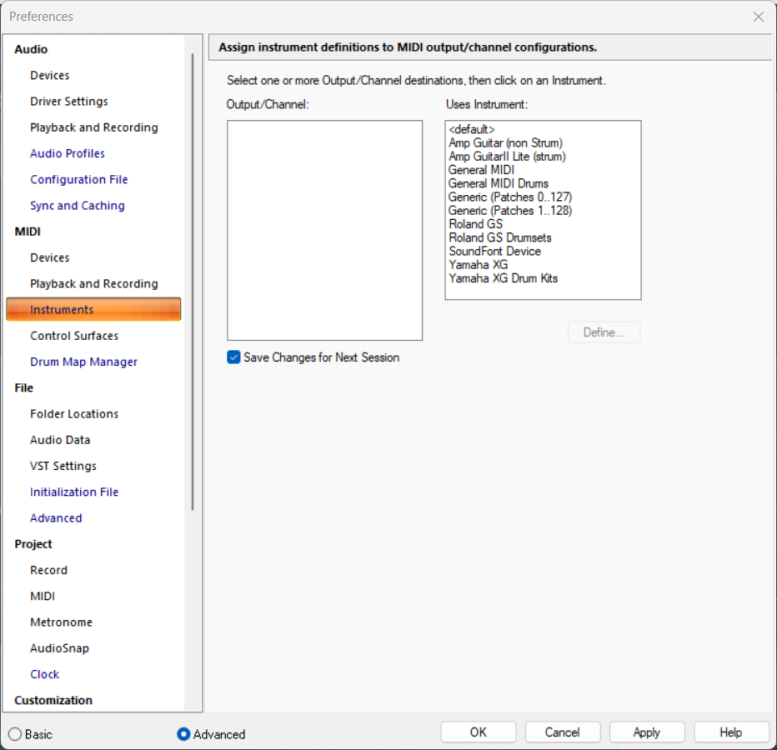
Link to comment
Share on other sites
5 answers to this question
Recommended Posts
Please sign in to comment
You will be able to leave a comment after signing in
Sign In Now