Old Piano project is running slow, then in PRV noticed a lot (some might say to many) controller data. Goal is to re-Sustain pedal and re-volume the entire piece of music.
What's the best way to re edit controller data in old projects like this? Currently have external USB Hardware Sustain + Volume Pedals to work with but not sure if this data needs to be deleted or converted to envelopes?
Question
sadicus
Old Piano project is running slow, then in PRV noticed a lot (some might say to many) controller data.
Goal is to re-Sustain pedal and re-volume the entire piece of music.
What's the best way to re edit controller data in old projects like this? Currently have external USB Hardware Sustain + Volume Pedals to work with but not sure if this data needs to be deleted or converted to envelopes?
example of the hundreds of controller data:
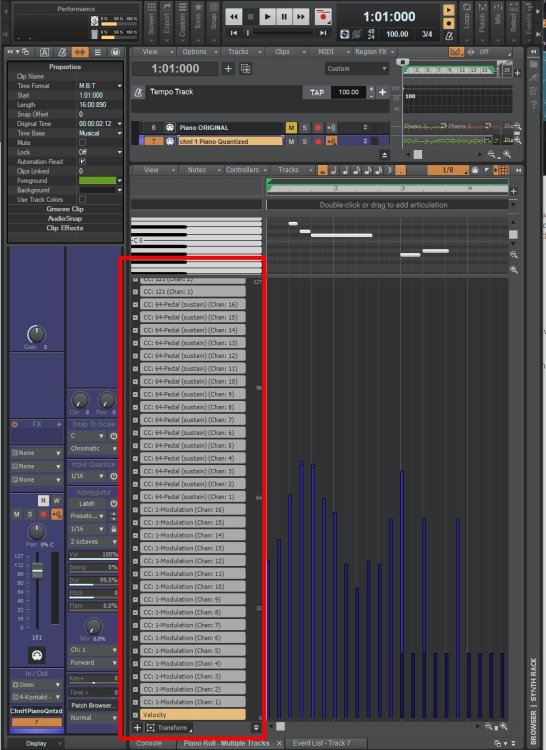
Edited by sadicus4 answers to this question
Recommended Posts
Please sign in to comment
You will be able to leave a comment after signing in
Sign In Now