Apologies for the convoluted title. This is a very odd thing, and I hope someone can offer a solution.
I've exported an audio track after mastering with TR5 Master Match.
The actual length of the track is 29 seconds. The playback via windows media player, and in Premiere Pro 2, shows 55 seconds. There is no 'dead space' at the beginning or end of the track. The actual timed playback is 29-30 seconds.
My client wants a track under 30 seconds, if I show them this, they'll think I can't understand a plain instruction.
Any advice on how to correct is welcome. Thanks again.
Question
Stephen Power
Apologies for the convoluted title. This is a very odd thing, and I hope someone can offer a solution.
I've exported an audio track after mastering with TR5 Master Match.
The actual length of the track is 29 seconds. The playback via windows media player, and in Premiere Pro 2, shows 55 seconds. There is no 'dead space' at the beginning or end of the track. The actual timed playback is 29-30 seconds.
My client wants a track under 30 seconds, if I show them this, they'll think I can't understand a plain instruction.
Any advice on how to correct is welcome. Thanks again.
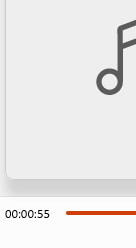
Edited by Stephen Power14 answers to this question
Recommended Posts
Please sign in to comment
You will be able to leave a comment after signing in
Sign In Now