I figured out how to change volume and velocity in a track using this but what I am noticing is that if I delete the controller added, the effect stays there , it doesn't go away.
Even when I close the project without saving and re-open , the effect is still there.
Below it shows a volume decrease every 4 beats but if I delete that yellow controller edit for volume, it still goes down as if its still there. Why?
Question
alan933
I figured out how to change volume and velocity in a track using this but what I am noticing is that if I delete the controller added, the effect stays there , it doesn't go away.
Even when I close the project without saving and re-open , the effect is still there.
Below it shows a volume decrease every 4 beats but if I delete that yellow controller edit for volume, it still goes down as if its still there. Why?
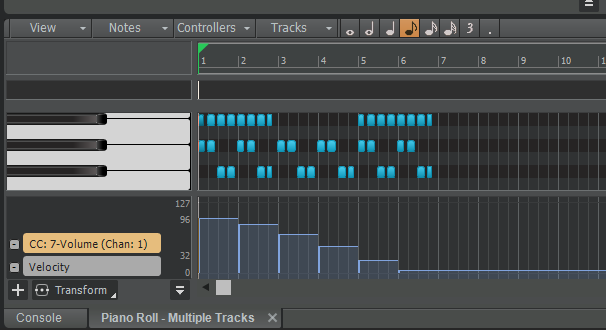
Edited by alan933removed my dumb statement.
6 answers to this question
Recommended Posts
Please sign in to comment
You will be able to leave a comment after signing in
Sign In Now