Cakewalk SONAR Platinum 23.10.0, Windows 10 Pro 64, Numerous VSTx plugins
ASIO through MOTU Traveler mk3, 44.1k, 16b, 256 samples/buffer
When I record on track 5 using input echo, I get a significant delay (~1 sec +) in my headphones, which I know is not surprising. But here's the fun part: To get rid of the delay, I have to turn off FX on tracks 5 & 6 and bus E.
Turning off anything less than all three makes no noticeable change in the delay. If I leave any of those FX's turned on , I still get the delay.
Even if I leave one of those FX's turned on, but turn off each of the plug-ins within it , I still get the delay.
My first question is, is this normal/expected behavior? Why is there no noticeable change in the delay when I turn off a plug-in? Why does it require me to turn off all three FX's in order to get rid of the delay? I would think that I would notice some kind of change as I remove plug-ins and/or turn off FX's, but I don't, until all three are off. And if I have to turn off those three, how come I don't have to turn off any of the others?
As I said, I can live with doing this when I record, I'm just trying to look under the covers a bit and understand what's going on to make it work this way. Any ideas?
Question
harleygnuya
Cakewalk SONAR Platinum 23.10.0, Windows 10 Pro 64, Numerous VSTx plugins
ASIO through MOTU Traveler mk3, 44.1k, 16b, 256 samples/buffer
When I record on track 5 using input echo, I get a significant delay (~1 sec +) in my headphones, which I know is not surprising. But here's the fun part: To get rid of the delay, I have to turn off FX on tracks 5 & 6 and bus E.
Turning off anything less than all three makes no noticeable change in the delay. If I leave any of those FX's turned on , I still get the delay.
Even if I leave one of those FX's turned on, but turn off each of the plug-ins within it ,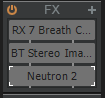 I still get the delay.
I still get the delay.
My first question is, is this normal/expected behavior? Why is there no noticeable change in the delay when I turn off a plug-in? Why does it require me to turn off all three FX's in order to get rid of the delay? I would think that I would notice some kind of change as I remove plug-ins and/or turn off FX's, but I don't, until all three are off. And if I have to turn off those three, how come I don't have to turn off any of the others?
As I said, I can live with doing this when I record, I'm just trying to look under the covers a bit and understand what's going on to make it work this way. Any ideas?
Thanks, Ken
5 answers to this question
Recommended Posts
Please sign in to comment
You will be able to leave a comment after signing in
Sign In Now