Why can't I drag the 18 tracks in a project to the left? The attached GIF shows me trying to drag move 18 clips left. The clips won't drag left and the gray shapes shown show up while I'm trying. I then dragged one clip left with no problem. There are also white dots in the empty space to the left of most of the clips. What's the significance of that?
Question
Bill Phillips
Why can't I drag the 18 tracks in a project to the left? The attached GIF shows me trying to drag move 18 clips left. The clips won't drag left and the gray shapes shown show up while I'm trying. I then dragged one clip left with no problem. There are also white dots in the empty space to the left of most of the clips. What's the significance of that?
Edited by Bill PhillipsUpdate, Solved
5 answers to this question
Recommended Posts
Please sign in to comment
You will be able to leave a comment after signing in
Sign In Now