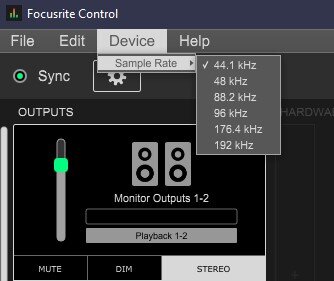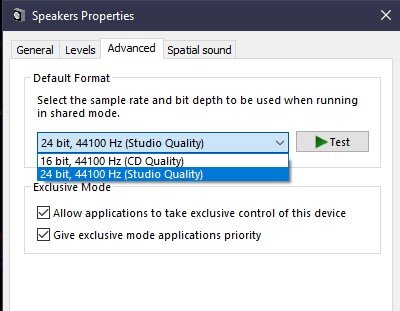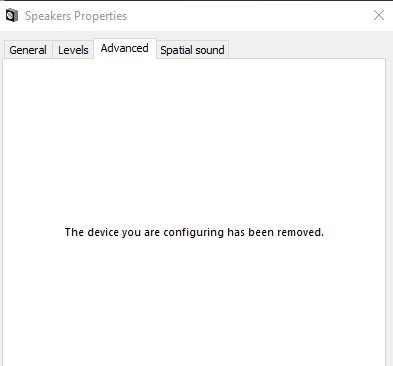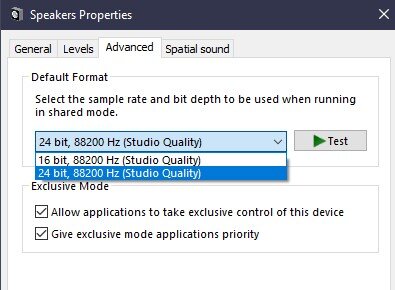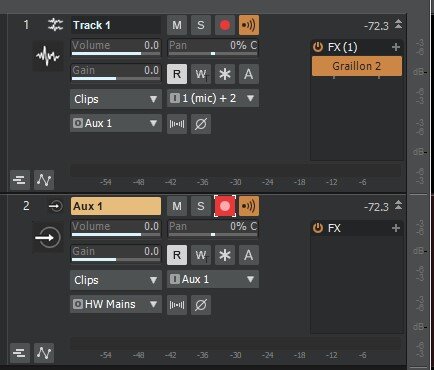-
Posts
2,816 -
Joined
-
Last visited
-
Days Won
8
Everything posted by Lord Tim
-

No record using ASIO with Creative labs AE-5 plus card
Lord Tim replied to Phillip Bagley's question in Q&A
Ha, this is a walk down memory lane for me. My first card was an AWE32 and the noise floor was so bad that I actually needed to go through and manually de-noise the tracks before I could use them. Godawful latency too. Then I got a Guillemot ISIS MaxiStudio 8-channel card which was light years ahead of that but tied to Win9x VXD drivers, and again not great for latency. I finally joined the 21st century with a Echo Mia and it was like night and day. Solid drivers, great sound, MIDI timing that didn't drift... When you can get a Focusrite Scarlett Solo or 2i2 for less than the price of a mediocre night out in the city, I don't know why anyone would want to muck about with gaming cards for recording, after having gone through that hell myself. -
In Preferences > File > VST Settings, put a tick in Scan in Sandbox first and see if that helps. If not, put a tick in Generate Scan Log - that will at least give you an idea of what's going on with this plugin. Sometimes some plugins get caught up trying to authorise themselves during a scan, so there might actually be a hidden window somewhere waiting forever for your input. Or, like Byron said, it could be a 32-bit plugin too which can be hit and miss, depending on which wrapper you use, either the internal Cakewalk one or a third-party one. My money is on the auth thing though.
-
I'd also argue that you shouldn't - if anything, this is a Help thing rather than a Notes thing. Plus, I do agree... the scope of this is so massive and so specific to hardware, installed apps and/or drivers, how you plan to use it, your environment... it'd need a series of YouTube video just to cover the general topics, even without getting into the specifics for the individual user.
-
That is nuts! What kind of connection are you on? The Bandlab servers are actually pretty quick, so that's surprising to hear...!
-
CbB should be around 500 meg in size, and then you have the various other things on top. Any subsequent CbB updates will be around 50-ish meg. This first download, especially if you get the demo projects, is a bit brutal if you have a slow connection. But at least it's just a one-off. Australian internet user here - for many years it was little more than a couple of tin cans and string connected to an abacus (thankfully I have fibre broadband now) so I feel your pain...!
-
^^ Good thinking too! I wouldn't put a massive amount of weight on the S1 vs CbB thing just yet since we don't know how each respective app paints to the screen, and we know that CbB currently is very bitmap based, so it could well be that S1 is using the GPU in a different way (I believe it's all vector based, and Sonar / Next will do something similar), especially since you're seeing CPU usage and general playback being pretty much fine in CbB other than the redrawing.
-
I mean, what could possibly go wrong? I'd personally risk stopping the extra stuff and giving the main install a go. You can always run this again later to get the extra stuff, and if you go to Help > Check for Update once it's it, then you'll have the option of getting the latest PDF help and Demo projects.
-
Just another couple of thoughts here, before you try the fresh video driver install, that a lot of these NUCs have very specific drivers for them, including the video driver. The generic Intel one will probably work fine, but they do give you a disclaimer to use the manufacturer one first. But further to that, I remember on my old NUC that there were a few other system updates that I needed to make sure was in there or it ran like garbage. Have you had a chance to go to the product page and grab the latest drivers for everything and install them? This might actually be PCI bus related where stuff isn't making it to where it needs to go in a timely fashion.
-
If I remember right, the additional files are the Studio Instruments, Melodyne trial, offline help and demo projects (one those is mine, sorry about the extra heft!). They're all pretty handy to have, but so long as you have the core application for CbB it should just install and work for you.
-
I think it just goes "ahh crap! Gotta reboot" when you take out the driver and then you do the flashing screen dance when it starts back up again. The instructions are pretty comprehensive though, so that should get you by without needing to throw your other card back in. Yeah, what Colin said, basically. It's a way to conserve battery more or less. If it's not causing you issues, ignore it, but if you're getting clicks and pops and you've gone through the rest of the checklist like proper drivers, nothing causing intermittent latency (which you can check with LatencyMon) then checking to see if your system is shutting down a core and then bringing it back online is a good place to look. It's not something I've really needed to do, even on my laptops, but it's good to have in the knowledge toolkit for sure!
-
If you want to get a bit more granular with what you're seeing in CbB, grab the Sysinternals Process Utilities and give Process Monitor and/or Process Explorer a go with Cakewalk as the filter and see what it's trying to do. That should at least give you some clues if it's trying excessive disk I/O, getting caught up on a file or a reg entry or trying to auth something over the net. I was going to suggest this when you had the NVIDIA in - what that does is force an application to use either internal graphics or discrete graphics for an application, and obviously this didn't matter in your case. Maybe try a nuke of the UHD770 and a fresh driver install? DDU: https://www.intel.com.au/content/www/au/en/support/articles/000091878/graphics.html Clean Install: https://www.intel.com.au/content/www/au/en/support/articles/000057389/graphics.html Fresh UHD770 drivers: https://www.intel.com.au/content/www/au/en/support/articles/000090440/graphics.html And then I'd have a look in the control panel applet once it's all in to verify it's all set up correctly.
-
This sounds like a driver issue to me, although being integrated, it's fairly unlikely. Definitely give the NVIDIA a go for troubleshooting at least. Those specs should eat anything you throw at it for breakfast out of the box with no tweaking. What resolution and how many monitors are you running? You might want to check your refresh rates in the Intel graphics utility as well.
-

Two Audio Interfaces (just for playback)
Lord Tim replied to Video&Music's topic in Cakewalk by BandLab
If you use ASIO then no, it's limited to one device (or more specifically one driver) at a time. WDM *can* (although you'd use WASAPI Shared or Exclusive these days since it's a lot more efficient in Cakewalk than WDM) but you're going to run into issue with sync between each device, and very possibly sample rate mismatches, and you're at the mercy of Windows deciding how it wants to use or update those devices. The best course of action is definitely to get decent interface with more I/O and good ASIO drivers. -

Is there one Digital Interface better than another for playback?
Lord Tim replied to tdehan's topic in Cakewalk by BandLab
Even then, the difference with almost any interface these days is tiny. If you feel like something in impacting your mix, it won't be your interface, it'll almost certainly be your mixing skills. 25 years ago? Sure - there was a huge difference between interfaces, especially the budget ones, but even a $150 interface sounds better than something that had a bunch of extra zeroes on it in the past. On the other hand, better drivers will give you better latency. The 2i2 is definitely a solid choice, but there's certainly nothing wrong with the Audiobox either. Try both, see what works best for you on your system. -
My guess would be I think the biggest one would be just the legacy of the CWPA/SONAR/CbB/Sonar line - it was very tied to the Windows infrastructure, so it meant porting to Mac or anything else was a massive pain. Lots of decisions made ages ago that was necessary to make such a complex program (at the time) work well on old hardware eventually made the code non-portable. Next sounds like it was written fresh with the idea that a lot of the behind-the-scenes stuff can be built on a lot easier, so any future development isn't a case of "oh yeah, remember in 1997 where the audio routing was set to go THIS way, now we have to either entirely rewrite this stuff or come up with ways to work around it" - it's just done right for a modern environment straight-off. That's not to say that CbB hasn't had some big upgrades from the old products to get it up to modern flagship capabilities, but you only need to look at the upcoming vector UI that Sonar is going to get, and how that's been months in the making... if it already had a vector UI (like Next has) then this is one area that didn't need a rewrite, the correct decision was made from the beginning. I'm sure there's plenty of other stuff too.
-
I'm getting that it's not supposed to be a replacement for CbB like Sonar will be though, and it's aimed at a slightly different demographic. I wouldn't expect it to have the entire feature set of a huge flagship DAW like CbB was at such an early stage, or even if that's the plan for it going forward. There's definitely some stuff that was brought in from CbB for sure, so it's had a great headstart for a new app Then again, the idea of the vector based UI that's scalable to different resolutions has made its way over to Sonar too so it sounds like it's been useful for both products going forward We're really going to have to wait and see what it's all like when it's out, but I'm definitely keen to give it a try!
-
Looking at the specs on the site as compared to the playing I did around with the Bandlab app, it really seems like it's a Bandlab app on steroids and shares much more DNA with CbB in regards to tracks and editing, but yeah - at the core of it, that's basically it, but it's a native Win/Mac program rather than any kind of web thing.
-

More Specific Gear Section or Tutorials - Audio Interface Specific
Lord Tim replied to JnTuneTech's topic in Feedback Loop
Actually here's a bit of inspiration for what I was suggesting from the Vegas forums: https://www.vegascreativesoftware.info/us/forum/important-information-required-to-help-you--110457/ https://www.vegascreativesoftware.info/us/forum/vegas-pro-faqs-and-troubleshooting-guides--104787/ Obviously this doesn't apply 1:1 with what we have here, but rather than guessing about stuff, having a "help us to help you" pinned post with what we need people to tell us so we're not going "ahh your audio dropped out because... ghosts? What are your computer specs?" "It's a laptop" "... definitely ghosts then I guess" and the usual questions we all see regarding audio interfaces (or lack thereof), driver models, etc. This really goes back to that big "Clunky?" thread I started in the main forum. The more stuff we can put right in front of people's faces, or the easier it is to link to when they ask about stuff, the more familiar they'll be with the conventions of this particular software, and the less 10 pages of replies where there's 3 different conversations and possibly wrong information tripping over itself when people try to help. EDIT: The reason I'm mentioning a pinned post rather than the links at the top of the page is ... well, nobody ever reads them. They go to the forum first and ask questions rather than looking for drop-down menus. -
Just to be clear about that, what Noel was saying was Next is still only Windows and MacOS - there's isn't a mobile app version, but you can use the Bandlab app (which is a separate thing) to do your sketches on the run with iOS, Android, etc. and Next will be able to open the projects with the same effects as the app and web has once you get back to a PC/Mac.
-

More Specific Gear Section or Tutorials - Audio Interface Specific
Lord Tim replied to JnTuneTech's topic in Feedback Loop
Ahhh, back when you couldn't go to Google University or see Professor YouTube to learn how to do stuff, hey? Man it would have saved me some hours back in the day choosing gear and recording drums especially! ? But wow did I ever get stuck into manuals though. I couldn't afford other gear so I just wanted to know EVERYTHING about what I just bought so I could make the most of it. -

More Specific Gear Section or Tutorials - Audio Interface Specific
Lord Tim replied to JnTuneTech's topic in Feedback Loop
I'd really like a "helpful tips, tricks, and FAQ" pinned thread at the top of the main CbB forum, where it's properly cultivated and presented well, but contains the "why don't I get any sound" "Reaktek ASIO, ASIO4ALL issues" etc. etc. stuff that comes up time and time again, and then have the first post in the thread as the index that references the replies where it talks about each particular issue, and maybe a link to a discussion thread on the forum. And this would be locked and pinned by a mod, and added to as it becomes necessary. That way, rather than the usual "OK, don't use ASIO4ALL, uninstall that, now go into the registry and..." song and dance, we can just refer to the pinned thread post. I'm aware we have a FAQ forum, but people are inherently lazy - the easier we can make stuff to find, and the easier it is to link to, the better. -

recording with Autotune and input monitoring
Lord Tim replied to Jordi's topic in Cakewalk by BandLab
Glad it was all sorted out Weird that the MOTU was stuck at 16 bits, but I guess it is very Mac-centric. One of the reasons I did my post (besides trying to help) was that a lot of people read these threads looking for solutions to their problems, and it's easy to miss the really great and helpful replies that people have done in all the confusion. I wanted to get it all straight for anyone who has run into the same problems or wants to do the same technique. -

recording with Autotune and input monitoring
Lord Tim replied to Jordi's topic in Cakewalk by BandLab
Yeah, the big problem with this thread is there's 2 entirely different conversations going on that are being conflated, making each one of the solutions seem like they're mixed in together somehow. There's been some very informative and great suggestions in the thread but if taken out of context, those solutions are just making things more confusing. Problem 1: The OP wants to record vocals through Autotune with no latency. Problem 2: His interface is somehow stuck at 16 bits. Let's address Problem 2 first: Cakewalk is using an ASIO driver to get the sound into it. It's separate to Windows audio (Windows doesn't use ASIO), but as was mentioned, it's generally a good idea to have the sample rate the same for both the ASIO driver and Windows audio if you're using the same device for both things. This is usually set in your audio interface control panel software. For example. in my Focusrite control panel, if I change from 44100 to 88200 as the sample rate, the Windows audio settings will give me different options as to what I can select. Here is my control panel with 44100 set for the sample rate: And this is what Windows says is available to the device: But if I change my Focusrite to 88200, as seen here: ... the first thing that happens is Windows does this: ... and then once I do check the properties of the device in Windows again, I see these options: Why am I telling you this? Like was mentioned in the thread and in my post, your need to have your interface installed correctly first, with the correct manufacturer's supplied drivers, and you do your initial settings inside your audio interface's control panel. If you haven't got your MOTU's control panel software installed, do that first, and look for the setting in there. This should change over any Windows settings automatically, but as was suggested, it's a good idea to have your Windows audio match your MOTU's settings just to be extra safe, to avoid any possible mismatches. What you're seeing in that Windows speaker properties stuff really has no bearing on what's coming into Cakewalk at all, it's an ENTIRELY different driver and different audio path, but in the weird case that some other application is using your audio device, having them match can stop some issues. Unlikely if you're just recording a vocal track with nothing else playing, however, but it's still generally a good idea. The key takeaway here is that your MUST have your proper MOTU drivers and control panel software that you downloaded from the MOTU site installed first. It's always a good idea to check back to see if there's any updates to the software too, so you have the latest drivers, control panel and firmware installed. If you're unable to switch out of 16 bits, this is a good place to start looking to fix it. This all has nothing to do with the question asked in the first post, however. So going back to Problem 1 ("Is there a way to configure Cakewalk to be able to record a vocal track, using autotune in real time with no latency via input monitoring?"): This was answered in the thread, but I'll repeat it here: yes and no. If you insert your Autotune effect into the track's FX Bin and record, you won't hear it live unless you click the Input Echo button (the one next to the Record Arm button) as seen here: (I'm using Graillon as my Autotune effect in this example, but this works for any effect in the bin) This will NOT record the effect, it'll only stream the audio through it as it records. Additionally, you may hear your input (mic) audio playing along with it because your interface is likely playing what it hears too. You need to turn off any direct monitoring or mute any channels in your MOTU control panel so the ONLY thing you're hearing is coming through this track with Input Echo enabled. What you'll actually record is the raw voice, but when the track is played back, it'll be playing through the effect so you'll hear it doing the tuning. If you want to apply that effect to the track, go to Process > Apply Effect > Audio Effects. If you want to record this in real time, you need to set up an Aux track, like in this example: So you would set up Track 1 as your input coming from your microphone and insert the Autotune effect in the FX Bin of that track. Then set the output of Track 1 to go to a new Aux track (Aux 1 in this example). And then you would record Aux 1. That will allow it to record the effect live. It's a bit of a workaround and it would be nice to have a "record FX in place" option where the signal flow is altered to come in after the FX Bin, but that's for a different discussion thread. Hopefully that actually gets to the question itself and answers it. -

recording with Autotune and input monitoring
Lord Tim replied to Jordi's topic in Cakewalk by BandLab
Fair call about the sample rate, Focusrite does swap this automatically though. My point I was making though was this kind of went off on some tangent somewhere that wasn't really related to recording a live effect inside Cakewalk, rather than making sure the drivers were correctly installed and input monitoring was set up. It's like not being able to start your car and rather than asking if someone has the key in the ignition, it turns into a discussion about different fuel types - which can be very important - but is really muddying the waters with getting the task done.