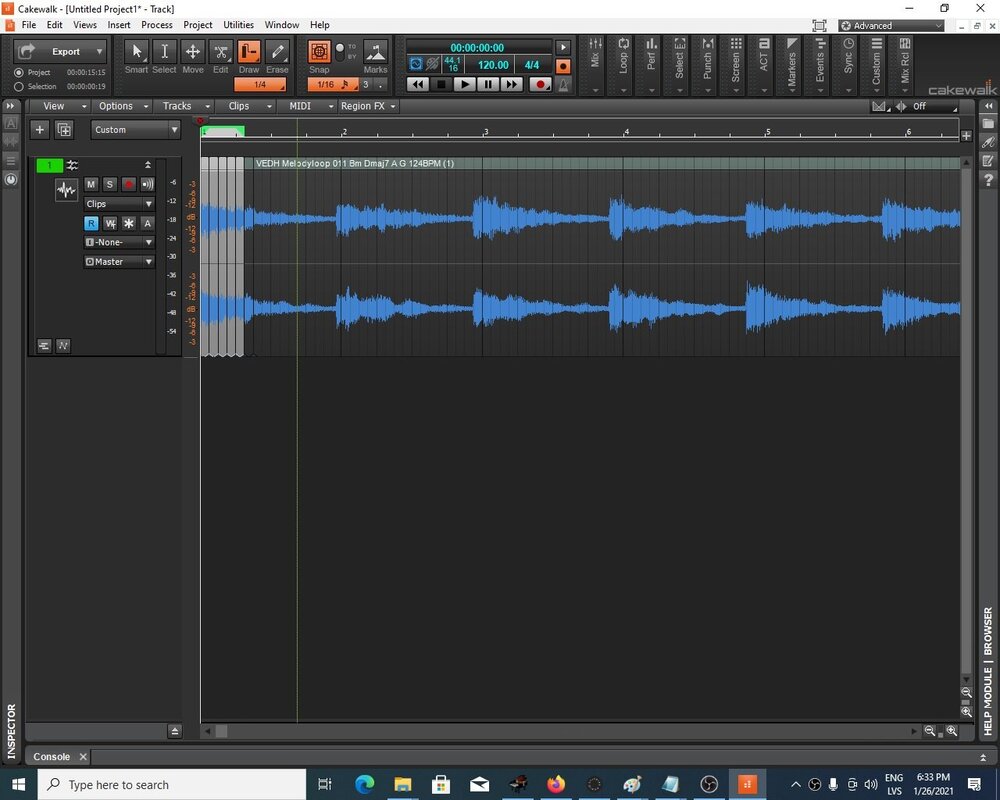-
Posts
300 -
Joined
-
Last visited
Everything posted by solarlux
-

Simple idea How Matrix view can be used as sampler
solarlux replied to solarlux's topic in Feedback Loop
Matrix wiew is best tool ever its loops, audio, midi bank and i can place there individual items and it make me very creative. Its my bank where i place individual items for using them like a blocks. Arranger track i use for big picture. : ) Matrix view is exelent People from other DAWS where simillar thing they putting this feature in top. For example Bitwig, Ableton. And in Cakewalk this feature exist and it's so underrated. -
Yes some automatic size and alignment adjustments for both screens sync maybe we can figure oute some way. I know its not natural way but i like figure out unusual ways how to do something. I also know these feature was invented for other purpose but often some new ideas born from old ideas. I think these x-ray can be used in many ways. Base already have built in.
-
Fast Idea of Cakewalk existing x ray feature function with combination of piano roll and audio. It can work better if Bakers might make some switch function between x rayed and what is behind etc. fast working with audio and midi simultaneously. This feature can be improved and make workflow very advanced. All can be edited behind piano roll.
-
Wow its evidence of that Cakewalk is most matured of all DAWS available nowdays.
-
Maybe is possible to add option into prefferences whn i pressing alt and inserting note i can move also right and left instead of risizing note and resize note i can when i released mouse. for example when i fastly inserting 1/16 notes i don't need resize them but instantly move it up or down or left or right. before i releasing mouse. Posibble simple scenarios when need input notes fast and resizing no matters but positioning matters fast.
-
Note insertion option to changing behaviour when inserting note in piano roll by pressing alt and clicking mouse when mouse not released allow moving inserted note not only vertical direction but also horizontal ditrection instead of resizing it. Maybe some option in prefferences where is possible to change this default behaviour of smart tool in piano roll notes insertion when ALT pressed.
-
Yes its same but when i move mouse left or right it resizes note instead of moving it left or right but its my bad habit what i will break. It would be cool option to default note resizing when moves mouse left or right but possible option to enabling move note left or right instead of resizing when alt pressed and mouse not released but resizing posibility when mouse released
-
I can move up and down but cant move left and right before releasing mouse. But it's habit only what i need to brake. When i hold alt i can single click insert note and move it up and down but i have bad habbit to move it also right and left before releasing mouse. Uhh I 'm idiot i can release alt and move note also left and right
-
I love Cakewalk Piano roll its perfect and i sometimes love to insert note by one click and i can it move instead of resizing. Probably i need break some habits what i inherited from FL studio : )` Mostly in every situation Cakewalk piano roll works best for me but sometimes need fast easy insert of many notes