-
Posts
2,338 -
Joined
-
Last visited
-
Days Won
9
Posts posted by Mesh
-
-
-
This thread is inspiring me to get out my classical guitar.

-
 2
2
-
-
I've had Jordi Savall on my playlist for sometime and haven't listened lately. There's just something about a violin and guitar that's very pleasant to the ear.
-
 1
1
-
-
Matchlock is the only one I don't have.....decisions, decisions, decisions.

-
-
2 minutes ago, Bapu said:
What note? HAm?
BECAN in my book
-
5 minutes ago, Zo said:
I could see Larry in socks posting deals on wall street ....
Fixed
-
 5
5
-
-
-
11 minutes ago, bayoubill said:
Dear Mr. Bapu ho,
Please check your messages
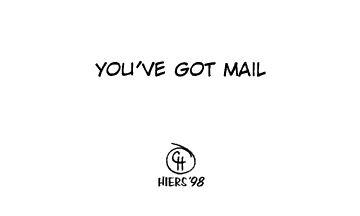
-
This one didn't want to leave the aquarium....

-
Just now, Bapu said:
Having eleven kids seems to help?
No joke feeding those wascals. There's always one that says 'I'm hungry'.....right after lunch.

-
$4900 here

-
This Fred needs an Am bump!!
Bumpin' in the morning
bumpin' in the evening
bumpin' at supper time
Be my little bumper
and I'll bump you all the time
-
Go Ducks!!
-
Go Bruins!!
-
1 hour ago, Matthew Sorrels said:
It's pretty awesome. It's what I had thought Spitfire's eDNA Earth should have been.
Thanks Matthew! Will wait for a sale on this as well as that Ehru.....which I've been looking for.

-
2 minutes ago, cclarry said:
Just did all 3 with no problems...did you by chance accidentally copy a "Space" that may have affected
the code Mesh?I think I may have done that....user error!
Just got it, thanks mate!!
-
 1
1
-
-
Thanks Larry!
Got 2 of them, Sounds for the Soul coupon didn't work.....still happy to get these.

-
Good rocking band!
-
 2
2
-
-
-
-
Sausages!!
-
A bit of an old thread, but wondered if anyone got this and your thoughts?
Love the rhythmic movement in these and the sounds are really good....
-
Hiya kids, wuz happenin ova hea?



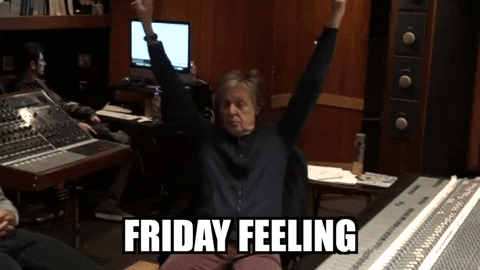

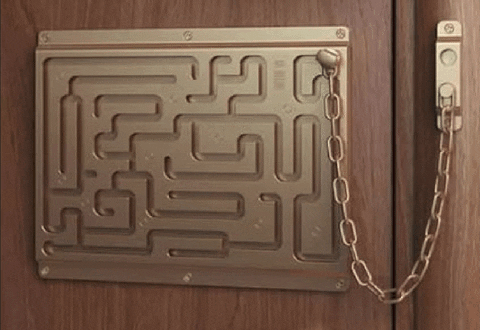
Omnisphere 2 $455 free shipping at B&H
in Deals
Posted
I've always thought 'one day, I'm going to get Omnisphere', but that pricing always turned me away.
Are there any other products that can compare to Omnisphere or is it still holding up?