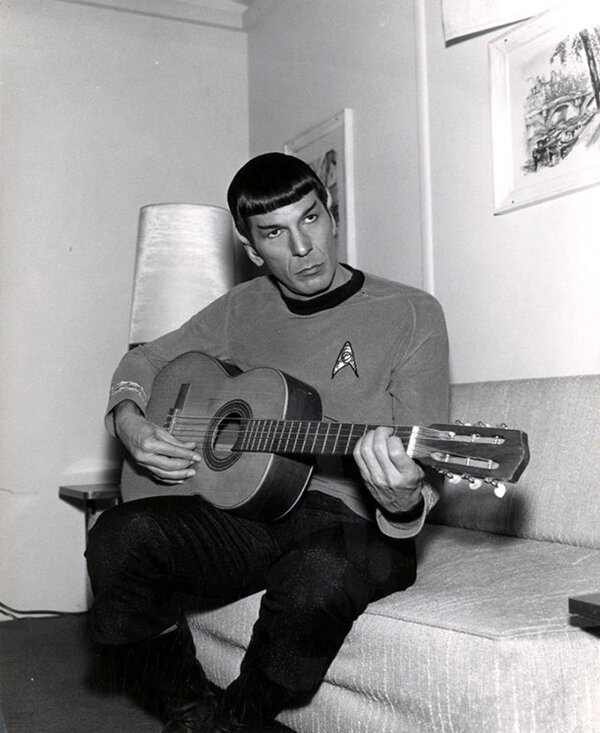Introducing the Mega Jay Two preset packs, now available for ToneHub and Kemper formats.
The Mega Jay Two is based on a Mesa Boogie™ JP-2C™ amplifier. It is a signature 3-channel amp built in California, United States. This amplifier is great for rock and metal players. The clean channel has loads of headroom, channel 2 is great for crunch rhythm and lead tones, and channel 3 has the ultimate high gain saturation. This pack comes with 42 presets, from 3 different cabinet combinations.
Offer 1 - Buy the Mega Jay Two packs for the intro price of $19.99. No code needed.
Offer 2 - Get the Mega Jay Two ToneHub preset pack for FREE when you purchase the ToneHub Plugin in the same transaction and use the promotional code below at checkout
'STLMEGA'
Offer ends October 30, 2020
LEARN MORE...