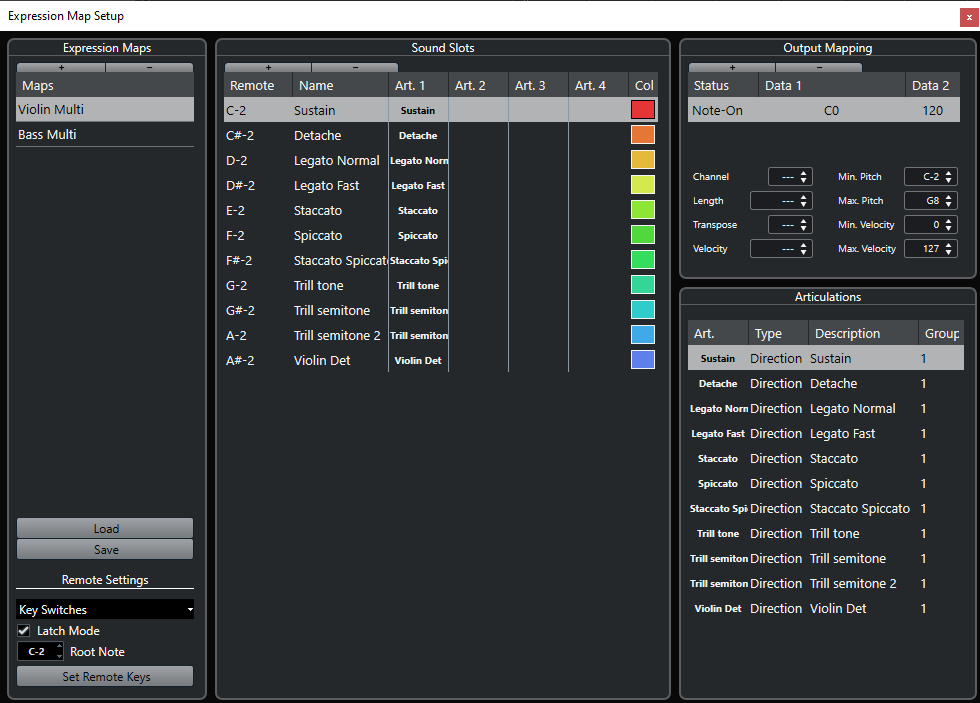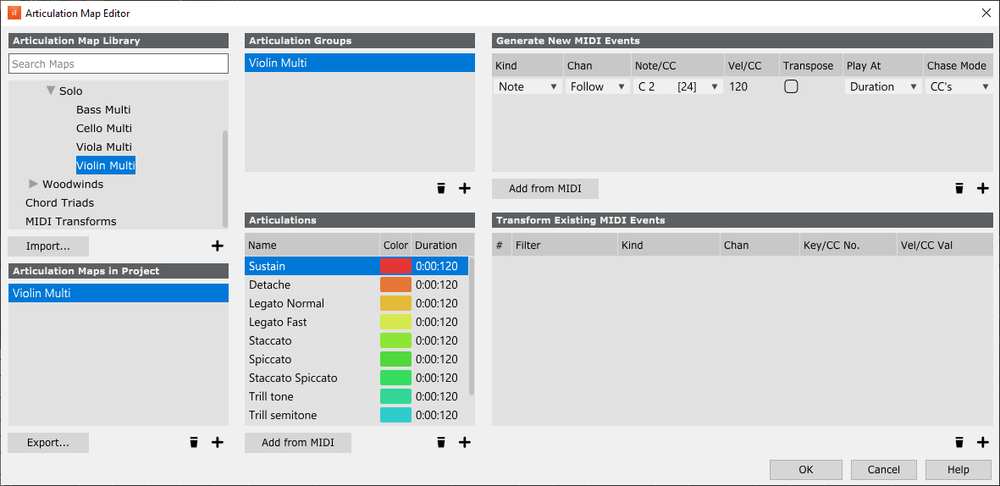-
Posts
204 -
Joined
-
Last visited
Everything posted by Maestro
-
If your needs are not that extensive/demanding, then you'll not see how awful ST/Philhamonik orchestral instruments sound compared to decent 3rd party libraries - most of which either use Kontakt, some other sampler, or their own player. Garritan PO is a beginner/sketching library designed for people just getting into composition (and want to learn with a library that is very programmable - similar to other, higher end orchestral libraries - making it an amazing learning tool) or who need something to sketch ideas out on lower-resource devices (i.e. Laptops with limited storage capacity and/or processing power). Replacing GPO with Miroslave Philharmonik 2 isn't much of a stretch. You would never use either of those over a good Kontakt Library for doing actual paid work, unless it's just some smaller commercial projects, etc. In any case, I went through all of the ST4 MAX instruments in the list, as well as demoed the sounds in ST4 SE (which comes with TSM2). I see no reason to get this unless you want more Flutes, Saxophones, and a f*ckton of Synth sounds (which isn't a great selling point [to me] considering TSM2 owners got Syntronik MAX included in that). Too much practical duplication, and I'm not hearing them sounding markedly better than what I have. Lastly it's a royal PITA to download that much stuff, and I still have PTSD from downloading and installing TSM2 (ST4 MAX is even more content to download and install). 170GB+ of SSD storage (and 190GB of archive storage - to avoid having to pay $10 for access when I get new PCs/have to reinstall) can be used for more impactful things. I can see it being good for someone who isn't upgrading from where I am, though. Nice price, but I need more value for it, even at this promotional pricing. I've mostly just upgraded hardware during this Black Friday. The software sales haven't been that amazing. Either the prices aren't as great as I thought they would be, or the products simply aren't good enough (to me) to warrant getting even at deep discounts.
-
The sounds are good, but I'd rather chew sand than deal wade through all of that content using that SampleTank 4 browser. Thanks, but no thanks. Talk about a change for the worse. ST3 is similar to Kontakt. I like it. I will sit on that version until it no longer works, and in the meantime I'll take that cash and invest it into Komplete instead of ST4 [MAX] because I would use almost nothing due to not wanting to waste countless hours using that horrible browser interface.
-
It depends on what kind of work you do. If you edit audio so much in a way that would even require Sound Forge or SpectraLayers, then I'd actually say you should buy this more for Samplitude and do that work there - not in Cakewalk by BandLab. It's much better for that kind of work, and Sound Forge is really 99% redundant - Samplitude is so good at this ,that it makes almost no sense to bundle Sound Forge Pro in the package. This is why they can bundle an old version and no one really cares. Most Samplitude users don't even use Sound Forge, and I wouldn't be surprised if most didn't see a need to install it. Apart from that, Sound Forge Audio Studio is still overpowered for this use case, and far cheaper. Different DAWs exist and some of them bias heavily to certain types of workflows. If I were mostly recording acoustic music and editing audio, I'd probably use Samplitude any day over Cakewalk. That is right up its wheel house. Cakewalk has a better workflow for the production of some other types/genres of music, and a better UI/UX (not necessarily feature set, as Samplitude is deceptively stacked) for doing MIDI composition, though. What you use depends on what you use. ARA was developed to eliminate the need to round trip destructively to applications like audio editors. Audacity is not a Wave Editor. It's a Digital Audio Workstation without MIDI capabilities - like Merging Pyramix. Using Audacity as an external wave editor with Cakewalk makes as much sense as using Samplitude as Cakewalk's external wave editor. It's not designed for this, or this type of use case. This is why it's such an annoyance to use (i.e. insists on offering to save project files, instead of just saving over the audio file when you CTRL-S).
-
Samplitude goes on sale weeks after release. You can buy it on sale 7-9 months out of a year. The MSRP exists only to make the sales prices look amazing. And it may be, to the right person. Don't know why they bundle Sound Forge Pro 13. The only reason to use Sound Forge Pro instead of Samplitude to edit Audio is for automatic zero-crossing snapping Samplitude has a solution, though not as elegant). Sound Forge is so utterly redundant that it is going to be an effectively value-less product bundle to most buyers. Samplitude is actually a better workflow for editing audio than for music production ? That is why I would buy it. Audio Editing and Mastering... I wouldn't buy it for production (well, I did, and regretted it), unless you mainly do acoustic music recording (naturally, it is very good at that). I would buy Suite if you think you need both SL7 and SFP13, though Steinberg has a 50% off sale for SL going at the moment. If you only need SL Elements, then just buy that at half off ($40 or so). If you are looking into getting into recording orchestras and editing that kind of music, then you should investigate Pyramix Pro, as Samplitude lacks 4 Point Editing and Sequoia is hilariously expensive. For that kind of work, Pyramix Pro is closer to Sequoia at Samplitude Pro X4 Suite's price point than Samplitude itself. You could possibly save yourself $2,500+ (or a lot of time trying to fudge this kind of work in Samplitude).
-

Cubase Expression Map list for importing into Cakewalk.
Maestro replied to Steve Harder's topic in Cakewalk by BandLab
Makes sense. I will change the base in Cakewalk to -2 becuase otherwise it is confusing to me, since I have become accustomed to Cubase's base. Thanks for the response. I was out a few days, so couldn't respond quicker. -
It's actually pretty big. Some of those features seem small, but have big implications. Plus, Cubase already has almost everything anyone can ask for. There is only so much more they can add, unless they want to start trying to go into the Live Performance space, which I do not foresee (yet). Products like Studio One have "big" updates because there is a huge feature disparity between them and products like Cubase Pro. There is more tot add, therefore they can add more in their upgrades. If the upgrade isn't big enough for someone, they can simply not take it ? Betas tend to be feature locked. There are unlikely to be any Deletions or Additions. Updates, maybe, but I highly doubt it. Once a product enters beta, it's all about bug fixing and polishing up the release.
-

Cubase Expression Map list for importing into Cakewalk.
Maestro replied to Steve Harder's topic in Cakewalk by BandLab
Yep. Violin Multi.artmap Violin Multi.expressionmap -

Cubase Expression Map list for importing into Cakewalk.
Maestro replied to Steve Harder's topic in Cakewalk by BandLab
It definitely does. I just imported them again, and my setting was the same as yours out of the box. All of the Cubase Expression Maps imported with the Key Switches transposed UP Two Octaves in Cakewalk by BandLab. I am not talking about the "Remote Key" in Cubase Pro (whichi Cakewalk does not import, anyways). I'm talking about the actual note assigned in the Key Switch. For Violin Tutti it's C0 in Cubase, and when imported into Cakewalk, it's C2. For Bass Tutti it is C5, and when imported into Cakewalk it's C7. Repeat this for all Expression Maps imported. I have 159 Expression Maps on my machine. ALL of them import this way. I can create an Expression Map for anything and when imported into Cakewalk, the Key Switches all get transposed up two octave. Cubase: Cakewalk: -

Cubase Expression Map list for importing into Cakewalk.
Maestro replied to Steve Harder's topic in Cakewalk by BandLab
EDIT: See Below. -
Yes. But you really want a DAW with good metering and visualizers for mastering, or you'll have to supplement with the plugins needed. You also are going to want to get better dynamics plugins than what Cakewalk ships with. I would bias to Samplitude Pro X Suite over both Cakewalk and REAPER for Mastering, and it's more flexible than Cakewalk when it comes to Mixing. That DAW was designed with Mastering in mind. Cakewalk was really designed for composition and production. Honestly, you haven't given enough information to inform people of what would be more practical for you. My suggestion is to use Cakewalk because it costs you nothing, and move on if you feel you need more and other DAWs offer what is needed. Honestly, that's the obvious choice. Going from Cakewalk to REAPER isn't like going from Cakewalk to something like Ableton or FL Studio. It's not that huge a bridge to cross.
-
If you're going to be doing a lot of Live Recording and Editing of Audio, then REAPER is better; although I'd probably prefer Samplitude Pro X Suite for that kind of work. I'd also give it the nod for composition, and it has a much better score editor than Cakewalk with the ability to import and export MusicXML. The MIDI editing is fine. You'd just need to get it all set up the way you want it after installation. Do this first before jumping in, so you don't have to "backtrack" when you actually want to get work done. It has good documentation, as well. It's $60 for a Personal License and $225 for a Commercial License. Personal License is for people who make $20k or less with the software (so, not for Professionals). I actually prefer Cakewalk over REAPER for EDM and similar genres, as it has tooling that works well for that, and is set up pretty nicely out of the box. Matrix View, AudioSnap, Loop Construction View, Synth Rack, etc. If your machine is low spec, then go REAPER because you're going to need all of the headroom you can get. Personal Opinion: I do think REAPER is overrated, and much of this is driven by people who use the software without paying and convince themselves it is "Free" simply because the trial isn't enforced. It's the new FL Studio, pretty much. DAWs like Digital Performer and Logic Pro X are fine for Live Performance - particularly Logic, since the 10.5 update (it's on par with Ableton Live, except for MIDI Sync). However, DP costs considerably more than REAPER, and Logic Pro X is only on macOS (so, not an option for the OP).
-

Cubase Expression Map list for importing into Cakewalk.
Maestro replied to Steve Harder's topic in Cakewalk by BandLab
Importing these into Cakewalk, it seems like it transposes all of the Key switches up two octaves, which is unfortunate. it means the end user is going to have to edit every articulation map and move every KS note down 2 octaves. Not sure why it does that. -

Is Cakewalk the best free DAW on the market
Maestro replied to dappa1's topic in Cakewalk by BandLab
You're making no sense. The person said "on the Windows platform." Nowhere in that original statement was it stipulated that SONAR could only be compared to "Windows-only DAWs." - particularly as this list grows smaller and smaller, year over year, it makes literally no sense. macOS is not what kept SONAR back, and you display a complete lack of understanding of how the digital music recording industry has evolved in her cited examples. I've given examples of DAWs with deep feature sets, which are relatively renown, and which never got to where Cubase, Live, or FL Studio have despite being exclusive to macOS until relatively recently (given how long they have existed). I've also given an example of a DAW (you cited) that didn't make the move to macOS until 2018, yet has seen far more success than SONAR (as a commercial [sold for $$$] product) - even before then. Cakewalk was getting shuttered when FL Studio was just moving to macOS. But you seem to have chosen to ignore this and repeat nonsense. Ableton, Cubase, Studio One, REAPER, FL Studio, et al. are DAWs "on the Windows platform." They don't get excluded from a conversation simply because their developers had the foresight to invest in a port and follow through with those plans at opportune times. If macOS is as big a deal as you say it is... seems like the investment would have been worth it, no? Stagnation and Product Direction hurt SONAR. Not the lack of a macOS port. There are more than enough Windows users (musicians, producers, etc.) to make an industry leading DAW and not be ono macOS. If your product is it hat good, it will even pull users off of that platform. -

Is Cakewalk the best free DAW on the market
Maestro replied to dappa1's topic in Cakewalk by BandLab
WASAPI has existed since Windows Vista, and works well. Vista was released in 2006, over 14 years ago. The issue is that DAW developers have been slow to adopt support for it, with even some Windows-only DAWs lacking support for WASAPI. It's not as good as Core Audio, but it's not othe sh*t show that a lot of people make it out to be. Professionals will always have an Interface with ASIO drivers, anyways. This is not as huge an issue as many people make it out to be. -

Cubase Expression Map list for importing into Cakewalk.
Maestro replied to Steve Harder's topic in Cakewalk by BandLab
Update: Miroslav 2 Philharmonik Solo and Ensemble Woodwinds Expression Maps complete I've replaced the archive in OneDrive with a single archive that contains all of the Expression Maps. The expression maps are organized into a folder structure that should be self-explanatory. I've looked through the Philharmonik 1 instruments and there are a few that I want to create maps for (Flugelhorn, Choirs, etc.), so I'll probably get to those over the weekend. The choir has like 20 key switches, and my fingers are triggered by that, right now. So much clicking and typing! Just a few of the instruments that aren't in Philharmonik 2, but are relevant and useful. Not sure I will do the entire legacy library ? -

Is Cakewalk the best free DAW on the market
Maestro replied to dappa1's topic in Cakewalk by BandLab
Clarification is definitely needed: The person I responded to stated that Cakewalk was the most used DAW "on the Windows platform." This is the specific statement I disagreed with. macOS has nothing to do with that, and Logic Pro X is irrelevant considering Apple discontinued the Windows version of Logic upon acquiring eMagic. This is called "moving the goal post." FL Studio didn't get native macOS support until 2018. 98.6% of its success came as a Windows-only DAW, and a pretty sizable chunk of that was due to how easily pirated that DAW was. Digital Performer was macOS only until version 2012. Being macOS only didn't stop it from being heavily "niched off." DP is older than Cubase, and yet was overtaken on macOS by Cubase, when Cubase started off as a Windows-only DAW and was ported a decade or more after DP's initial versions. Cubase started off as a Windows-only DAW. -^^^ Pro Tools' Dominance has much to do with the fact that it was a frontrunner in developing the Digital/PC Recording market, aided largely with the hardware that integrated with it. It was Windows-only, it still would have become the recording standard because nothing else was nearly as good at Pro Tools at delivering the solution DigiDesign were selling. DAWs like Performer, Cubase, and SONAR started off as MIDI Sequencers. I think you are severely overrating just how valuable "being on macOS" actually is. You're also overestimating its market penetration in the creative market. Even if you look at a lot of the famous producers and composers on YouTube... many of them run Windows. The Creative = Mac is largely vestigial on the eve of 2020. -

Cubase Expression Map list for importing into Cakewalk.
Maestro replied to Steve Harder's topic in Cakewalk by BandLab
Update: Miroslav Philharmonik 2 Brass Expression Maps (All Solo and Ensemble Multis) have been uploaded. There were quite a few Multis, so the ZIP file contains Ensemble and Solo Folders. There are no duplicates with different names in this archive, so don't delete anything if you want everything. Same link. Will try to get the Woodwinds done later today. Not sure when I'm going to do the Philharmonic 1 patches. They are legacy, so not exactly high priority, and if I'm going to be honest... I'm need a bit of a break after I finish the MP2 Multis ? Again... These are Cubase Expression Maps, so you will have to import them into Cakewalk by BandLab. If anyone wants to convert these and update an Archive of the Cakewalk Articulation Maps, for ease of use, feel free! -

Cubase Expression Map list for importing into Cakewalk.
Maestro replied to Steve Harder's topic in Cakewalk by BandLab
Miroslav Philharmonik 2 Strings Multis (Ensemble and Solo) https://1drv.ms/u/s!AmZh3zp9ZRufgrZQYk5hi7w74izvwg?e=e5ioOM I will do Brass tomorrow, and the Woodwinds the day after. These are Cubase Expression Maps, not Cakewalk Articulation Maps. You will have to Import them. Since I use Cubase Pro as my main DAW (Cakewalk is a backup), I prefer creating these maps in that format and then importing to Cakewalk, in lieu of starting out with a non-portable Articulation Maps format. Next week, I'll probably get around to doing the Legacy Philharmonik 1 Multis - for the sake of thoroughness. NOTE: These expression maps are for people using the Multis (Larger Patches with Key Switches), not for people loading up multiple individual patches to map different articulations to different MIDI channels. I'd literally have to create Multis myself and share them just to make sure the MIDI Channels would be mapped correctly when anyone else uses them, otherwise I could never "assume" what order you load the patches into the sampler (and therefore, what MIDI Channels are assigned to the patches). That is too much work for charity Things of notice: Text for Articulations maps 1:1 with what is displayed in the Philharmonik 2 Plugin/Standalone. The Names and Description or all Articulations are set to what is displayed in the Plugin. The names of the Expression Maps match the name of the patches as displayed in the Plugin, as well. No Special (i.e. Scoring) Symbols are used because I do not know how these would display in Cakewalk. Example: "Esprsvo" instead of "Espressivo," and the use of a common instead of a period in decimal numbers (i.e. 0,5 vs. 0.5) All Articulations are "Direction." I didn't use Attribute for anything, as the Developers have stated that CbB Articulations map more closely to Cubase Pro Direction Articulation Type. For Ensemble Patches, the "Multi" and "Multi + 1st" are identical except in name. I decided to keep this and distribute two Expression maps because this can serve as an aid to see what is available in the orchestral library without expanding tons of sections in the browser. The Expression Maps are very small files, so there is no loss in doing this. End user can delete the "Multi + 1st" Maps if they don't want them. I provide no support for these Expression Maps. Don't even ask me questions about them. I recommend putting them in a "Philharmonik 2" subfolder, particularly if you're going to want to get the Philharmonik 1 Maps, when available. Otherwise, you may have to deal with duplicate file names, since I name the Expression Maps after the Patches as they are named in the Sampler Plugin. When I finish the Brass and Woodwinds, they will be uploaded in Archives to the same link. After Woodwinds is uploaded, the link will be set to expire in one week. Someone else can mirror if they want. -

Is Cakewalk the best free DAW on the market
Maestro replied to dappa1's topic in Cakewalk by BandLab
I use Cakewalk on my Laptop for sketching out ideas on the go when I don't feel like carrying around my Cubase Pro dongle with me, which has several software licenses on it (Cubase Pro, WaveLab Pro, Groove Agent 5, and some VST Sound Libraries... basically a $1,500 dongle that I odn't want to have to risk breaking/losing/having stolen/etc. every time I need to leave my home studio and use my laptop). Since I do most things in MIDI, this is trivially portable between DAWs. Cakewalk makes perfect sense as a backup, in my case. I'm certainly not going to use something like REAPER, given how atrocious the UI and UX is in that DAW (personal opinion). Also, DAWs like Cubase pretty much need ASIO for optimal performance. For just sketching out MIDI compositions, I like having a "portable DAW" with great WASAPI support on Windows (Generic Drivers are 16-Bit only for Steinberg, and ASIO4ALL is pretty janky and locks our audio drivers unconfigurably). I don't want to have to carry around an Audio Interface, as well. Lastly, some people don't have to luxury of choosing what they can afford. A $560-750 DAW is completely off the table for them. If they don't already own another supported commercial DAW, they may not even be able to utilize crossgrade options to DAWs like Cubase, Studio One, and others. On Windows, Cakewalk is the best option in the lower end of the price bracket. I don't even think that is debatable, personally. But if you can afford better, things get really competitive once you get to the ~$100 cost tier (Studio One 5 Artist, REAPER (if you can stand to use it)). Unless a DAW is shipping with content like Logic Pro X, I don't generally buy based on bundled content. You can get SampleTank or Komplete during sales for fairly decent prices and that will cover all of your bread and butter sounds. I don't expect anyone to drop a solution that works for them and PAY for another solution. That's illogical. If they can deal with the quirks of the software - and all software has quirks - then I don't see any issue in them staying there. That's the intelligent thing to do. Responsible professionals do not DAW hop. That's a waste of money and a productivity drain. I've stated the reasons why I use two DAWs (purely for convenience reasons). I could easily buy Cubase Elements for like $99 and that would probably work for what I use my Laptop for, but why pay $99 when I can just use Cakewalk and export MIDI clips that work flawlessly in Cubase? I don't miss the point. I think I've been pretty clear that I think they are doing better under BandLab than under Gibson, where the focus was mostly on adding content bundles and marketing that. I've stated this here, as well as on Reddit. I've been pretty good at recommending Cakewalk on KVR, VI-Control, r/MusicProduction and r/EDMProduction - and I ALWAYS make sure to mention that the DAW gets really good active support from the developers; both bug fixes and new features. People do not care how Cakewalk compares to Cubase 5. They do care how it compares to REAPER 6 or whatever else they're considering. I think for most producers and singer/songwriters, this DAW is totally fine. The only people who may find lacks are Audio Engineers and more serious Composers - the former more than the latter, IME/O. No. If you actually read the threads - which I do because I am a customer of theirs... 50% of them, as expected, are exaggerations and 25% of them are people who simply don't know how to operate the application. This applies to other software as well. I've read the Pro Tools forums ? Most end users couldn't give a rat's *** about BandLab. They're looking at it from their point of view. I think you either have it backwards, or you're trying to flip this to create a point where none exists. What you're referring to is completely non-factor. But it doesn't matter, because it's a $0 product, which is what my point is. There is only something to gain by trying it, and this is what I tell people on Reddit. Cakewalk should be the default first try for anyone on the Windows Platform who is looking for a DAW - much like GarageBand/Logic Pro X is on the macOS Platform. I don't think anyone should pay for anything without first trying it. You start with Cakewalk, and you move off of it if it doesn't meet your needs/requirements, you have to use a different DAW for frequent collaboration with other artists, or you are deep in a market where it isn't as strong as other DAW which may come with fairly low price tags, anyways. Otherwise, why not. Get it and sit on it. -
Download from your Celemony account.
-
All of the plugins I got from the for free got a free upgrade to v12. Still not going to install, though. Puts files all over my system, and I'm pretty OCD about PC maintenance. That being said, the OneKnobs are a big upgrade over Cakewalk Style Dials...
-
Ignite Pro doesn't work in HitFilm Pro. Ignite Pro is a collection of HitFilm Pro effects for use in 3rd party DAWs (VEGAS, Resolve, Media Composer, Premiere Pro CC, etc.). HitFilm has its own native version of these plugins, so it ignores the Ignite Pro OpenFX components. In order to access Ignite Pro, you have to use a 3rd party DAW with OpenFX support. If you only use HitFilm Pro, there is no point installing Ignite Pro on the machine...
-

Cubase Expression Map list for importing into Cakewalk.
Maestro replied to Steve Harder's topic in Cakewalk by BandLab
I think the issue is the default Velocity being 0 causes some KS to not activate. Changing the Velocity to e.g. 10 fixes the issue. -

Cubase Expression Map list for importing into Cakewalk.
Maestro replied to Steve Harder's topic in Cakewalk by BandLab
I'm going to wait until this gets out of EA, as I'm having a ton of issues getting Cakewalk to reliably trigger the Key switches for Miroslav. The Expression Map I built for Cubase works properly, but the Cakewalk Articulation Map does not function identically. Half the Articulations do not trigger. I did built the Cakewalk Articulation Map from Scratch (it's not an imported Cubase Expression Map). Some Key Switches trigger, but others do nothing. The sample player doesn't seem to be the issue, as it works properly when Cubase uses a map to switch articulations in the same manner. Ugh. I built the entire Philharmonik 1 and 2 Solo and Ensemble Strings Articulation Maps (from scratch) before I noticed this issue ? -

IK Total Studio Spectacular is back by popular demand
Maestro replied to Peter - IK Multimedia's topic in Deals
Because you want a backup of the Sounds, and using the IK Software Manager is bad for this because it does the following: Downloads ZIP Files Extracts the Zip File Runs installer Deletes the Extracted Data Install the applications through the manager, and then do the sounds yourself. That way, you can extract them to your HDD in a nice backed up structure and install them in with just 6 installers being run. If you use the manager, you have to re-extract everything over again. Doing it yourself is actually faster, since you only have to run 6 installers to install everything if you extract the sound libraries into the same root directory. The downloading and extracting is what takes time. Installing them is trivial, beyond the potentially confusing way they give the installers in each sound library archive (for SampleTank 3) a different file name (despite it being the same actual file). Most people will back this up to a HDD, due to the sheer size of the files. You don't want to back up ZIP files to a HDD. You want to back up a directory structure from which you can install directly. Using the IK Product Manager means that you have to re-extract all of those files after it runs the installers, so it's actually a waste of time and a waste of Endurance if you're downloading to an SSD.