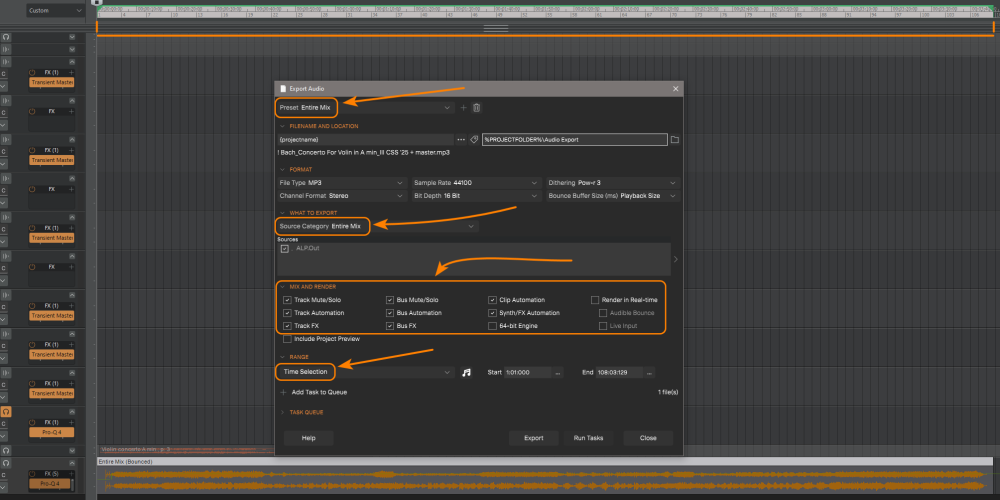-
Posts
249 -
Joined
-
Last visited
Everything posted by Igor
-

Random scans while playback or recording windows
Igor replied to Bruce Gombrelli's topic in Cakewalk Sonar
Try to create a new empty folder for projects on any other disk, check all the details of this folder: "Read only; hidden; locked", remove all this, then create a shortcut for this folder and place it on the desktop. Then create a new empty project in Sonar (you can open the factory template), and save it to this folder. Close Sonar, and try to run this saved project again, if there is no scanning, then it is better to work with projects in this format. And in general, storing projects on the desktop is far from the best idea, in case of any problems with the system (virus, crash, startup failure, etc.), all your projects will simply disappear, because the desktop - is physically a system disk. You can, of course, make copies, but then why duplicate everything if you can initially store projects on another disk? -

Change driver to WDM/KS and Cakewalk won't launch
Igor replied to DaveMichel's topic in Cakewalk by BandLab
Try deleting the file "AUD.INI" along the route: "C:\Users\username\AppData\Roaming\Cakewalk\Cakewalk Core", when you launch Cakewalk again, it will create this file, but in this way, you reset all previous audio system settings. -

Is there a method to quickly apply a strumming effect to MIDI data?
Igor replied to Yudi Musik's topic in Cakewalk by BandLab
Access to this function is in the main project window at the top in the tab "Process - Run CAL", you can also launch it with a hotkey combination: CTRL + F1. You can customize this combination in "Settings - Keyboards Shortcuts". When you launch the function, a folder with all the contained CAL scripts opens, first you must select the notes (clips, fragments, etc.) you need to change, and then select the desired script in the folder and launch it by double-clicking LMB, or via the "OK" button. -
You have everything mixed up - "Cakewalk, Sonar, Bandlab, you don't own anything you create", maybe you just didn't quite understand what is what? Now there are 3 different DAWs - Sonar and Next from the Cakewalk brand, and a program (DAW) called "Cakewalk" from the Bandlab brand. The first two programs are paid, but the Cakewalk by Bandlab program (a much better version then the previous SONAR Platinum) is completely free, with only one condition - is activation through the official website. But after activation, no one encroaches on the results of your creativity, you can check. In addition, there is a special "offline" activation method especially for those users who do not have the Internet. In vain you are so emotional about a completely typical state of affairs, hundreds of other programs are now created and activated according to the same scheme, in this regard, Cakewalk by Bandlab is absolutely no different from them, and it has been completely free since the release of the very first version in 2017 or 2018.
-
🤝🤝🤝
-
Try opening any project with the "Shift" key pressed, this is a kind of "safe way" to launch Sonar/Cakewalk. In this mode, when you launch a project, you will see a window with a choice of launching plugins and other elements, first try not to load any plugins, if Sonar/Cakewalk starts normally, then it is quite possible that the error will be corrected. Or try deleting the "AUD.INI" file in the folder: "C:\Users\username\AppData\Roaming\Cakewalk\Cakewalk Core" , Sonar/Cakewalk will recreate this file when launched, and maybe this method will help to fix the error when launched.
-
Have you installed this file: "Sonar Help_Documentation_1.0.0.20.exe", which can be downloaded from the "Help - Check for Update" section? If you haven't installed it, then the "Always Use Local Help" option won't work for you. I always install this file when installing Sonar or Cakewalk by Bandlab (these are separate files for each DAW), and when you select this option in the settings, it is the local help that opens in a format convenient for information and instructions.
-

solved Clicking on notes in Piano Roll View
Igor replied to altoricky's topic in Cakewalk by BandLab
Good day! If you have the "Smart" tool selected, then all the notes you specified appear when you double-click on the note itself, they did not appear as a pop-up hint before. -
I think that a person will not return, if in 20 years he could not understand the functionality of the program to a sufficient degree, and could not figure out just the settings in one export window. It means that he never really liked Sonar/Cakewalk, and now he just found a reason to switch to another program. I am always happy for people who find something they like - a program in which they work comfortably and quickly, some plugins, tools, etc., but I do not understand why people give other reasons when they simply do not like something. And here the subscription system also had an effect, so let's wish the person happiness and joy in the new DAW! And the Cakewalk brand will not suffer from this.
-

General MIDI Assignment of Instrument to TTS-1?
Igor replied to dalemccl's topic in Cakewalk by BandLab
TTS-1 Install instructions -
I will try to do it as you described, but for now I can say that I always choose the "Entire Mix" preset when exporting audio, and then there is no need to even select any tracks or clips. And when I export just one track (clip), I can select it, and it always shows the duration of the clip on the time scale at the top, which also automatically exports all the material on this track. For me, the previously described behavior of Sonar looks extremely strange, although, maybe this does not happen to me because I do not select any tracks.
-
This is absolutely impossible, neither Cakewalk nor Sonar have such a setting, unless you yourself put a "Marker" at the 3rd minute, and mark it as "end of project". If you did not perform these actions, then Sonar itself will not implement such a scenario under any circumstances. I always have all tracks of different lengths, and such incidents have never happened in more than 30 years.
-
You just need to read a little about the new features and options in these new versions of Sonar. Try selecting the "Enter Mix" preset when exporting audio, and you should have the clip(s) selected with the "Time Selection" option. See the settings in the screenshot:
-

Ancient Cakewalk Pro user getting back into things
Igor replied to Herbert Chong's topic in Cakewalk by BandLab
You should check the "Tempo" track - are there any changes after the last note in the project, and also check the events on the "automation" lines (previously called "Envelope"), there may also be some events registered after the last note in the project. But if you say that you have some repeating notes displayed for many minutes, then you should put the cursor on the last note in the main Cakewalk window (immediately after it), and then open the "Event List" on first MIDI track. And there you will be able to see - what specific notes are registered, in what octave and to what instrument the signal is sent from this track. It happens that some notes are registered outside the working range of most instruments, and then there really will be no sound. In the "Event List" you can scroll through tracks without leaving this window - at the top in the "Track" tab, there is an option "Next Track", and in this way you can scroll through all the tracks and see where something is written after the last note, and delete everything unnecessary. -
Somehow Library.db went bad. No need to reinstall yet. Try this first: 1. Shutdown the DAW 2. Delete or rename C://Users\USER\Appdata\Roaming\Cakewalk\Library\Library.db 3. Restart the DAW
-
A great alternative to your old headphones, in the price range you indicated, would be the Audio-Technica ATH-M50x headphones, these are excellent studio closed monitor headphones, they fold quite compactly due to the hinged design, and have 3 different cables of different lengths in the set, which can be detached. They cost about $ 150.
-

Using Sonar with Bandlab membership has to be stopped
Igor replied to Adu Khay's topic in Cakewalk Sonar
Try writing something similar about using Cubase or Logic Pro X for free, it would be interesting to hear their response. Why does everyone want to have the best of everything, but necessarily and only for free? Why is automobile fuel not free, bread, sugar, even quality water from the tap? And who's stopping you from using all those free DAW you're so optimistic about? -

Just trying to trim the beginning of a video - can't do it!
Igor replied to Tom C's topic in Cakewalk by BandLab
Try the free program Avidemux portable ( the latest version is at the very end of the list), it has a lot of tools that you can use to do everything you mentioned - cut, join, cut unnecessary fragments, etc.. The program is very lightweight, stable, quite intuitive, and doesn't require any special effort to master, and leaves no traces in the system. -
I don't want to argue, but personally I look at these things differently: if we are talking about choosing a specific DAW for working with musical material (recording, editing, working with MIDI, etc.), then first of all I look at the capabilities and convenience of the program itself, how well I understand its structure, how convenient it is for me to control the functions, navigate in the workspace, endurance in cases of large projects, etc. And if all (or most) of these parameters suit me, or at least it is more convenient and understandable than some other DAW, then this will determine my choice. Of course, I would like the selected DAW to already have a built-in set of the most advanced and powerful plugins and other tools, but even if this is not the case, all this is now available in completely industrial quantities, and the bulk - at quite affordable prices, and some part - even for free. Regarding specifically Sonar/Cakewalk - this DAW from the manufacturer already has several sets of excellent plugins built in, which can hardly envy most of even the most modern paid plugins of the level of brands iZotope, Brainworks, IK Multimedia, etc. Even without taking into account the outboard plugins from the Sonitus set, in the ProChannel section there are 5-6 excellent plugins - PC2A Leveling Amplifier, PC Concrete Limiter, Console Emulator, Tape Emulator, a good set of one-handed plugins from the Style FX set. Specifically, PC2A Leveling Amplifier very accurately emulates the famous LA-2A from Teletronics, and PC Concrete Limiter, when turned on, saturates the sound with luxurious warm "transformer" harmonics without even crossing the threshold, as well as two more saturators - Console Emulator and Tape Emulator. And if you also use add-on plugins from Sonitus, the picture becomes quite favorable even without the need to look for something additional. But I repeat once again: when choosing a DAW, first of all, I evaluate the working environment itself, its clarity, intuitiveness, convenience and speed for productive work, and the factor of the presence of plugins is far from the most important issue, in my opinion.
-
Try this one: TX16Wx Software Sampler, it works perfectly in both Sonar and Cakewalk, it's free (for a limited time) and the tool itself is well implemented, organized, and very intuitive!
-

solved! Cakewalk Sonar does not start after try VB-Audio Matrix Coconut
Igor replied to Igor's topic in Cakewalk Sonar
I described everything in detail in the very first post: at some point, Sonar stopped starting (opening), and I wanted to find out the reason and a way to fix it. I was already told how to fix Sonar starting, but I still haven't figured out the reason. -

solved! Cakewalk Sonar does not start after try VB-Audio Matrix Coconut
Igor replied to Igor's topic in Cakewalk Sonar
What a coincidence - I've been using ASIOLink for years now and I have no problems with it either! Thank you very much for the tip, I didn't know about this method, it will help me a lot in the future! 🙏 @msmcleod While you are here, I wanted to ask: how can I make Sonar (Cakewalk) record a USB microphone (from a Logitech webcam), there is no ASIO driver for it, and I can’t connect it to the DAW audio path via ASIOLink. For OBS Studio (recorder display), I used a small utility Cockos ReaPlugs, which allowed me to connect the output from Sonar and the input to OBS Studio. Maybe there is a way to do the same but for the USB microphone input inside ASIOLink itself, so that it would be possible to record it into DAW? Thanks in advance! -

solved! Cakewalk Sonar does not start after try VB-Audio Matrix Coconut
Igor replied to Igor's topic in Cakewalk Sonar
The thing is that I didn’t figure it out, and I would really like to find out the reason for this behavior of Sonar, and find out if there is a way to launch Sonar with preliminary audio driver settings, but I didn’t get any answers. -

solved! Cakewalk Sonar does not start after try VB-Audio Matrix Coconut
Igor replied to Igor's topic in Cakewalk Sonar
In general, I did not do anything special or very complicated, I simply completely uninstalled Sonar and Cakewalk by Bandlab (I had a file with the latest Sonar settings saved), deleted all the tails in the system, cleaned the registry, and reinstalled everything from zero. And now everything works. Apparently, some file retained information about a specific choice of audio driver, and subsequent attempts to launch Sonar were reset due to the absence of this driver. A strange situation, and I would be much more interested in knowing whether it is possible to launch Sonar / Cakewalk in some mode where it would be possible to select an audio driver before fully launching the program, but no one answered me. I also tried with the CTRL or SHIFT keys pressed, but this did not give any result, unfortunately. -
Sonar does not start after installing VB-Audio Matrix Coconut, I tried to configure the audio settings for this virtual audio mixer, and now when Sonar starts, only the initial splash appears, and Sonar closes. At the very first start after installation, a window appeared with a proposal to select an audio driver, I selected VB-Audio Matrix Coconut, after that this window closed, and I was never able to start Sonar again. The same thing happens with Cakewalk by Bandlab. I immediately returned the system audio settings to the previous ASIO driver from Steinberg UR22C, but Sonar still does not work.I tried to reinstall Sonar over it, but the situation did not change. Is there any way to start Sonar/Cakewalk with a preliminary option to change the audio driver settings? Thanks in advance!