-
Posts
563 -
Joined
-
Last visited
Posts posted by sadicus
-
-
Is there a way to change the rate at which "Smart Grid" activates?
I think this is what is being asked in this post.
-
 1
1
-
-
What are a few ways to only copy Velocity and paste as a repeating pattern?
MIDI notes are all in place, just want to apply the velocity to all other notes.
HOW TO ONLY COPY VELOCITY (solved by @Promidi)
PRV - Grove Quantize- Select and copy the notes containing the source velocities to the clipboard.
- Select the destination notes you want to apply the velocities to
- In PRV Right Click Menu > Grove Quantize . Set Velocity Strength to 100%. (set Time and Duration to 0%).
-
Click Audition to test the settings (The settings will be temporarily applied)
-
yes, i've re-installed of coarse but never seen this happen before. Did this a few times. and the plugin (vst3) never shows up.
going to try it from a new download of the install file.
-
what are some real world use case examples to Applying articulations?
-
Trying Articulation Maps for Kontact 6 Factory Library Flute.
Something odd is with some articulations the Velocity can be at "1", yet the audible sound is still to loud loud. (meter shows -36db)
So far"Long" is the only articulation that regulates the volume level as expected. Usually Velocity is around 25-127 and 27 is pretty quite.
I'm sure there are a few ways to mix this, just looking for a few suggestions from this helpful, knowledgeable community.
A few things to try:
1) set the velocity back to the 50 range, then just record the audio and automate the volume as necessary. -
jokes are great, but don't quit your day job just yet...
I f you actually look at the Cakewalk VST Search it's only showing one "Evade" and it's not VST3.
The image clearly shows VST3 is indeed installed, yet Cakewalk search does not list it.Here I have Photoshoped the image to show what it should look like:
-
 1
1
-
-
-
I've restarted Cbb, and this is a a consistent issue, just seeing if anyone else has this issue. looking for suggestions to test and fix this.
example 1: Track is default INPUT LEFT pan CENTERED + GR6 is Input Left = stereo sound as expected
If any of the track or BUS stereo Interleave is changed to mono, then changed back to stereo, the resulting GR6 sound is stuck mono.example 2 simple ping-pong delay
STEREO BUS + GR6 with Stereo INPUT = Stereo output as expected.
If a the BUS (with GR6 on it) stereo Interleave is changed to mono, then changed back to stereo, the resulting GR6 sound is stuck mono. (no ping-pong delay)
-
Ok, The "freeze" button will not unlock until the plugin is actually deleted THEN the track looks just like a normal audio track
~ Thank you!
-
 1
1
-
-
After the track is frozen, I just want to bounce the track to itself and delete the plugin.
Quotetrack tab, select "bounce to track",
That opens the bounce to track manager. The frozen audio could also be drag/drop to a new track.
I thought there was a simple way to freeze track, apply all the settings FX etc. and keep the audio on the same track then delete the plugin.
-
After "Freeze Synth" and the audio is created, how to make sure it's bounced to where the plugin can be deleted and the Freeze icon is off?
No longer need the midi, but want to keep all the tracks effects. -
A: Make sure Selection buttons are active:
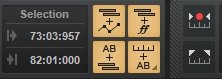
Q: I might have accidentally changed something...
how to select the Arranger Clip and have it select all the tracks below it?
it use to work as shown in this tutorial
How To Use Cakewalk Markers Or Cakewalk Arranger Track To Finish Every Song -
-
Project Meter Options Playback: Peak / Hold Peak
42 db Range (default)1) The Track Meter shows a "-3" and a "0"
yet the height of the Graph (Track Audio WAV File) is visually showing a spike at "0"
2) The Track Meter shows Peak at "-11.6"
I thought the "Peak" is the tallest part of the Graph (visual spikes in audio)
Why is the Graph visually showing a peak of "0" and the Meter showing "-11.6"?
-
How to Pitch a Clip and have it stay in time with the project tempo? Would Melodyne be a better choice than the default loop features?
Time 4:4 Project Tempo 67.00The audio is a classical Guitar, experimenting with changing multiple clips pitch, chromatically.
A clip that will be pitched to different notes is not matching the Project tempo.
1) If the clip is looped it doubles in size
2) If Time Stretched and Pitched, it changes the tempo of the clip. -
Is cakewalk able to use these IEM Plug-in's? With all of Cbb routing capabilities, it it really not possible?
Here is a reply from IEM plugins:
QuoteCakewalk is a challenge because it maxes out at 7.1 (8 channels). In order to get good quality out of Ambisonics you need at least 2nd order (9 channels). If this is what you want to do, I would recommend switching to Reaper.
Michael
Found a few Reaper tutorials, but looks like they do a single track with 16 outs.QuoteAs the plug-ins are compiled as VST2 plug-ins, every modern DAW should be able to include them. However, only a few DAWs have enough channels per track to support higher order Ambisonics. We suggest to use the plug-ins with the DAW REAPER, as it supports up to 64 channels per track (7th order).
...well this as as far as I got. Just a live(MONO LEFT) guitar signal going thru 4 channels.
If all channels are panned hard RIGHT, the signal is equal on both sides of the Energy Visualizer.

-
~ thanks for the ideas!
This is not a real project just experimenting, trying to learn how to sideChain and combine a Kick + SUB. -
It's working on both AUX or a BUS, has to be triggered by MIDI notes. I was looking for a way to have audio trigger it.
-
Ok, thanks, I must have misunderstood these settings: STEREO MIDSIDE LEFT / RIGHT (Midside, not the same as sidchain, got it)
I have Ye OLDE Neutron Advanced, maybe it's got something that will sidechain. -
simple project tracks + BUS routed to MASTER
was trying out the JST SUB DESTROYER and noticed It works as expected on an audio track but not on a BUS (which is the desired setup)
I think it's because it's listed as an instrument, but is there a way to set it up to work with a kick drum for some extra thumpity punch? -
What are the steps to setup Ozone 9 DynamicEQ as a SidesChain?
Trying a SideChain setup, and noticed Ozone 9 DynamicEQ was not showing as an option.to compare, also setup sidechain with NOVA and it shows up as a sidechain as expected.
-
Clicking the downward arrow (v) on the top of the right-hand panel and re-selecting "Dock at Right" Fixed the issue immediately!
~ Thank you
-
 1
1
-
-
What's the trick to get the MULTI-DOCK Console view to center between left / right dock windows?
If I open an older project it's already centered, new projects the console goes all the way under the right docking window(browser / Synthrack.
Even moving the console extreme left, the Multidock highlights to the right. -
...yes, using the synth rack to change the name is what i was looking for ~ Thanks!


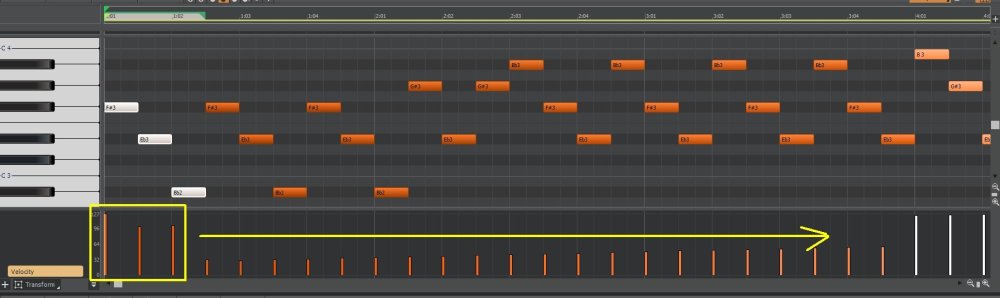
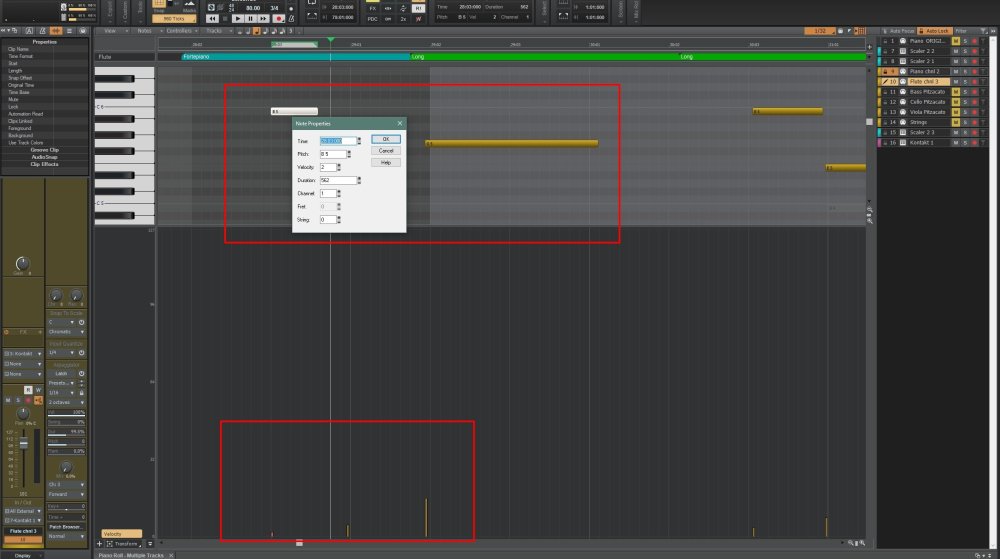
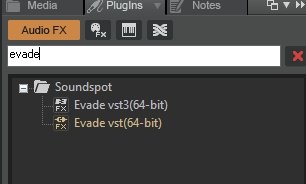
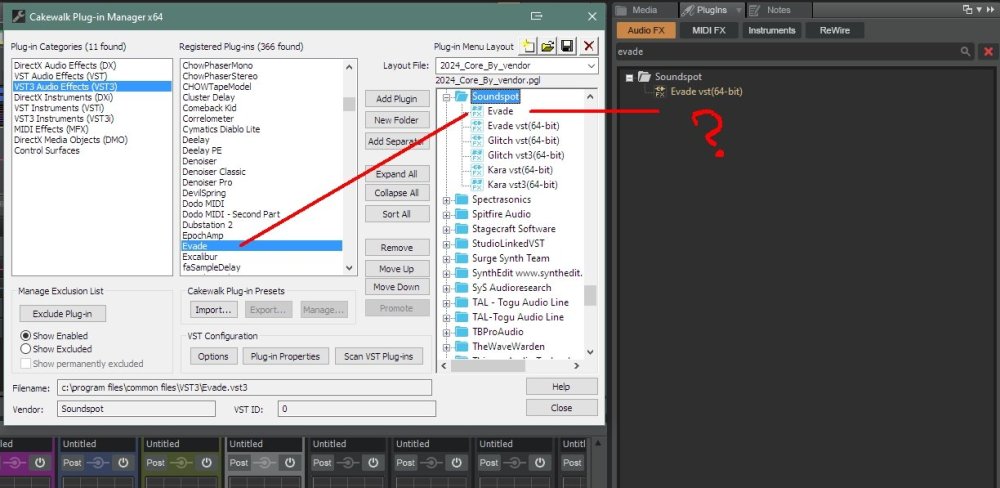

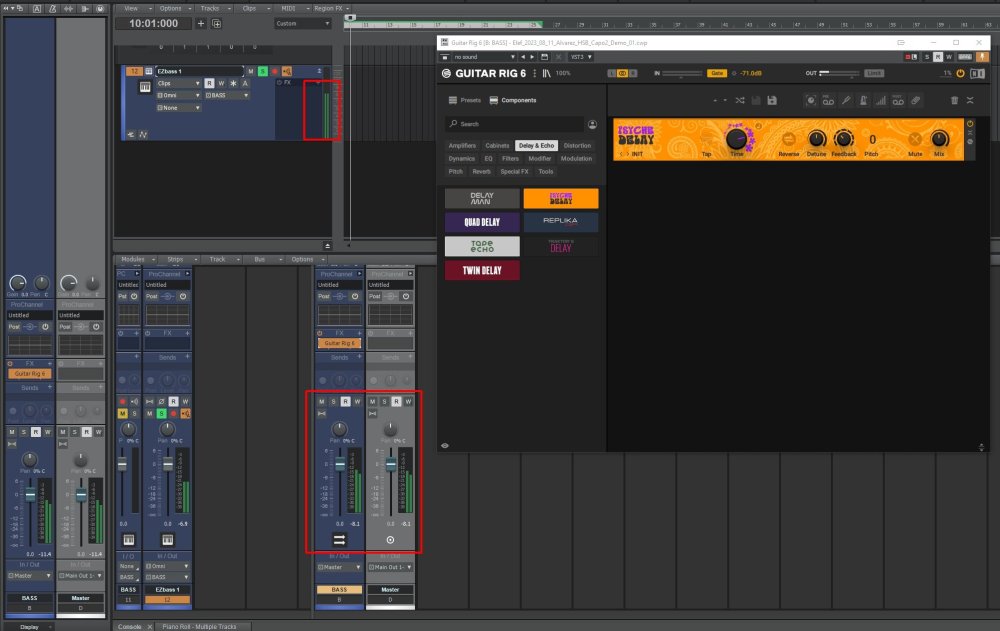
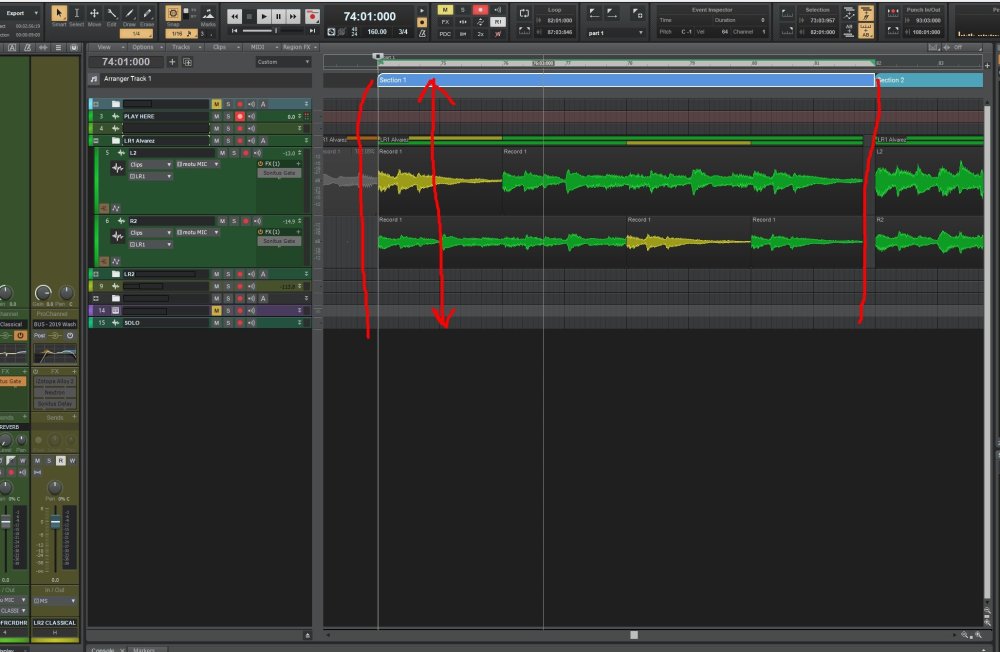
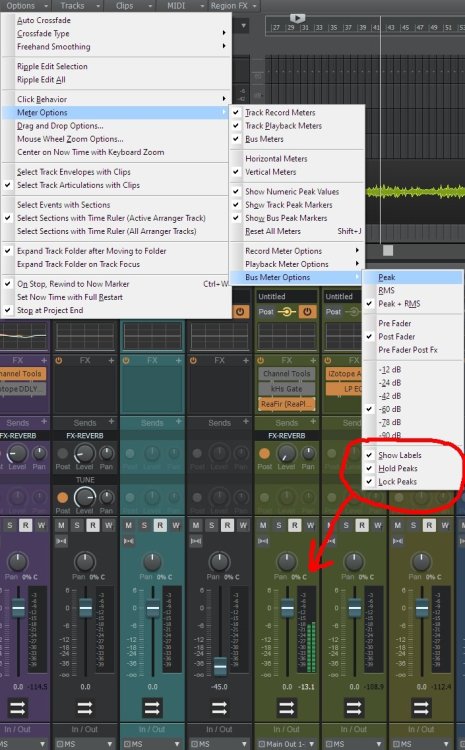
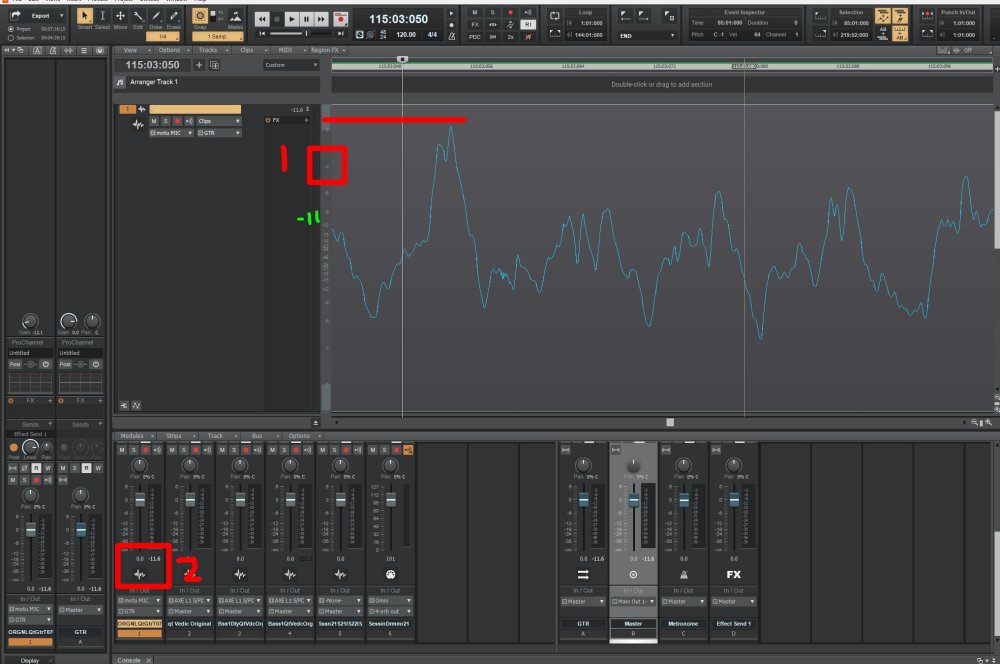
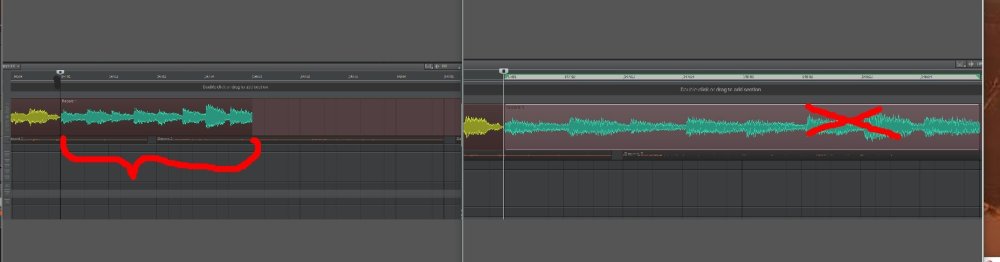


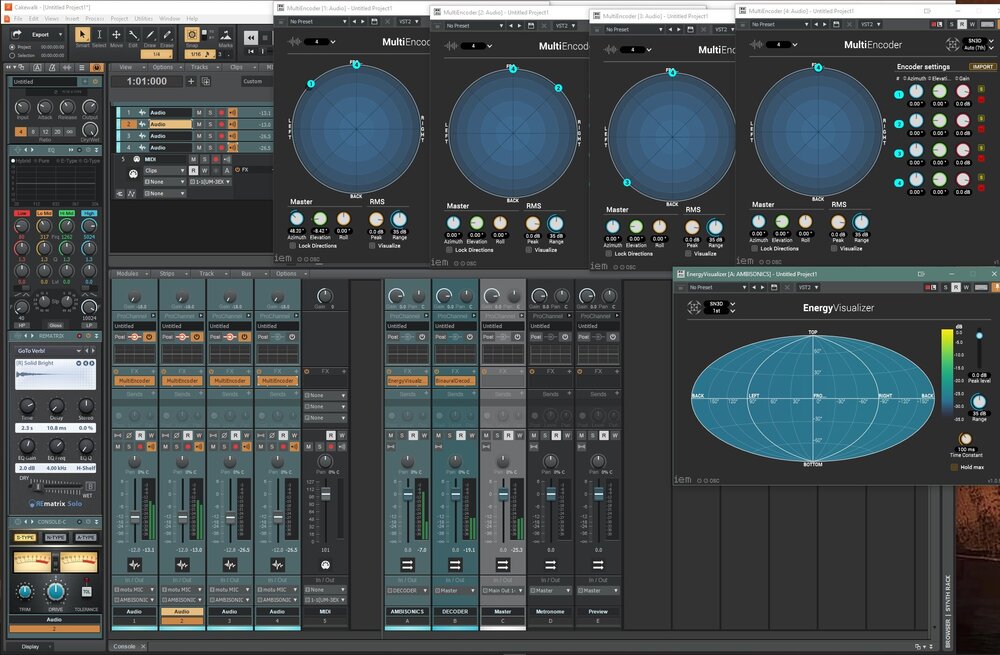
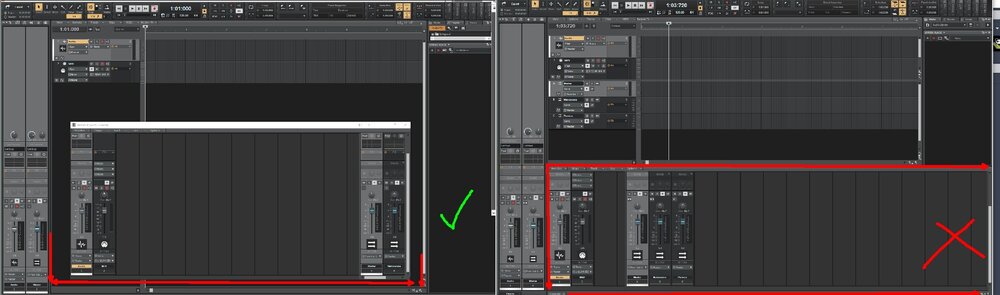
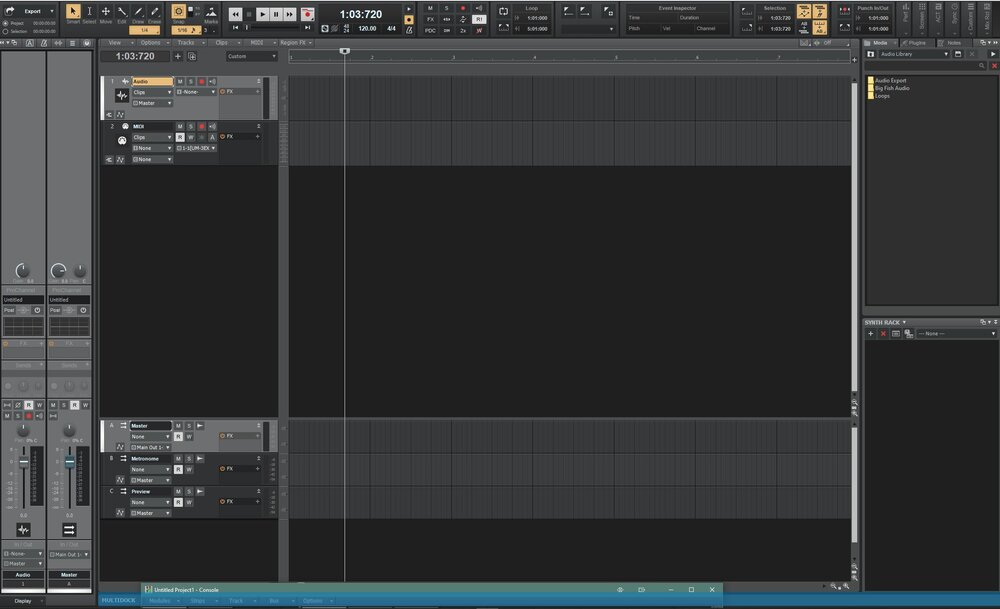
[SOLVED] Grove Quantize PRV - Only Copy VELOCITY
in Q&A
Posted
@Promidi That's the solution!