-
Posts
73 -
Joined
-
Last visited
Posts posted by Jorge Tata Arias
-
-
21 hours ago, Mark D. said:
Okay, finally found it. It was the Sonitus Delay, I had a tiny bit on a send. When I took that out, it stopped, completely. Too bad, I really love Sonitus products.
I won't stop using it, but in the future I'll render / freeze it to a track should the clicks return in some way. They don't always happen. Thanks again everyone.I understand that the developers are working on some of the Sonitus plugins, I think on the Delay as well. Maybe the problem will be solved.
-
-
2 hours ago, David Baay said:
Yes, I don't know offhand what's typical for other DAWs, but Sonar does have a zoom-out limit. It's in M:B:T, so if your recording is independnet of the project tempo, you can get more absolute time by lowering the tempo.
FOr example, the M:B:T limit on my laptop with the Inspector, Browser and Tracks pane closed to maximize the Clips pane, I can see about 2880 measures. At 125bpm, that's about 90 minutes, but at half that tempo, it's 3 hours. At the minimum tempo of 8bpm, it's 24 hours.
GREAT SOLUTION! it worked very well!!! Thanks!!
-
 1
1
-
-
26 minutes ago, Wookiee said:
@Jorge Tata Arias ¿Suponiendo que hayas hecho zoom lo más lejos posible? Si es así, probablemente se trate de una limitación del diseño del programa. Puedes hacer una solicitud de función en el foro de comentarios.
Yes, obviously using the zoom as far as possible, otherwise it wouldn't be an inconvenience, it would be my clumsiness haha. thanks for the suggestion
-
 1
1
-
-
Hello, I have no idea if this is a bug, a design problem or limitation. The truth is that with very long audio files (an hour or more) it does not allow me to see all the material in its entirety on the screen, something that, for example, does not happen in Reaper. I opened the same file in CbB and the same thing happens so it is not an exclusive problem with Sonar. It is not a detail if one wants to master several songs at the same time, although I don't know if it has to do with the length of each clip. I attached short video. thank you
ps: the same thing happens in Next...
-
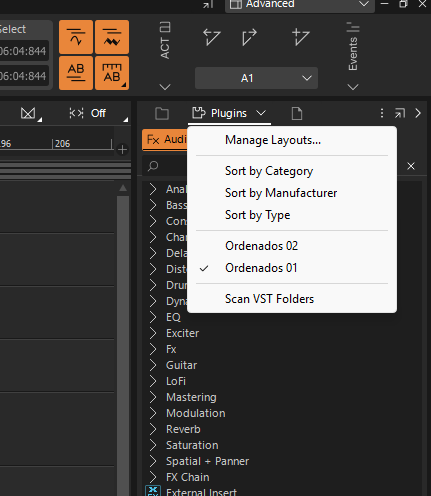
Is it possible to add a sorting option or similar that is "New" so that when one installs a vst one can locate it quickly without knowing the exact name?
for example, "sort by new"
-
15 hours ago, RexRed said:
It might be time to have a "formal release" and dedicated website with all the splash and pomp the new Cakewalk Sonar DAW truly deserves. 😁
In fact, the Cakewalk Sonar is not even included in the KVR Audio Readers' Choice Awards 2024, only the CbB. It would really be nice if there was a formal presentation in the industry
-
 1
1
-
-
As an added and very important value, all of Chris's plugins are real-time with no or almost no latency!
-
 1
1
-
-
25 minutes ago, Jon L said:
Hi,
For the past week, I've been having a lot of issues with Cakewalk. Half the time when I launch the playback, nothing happens for 4 or 5 seconds and the sounds comes in but it's not synced with the cursor anymore. And I regularly get Audio Engine Dropout (9) . According to this document, I should "Increase the Prepare using n Millisecond Buffers value in Edit > Preferences > MIDI - Playback and Recording", but I can't find that setting. I tried WASAPI shared and exclusive, increased the Playback Buffer Size, the DropoutMSec and disabled CPU Throttling but it doesn't fix the issue.
For context I've been using Cakewalk for years on this computer. I upgrading it about 6 months ago (CPU, motherboard and RAM) and it was running really smoothly until very recently.
Thanks!
Try a clean install https://help.cakewalk.com/hc/en-us/articles/360034066393-Clean-Install-Cakewalk-SONAR?fbclid=IwAR26KIPAYgQdt7LRtxV7tZ-WJdOIWZ-sutqF5qhqHP6URzdtX0yCN798LCA
-
6 hours ago, Pathfinder said:
Well I just thought it was weird that the dates were the same-NEW Sonar and the very last cwby BL BOTH 2024.02.........No biggie really.
Yes, it seemed the same to me
-
 1
1
-
-
Pathfider, I asked myself the same thing... I don't know why this legend appears... we are talking about Cakewalk Sonar, not CbB
-
Hi, I need some help. I am trying to install the new Cakewalk SONAR on my new PC, downloaded from the official page at the bottom but it won't let me, I get this warning window... It seems that what is being downloaded is an update and not the full version of it ...ideas?
UPDATE: Finally the link remains the same for the moment, but a friend provided me with a previous installation file and I was able to solve the problem.
We hope the link is corrected soon.
-
 1
1
-
-
-
aquí posteo uno que hice hace poco
-
 3
3
-
-
3 hours ago, Brian Walton said:
Warning on my system if you click and drag a corner Cakewalk and the plugin freeze requiring force shut down.
Seemed to work ok in Reaper in a 5 sec test.
I confirm that (freeze on cakewalk)
-
1 hour ago, Brian Walton said:
Yeah that fixed the crashing part, but all the tape decks sound like sawtooth clipping to me and far more extreme even with input really low.
Tried in both Cake and Reaper with the same issue - guessing someone else can confirm the same.
I confirm the same here
-
 1
1
-
-
38 minutes ago, Clint Martin said:
Crashed Cakewalk immediately.
It happened to me exactly the same. Already made a claim at Hornet
-
Uninstall the asio4ALL drivers and delete all traces of them. Select WASAPI Shared as drivers. Bakers recommend that. ASIOALL4 IS NOT A TRUE ASIO DRIVER. It has already been discussed and reported here on the forum several times. First you can try the Native ASIO driver of your board although I don't think it works with REALTEK
-
Try ExceptionHandlingSeverity=5 in cakewalk.ini. From properties
-
On 7/26/2023 at 4:53 PM, Max Arwood said:
I run 100 tracks 150+ plugins and have had buses to AT. I could not render my songs without using multi processors power. I would suggest you set your buffers to 2048, turn on multiprocessor, try 64 bit both ways off an on. There are several people here that do professional orchestration and movie soundtracks on older computers than what you use. Sometimes there are unruly plugins that can cause odd problems. Lurssen Mastering, Ozone, AR TG mastering plug-in. There are others as well. I hope we can help you figure this out. Scook is great at figuring things out.
Edit: Bitfilpper is great at figuring things out too!
Among the problems with plugins is the recent one with those from Soundtoys, which were temporarily corrected with a beta (5.4.2) and which produced similar problems during playback and recording.
-
5 hours ago, GreenLight said:
Muchas gracias for the information, Jorge! Sounds great. ??
Loving SuperPlate here, btw, brilliant for massive and dreamy synths... especially the 240 algorithm!
De nada Amigo!
-
 1
1
-
-
The problem with the Soundtoys has been fixed for the moment with a beta version (5.4.2.17167_64) until a new release takes place. You can download it from here
https://storage.googleapis.com/soundtoys-download/download.html?beta=true
-
22 hours ago, GreenLight said:
Great news, thanks a lot for the update, Gustabo! ?
Has anyone tried the 5.4.2 beta? Did it fix all of the issues?
I've only installed SuperPlate VST2 yet, and didn't dare to update any of the VST2 plugins, nor have I installed the VST3 versions...
 Don't wanna disturb my current production spree!
Don't wanna disturb my current production spree!
I confirm that version 5.4.2 beta VST3 works fine and that the issues have been fixed!
-
 1
1
-
 3
3
-
-
This seems like a very good offer. I have it and I like it a lot (Bx_ Delay 2500) u$s 10

.jpeg.1a1a124bfad246311873c85d0fff7093.jpeg)

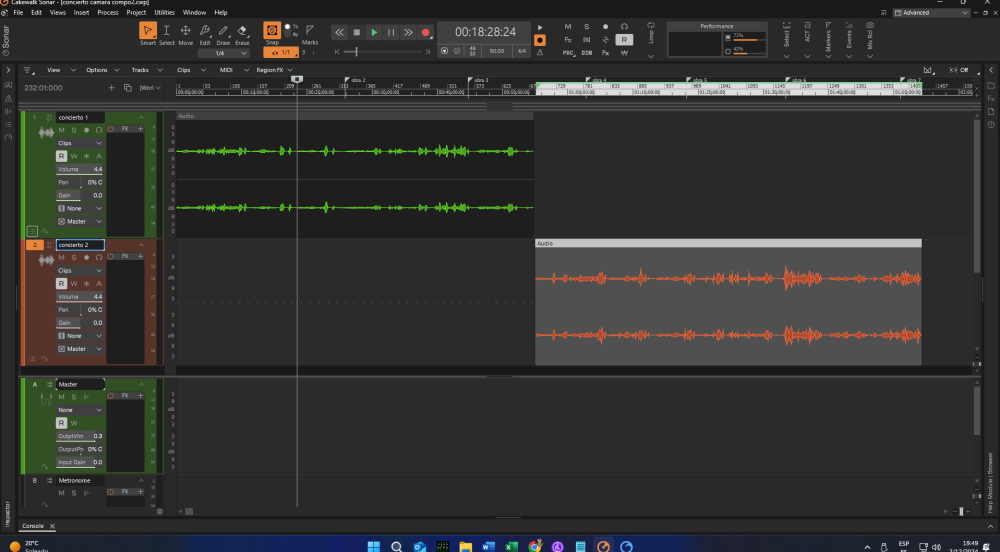
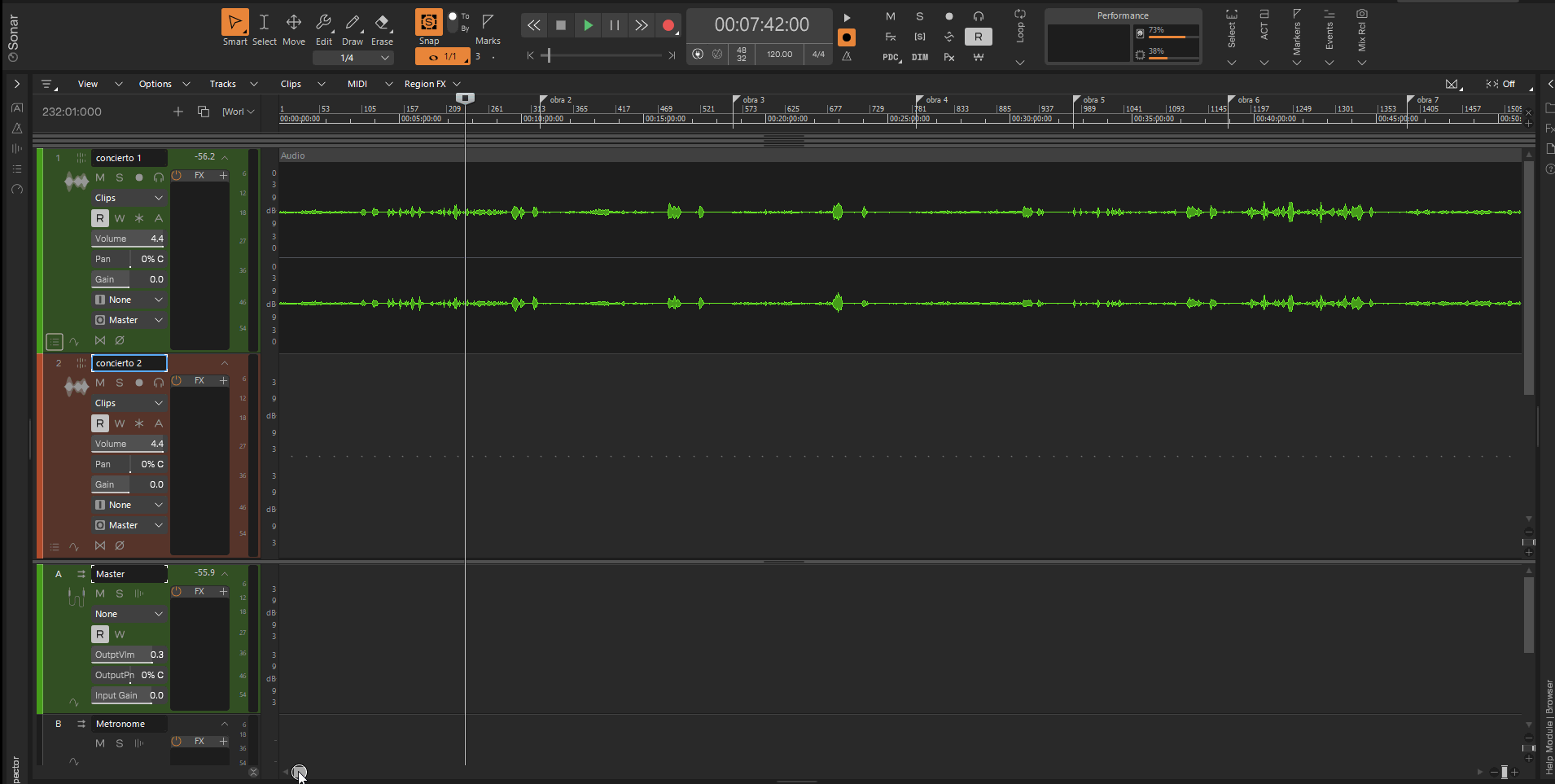
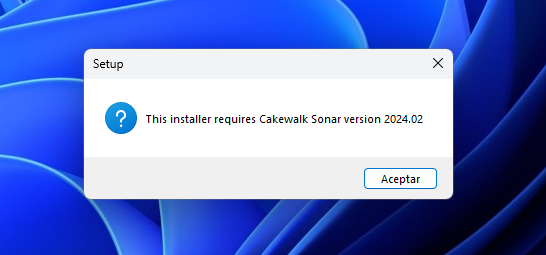
Is there an intelligent eq that can match diff clips on a vocal track?
in Cakewalk Sonar
Posted · Edited by Jorge Arias
https://github.com/ZL-Audio/ZLEqualizer
It's free