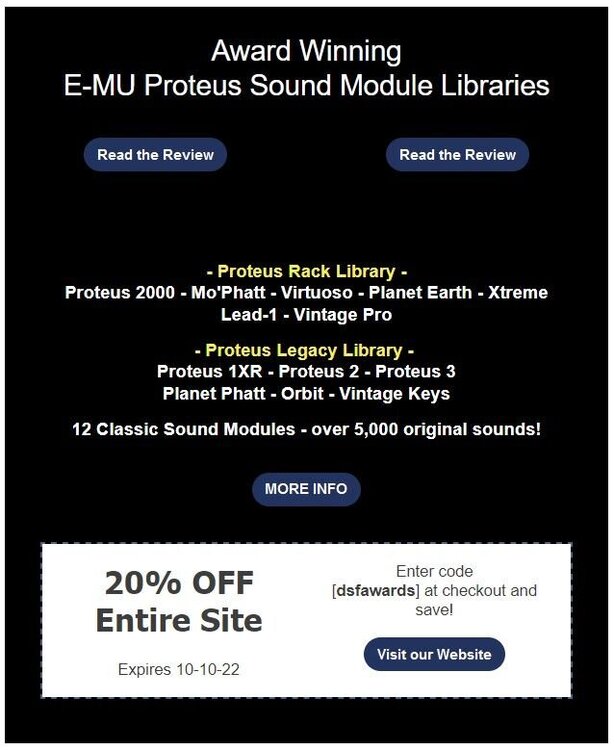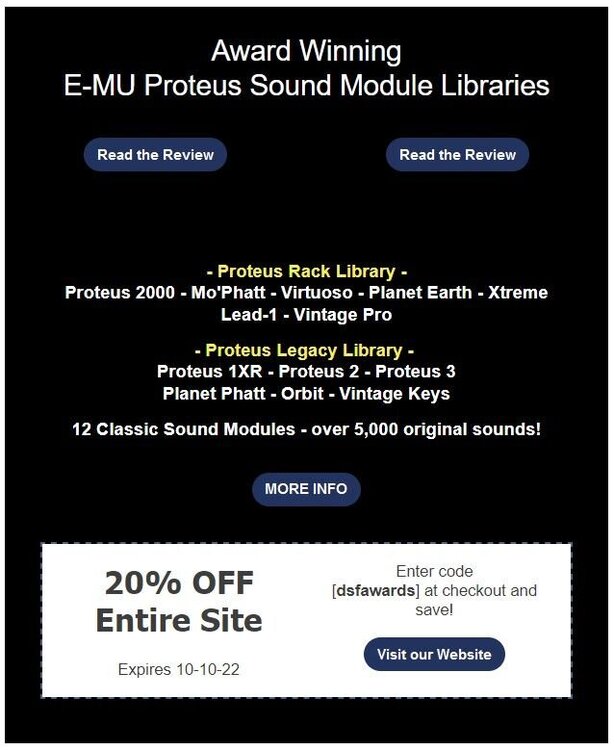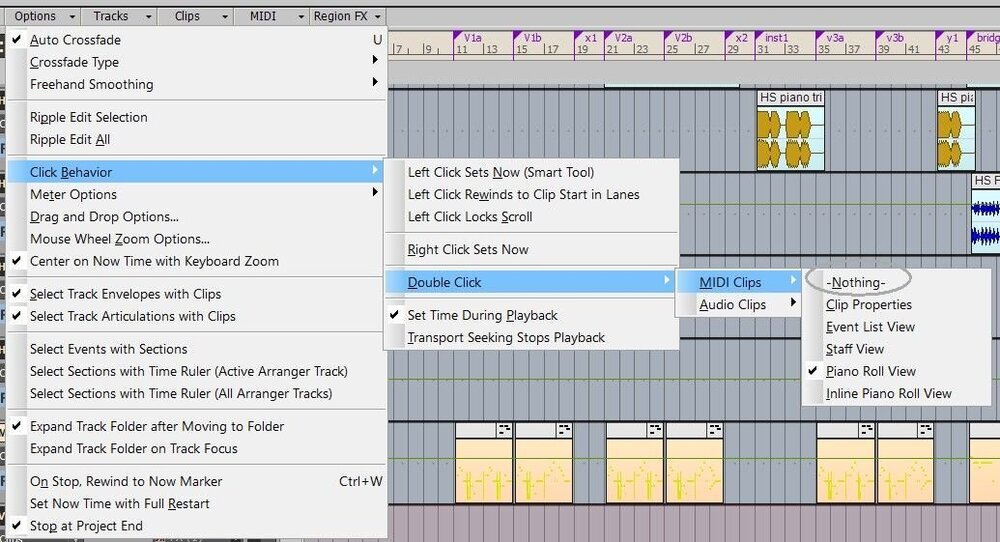-
Posts
163 -
Joined
-
Last visited
Everything posted by tparker24
-
Any chance you may have "hidden" tracks? I've run into that before, where unexpected things sometimes happen. H is the shortcut to open the Track Manager, where you can see if you might have any hidden tracks.
-
Here's a few I use: https://dontcrack.com https://everyplugin.com https://plugindeals.net https://plugindiscounts.com https://sweetwater.com https://www.audiodeluxe.com https://www.audiopluginguy.com/deals https://www.bestservice.com/index.html https://www.musiciansfriend.com https://www.plugin-alliance.com https://www.thefxchain.com https://www.thomannmusic.com https://www.zzounds.com
- 1 reply
-
- 1
-

-
Yes, this occasionally happens to me also. I'm just very careful now when I use Gain on multiple clips. If there is a problem, I just resort to doing each clip separately. (I have a shortcut for Gain, so it's not a big deal for just a few clips). Would be nice if it were fixed ... or if I could determine under what circumstances it fails.
-
Strange. I assume you re-scanned VST, did Insert Audio FX, and looked in Uncategorized?
-
Sure 'nuff! Got the 10%. Thanks for the tip. Unfortunately, HORNET VHS is still not working at all in Cakewalk. I posted the author, who confirmed, and says he will fix in the next update: https://www.kvraudio.com/forum/viewtopic.php?p=8627650#p8627650
-
Sale doesn't seem to apply to the new Hornet VHS plugin. Maybe because it's already on an introductory price.
-
Same here. The VST3 version gets a bad error from Microsoft Edge(!). The VST2 version crashes every time. I see it's been reported on the KVR forum for Hornet. Oh, well.
-

feature request Drum map: a couple of small simple improvements
tparker24 replied to kmather741's topic in Feedback Loop
Finally figured it out! My Screenset was locked ... once I unlocked it, the note names in PRV are now persisting. -

feature request Drum map: a couple of small simple improvements
tparker24 replied to kmather741's topic in Feedback Loop
For me, the note names do not persist across sessions. I have to re-select them again each time from the Notes Names dialog. I normally open PRV by double-clicking the track (MIDI or SIT). I'm running the latest CbB (2022.11). Is there perhaps some setting I'm missing? -
Sale at Digital Sound Factory on several E-MU Proteus libraries. https://www.digitalsoundfactory.com/
-
-
I bought it in July during their Summer Sale for 20% off.
-
That does seem to work, but ONLY if I have Options -> Click Behavior -> Double Click -> MIDI Clips -> -Nothing- (I normally have it set to Piano Roll View).
-
One clumsy way: R-click the Clip, then hit Escape (to close the R-click context menu).
-
AAS Summer Sale - 50% off everything https://www.applied-acoustics.com/promo/
-
- 2
-

-

Any way to edit the "Region FX" menu submenu? (WORKED AROUND)
tparker24 replied to John Bradley's question in Q&A
A partial solution, is to use the default shortcut CTRL+M to "Create Melodyne Region FX clip". -
FeelYourSound Summer Sale - 12-20% off from 07/27 until 08/21/22 Their products include: Song Studio * ChordPotion * MelodicFlow * HouseEngine * ChilloutEngine * XotoPad and various bundles of these. https://feelyoursound.com
-
Digital Sound Factory has a 20% discount until Jul 19th. Use coupon code: dsfsummer20 https://www.digitalsoundfactory.com/
- 1 reply
-
- 1
-

-
One way would be to Bounce the clip(s). That will remove any muted midi notes.
-
Thomann currently has an ebx 3-pack for $143. That's about $48 per ebx. https://www.thomannmusic.com/toontrack_ebx_value_pack.htm
-
FYI, here's my understanding of the differing version numbers: The "Application help screen" format is: YYYY.MM bbb But the CWAF format (for CbB) is: YY +6 . MM . 0. bbb So, in your example of "Version 2022.06 and build 008", CWAF would report that as 28.06.0.008. And going the other way, a CWAF of 24.11.0.31 would correspond to 2018.11 build 31. Note: The CWAF format is a bit different for the older pre-CbB files: SONAR 1-8 (correspond to 2001-2008): Y +9 . v1 . v2 . bbb. E.g. the last SONAR 8.5.3 was 17.5.3.282 X1-X3: Don't know Platinum: Don't know Just my understanding ... I could be wrong.
-
One way would be to run the CWAF (Cakewalk Audio Finder) tool, which reports (among many other things) the Cakewalk version. For example, the latest version of Cakewalk is 28.02.0.039. You can find the CWAF tool in Cakewalk in the Utilities menu. You can click Help in CWAF for the documentation.
-
Price is right, but such a convoluted and confusing installation process.
-
Maybe it has changed since yesterday, but it seems like the $19 is for an upgrade (from Scaler 1). The full version is on sale, but for $49 (16% off) ... which still seems like a good deal.
-
I wonder if the free CSHumanize MidiFX Plugin might be of some use. It's also discussed a bit in this thread: