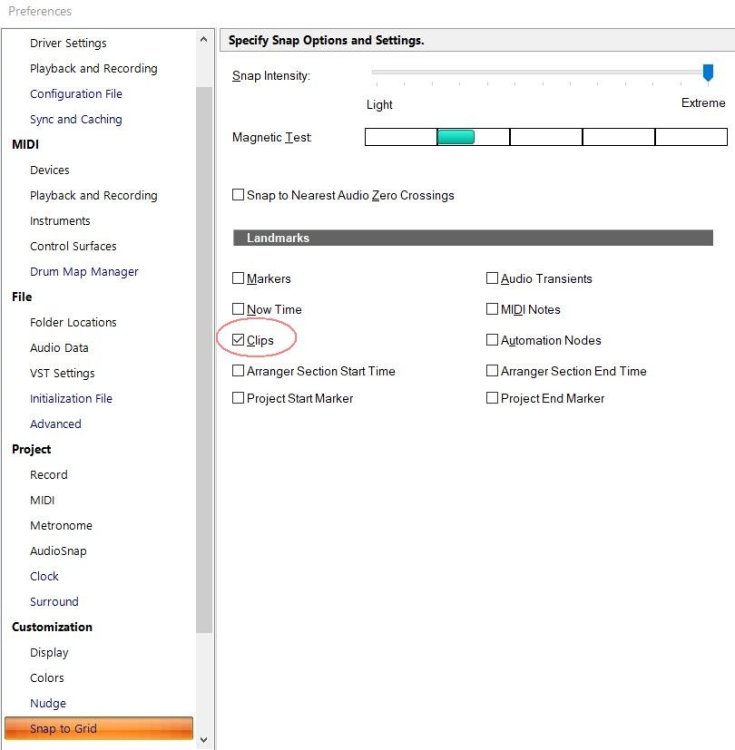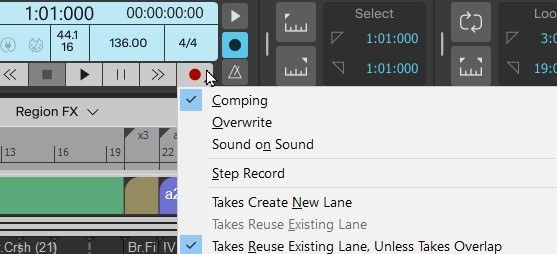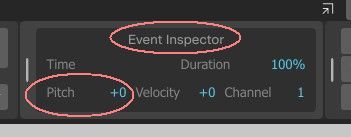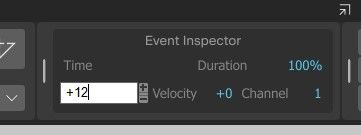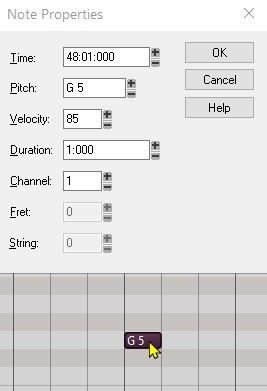-
Posts
163 -
Joined
-
Last visited
Reputation
100 ExcellentRecent Profile Visitors
The recent visitors block is disabled and is not being shown to other users.
-
You could try setting a Landmark to Clips in Preferences|Snap to Grid. Then dragging clips should snap to start/end of the nearby clip. (Haven't tried it myself).
-

Can't import simple wav file into new cakewalk sonar free ver
tparker24 replied to LNovik@aol.com's question in Q&A
Do you perhaps have Ripple Edit selected? If so, that could explain it. -

How to nudge Midi notes an Octave up or down using different keys?
tparker24 replied to Shaan's topic in Cakewalk Sonar
Another method: Select the tracks/notes you wish to transpose, then in the Event Inspector module (in the Control Bar), click on the Pitch field, and enter +12 or -12, for example. -

Cakewalk Sonar Default virtual piano keyboard
tparker24 replied to August Spencer's topic in Cakewalk Sonar
Cakewalk indeed has a virtual keyboard: Views | Virtual Controllers | Piano Keyboard. Or shortcut: Alt+Shift+0 -
Good catch. Here's the post:
-
I believe that's the Record icon, when you have Input Quantize set.
-
Question about CSHUMANIZE. What are the units for Note On, Note Off, and Note Vel? I assume for Note Vel they are standard midi volumes 1-127. For Note On and Note Off, are they perhaps in Ticks? And if so, does it assume 920 PPQ? ... I normally use a PPQ of 600.
-
Still no option to change skins. Just the one incredibly dark gui. Very disappointing.
-
You can do this in Piano Roll View. Click on the left piano display on the note C3, that will select all of them. Then you can Mute them by Shift + Right Click on any of the C3 notes.
-
My favorite way is to look in the Event Inspector, in the Control Bar.
-

solved Clicking on notes in Piano Roll View
tparker24 replied to altoricky's topic in Cakewalk by BandLab
-

feature request Make PRV Muted Notes More Visible
tparker24 replied to sjoens's topic in Feedback Loop
Good one! I run into this all the time. If I mute notes in PRV, they're almost impossible to see them in their muted state (unless you hover the mouse over where you think they are located).