-
Posts
3,266 -
Joined
-
Last visited
-
Days Won
3
Posts posted by Keni
-
-
5 hours ago, msmcleod said:
There's a reason why, within Insert Soft Synth Options, "Display Automation On" defaults to "First MIDI Source Track" - it's so both your clips and envelopes can reside on this track and be selected together.
This would be my first recommendation.
The second would be to ensure you're using either Simple Instrument or Per-Output Instrument tracks. That way, you also get the audio track's volume automation showing.
If you're using split instrument tracks, there are workarounds however:
1. If you want the audio track's volume automation to be selected along with the MIDI clip, the simplest way is to use CTRL + left click to also select the audio track. If you're using Copy + Paste (as opposed to CTRL + drag), remember to give the correct track focus when pasting.
Alternatively, select the MIDI & Audio track and temporarily "Make Instrument Track". You can then do your operation, then split afterwards.
2. Within the Synth rack, the dropdown in the header allows you to change which track you want the automation for the selected synth to be shown on. This can actually be ANY track you want (even unrelated ones), and you can change it as many times as you want. So you can move your synth automation to the track who's clips your moving prior to doing your operation.Thanks Mark!
Much appreciated. I think I understand. I will experiment with this info and hopefully learn! ?
-
1 hour ago, Bristol_Jonesey said:
Keni, what happens if you first freeze the vst, then move the generated clip(s) and then unfreeze?
My only concern would be if unfreezing the vst causes the midi to return to its original time
First, let me apologize for de-railing this thread. It was unintentional. I thought I was posting in the EA forum. I have no idea what moved me here? Either I did somethng weird or maybe a forum manager?
OK... I tried it out of curiosity and as we suspected, it works as expected. Missed a node but that may have been my quickie edit... If I unfreeze, the MIDI is unchanged from it's pre-frozen stuff... So it is that the envelopes are not relating to the midi clips on the related MIDI feed.. I don't remember this dilemma before.
OK... I did just find where I can do the MIDI controller on the midi track as I would any other controller (assigned to mod wheel) and I expect moving/copying would work fine there as it becomes part of the clip.
The problem exists when assigning midi controllers to envelopes as the envelopes don't record from my kybd's controller there. It does on the audio track.
I also just tested that Other than recording the midi event from my keyboard as midi events, I can manually create a proper envelope on the midi track.
So it comes down to I can record the performance action only as midi events.
I can manually create/edit the envelope on that track but it will not record as an envelope.
I can easily adjust to using the midi events for the mod wheel so I can record it on the midi track but it still leaves the problem of the volume envelope on the related audio track. There is no such creature on the midi track, so how to get the envelopes on the audio track to realize that they are connected to the clips on the related midi track? This one's difficult. It means I must manually repeat every edit manually. When the track is frozen they must already be in place and I freeze after a track is complete. So how to get those volume changes to know they are related to the midi clips on the associated track is the problem...
-
24 minutes ago, Bristol_Jonesey said:
Keni, what happens if you first freeze the vst, then move the generated clip(s) and then unfreeze?
My only concern would be if unfreezing the vst causes the midi to return to its original time
Thanks Jonesey...
I thought of that too as a workaround, but I felt so sure this used to work.
I haven’t tried it but even that gets complicated if I must repeatedly freeze/un as I shuffle things around.
I'm having a bit of a bewildering day myself...
-
A few things have come to mind.
The envelopes not getting copied are on the audio track of a VST instrument. Until it is frown, there are no clipcs on it. The clips being copied are on the associated MIDI track. One envelope is a volume envelope so it's obvious to be on the audio track, but the other is an instrument specific envelope (leslie speed on b3). I cannot get it to record it on the MIDI track and must record it on the audio track...
Difficult situation. Especially thinking I now may have to r-do all those changes yet again if I'm not happy with the new arrangement...
<sigh>...
-
-
once again, the PRV Assigned Note names are not sticking. I must reset them every time I open the PRV
This was somewhat recently fixed... Reversion?
-
I just ran into this?
Seems EA related as I do this often and this is the first time it's not performing as expected...
I have a few virtual instruments and one audio track.
I have selected the copy all track envelopes with clips
When I drag a group of clips, the envelopes are not being moved with them?
I will explore more...
-
 1
1
-
-
What am I missing?
This seems like the Matrix util we've had in Cake dating back to what? Pro Audio or Sonar days.
Maybe with some additional talent? I don’t know as I didn’t use Matrix more than cursory exploration...
-
I use my DAW to get into my HOUWS!
-
 1
1
-
 1
1
-
-
On 8/14/2023 at 5:07 AM, craigb said:
No, not THAT one! He's still alive at 83, but another Tom Jones who was 95 and the lyricist for the musical "The Fantasticks."
Lots of confusion going on about that today!
But, when you share the same name, it's not unusual! ?
Yeah... I remember being confused about this long ago. I always have loved The Fantastiks.... I even played a role (Mortimer, the British Indian) in a summerstock version of it waaaay back...
-
 1
1
-
-
2 minutes ago, User 905133 said:
Oh. I wasn't offering a solution to a problem which you had already solved. I was just remembering the several times when I had the problem after the comments above mine. As always (well almost always) any problem can have various causes and therefore solutions can vary.
Sorry about the confusion.
Gotcha! No problem !
-
8 hours ago, User 905133 said:
Now that you mention it, I remember having to kill the midi activity icon/process manually on occasions after SONAR/Cakewalk had closed. Not 100% sure but it might have been after a plug-in mishap.
Thanks, but I disable that monitor in my initial install. So it couldn’t be the problem here which as you read above, has been solved.
-
8 hours ago, Colin Nicholls said:
"It's always a plug-in, isn't it"
- Noel BorthwickAll too often.
-
Yup!
That was it... I haven't had a hang all day! Relief at last! ?
Thanks everybody!
-
I can’t yet say it’s resolved but it's back to what has been "normal" here lately.
I've found my most important 32 bit hangover suffering with a registration that wouldn’t hold. So it often left a hidden window open awaiting attention. Running out of ideas I thought to open cake as administrator then applied the registration. Early experiments indicate it is now holding the registration and closing has been fine.
A little more time with a reboot or two and opening various projects containing this plugin.
One day I hope to be rich enough to own a paid copy of Komplete so I could load my favorite Will Lee Gigastudio Bass collection in a 64 bit app.
The stuff dreams are made of...
-
13 minutes ago, Notes_Norton said:
I think Garth is the only one left.
YUP. That’s all there is. Not that he isn’t a lot all by himself, but without "the guys" it’s feeling awful lean.
Worst part of this age group!
-
54 minutes ago, Shane_B. said:
I saw a short video last night that said it was Prostate Cancer, but it wasn't from an official news source.
I highly recommend the documentary Once Were Brothers. It will change how you look at him, for the better. He wasn't the bad guy ...
Thanks. I’ll check it out. Out of interest.
I never saw him as a bad guy though I did wish he hadn’t been so set on disbanding The Band.
-
13 minutes ago, Jeremy Oakes said:
32 bit plugin or dodgy plugin not playing nice ?
That was my thought, but it was happening even After simply opening Cake with no project open. Just the empty program.
we'll see what it looks like today in a few hours
-
 1
1
-
-
4 hours ago, sjoens said:
Happens often here. No single diagnosis yet. Long shots but try these:
1. If the Taskbar MIDI Activity Monitor looks frozen, uncheck it:
Preferences > Customization > Display > Show MIDI Activity on Windows Taskbar2. Check for ghost drivers (faded entries that report "Currently this hardware is not connected to the computer") and remove* them in:
Device Manager > Sound, video, and game controllers
Device Manager > Universal Serial Bus controllers*Only remove if they're not for known hardware that's currently disconnected, like an external harddrive.
Thanks.
I always have that midi monitor turned off (taskbar tray) and I’m not seeing any ghost drivers..
-
Ouch!
I felt that too!
I’m still reading his daily twitter posts. I had no idea.
Do you know what he died from ?
-
2 hours ago, Xoo said:
Or reverting to older drivers if you have recently updated them!
Thanks, but check my reply above.
-
2 hours ago, Colin Nicholls said:
Audio driver problem ?
Try updating or re-installing the audio driver and see if this recursThanks for the thought, but... Ouch! Way too involved for my nerves right now. I’m using an unusual driver fir my interface.
But it's been running fine for months with no changes. My system is shut down right now, but I’m hoping to find things well on next bootup . It closed clean at last before I shut down.
just to note. I’m using a Presonus Audiobox 1818VSL and a problem arose with win10 dealing with signed drivers, so important portions of the interface couldn’t work. Fortunately, they came up with a workaround and it requires applying a manual set of edits to accomplish. I’m not ready to open that can of worms at the moment.
-
I don't know what's going on with this.It has been occasional recently and today it's unceasing!
When I close Cakewalk, it's left in memory and I must close it using task manager. Previously, it was just very slow to completely close. Now it's not closing at all remaining in background services...
This is happening without even opening any projects. Simply opening Cakewalk.
-
Sadly, The Cluster isn't showing the sale price...



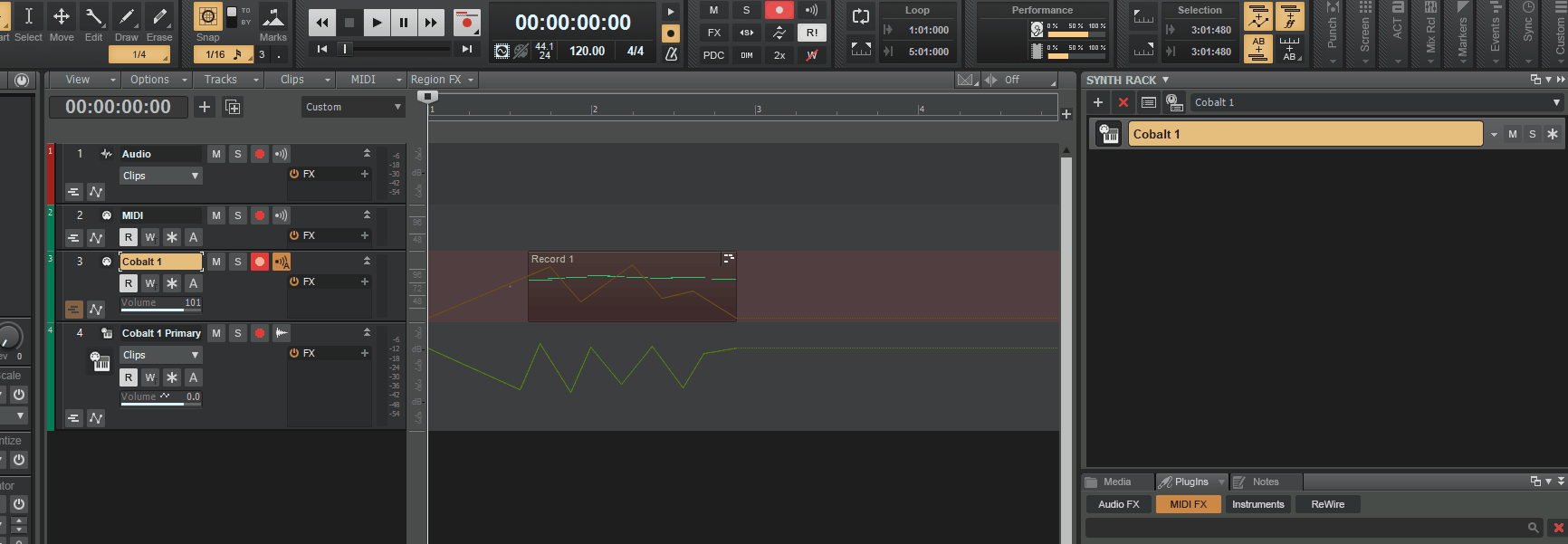
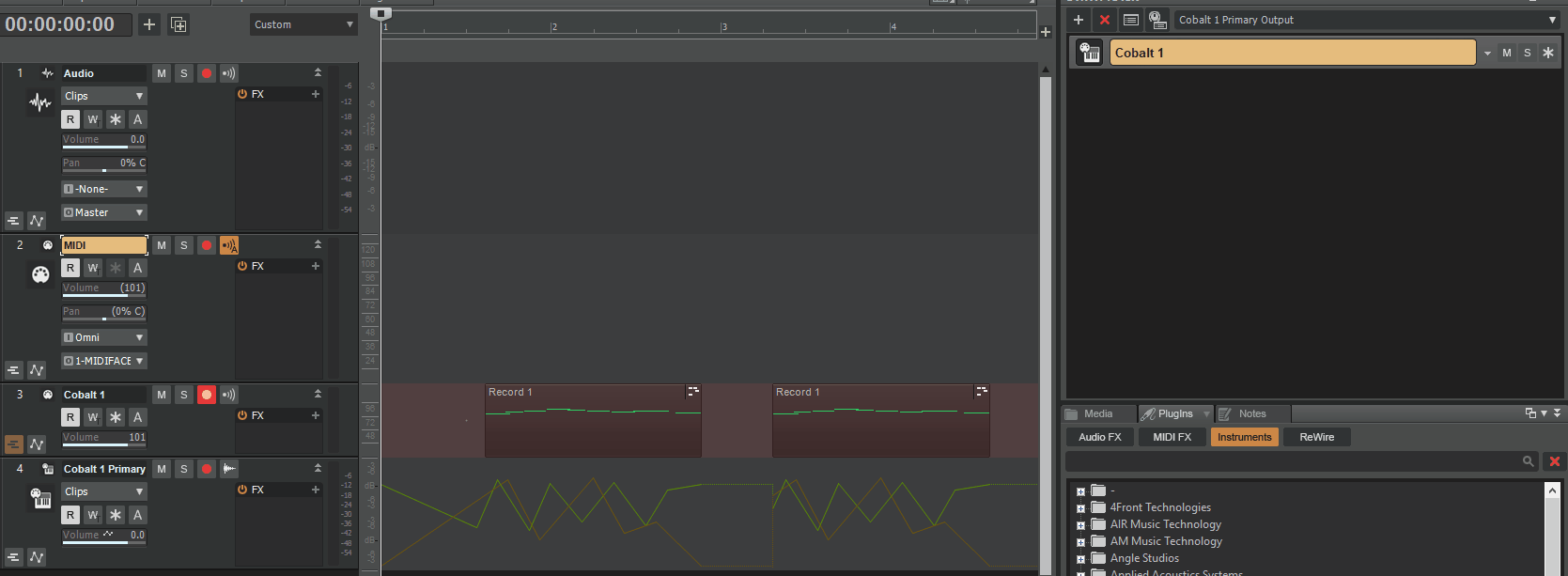
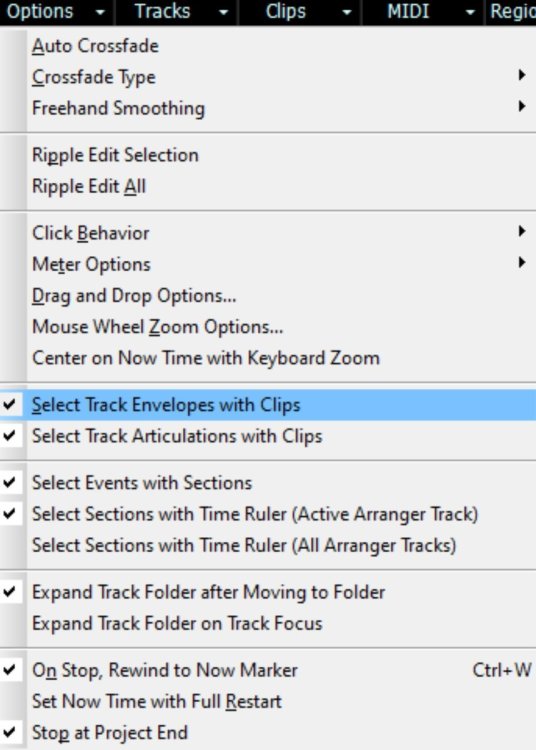
Cannot shorten length of song after deleting everything at the end
in Cakewalk by BandLab
Posted · Edited by Keni
Ahhh...
Now I found my solution. My Thanks to you once again Mark!
My problem was that selecting both tracks (I had tried this previously) must be done after selecting the clip(s) to be moved/copied. Selecting the tracks first selects all clips on both tracks and trying to change that selection within the time frame causes only one track to remain selected. The obvious (though not to old man me) was to first select the clips, then add the additional track selection afterwards. Then it worked fine!
Whew!
Edit:
BTW... An oddity I've found.
If I select ALL tracks and execute a move, the envelopes do not move with the tracks. My workaround is to deselect the MIDI/Audio track(s) in question and move them in a separate operation. It seems that the track selection is not including the audio track automation envelopes. An easy workaround, but curious as to why this happens. It appears that the volume envelope on the audio track moves, but not the instrument-related midi controller envelope on that track.
Obviously I can work around these items, but I guess it's good to make common some of this into for others to find solutions.
If I move the instrument pair as a separate operation, both envelopes move together...
...a note though. After a successful move, there are remnants of some of the envelopes left behind. As there are no midi activities in those locations (in this instance) I can easily ignore them if I'm in a hurry but need to remember if more midi events are added in that location...
Edit 2:
And I am also finding that all envelopes are not responding correctly. When I move Farther awy into time(right) they move correctly leaving remnants. When I move earlier, they did not move all the way???