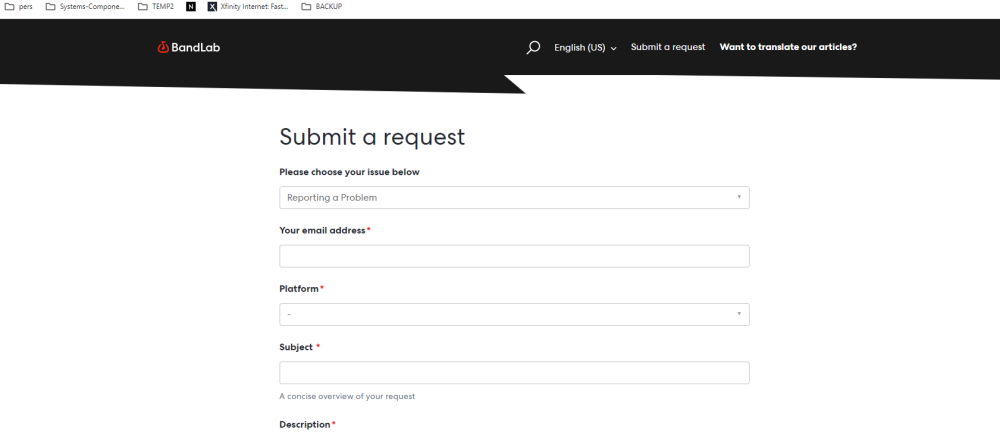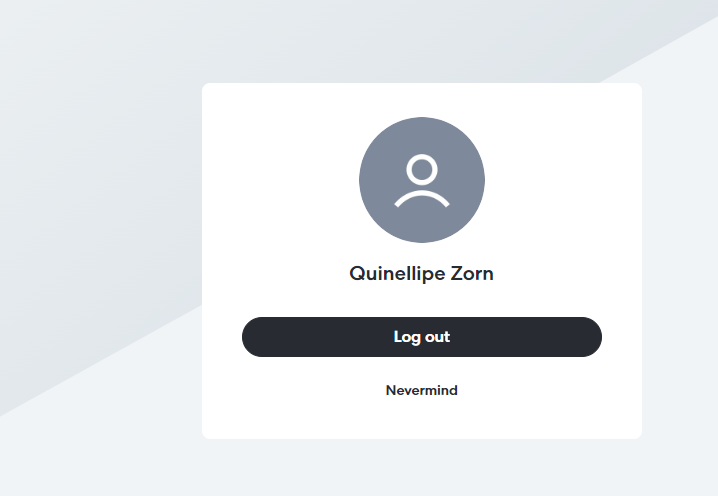-
Posts
98 -
Joined
-
Last visited
Everything posted by Quinellipe Zorn
-

Cannot submit issue re Cakewalk
Quinellipe Zorn replied to Quinellipe Zorn's topic in Cakewalk by BandLab
PS - if I click "sign in" up top, it takes me away from that link and never goes back, just FYI. But it's no problem to submit the request from this link, worked absolutely fine, thanks again! Will be curious to see where you accessed that from and see what happens when I access from that same link/page. -

Cannot submit issue re Cakewalk
Quinellipe Zorn replied to Quinellipe Zorn's topic in Cakewalk by BandLab
That link works fine for me, thanks! But not the one I listed. Where did you find that link? -

Cannot submit issue re Cakewalk
Quinellipe Zorn replied to Quinellipe Zorn's topic in Cakewalk by BandLab
Retried clearing cookies for site and all temp files/cache, same problem. -

Cannot submit issue re Cakewalk
Quinellipe Zorn replied to Quinellipe Zorn's topic in Cakewalk by BandLab
PS - although, interestingly, NOT if I click on the "Submit a request" atop the "Submit a request" form below! In that case, I get same as I reported originally above. -

Cannot submit issue re Cakewalk
Quinellipe Zorn replied to Quinellipe Zorn's topic in Cakewalk by BandLab
Given your result, I looked around more on the site, I find it works fine from "contact us" at https://www.cakewalk.com/sonar for me though the problem report form looks different. NOT QUITE - seems to be the Bandlab-only form, as the device doesn't leave anywhere for Windows as client. -

Cannot submit issue re Cakewalk
Quinellipe Zorn replied to Quinellipe Zorn's topic in Cakewalk by BandLab
Thanks! I tried it on a browser that had no trace of the site, though perhaps because I logged into Bandlab first? Were you already logged in? Did you do try from https://help.cakewalk.com/hc/en-us/categories/360001718074 or a different page? -

Cannot submit issue re Cakewalk
Quinellipe Zorn replied to Quinellipe Zorn's topic in Cakewalk by BandLab
At least it's reproducible on this end. But to me that's less the issue than it's an easy thing to diagnose that may cause an issue and the system should be able to give a warning at some sort of threshold. That said, I also realize they may choose not to address it at all. Whatever, I just want to submit it for their consideration. As said above, at https://help.cakewalk.com/hc/en-us/categories/360001718074 (could be any other page, of course, just a starting example), clicking on "Submit a request" at the top simply goes to a page that only has the choices to "log out" or "nevermind", both as pictured below. Clicking either choice simply goes to https://www.bandlab.com/feed/trending I just tried this on a browser that I'm fairly sure I've never logged in, and certainly didn't have any cookies for Bandlab, and same issue. -

Cakewalk Sonar Beta sign-ups
Quinellipe Zorn replied to Quinellipe Zorn's topic in Cakewalk by BandLab
Thanks, yeah, I was just curious about whether the original June sign-ups "mattered" or if people were only getting in by using the much later beta sign-up. -

Cannot submit issue re Cakewalk
Quinellipe Zorn replied to Quinellipe Zorn's topic in Cakewalk by BandLab
Thanks, yes, I understand to avoid it, and thanks much for the hot-key; mainly, though, the issue is with playback with the loop off of this file afterward, as aforementioned would like to submit a support ticket but as described above seems not to be working. -
I tried the "submit a request" but after the "BandLab Zendesk will receive..." prompt, it goes to the "logout" or "nevermind" choice, and BOTH choices simply to the Bandlab feed page, I can't find any way to actually submit this to engineering. It seems an audio clip created from a mistaken constant loop-record of 30 ticks (an issue that I find happens easily by accident though I don't know what is causing me to accidentally select a 30 tick loop) causes the whole file to perform so badly it basically can't work and, if attempting to play, typically, after a long non-responsiveness (no keyboard input can stop it from attempting to play, if one clicks play) crashes with an audio engine error. If the track with the "bad" (troublesome) audio on it is simply deleted, the project goes back to working fine. I simply wanted to send Cakewalk by Bandlab support the project file, but cannot given aforementioned issue. I hope somebody knows some other way to submit that, please, and thanks. (I am guessing the same issue can occur in the next-generation Sonar replacement, so I presume it's of interest to mitigate for anyone who encounters it and doesn't want to spend potentially hours troubleshooting and trying to work around; unless one knows the 30 tick recording loop problem, it takes a very long time to figure out, in my experience).
-

Cakewalk Sonar Beta sign-ups
Quinellipe Zorn replied to Quinellipe Zorn's topic in Cakewalk by BandLab
Thanks!! -
I saw that people here referenced that there's now a Cakewalk Sonar Beta, and I see it mentions that at https://www.cakewalk.com/sonar/ Did anyone who signed up months ago for news on Sonar get any notice about the beta, or did Cakewalk just put that up on the website independently without notifying anyone from that list? I signed up for the beta (again?), as I don't know what's going on with that list, never heard anything and suddenly this beta program, and I noticed also in signing up for it that there were several questions, unlike when I signed up for news months ago. So I wonder if signing up for news didn't "matter" for the beta process, and one has to sign up again if one wants to be involved in the beta, as I did to be safe? Does anyone know? Am I the only person who signed up months ago for news on Cakewalk Next and then never heard anything?
-

Why is Cakewalk by Bandlab free?
Quinellipe Zorn replied to synkrotron's topic in Cakewalk by BandLab
I think Meng was being honest and remains so, but this has to do with product-based thinking. As long as this product has existed and will exist, it's "free" (same with the lite/web mini-DAW, not at a direct material cost but with the cost of an email and ultimately traceability of the typical user, obviously some form of market intelligence gathering). When the product is gone/over, it's no longer a product, there's nothing to be for free or paid. Now there's new products coming, they aren't free. That's the way corporate product-based thinking goes. To many "regular folk" it's double speak or lies, but within the system, it's transparent truthfulness. I'm deliberately not making any comment on society or culture or whether it "should" be this way or what's right or wrong; that said, we all know we live in a capitalist system (again, rightly or wrongly, for it or against it), so I don't think it was ever reasonable to believe this was solely an academic sort of R&D investment, especially in an era of capitalism when R&D is so devalued unless it's linked to a forthcoming business benefit. This has gone much as I see many others expected, a free product while they figured out the market and built up their capability to enter that market, and now it's time to fold that and enter the space for direct profit. My only commercial hope is that they do have some "subscribe to 'perpetual license'" sort of model, but mainly I hope they continue to focus on fixing bugs, though I'm not really expecting that, I imagine the same focus on new features over ongoing aggravations will take over as usual. I rather fear and even expect instead Cakewalk will once more be dragged back into the typical ensh!ttification process, if you'll pardon my language, we see take over most corporate endeavors, no mere social media process. But c'est la vie. We've gotten an enormous unexpected gift these last few years, I'm happy to have saved some money while Cakewalk has gotten much better and more functional to use. -
Fascinating, thanks for keeping us updated @satchmo-x. That large file thing is quite intriguing to me. On some occasion this year Cakewalk was opening projects quite slowly, and then it suddenly went back to its typical faster times, perhaps some relationship to this file issue of some sort, as I can be moving files around and zipping things in cleansing at arbitrary times. If it happens again I hope I will remember to look for unusual file changes. Anyway, mainly just glad you got it working, that's great!
-
SOLVED - solution below (3rd post) Hi, A bit out of the blue, just after I updated to the most recent Cakewalk by Bandlab (I am not stating or presuming any causality or relationship at all, it's most likely coincidence, just noting I am on the most recent as of today, just loaded it), a project which I originated last Sunday and had functioned, now indicates "Audio Engine Dropout" and won't play anything as soon as I click on "play." The audio outputs, as far as I can see, seem to all go to Master, and the Master out is going to the same audio device output as other projects, which work fine, are, except for the two MIDI tracks which seem to go to identifiable and prior-functioning MIDI instrument tracks as they had before and seems correct. I've tried deleting all the tracks out of that but one audio track (with no plugins) or one MIDI track + instrument track, same problem in either case. I can open another Cakewalk project immediately after closing this one after it fails, and the other Cakewalk project works fine (there is no significant configuration difference between the projects). I know I can recreate the non-playing project, and fortunately this project had just been started on Sunday with a few audio tracks, so it's easy enough to recreate from scratch. But I'd like to find the issue/cause. Any ideas on where to look? I seem to recall this happening before but it would have been years ago and I can't recall (if my memory is even correct that it happened to one single project like this) the issue. I did try searching the forum but, surprisingly, no search results are found for "audio engine dropout." Thank you.
-
Thanks, though that's what I'm trying to avoid, having to deselect things. Doing that often causes CW to forget instrument associations, and anyway it then becomes something I have to do over again. If I have to deselect everything, I may as well just direct the MIDI tracks to some synth of my choice, as either way I now have manual work to do I didn't have to do before.
-
@John Vere sorry, I still don't see the answer to the question "what to do if one *does* have outputs selected? I mean, besides deselect them all and open the file", as I asked? I really have looked through/am reading the closed captioning as well now to your video, and I'm not seeing how to get around the problem that of wanting to just open a midi file (CWP or otherwise) and have it just play MIDI without doing as @57Gregy mentions and, similarly, without me reassigning MIDI outputs to one of my synths (hardware or soft) and, of course, WITHOUT me having to disable all my MIDI devices, as I asked anyone here. It seems to me that the answer is it is not possible?