-
Posts
2,311 -
Joined
-
Last visited
-
Days Won
2
mettelus last won the day on October 6
mettelus had the most liked content!
Reputation
1,934 ExcellentRecent Profile Visitors
The recent visitors block is disabled and is not being shown to other users.
-
Breverb also has another issue in that Overloud unlocked the "SONAR version" when Gibson pulled the plug on SONAR. Do you know which version you were using? The issue with that specific version was that it was overwritten with every CbB update, so the unlocked Breverb was required to be re-installed after every update. There may be a mismatch between versions there. Did you ever install the Breverb version that Overloud unlocked?
-
+1, there are a few hardware manufacturers that tailor software around the hardware they make, so if you buy hardware from them, the software is often thrown in. There has always been the debate if Resolve Studio will ever not be "perpetual," but so far it has always been. HELIX Native is another one that sometimes (not always) can be gotten for free (more often at a huge discount) depending on the current sale of HELIX hardware (read the current HELIX Native offer linked to HELIX's to know). One nifty, light-weight, 3D-capable video editor that will totally fly under the radar for most is "Insta360 Studio," which you must own one of Insta360's cameras to register/use (is totally free, and updated often). That has both a mobile and desktop version that will link with (and control) the camera in real time as well, but is part of the "hardware bundle," so there is no standalone software version of it. With 3D videos specifically, there is also a Windows Explorer plugin to preview 3D videos without opening an app to do so (saving time and overhead with browsing). Resolve Studio has much more processing power (and FX) for editing, and is required over Resolve FREE since 3D video is over 4K, but many of the tools needed to edit and "flat print" 3D videos are right there in Insta360 Studio (although Resolve Studio is nice for finishing touches, but not "required"). Being able to rough edit 3D video on a phone is rather wild.
-

Using AI for composition - Can i use the song ?
mettelus replied to giant ll's topic in General Music Discussion
Rather than approach this in a broad manner, delve into the specifics of whatever AI tool you are using. Reason I say this is because I saw a post while ago where the site itself (I forget the name of it now) claimed it had "ownership" of anything you created while using it. -
Also bear in mind that this is a mixing/mastering plugin, so latency isn't paramount (with iZotope's latest versions, a lot of things in the mixing bucket have more latency than prior versions). One thing Cakewalk has never been elegant with is shifting between tracking and mixing modes (especially by plugin), and some plugins are definitely not intended to be used in tracking mode. Seems there are always posts with people complaining about latency when their DAW is set for tracking and they are at the mixing stage.
-

Sonar freezes for ~1.5 seconds every time I stop playback
mettelus replied to moonbooter's topic in Cakewalk Sonar
Which Windows version are you running? I just upgraded this machine to Win11 a few weeks ago and noticed that it throws hard pagefaults (i.e., reading from disc rather than loading into RAM like things should), with the vast majority of them coming from Windows Defender (but not all). That manifests itself as a hiccup of sorts, so I have been trying to drill into this deeper the past couple days. What is bothering me is that apps that don't specifically load everything to RAM are affected, so trying to find a dynamic loading feature in Win11. Still running this one to ground, but not sure if is related. LatencyMon is a good check on that one, can let that run while you are experiencing the issue. If you play something through, does this still occur? Once played through, everything in a project should be in RAM (unless the project is large enough that it is spilling over RAM into a pagefile). -
I think this is the OP's issue. Laptops are designed so that if headphones are present, that is what gets used (default behavior). Most DAWs can be latched on to a device (which you want), but if that device is set "Windows Audio" it should follow what Windows (or the laptop) is doing. From the OP it seems that Windows' behavior is being overridden by the DAW in this instance. If you plug headphones in, the laptop speakers are supposed to go offline.
-
+1, this is worth a bump, since as far as freebies go, this one has probably the most utility across the board for everyone. Bottom line for this one is even if you do not think you will use or have a need for it, get it anyway. Although it is included with some iZotope bundles, the regular, stand-alone price is $199, which is rather steep. Insight 1/2 have gotten a lot of use from me over the years, and seeing it land as a freebie is a pleasant surprise. For those unfamiliar with Insight 2, it is a metering plugin with quite a few display options and other capabilities. With the introduction of iZotope Relay (included with Insight 2), you are also able to tweak tracks that Relay is enabled on (can add Relay to any tracks you wish) from within another iZotope app (i.e., Insight 2). The track awareness that Relay provides is something that is not common amongst VST vendors (what adds value to iZotope's products). Below is the feature update video from Insight 2's release in 2018, but there are numerous videos online now that delve into the guts of Insight 2 with more detail on specific usage.
-
@carlo since I mentioned iZotope's Insight 2 earlier in this thread, it is worth pointing out that Insight 2 is a freebie (till Dec 31) from Plugin Boutique. This is the post in the Deals forums... if you do not have it, get yourself a copy. Insight 2 has both 3D visualizations as well as focus for dialogue with its "Intelligibility Meter."
-

AI and the future state of music creation
mettelus replied to Mr. Torture's topic in The Coffee House
There are more and more "AI pose generators" coming online that are descent and will manipulate/merge subjects/settings from input image(s). It seems that is part of your request in that you want to re-use a precise subject elsewhere. With 2D this can be more limiting/challenging (massive pose changes require 3D detail of the subject), so I suspect this will spill over into 3D AI tools going forward, but the processing power for such can be pretty hefty. -

Noob-friendly "Bring all notes to the same volume" question?
mettelus replied to Leander's topic in Cakewalk Sonar
First, iZotope has a lot of great material explaining audio processing that are universal (you don't need their plugins specifically as long as the plugin you are using has the same features). This link has a pretty thorough walk through of compressors, limiters, expanders, and gates for your reference. That being said, what you are looking for is in an "expander." An expander is like a compressor rotated 180 degrees, and often you will see compressors/expanders in combination (everything above the knee is a standard compressor, everything below the knee is the expander). Although "expander" implies increasing dynamic range that is not always the case. You can also use the expander section to raise the levels of the quieter parts (called "upward expansion") just as easily as lower the levels to increase dynamic range. This is the video from that link above, but what you are seeking is an upward expander (also called an "upward compressor" which is really more accurate since you are still decreasing the dynamic range). Traditionally the "expander" area is what is going on below the knee (regardless of it being up or down). -
Just be aware that for hardware drivers (doesn't apply to ASIO4ALL), Windows updates will very likely re-install and re-activate them. It is better to disable them in the Sound Control Panel (leaving them in the registry is fine), since disabling there tells Windows, "Even if you see it, don't use it."
-
Yeah, the banner is gone now. Unfortunately a lot of deals never specify the end date, but I suspect it will come back in a couple of weeks.
-
Boy, its been a while since I used it in SONAR, but selecting "Split Clips" is supposed to delete the silent sections. I thought that deletion also butted them together, but my memory might be flaky. If that actually doesn't work, a dedicated wav editor may be a better choice (just not sure of a good free one with this functionality). This is also default edit behavior in video editors (basically ripple edit based on removing silence from the audio track), which may be another option.
-
Try the Remove Silence tool. I took all of the samples from an electronic kit by recording them, but used Audition, which allowed them to also be split as clips and saved as discrete files (macros rule). Sonar can remove the silence at least with their embedded tool and will butt them all together for you.
-
There are a handful of plugins that just had a VST3 wrapper applied to the VST2 version that caused issues when used as VST3 (a lot of posts on the old forum regarding this). GPO 5 is old enough that it may still fall into that category. When the VST3 fails, checking the VST2 version (if available) is always something to check.


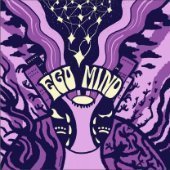

.thumb.jpg.eaad641f73d276ceb5533b13026779ae.jpg)


