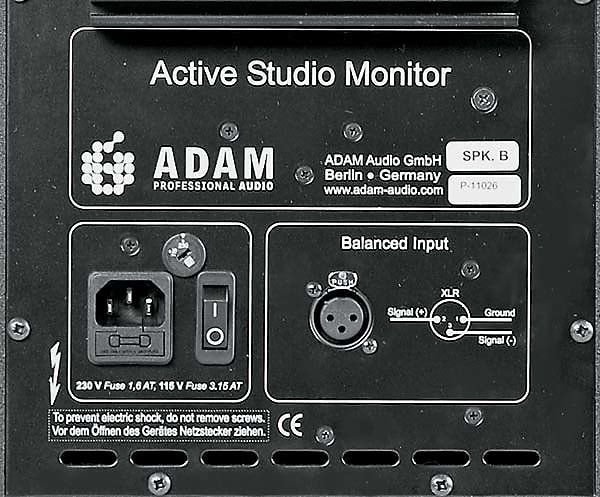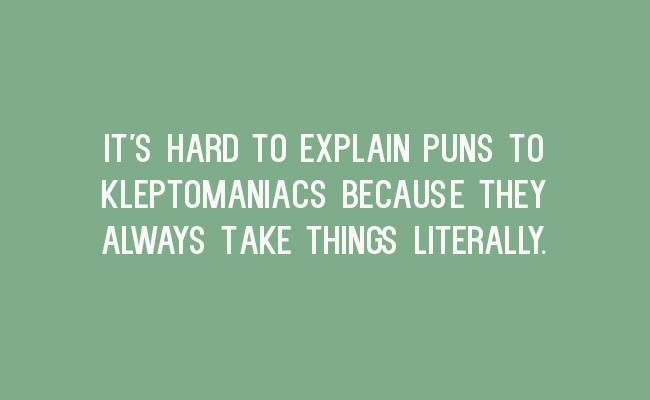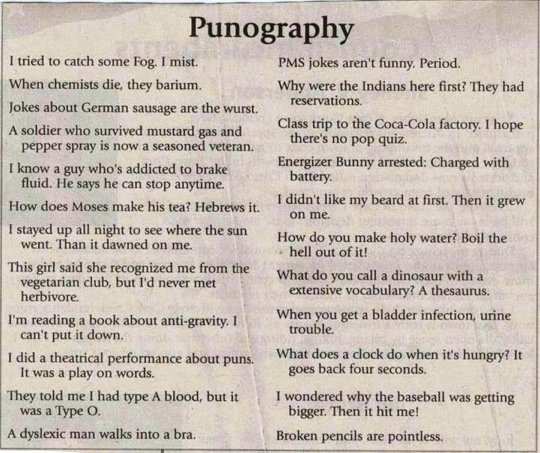-
Posts
752 -
Joined
-
Last visited
Everything posted by Jerry Gerber
-
A man is seated at a restaurant. He calls to the waitress, "I'd like to know about the menu please". The waitress comes over to the table and says "Sorry, but the men I please are none of your business!"
-

FOR SALE: Adam S3A Powered Monitors (pair)
Jerry Gerber replied to Jerry Gerber's topic in The Coffee House
Yeah, I paid over $5000 for them. Since I compose and orchestrate using headphones and I only use the speakers for mixing and mastering, they didn't get nearly as much use as they would have if I used them for writing and sequencing, which takes the majority of my production time. In other words, they've got years of life in them.. -
These speakers are superb for mixing and mastering. They are high end and are in excellent condition--no dings, blemishes or scratches. I am the original owner and they've only been used on a clean, smoke-free studio environment. Will sell locally only, must pick up (San Francisco Bay Area) $2750 for the pair. Email: jerry@jerrygerber.com
-
Thanks Bitflipper for listening to my work! And thanks to Rob for listening.. Jerry
-
Hi Gary, Can you send me a link to your website or to music you have sung to? My daughter is getting married and I wrote a song for her and her fiance, but haven't been able to bring people into my studio because of the virus. I can't promise anything because I am looking for a particular kind of voice (male or female) but if I can find the right singer who also has the ability to record their vocal part in their own studio, maybe we can work something out. Best, Jerry
-
Thanks Bjorn! Much appreciated and thanks for listening..
-
I improved the timing between the softsynth (Dune) and the orchestral samples. The movement now has more of the feel I was going for.. Some softsynths have very sharp attacks, much sharper than orchestral samples, even marcato or other fast attacks are capable of. My solution is to move the synth tracks forward in time (later) so I can achieve better sync with the attacks. This small adjustment can greatly improve the groove of the piece. In this case the synth track is moved 55 ticks late...
-
This is an older work, from the CD Moon Festival PLAY
-
Thanks for the kind comments garybrun and Starise and for listening. Jerry
-
Hey thanks Noynekker! Glad you enjoy listening... Best, Jerry
-
Scored for VSL Cube and an assortment of software synths From the CD Virtual Harmonics PLAY
-
-
Great! Glad to hear that you got it working. You may have had a corrupt file somewhere. That's what I would have done; clear out the Cakewalk registry entries and all the config files. Best, Jerry www.jerrygerber.com
-
Yes, I always leave the note resolution on 1/32. I've tested this multiple times using different note values. It's definitely working properly on my machine. If I turn snap off it defaults to 1/32 resolution (snap resolution) and if I turn it on it snaps to whichever note value I choose. I guess the next thing I'd try is to uninstall CW and download it again and reinstall it. Let me know what happens. Maybe also delete some configuration files pertaining to MIDI before reinstalling, although you'd have to reconfigure some settings.. p.s. I've now tested this on 2 machines and snap is working properly on the staff view for both...
-
Yes, that is the global snap, on the control bar. It's working properly on my DAW. Hmm, it should be working on yours. Try turning global snap off and then back on. Are you sure you are running the newest version? It just got released yesterday.
-
Thank you msmcleod for clarifying how to save a backup of Cakewalk. That was easy... Jerry
-
But if I uninstall CW then I cannot have it open while downloading it again because I've uninstalled it!I'm not understanding what you mean... Is it possible to download the app and be able to save Cakewalk. exe without uninstalling it?
-
Hey scook, I don't mean to be trouble, but I'm not sure what you mean. When I open Cakewalk (the latest version) and then open Bandlab Assistant, BA only gives me the option to open the program (even though it's already open). BA won't initiate a download because (I think) it detects that I have the latest version installed. Do I have to uninstall Cakewalk first? Sorry, I am confused...
-
So I gather that means no, it's not possible to to retain a backup . exe file on my computer?
-
Is it possible to download an actual . exe file to retain for backup purposes? I might need to revert to an earlier version of the program. The Bandlab Assistant does not seem to allow for this. Thanks, Jerry
-
I hope you turned on the snap on the control bar..I just tried it and it's working properly. Finally, after years of neglect the notation editor is repaired.
-
Uh-oh. Someone ought to punish me. I puntificated one too many times!
-
-

Database Error and Database Update Failed
Jerry Gerber replied to Jerry Gerber's topic in Cakewalk by BandLab
Well, Michael, that really is good news, thank you for sharing that with me. I know there are many people in this world who are motivated by other things than money and profit. If what you say is true, and I have no reason to doubt it, that's great for all of us. I too choose to write music that I want to write after spending 12 years writing soundtracks that paid very well. I couldn't justify the reward (financial) for the musical and intellectual compromises I had to make. So I understand very well when a person can, and does, decide to involve themselves in a labor of love. What drove me away from Sonar was one thing: The snap function in the staff view. Now that its been fixed, I have "fallen in love" with Cakewalk again. My 1.5 years with Digital Performer made me realize how superior Cakewalk is in so many ways, and I've come to believe it is the most under-rated and under-recognized DAW on the market. More power to Bandlab for keeping such a great DAW available not only for free, but still fixing bugs and adding features. Best, Jerry