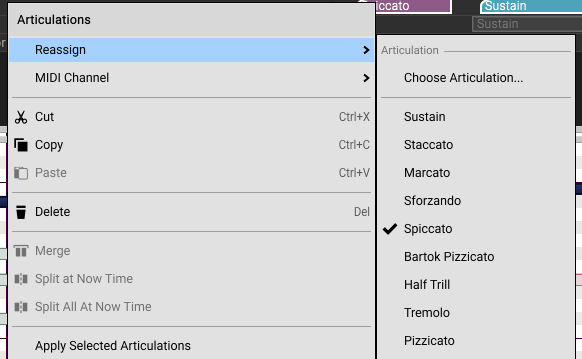-
Posts
3,370 -
Joined
-
Last visited
-
Days Won
22
Everything posted by bitflipper
-

Experience with ProjectSAM from Native Instruments orchestral essentials?
bitflipper replied to Billy86's topic in Deals
Amadeus has been my go-to since its release. It doesn't have all the articulations of the biggest orchestral libraries, but it's got the essentials. Here are the ones for all the string instruments (violin, viola, cello, bass). There are both ensemble and solo instruments for all the strings, brass and woodwinds. It's pretty complete for the casual composer, and even includes the lazy composer's favorite shortcut, symphony.nki. -
Yeh, I read the entire license agreement (so you wouldn't have to). Sure, if you bounce the tracks it's now audio and beyond their reach. But they make it clear that they can pull the plug on you at their discretion. Not saying that would necessarily be a big issue, but it is an argument for buying libraries outright. Now, I'm not faulting them for protecting their partners' IP, which they are obligated to do. But if I just buy the product, protecting developers' intellectual property isn't even a concern. I think general resistance to subscriptions is pretty widespread. Remember when Cakewalk offered to let you buy SONAR in installments? Many users freaked out, mistakenly thinking it was a subscription model. Now we've got Waves going down the subscription path, and I believe they're going to regret it in the end. It's just one more way for Waves plugins to stop working, as if their fragile license scheme wasn't bad enough already.
-
Musio. I don't quite know what to think of it, but my kneejerk reaction is to not like it. It costs $150 per year, an introductory price that will become either $200 or $240, depending on which page you look at. What you're buying is a licensing scheme where you rent sample libraries on demand and get to use them for as long as your subscription is paid up. Granted, buying all those libraries (~40 at the moment) outright would cost more than the subscription. But most people neither need nor would use that many libraries (and I say this as a compulsive library collector). You'll still need the same disk space as if you were buying the products. The Musio software must always be running in the background, and your DAW must have an internet connection. Once installed, the instruments remain on your computer - but if you cancel your subscription they become unusable. Even though they promote "instant, endless inspiration" you'll still have to wait for the download and installation, which seems like an inspiration killer to me. Once you give them your credit card, your subscription will be automatically renewed unless you explicitly cancel it ("no refunds"). They can cancel you as a result of a DMCA takedown notice, which unfortunately is a common occurrence in YouTube land. I'm trying to come up with positives. Being able to preview libraries before buying, maybe? You could pay for a $20 monthly subscription and spend the month testing various libraries. Automatic updates, that's a positive. Not that big orchestral libraries get a lot of updates. Potentially saving money, that's another plus. For example, you want to create a big orchestral piece and use all those pricey Cinesamples libraries - you could do it for $20 if you work fast. If later you want to make edits, you could buy another month for another $20.
-
Weird indeed. Certainly not a pin-compatible replacement for the Sonitus Delay, but it has a wonderful quirkiness I really like on vocals and synth leads. Can new users still get the Blue Tubes stuff? I'm thinking no.
-
Full to spilling out the ears some days. I used to play piano for the residents at the facility where my dad lived in the months leading up to his death. They were a great audience. I haven't seen a roomful of people so into the music since the 60's when it was not unusual for an entire audience to be on LSD. Or to have such an appreciation for pudding.
-
Well, there's also the registry of course. But I've never heard of the registry being referred to as a "config file", even if it technically is. I don't know of any other repositories used by Cakewalk that aren't plain text. That's why I assumed it wasn't actually a problem reading a config file, but rather an issue of passing data to the CLR. Grain of salt, yes. I suspect that Andy is not the programmer, and may have just misspoke trying to relay a more complicated answer given to him by the coder.
-
For most users, they do indeed work quite well, but they do have a few quirks that can be bothersome for the few who encounter them. For example, the delay sometimes doesn't do well with fast tempo changes when the delay interval is locked to the project tempo. I once had an issue where Sonar would crash with a specific chain of three Sonitus plugins in a specific order. Such glitches are rare, though, and don't warrant preemptively replacing the plugins. Plus I don't know of any freebies that are as good as, and as easy to use as, the Sonitus suite.
-
True, you never want to underestimate the creativity of coders when it comes to finding ways to crash a program! In this case, though, it's unlikely to be a matter of some junior dev copying sample code from an online post and calling it a day. The error code shown in the dialog is a generic code, a broad "something went wrong" kind of code from the CLR, the common runtime that underpins C# and its .net siblings. It could be anything. My guess would be that some data is being passed to a CLR function that it chokes on. And that's partly why I'm curious: Cakewalk's config files are plain text. But I also can't imagine why a plugin would be reading those files in the first place. All of a plugin's communication with its host should happen exclusively via the VST interface. Which is not to say there haven't been issues with some plugins in the past. Most recently, there was an issue with Spectrasonics instruments causing Cakewalk to crash, and although the problem was Spectrasonics' doing, Noel & company managed to write a workaround to avoid that crash.
-
I once smoked some weed that was so ridiculously OP that I forgot how to put on socks. No kidding. By the next morning, however, that particular skill had returned to me. My father, his sister, his mother and my mother's mother all died from Alzheimer's, so it's a real concern that I may have a genetic ticking bomb in my brain. I panic any time I forget a song lyric, thinking "oh sh*t, this is how it starts". The other day I spent hours fretting that I couldn't remember the word "curate". I tried to console myself by reminding myself that it's not a word I use every day - but then freaked out all over again when I realized that I could not remember the last time I'd used it, or even in what context. Maybe if I used it in a song lyric...it does, after, all rhyme with many easy-to-remember words such as oblate, satiate, inundate and exfoliate. I take comfort in the fact that my maternal grandfather, who everyone says I'm a carbon copy of, died suddenly from heart failure. In lieu of a meteorite, that would be my preference.
-
Please beg Andy to "go into deep technical jargon". Inquiring minds want to know. What Cakewalk config file would a plugin be reading? And how could reading a text file cause .net to blow up anyway?
-
Based solely on stated features, it appears to be an impressively full-featured dynamics processor (e.g. can act as a gate or a limiter). However, the Pace prerequisite prevents it from ever holding a place on my watchlist.
-

TTS-1: failed to insert soft synth [SOLVED]
bitflipper replied to Nigel Mackay's topic in Cakewalk by BandLab
TTS-1 requires registration before it can be recognized by Windows, and must be re-registered if you physically move it. Open a DOS window and execute the following command: regsvr32 "c:\program files\cakewalk\shared dxi\tts-1\tts-1.dll" Note that this example assumes the default location for TTS-1. Use your actual path if different. If regsvr32 shows an error message, first check that you've typed the path correctly. If it still fails, you may need to give yourself Administrator rights. -
My belief hope is that every bit of tech trivia that I shove into my head forces out something else that I didn't need anyway.
-
Nobody has answered Doug's question re video tutorials. I didn't, because I haven't seen enough beginner tutorials to gauge their helpfulness. You only get one shot at learning something for the first time. That said, there are a number of regulars here on this forum that have done tutorials. Here's one: Here's somebody who seems to specialize in beginners' tutorials:
-
That's a fairly typical curve for an 1176 emulation.
-
Note that the article was written in 2018. Since then they've added a VST version and the ability to load up two plugins for analysis without needing 2 instances of Plugin Dr. Last Black Friday they were selling it for $38.
-
I would recommend installing TTS-1. It's not a great synth, but it's 16x multi-timbral and comes in handy for scratch tracks and click tracks. I use it often, despite having an extensive toolbox of fancier synths and samplers. btw, I, too started with Cakewalk a long time ago, c. 1986. Left around '93 (to devote all my energy to being a type A cubicle dweller) and came back 10 years later (after a decade of 80+ hour work weeks led to a heart attack). You have chosen well for your friend, Doug.
-
If you mean the literal definition of "periodically", meaning at consistent intervals, then no. If you're asking if anyone's ever seen an access violation, then yes, it's unfortunately not uncommon. Especially in early builds, which is why you're far less likely to see them at version 1.1 than 1.0. I understand that you're hoping to find some other plugins that frequently raise access violations and use them for testing, but unfortunately that's going to be an exercise in futility. It's always a bug in the software, in this case the specific DLL identified in the dialog, and it's something that only the plugin developer can fix. Your only option is to stop using it until the dev releases a new version.
-
There was an interview with Steven Spielberg and John Williams where they talked about their long collaboration, friendship and mutual regard for one another. At one point they talked about Spielberg's reaction to Williams playing the Jaws theme for him for the first time. Basically, Steven said "you're kidding, right?". Two notes? Two notes that became a musical meme embedded in our collective consciousness and will forever be associated with tension and primordial fear. But I don't feel that way about the same interval in Jefferson Airplane's White Rabbit. The bold opening to Beethoven's grandiose 5th Symphony is the same interval that opens the theme from Sesame Street. Then again, I still remember the impact of hearing Solveig's Song and Aase's Death from the Peer Gynt Suite as a child. Both filled me with sadness, even though at age 6 I had no prior associations, had never seen a movie. That and the 1812 Overture were my faves, and I recall that the latter used to make me march around the room with patriotic pride for Mother Russia, a country I wouldn't even have been able to find on a map. So there's some evidence that emotional content is at least somewhat universal.
-
Agreed. But let's not dismiss SuperFreq's point, which is that you can appreciate production techniques in any genre, even those you might not personally care for. From a technical curiosity standpoint, it's beneficial to listen to stuff that you maybe wouldn't want to fall asleep to. If somebody wanted to pay me to mix a rap album, I guarantee you I'd spend a week intently listening to rap. The money would have to be pretty good, though.
-
I still remember the first time that somebody I knew died. We were 16. He fell while doing a dare-ya stunt at a construction site. That's when I disabused myself of the teenage delusion of immortality.
-
I actually enjoyed that a little. But it's way too inventive to call itself "metal". Plus they have a keyboard player, and everybody knows real metal bands don't do keys. I will, however, give them credit for defying tradition by not having a singer.
-
I took that test, and while doing so considered whether to post it here. By the end I'd decided it wasn't quite good enough to advertise on this forum. No offence to Old Joad! To be fair, I only copped a negative view of it about 2/3 of the way through. 13 of the 15 tests are legitimate, even if most were ridiculously easy - assuming you're not genuinely tone deaf, which would be approximately 0% of readers of this forum. However, there were two tests that I took issue with because both asked for a subjective opinion, namely whether something sounded "sad" or "happy". Now, if you're a Blues fan, do you find the blues scale "sad"? The correct answer, according to the video, is "yes". Sorry, but the blues makes me happy. Minor 9th chords make me happy. I'm sure that for some, the B Major scale is demonic and should have no place in civilized art. Subjective. What he meant to ask is whether the listener can distinguish between major and minor scales, but he was trying to avoid musical terminology in order to make it more accessible to non-musicians. Do I need to admit that my score was 14 out of 15? It would have been 13 out of 15, but after getting burned by the first sad/happy test I assumed he was trying to trick me.