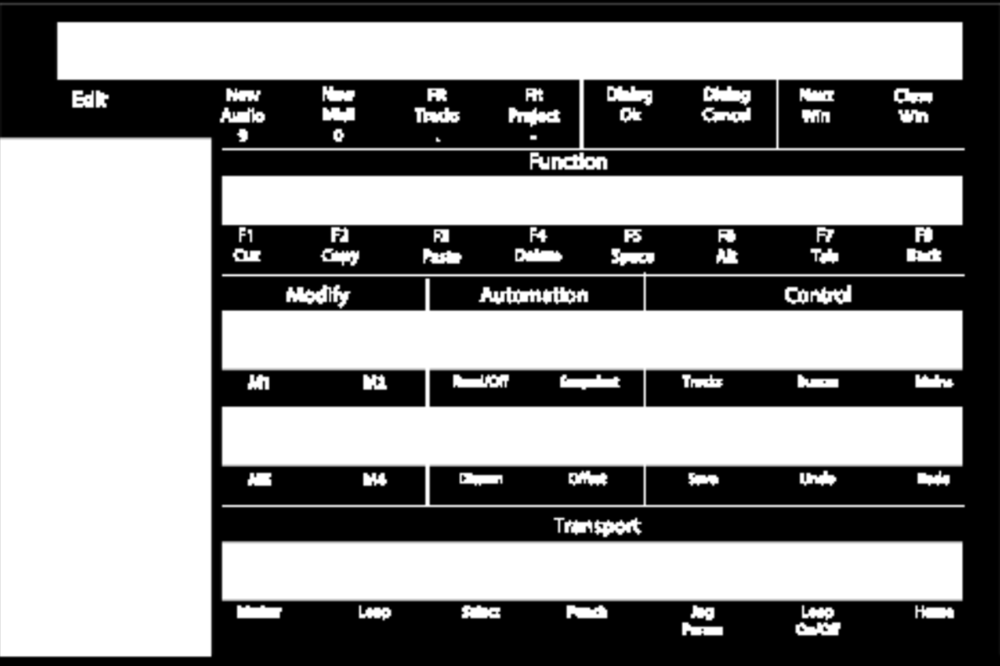-
Posts
271 -
Joined
-
Last visited
Everything posted by Jack Stoner
-
The last thing I remember seeing from the forum member who custom builds DAW PC's is Intel for DAW work and Ryzen for gaming.
-
Jeremy, my NVIDIA experience on many different PC's were all the same. Some may work OK but none that I found. There was a thread a while back on the gearslutz forum about dropouts and general consensus was avoid NVIDIA.
-
I use the built in Windows defender (and Malwarebytes) and that does not cause any problems on my DAW Desktop or Laptop.
-
Run Latency Mon right after you boot up. No Cakewalk running, no recording interface attached, etc. Just basic PC with Windows. See if Latency Mon shows any problems. If it does you need to get that corrected before attacking any other (if there is other) DAW dropout issues. One issue is NVIDIA. EVERY PC that I've had and tested for DAW work had dropouts with NVIDIA Video. My own, the many Dell's that I do field testing for, others on this forum. On my DAW desktop If I use the Intel CPU Video or an AMD Radeon video card there are no dropouts. On the Dell test PC's (mostly laptops) if I disable the NVIDIA and force them to use the Intel CPU video there are no problems. The Intel CPU video is more than adequate for DAW work.
-
No, but I haven't done any large (time) slices. I have realigned an edited track, using the "Nudge" process, but it was only off a miniscule amount.
-
I have Goldwave, an audio editor. When I use that, I export the clip track as a .wav file. Import it to Goldwave and do what I want. Save the file and then Import to Cakewalk in a new audio track (that preserves the original in case I need it).
-
I tried from the beginning and it didn't work. I guess I didn't hold my mouth right when I was doing it. LOL
-
Got it! I was trying from the front of the clip, not the rear. Thanks
-
I'm talking about the "Tempo". I would like to speed it up alightly. Maybe some specialty app is needed? and what is included with Sonar Plat and/or CbB can't do this?
-
I tried both of your suggested CTL/Shift and CTL/ALT in Sonar Plat and CbB and neither changed the tempo (speeded up) the mixed down analog song.
-
Is it possible, with either the old Sonar Plat or new CbB to speed up, slightly, a mixed down song? I realize it will no longer be in standard tuning, just needs to be slightly faster.
-
SOLVED Cakewalk or Ozone 9 Problem?
Jack Stoner replied to Jack Stoner's topic in Cakewalk by BandLab
I marked it "solved" as I know what it is, my Desktop DAW. If I do a clean Win 10 install, and my recording software including Ozone it would be "fixed". -
This has been happening for a long time, probably since the start of this forum but I just got around to mentioning it. That means many Win 10 versions, cache cleanings, etc. It also happens on a laptop I have with Win 10. BTW. I'm a computer tech. To add, Murphy's Law. It hasn't happened since I mentioned it.
-
Merry Christmas, Happy New Year, and Happy Holidays to All!
Jack Stoner replied to Bob Oister's topic in The Coffee House
Merry Christmas from Florida -
What do I lose if I only install CbB
Jack Stoner replied to Jack Stoner's topic in Cakewalk by BandLab
I did more testing yesterday with the standalone laptop with only CbB installed. I loaded some additional finished projects to see if I was missing anything. Other than some purchased add-ons such as Izotope Ozone, POD Farm, and a couple more I'm not missing anything I've used in the past on projects. Thus I will be OK with just CbB installed. Merry Christmas to all. -
What do I lose if I only install CbB
Jack Stoner replied to Jack Stoner's topic in Cakewalk by BandLab
I have Ozone 9 to dither when exporting as 16 bit 44.1Khz. My current clientele for recording is mostly Karaoke singers with tracks. Drums not needed for that as is most everything else. I have Nectar 2 for the vocal track if needed. -
What do I lose if I only install CbB
Jack Stoner replied to Jack Stoner's topic in Cakewalk by BandLab
Mike, I had thought about the selective install. So far in testing, with CbB only on a laptop, I haven't come across anything I need from the old install. -
What do I lose if I only install CbB
Jack Stoner replied to Jack Stoner's topic in Cakewalk by BandLab
The SR-18 expands on the SR-16 and even includes some 3/4 rhythm programs. For whatever reason, Alesis did not include any 3/4 programs in the SR-16 (I have one that a local music store loaded for me). -
What do I lose if I only install CbB
Jack Stoner replied to Jack Stoner's topic in Cakewalk by BandLab
I tried other drum alternatives and couldn't get them working for what I wanted. The old Alesis SR-16 and 18 do what I need for drum tracks. I've done two CD projects for two different drummers who sing and they were perfectly happy with the drum machines. I've done about 12 song demo CD's for a retired Nashville songwriter and major label producer (for example he was the producer on the last Mel Street Album) and he too was happy with the Alesis. Actually, I haven't had one client over the years that wasn't happy with the drums. -
What do I lose if I only install CbB
Jack Stoner replied to Jack Stoner's topic in Cakewalk by BandLab
I'll keep that in mind if I have to install Platinum, later. Maybe a custom install of Platinum VST's will be all I need. -
What do I lose if I only install CbB
Jack Stoner replied to Jack Stoner's topic in Cakewalk by BandLab
As I mentioned, I use mine primarily like a multi-track tape recorder. I record traditional country and thus no distorted guitar and basically no MIDI. If I need drums I use an Alesis SR-16 or 18.