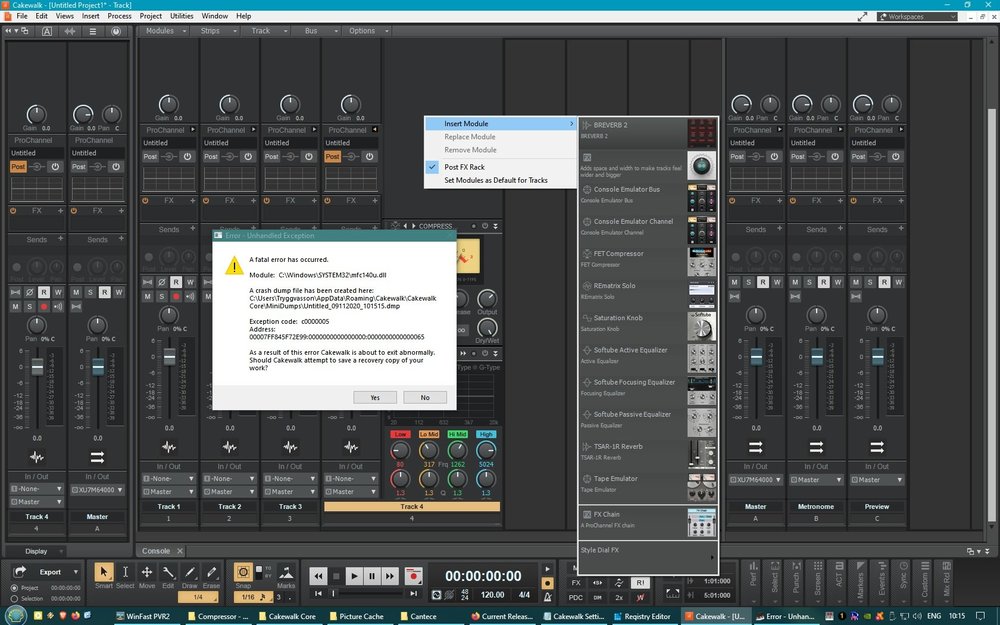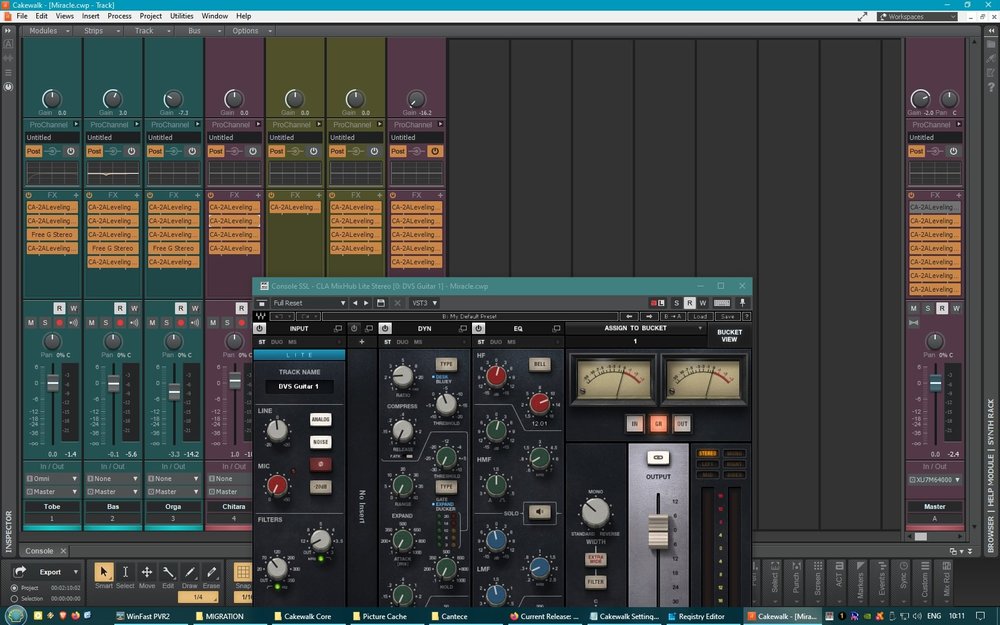-
Posts
286 -
Joined
-
Last visited
Everything posted by Olaf
-
Thanks, I was hoping so, but I've given up. Cakewalk can't even come to terms with the notion that CW crashing 10 times a day in relation to all kinds of plugins is not the plugins' fault, but plain CW's. They're still waiting for all plugins to become perfect. I would have added a lot more to this list, but it doesn't seem to be of any avail. I've started recording and editing audio, it's a nightmare. There's about 4-5 things that don't make sense only in relation to how comping/recording lanes work - wave clips being split automatically and uselessly needing to be re-merged, useless zooming in and out because of that, and selecting the small split slices doesn't have the resolution, then information being lost on that repeated useless re-merge, because reuniting a split clip is not rejoining, but bouncing, which is destructive - so on, so forth. Automatically superposing different takes in the overall track clip, it's just plain stupid. I don't know who thought all that out, but it's clearly not thought through at all. To be honest, I'm waiting for Luna to come out on Windows, and trying to make do until then.
- 160 replies
-
- feedback
- improvements
-
(and 5 more)
Tagged with:
-
I'm not pushing PA, just thought this was too good to pass, so I wanted to pass it along to those interested. PA are having a mega sale, down to $30-$50 for stuff that usually costs $250-$350. They don't usually do that, so I think it's worth seizing. On top of it, if you use the coupon code MEGA-SALE-20OFF you get an extra $20 off any order - one order per account. Just bought me the BX SSL G Console for less than $12 - catalog price being $350. I'll be looking for Easter next. So, there you have it. Have fun, and a happy new year!
-
No, Scook is right, it can be installed in a custom location, and in the VST folder it's just fine. I've exported the registry records of the previous installation, as per your and scook's advice from a previous post, and kept only those pertaining to customization - folders, plugin settings and menus, etc. - made a few separate registry entries for the control bar, changing the location of the studio instruments, etc., to have all these modifiable on a click and all seems to work fine. But for a while, I had the CA-2A in one of the Internals folders. It could have generated a message like "CA-2A is not ptoperly installed", "can't locate resources", or the likes, but the reaction was strange.
-
I've reinstalled from scratch, because the previous installation had become corrupted. Reinstalled the CA-2A and custom placed it to where I like it. It was probably a separate folder inside Internals, at some point. The result was that the CA/2A placeholder in the PC module menu was taken by Space, clicking on it crashed the DAW, and all the FX plugins in the project were listed as CA-2A. I've solved it, but is this normal?
-
Really nice work, man!
-
I think at some point CW will not be free anymore, because all this development work costs money, and nobody pays indefinitely without a goal in sight, just so random people around the world can have fun. That's why I think "not rocking the boat" in hopes that it will stay the same (even with some problems, but free) doesn't serve anyone. Not us, and not the developers. Cause it can't be free forever. So I think "rocking the boat" constructively, in good faith and with good intentions is actually a good thing to do, for everybody - especially with a view to a return on the paid market - where all the free user niceness and casual praising are instantly gonna go away. For one, I'd gladly pay for it, I don't mind, if it's an affordable figure - and I think it richly deserves to be paid for - provided the crashes and unexpected behaviors are taken care of. But I don't like subscriptions either, I'd much rather buy each update and own it. Glad you solved the problem. From my experience deleting the registers manually helps in many cases.
-
It's true all these things fail, but all are reported to work fine - and do work fine. Besides, it's a classic case of all variables changing, with one remaining constant. That's the one you should look into. As for the handful of people, I counted 7 reports of issues on just the first page of this thread. Remember the number on the 07 Early Access. Plus all the numerous other threads. And you could also check the FB groups - I'm on two, and there are several people reporting problems each day. I don't think it's just a handful. And it's not coming up with problems out of boredom.
-
With all due respect, Noel, this is more of a logical conclusion, that an assumption. As an exercise, what would your own objective and uninvolved conclusion be about a hypothetical third party DAW, that you have no connection with, in the following scenarios: Plugins stop being seen all of a sudden, seemingly spontaneously, without you doing anything to them, and they are still seen in other environments, the only change happened in that DAW environment. Or you change properties on other plugins, in the DAW, and the next time you open they get removed and readded as if the individual plugins were no longer the same, or the old references were no longer valid. Or when you change, in the course of time, hardware components, drivers, and the version of Windows, but certain behaviors remain the same. Or you install an update, do nothing else, and certain things stop working, or start behaving differently. But when you add them all together? Plus other behaviors mentioned in the course of time.
-
TH, I think a lot of problems in Cakewalk come from a faulty way it writes, updates and deletes Windows registry records. I've had problems where it all of a sudden - without me doing anything identifiable - stopped recognizing plugins that were properly installed - or if you changed some of the plugin properties, on the next open, all those plugins appeared as removed and added, without doing anything to the actual .dll or .vst3 files. When I had the plugin recognition problem, what I did was manually delete all the registry keys related to those plugins, then reinstalled, and it solved the problem. I think you could try opening up the registry, and looking for all Cakewalk related records, under all categories, and deleting them. You can uninstall Cakewalk before you do that, for a clean reinstall - I don't think it's mandatory, but at this point it doesn't hurt to completely remove all the potential for failure. After you've manually cleaned the registry, restart, and use an automatic registry cleaner CCleaner, Jet Cleaner to fix any bad references remaining. Than reinstall Cakewalk. See if that fixes your problem.
-

[CLOSED] Cakewalk 2020.07 Early Access
Olaf replied to Morten Saether's topic in Early Access Program
Seems like the frame rate for the wave visualization changes too fast for the CPU to keep up. -

[CLOSED] Cakewalk 2020.07 Early Access
Olaf replied to Morten Saether's topic in Early Access Program
I've had a similar experience with Waves Grand Electric 80, on loading the samples, with no audio driver set. I don't get the connection, but once I've set the audio I/Os, it loaded the samples normally. -

[CLOSED] Cakewalk 2020.07 Early Access
Olaf replied to Morten Saether's topic in Early Access Program
Admin, please delete the repeated message (my own, to avoid confusion ). It's reposted it, and I don't know how to do it myself. Thanks. -

[CLOSED] Cakewalk 2020.07 Early Access
Olaf replied to Morten Saether's topic in Early Access Program
@Noel BorthwickBecause we've done that before, and I really appreciated it, but other than taking up the idea with the PC modules settings Copy/Paste - which I really welcome, but even that was implemented kind of limitedly and rigidly - and now the shortcut to open Synths in the Console view, which is awesome, but there's still no easy way to do it with the mouse - other than taking up these two ideas, which is very cool, none of the actual crashing, plugin compatibility, settings retention, and hardware recognition related problems have been solved. And if the endeavor starts with already assigning the problems to third parties, it looks a bit like deja vu. That's why. Not that I'm not open. But it's not very encouraging. There are a few glitches that are clearly third party - for instance in Waves CLA MixHub - and those I've directly taken up with them, I haven't even mentioned them here. Of the 7 bugs that I've reported to them, Tal from Waves has been able to confirm 3, on two I'm waiting to hear from him in more specific scenarios, one - the ability to uncheck the Property setting of "Configure as tempo based effect", which doesn't get saved, is probably a compatibility issue of theirs with CW, while the 7th, a visualizing error of the insert, is probably CW related - I've had several types of those in CW, with various VSTs or PC modules, especially in busy, hardware pushing projects, of which one or two I've reported in the forum. So, I am open to analyzing these together, and I appreciate the invite, but if the premise is "there's no problem, it's someone else's - a third party's - problem", that may not help us, in the long run, solve the problem. It might make us feel better in the short run - illusorily so - but not really help us. We'll talk more in PMs. -

[CLOSED] Cakewalk 2020.07 Early Access
Olaf replied to Morten Saether's topic in Early Access Program
I agree with you. I didn't know that about the Staff View, but it's a good extra example of what I was saying. The behavior should be consistent, and these commands are standard in all Windows environments, and other DAWs, too. That's the way I see it, too. Additionally, in the PRV, left double click and drag: draw custom length note - draw custom length note is good, we should just clear right click for contextual menus, and move selecting to left click lassoing. -

[CLOSED] Cakewalk 2020.07 Early Access
Olaf replied to Morten Saether's topic in Early Access Program
Yeah, I like the way CW sounds, too. Also the options, and the interface. I just wish it worked predictably and without glitches. -

[CLOSED] Cakewalk 2020.07 Early Access
Olaf replied to Morten Saether's topic in Early Access Program
@Noel Borthwick Thanks Noel, I will. But if that's the starting premise, I doubt we will solve much of anything. For that to happen we need to start looking at the cause first. These are problems (part of many - like plugins in the FX rack - CLA MixHub, being the latest experience - rack spontaneously starting working, until they are replaced, just like Console Emulators sometimes to in the PC) that only happen in CW. If we blame the plugin, we might deceive ourselves to feel better in the short term, but the problem is not going to go away, and will still be there until we address it. -

[CLOSED] Cakewalk 2020.07 Early Access
Olaf replied to Morten Saether's topic in Early Access Program
Addendum: while I was up in CW to document the print screens and delete those two orphaned automations, it reset all my tapes. Again. I use tapes on all the tracks, including the Master Bus. I need to reload all of them. And I need to make sure I save everything, every tiny variation I make, to have something to load. Sometimes it happens several times a session, and sometimes, when it happens on just a few tracks, and I'm tired, I might not even consciously notice it, although I usually notice, but naturally think I made a wrong move somewhere, and start modifying, only to realize all the changes I make need to me redone, because the tape was reset. So I need to navigate like a thief at night through the various sections of the project, avoiding to change selections or mess with the transport as much as possible, because they're gonna get reset again. Is that so hard to fix? Please. Find out from Softube which set of instructions resets the plugin. And then look for the way CW sends those instructions to it, across different tracks at different times. This also happens, in a more limited way, to Analog Obsession Konsol. Thanks. -

[CLOSED] Cakewalk 2020.07 Early Access
Olaf replied to Morten Saether's topic in Early Access Program
Hi, Very happy about the update. I'm waiting for these like a kid waiting for his mom to come home with chocolate, not necessarily because I don't have a life, but I'm really pushing my patience for the day when I could work in Cakewalk without anger, disappointment, stress or the feeling of having to walk around on eggshells, for fear it might crash, or reset my plugins, or that I would have to redo the same tedious operations that I've done 40 times (literally) for the 41st time, for the simple reason that Cakewalk doesn't store my settings, menu choices, or plugin states. I'm afraid to change playback to a new selection of the song timeline, because it's gonna reset all my tapes, and I have to reload them all. I'm afraid to click on Back to Start while it's playing, for the same reason. To toggle a track between stereo and mono, because it might crash. To press delete on a plugin in the FX box, in the Console, because it's not gonna delete the plugin (like in does in the Track view, and like it would be normal everywhere on Earth), but it will delete my last selected wave clip in the track lanes, even though I'm in the Console view - that's happened to me - lucky thing I was able to undo it - and then have to redo all the other operations. To reopen a project, and have to redo, for the one millionth time, all the settings for the track meters, the window order and size in the docking bar to the right, that I can't even open to begin with, because the open double arrow has disappeared (SEE PHOTOS). To have to reselect the patch for a synth, because it didn't load it on start, and I've rendered my last version with a sine wave instead. To have to redo the Dry/Wet setting on a Send Delay every time, because it never remembers it on save. For my Waves plugins, that I've just bought, to never save the "Configure as tempo based effect" box unchecked. For my second soundcard to never be loaded as native 24 bit, even though EVERY OTHER program (Reason, Audition, Reaper, Windows, Winfast PVR, .nfo reports, hardware diagnostic utilities) sees it as 24 bit. I'm so tired of all of this. This month I've installed the Reaper Trial, to look for a replacement. Still far from Cakewalk, interface and options wise, although on some things it's better. I didn't even test the sound, I don't like the interface, although some of the custom skins might work well on a bigger monitor. All I want is for Cakewalk to work like a... normal program. So I'm waiting anxiously for these updates, hoping that at least part of the more pressing issues will be solved, so that we can move on to the next ones, only to find that they haven't, still, and yet again. I am happy to participate in the Early Access to throw in my two cents in solving that. I'd be happy to pay for the software (provided it's a reasonable amount, and keeping in mind the purchasing power in Romania is maybe around 9 times lower than it is in the US, by a rough calculation) only to have those solved. And I know you guys want to get to a point where you can actually restart selling this DAW, and have it bought. And it really and truly deserves to be, in concept and intentions, but not so much in materialization - and not because it doesn't provide a ton of value, but because the associated frustrations almost match that. So, without further ado, here's my first experience with 2020.07. Show and edit MIDI automation on Instrument tracks. Brilliant. For the first time, I am able to delete the orphaned automations on my MIDI Drums track, that I didn't even know why they were still there. I've even asked for a solution to it, here in the Forum, and on the Facebook groups, and a few guys gave me a solution that worked limitedly, but didn't cover this problem. Now it's solved. Finally! You now have an easy reassign to a different parameter, including via the dropdown menu in the automation lane, which I've also asked for myself. Awesome! I don't understand why this wasn't there from moment one. It's just so intuitive. Now enough with the sweet talk. Downside: I can't move the automation to a different track - for instance, from the MIDI Drum track, to the Drum AUX track. Why can't I? Why do you have to make everything so uselessly complicated? Here's a thought. Select automation. CTRL+C. Select whatever automation lane you want, in the project - or any other project. CTRL+V. Brilliant, right? Additionally: Select automation. Right click. Copy automation. Go to the desired automation lane. Right click. Paste automation. Starting with the first node of the selection, at the cursor position. These two options both need to exist. Why is it so hard? It's not hard, man. It's not hard at all. Just need a little perspective - what do I need to do with this? And not how do we make the operation "elegant, proper, complicated, and pretentious", but how do we make it easy, fast and intuitive, with the minimum resource usage possible - mental, nervous, CPU, RAM, everything. A little American spirit, for crying out loud. For now, I can't move the orphaned automation lanes, I will have to redraw them anyway. But at least I got rid of them on my clip. That's a plus. Downside: How do I delete the orphaned automations on Audio tracks, that are not listed in the Filter Edit Menu? That's still not possible. It doesn't work on Instrument and Audio Tracks ?. See below. BUG Double click on an automation node. Node is reset. Undo (either CTRL+Z or via the Edit Menu). Then the automation lane gets collapsed and hidden. Why does that happen? BUG Click on the "-" (Remove Automation Lane) button in an automation lane. It toggle closes the automation lane, but does not remove it. Why? What does "remove" mean? We already have a different button to toggle/close the automation lanes. Want to have a separate button to toggle close A SINGLE SPECIFIC automation lane, while leaving the rest open? OK, subtlety, refinement. Completely unnecessary, in my view, but anyway. Nothing against it. Make a new button on each lane to toggle close it specifically, and let the one called "Minus/Remove" actually REMOVE the lane. It's easier than scroll through the project, precisely right click on node, then select Delete Envelope from yet another menu, plus the button would do what it says, for a change. BUG Why doesn't the automation envelope affect its designated parameter if no Audio Output is chosen? What's one got to do with the other? Multiple Arranger Lanes Don't see the need for it. We already have the possibility of multiple Arrangements to choose from, in the Arrangements Section, doing the same thing, from what I gather. I might be wrong. To me it seems like time spent avoiding correcting the essentials. It's not because it doesn't have multiple Arranger tracks that Cakewalk can't go back to being a main commercial DAW in the market, it's because it crashes, resets plugins, doesn't recognize hardware, and doesn't remember saved states. Classic Creative Suite audio effects Appreciate the thoughtfulness, I'm not probably ever gonna use them. I get that they were part of FX chains, so they were needed. It's a nice gesture, no doubt. Doesn't solve the essentials, though, and that's what's killing me, and should be priority number 0, before any creativity, and nice gestures, however welcome. I'll try the Chorus, probably, although I already have a few very good ones, most of them free. Channel Tools plugin Love the stereo options. It's doing that stereo narrowing trick that might prove useful, especially on group buses, and that signal width trick that I usually get done on CLA MixHub, but I understand most people probably don't have that one. Want to make it even greater? Add a volume fader, and a signal RMS and Peak value indicator. This way I can monitor my signal through the chain, and automate my track volumes using it, instead of Sonalksis Free G, which does that easily, but I believe colors the sound. Don't ask me why I don't use the main track fader. IDEA Want a really good idea? Take the VU meter that exists in the Console Emulator, and put one on each track above the Input Gain, just like on a real console. This way you can watch your signal without the Console Emulator engaged (if you use something else) and the PC being open. Besides, it would look darned pretty. Make it toggle Pre/Post track FX and PC. One button, not yet another menu. That would be a great enhancement. It's not hard to come up with them. Like the PC settings being copied from one module to the other, which we've talked about, but, in my view was accomplished a bit clumsily. As you know, I've got about 75 more enhancement ideas, beside these ones. But I think you need to fix the essentials first. ‘Apply Workspace on Project Load’ option Very happy about this one. This way I can hope to load up projects already set up exactly the way I want them, instead of having to redo stuff every time. I would have been happy if it just automatically saved any modification, once made, in the default "None" workspace, to be loaded on every project - unless you specifically saved it with a different Workspace loaded. That would have been the better solution. Cakewalk just seems to like solving things by making them more uselessly complicated and unintuitive. Anyway, as long as it solves the problem, I'm happy. Unfortunately, Downside: It doesn't solve things. So not only it complicates things, it also doesn't work. Here with me, at least. 1. The collapsed states of the One Knob PC plugins do not persist. I have to scroll through each PC and collapse everything down again, ON EVERY PROJECT LOAD, to be able to easily access the top PC modules. Problem since forever. 2. The Show Velocity in Tracks View > MIDI unchecked option does not persist. 3. The Side Docking Bar open/close toggle double arrow does not display at all, on load. 4. The Show Aim Assist Time setting sometimes persists, sometimes it doesn't. Track view View and Options menu settings are not saved in workspaces. The Track view View and Options menu settings are global, and no longer saved in screensets or workspaces. Why not? How am I supposed to save these global settings, so that I don't have to redo them over and over? I haven't seen anything in the Preferences, and I've looked. Key binding to open soft synth on current track This is awesome. Seriously. Already assigned key. I've been asking for a way to Open up Synths in the Console View since forever. Great to see it finally implemented. This does not eliminate the necessity for my initial request though, which is open synths by clicking on the track icon, in all views. I need to be able to do this without looking for a key in the dark, or taking my hand off the mouse. Leave the key binding, it's great, also implement this feature. You do not need to have two ways (left click, right click) to change track icons. One is enough. Besides, they're not a priority. You DON'T change track icons every five minutes. You may need to open up synths while you're mixing every five minutes, though. Priorities. Leave the icon change for the right click, put the open synth on the left click. Easy. It takes a few program line changes. And, by the way, it needs to do that in ALL Views, in the Track View as well, in the left side dock, and whatever other views that you may appear in the future. Cakewalk is the only program I know where you do something one way in a a view, and an entirely different way in another. I don't get the point, don't understand the utility, and it's completely unintuitive. Like drag and drop to reposition track, in the Track view, but ALT+drag'n drop, in the Console view. Why? Why do I need to remember all these different ways? And what's the point of those differences? What's the ALT for, when I move tracks around in the Console view? At least, I hope it's the ALT, I'm not even sure if I remember it right. And if it's needed (it's not), why is it not there in the Tracks view? Make clicking on the large icons open synths, in all Views, and the small Track Type icon do nothing, instead, in the Track View, to make it consistent with the Console view, and not have three exclusive different ways of doing something in three different views, and need to remember all of them. Another - why can I delete an FX plugin by pressing DEL on my keyboard, in the Track View, but I can't in the Console view, where I use them the most? And what kind a program has you pressing DEL on a Console FX, and deleting clips in the Tracks, without even knowing? I'm not interested in an explanation - just in how that shouldn't be possible. My conclusion so far: Lots of good intentions and thinking about some necessities, very poor accomplishment, though, and other than deleting two orphaned automations on my MIDI Drum track, and giving me a key to open Synths in the Console View, which I'm gonna use a lot (meanwhile I have found a way to bring up the Synth Rack - and the Browser - in the Console View side dock - still waiting for the click on icon option, though), it hasn't helped me with all the rest of the problems. I couldn't even delete all my orphaned automations on other tracks, including Instrument tracks. So that's it for me. I've put some time and effort into this comment, as usual, as you can guess, I know you've put even more effort in the changes. I just want them to go somewhere good, reliable, easy, consistent - not just uselessly imaginative - and INTUITIVE. You know how you know an interface is intuitive? I need to be able to do ALL the basic operations without knowing the first thing about CW, if I've worked on a DAWs before. And those operations need to be identical with the established and useful conventions, where they exist. Like DEL. Like selecting MIDI notes with the LEFT click, not the right click, which no one does, and is clumsy. Let the right click on note/selection open up a Transpose, Stretch, Quantize, whatever, menu for that note/selection, and not have to go through three submenus to do it, like now. This is basic stuff, that is required often, and should be done effortlessly. I know the tone might be a little harsh, that's not my intention. It's just direct. I want to see Cakewalk work, without having to worry about everything all the time. And it should. Thanks for all your efforts. Waiting for better updates - ones that actually solve stuff, not just purport to. Take care. -
Yeah, so the main take away is that Library.db holds the browser settings - classifications and names, and the plugin options are stored in the registry. I've tried to migrate to a portable edition of 06.2020, but the structure of the user directories it writes is too weird to follow for customized setup, and the lack of registry keys makes some installs not work. So in the end, reinstalled the normal version from scratch, with the same known glitches. Thanks, Scook, and Highlander ?, for your input. That info was useful.
-
Aha, alright! Very useful. I would have missed it. I'm making a readme of all this for future reference. I suspect the general CW visualization settings are stored in an .ini, too. Know which one? Thanks!
-
Thanks a lot! I'll give that a try before reinstalling. I'm thinking of going portable, as my current installation just crapped out again. Do you have any idea on how to do the same for the general CW settings - metering options, grid visualizations, time assist, and all the rest?
-
Hi, Does anybody know how you can save the VST plugin configuration in Cakewalk - like the personalized names and categories in the browser, the enabled/excluded status in CWPM, the upsampling settings, and the individual plugins properties for each - to load after a reinstall, so that you don't have to redo the entire process every single time? That would be really useful to know. Thanks!
-

[CLOSED] Cakewalk 2020.04 Early Access 2
Olaf replied to Morten Saether's topic in Early Access Program
that plugin sounds awesome. the compressor is fantastic. like a more neutral ssl channel comp. -

[CLOSED] Cakewalk 2020.04 Early Access 2
Olaf replied to Morten Saether's topic in Early Access Program
that's smart of you to assume, as most of the problems i've encountered in cakewalk seem to have something to do with graphics and visualizations, one way or the other. but i have all the latest drivers, no conflict is reported anywhere, all other software works just fine - and even in cakewalk the problems seem to vary. i've reinstalled all the c++ packages - and cakewalk, from scratch, and now the automatic reset of the project layout saved, on load, has stopped. still crashed on project render, by itself, though - vcruntime140.dll error - which i have just reinstalled straight from the microsoft website. ? on the other hand, there's weird stuff, like saving in the tracks view remembers the collapsed setting of the pc modules in the console, but saving in the console view doesn't - and that can't be driver related. so i'd say it's a graphics related cakewalk optimization glitch - or several - that connect to many issues - for instance resetting vsts that communicate among instances. something that reunites sound and graphics - either vc packages, directx, don't know, i'm just assuming from the little i know about windows multimedia modules - i'm no programmer at all, just judging by the basic common knowledge i have. on the other hand, i have accidentally stumbled onto a way of having the browser bar available in the console view, and that makes me terribly happy. simplifies life a bunch. and haven't had any tape resets - i don't even dare try to replicate the behavior that usually resets them all, for fear it'll start again. it doesn't take much to make me happy. i just wish i didn't bump into stuff like that. cause i love everything else. -
https://app.slatedigital.com/academy/courses/484005/chris-lord-alge-rock-mixing I found this interesting.