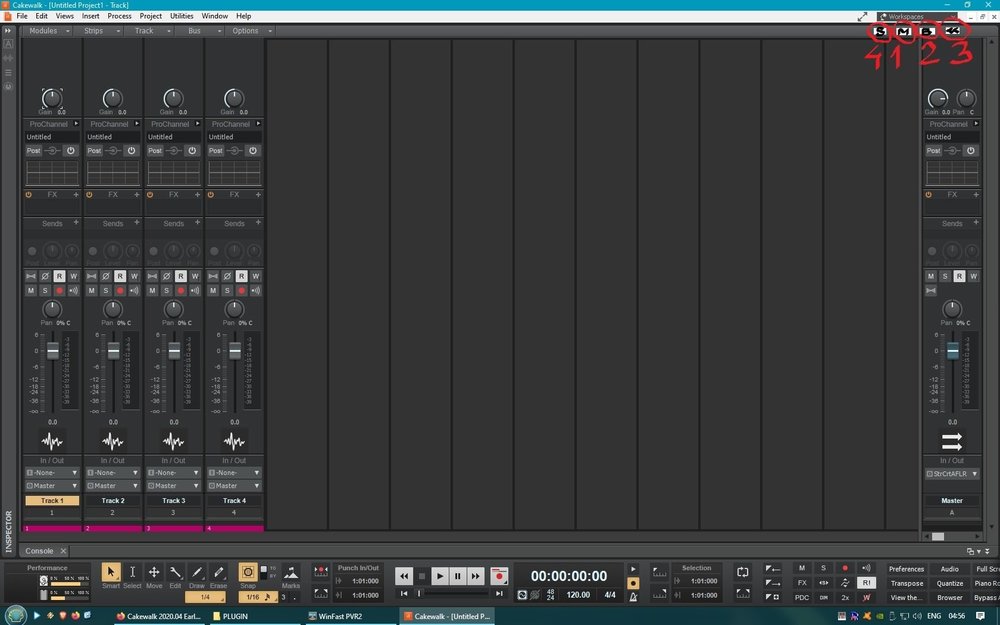-
Posts
287 -
Joined
-
Last visited
Everything posted by Olaf
-
Aha, alright! Very useful. I would have missed it. I'm making a readme of all this for future reference. I suspect the general CW visualization settings are stored in an .ini, too. Know which one? Thanks!
-
Thanks a lot! I'll give that a try before reinstalling. I'm thinking of going portable, as my current installation just crapped out again. Do you have any idea on how to do the same for the general CW settings - metering options, grid visualizations, time assist, and all the rest?
-
Hi, Does anybody know how you can save the VST plugin configuration in Cakewalk - like the personalized names and categories in the browser, the enabled/excluded status in CWPM, the upsampling settings, and the individual plugins properties for each - to load after a reinstall, so that you don't have to redo the entire process every single time? That would be really useful to know. Thanks!
-
https://app.slatedigital.com/academy/courses/484005/chris-lord-alge-rock-mixing I found this interesting.
-
https://app.slatedigital.com/academy/courses/744623/ultimate-guide-to-synthesizers Enjoy!
-
@Jim Fogle Hey, Jim, I've seen that you've proposed the polls to allow comments, to discuss any suggestions in them. Why not discuss them here? That's why I posted this.
- 160 replies
-
- feedback
- improvements
-
(and 5 more)
Tagged with:
-
Three of the old ones, listed separately.
- 160 replies
-
- feedback
- improvements
-
(and 5 more)
Tagged with:
-
Guys, I've just come up with some new ideas (in addition to the 75) ?. ??? Don't kill me just yet, you can check them out here first.
- 160 replies
-
- feedback
- improvements
-
(and 5 more)
Tagged with:
-
Quick display buttons in the Console View. Since they will be on the already existing Console Menu Bar, they will not take any additional Console screen space. See pic below for reference. 1. Show/hide (expand/collapse) Browser Window (docked/undocked according to its default setting), for quick FX insert drag & drop onto Tracks. Saves the additional Workspace/window flipping necessary to access the Browser when you're in the Console view (pretty much most of time during mixing, for me), or the time consuming navigating through the right-click Insert FX menu - BUTTON 3. 2. Show/hide (expand/collapse) Buses. Avoids the manual dragging of the Buses pane to the right size, and then redragging it back to fit the initial size (minute, takes attention and time). This way we'll have the options of two clicks, faster, opening/closing instantly and exactly to size, instead of two precision drags across the screen - BUTTON 2. 3. Show/hide (expand/collapse) Master Bus. Does the exact same thing for the Master Bus. Again, avoids precisely and carefully dragging and aligning to the exact size - BUTTON 3. 4. Show/hide (expand/collapse) Sends/Bank/Patch modules. Shortcut to open the Sends without going though through the contextual menu - BUTTON 4. To clarify, I'm not suggesting that any existing options be removed, just the open/close to size simplification buttons added. No feature lost, just some additional options for quicker access. Looking forward to your votes.
-
- 1
-

-
- suggestion
- improvements
-
(and 4 more)
Tagged with:
-
@Jim Fogle@chuckebaby Hey guys! I've put up the first questions for the polls, if you want to vote on them. You can find them here: and Everyone else is obviously also welcome to vote.
- 160 replies
-
- 2
-

-
- feedback
- improvements
-
(and 5 more)
Tagged with:
-
Hi, guys! I'd like to propose a list of additional options and simplifications to the Cakewalk workflow, and would like to see how many people would welcome the simplifications. Vote below if you want them. You can also check the first part(s) for more options and context. This one is about: - new options to also work with/open Instruments in the Console View. - undo options.
-
Hi, guys! I'd like to propose a list of additional options and simplifications to the Cakewalk workflow, and would like to see how many people would welcome the simplifications. Vote below if you want them. This first part is about: - the possibility to also create/adjust soft synths from the Console View.
-
@Jim Fogle No problem. I'll give you a sign when I've posted the first one.
- 160 replies
-
- 1
-

-
- feedback
- improvements
-
(and 5 more)
Tagged with:
-
@Jim Fogle I think I'll break it down in smaller chunks, of 10 or so, so people don't get discouraged by it being too long. Need to find the time to choose/start with the things that will be the biggest gain in the short run. Any preferences?
- 160 replies
-
- 1
-

-
- feedback
- improvements
-
(and 5 more)
Tagged with:
-
You're right about that, and every time there's a disagreement - or even misunderstanding - the first reflex is to put somebody down or insult, which effectively makes any longer term relationship impossible, since disagreement between any two people is, at some point, inevitable. I think it's a good idea, and I'll try it. Thanks for the suggestion ??.
- 160 replies
-
- 1
-

-
- feedback
- improvements
-
(and 5 more)
Tagged with:
-
Hi, Jim! I understand what you're saying, but think about posting - at this point - 76 different posts, and then talking separately on all 76 of them. It would mean flooding the forum, which I wanted to avoid, one, and then, generate endless discussions about all of them - cause you know how those can get. Plus, I thought about having a centralized document for changes. My initial idea was not to go into debate for each, but put them out there, on a list, so that people can vote in the way of "hm, I would to see this, that, and that, this and the other may be helpful, and don't want this, that, and that", so that we can get a notion of those that will be the most requested, to bring them forward to the attention of Bandlab. A sort of simple voting. That doesn't mean we can't talk about them or have alternative suggestions - if there's better ideas on how to simplify some operations, why not - I mean, that's the idea. So feel free to ask. It'd be nice to talk about the actual suggestions, instead of judgments over intentions, for a change. You've actually given me an idea. I'm noing to number them, instead of the bullets, so that you, or anyone, can easily address 1, 5, 25, etc. Would that help?
- 160 replies
-
- feedback
- improvements
-
(and 5 more)
Tagged with:
-
Added two more suggestions: "Duplicate Track" option in the Console View, in the right click menu, same as in the Track View. Mouse Scroll wheel moves slider on both scroll bars (vertical and horizontal scrolling), on placing cursor over them - in all Workspaces.
- 160 replies
-
- feedback
- improvements
-
(and 5 more)
Tagged with:
-
I will fear not ?. Based on the guys on the Facebook groups, I got the feeling people were more relaxed and open. Many are, to be honest. So seem the guys at Bandlab.
- 160 replies
-
- 1
-

-
- feedback
- improvements
-
(and 5 more)
Tagged with:
-
You've got to be joking. "Everything", you say. Even those that don't exist yet, like drag & drop options, copying settings among FX, or opening instruments in the Console, "are working better" now. You sound about right on one thing, though. You do sound like a Reason user. Cause that's pretty much the tone that I'd started to be allergic to, on Reason forums. And they do react to talking about the program as if it was "like insulting someone's mother". It's like their entire identity is hinged around their gear, and their DAW being declared flawless is more important to them than working easily in it, even if afterwards they admit doing the mixing in other DAWs, because of its limitations, etc. That's a sign of emotional issues, more than objective assessment, as far as I can gather. I see you've carried this style of speaking here, too. And I'm glad to see you stopped here not to make any useful suggestions, but just enough to "assert yourself". Get a life.
- 160 replies
-
- 2
-

-
- feedback
- improvements
-
(and 5 more)
Tagged with:
-
Thanks a lot, Blindeddie, that worked for both plugins that didn't show up.
-
That's what I was talking about - I mean that's the idea behind the suggestions - make everything reflex, without a need to think about the procedures.
- 160 replies
-
- 2
-

-
- feedback
- improvements
-
(and 5 more)
Tagged with:
-
Awesome! I imagine for things to become a priority, they need to be useful for more people. That's why I posted them here, hoping people would point out what they want themselves, so we can get a sense of the best improvements. They seem to be reluctant to just say what they want or not, though, which I don't understand.
- 160 replies
-
- feedback
- improvements
-
(and 5 more)
Tagged with:
-
yeap, the thing is that, if you agree with them, too, they become our requests, and the more, the merrier, as they say. ?
- 160 replies
-
- 2
-

-
- feedback
- improvements
-
(and 5 more)
Tagged with:
-
As Noel said , and I have no reason to doubt his words or believe he just said them, you will see at least two of these changes in the next release - for instance, the ability to open instruments directly from the console, by clicking on the track icon. They're suggestions from this very list. He was very open about it. A lot more - and that's my surprise - than people who actually stand to gain from them, but put more effort into justifying why they wouldn't want to ease their workflow, and improve Cakewalk, in the process, which Bandlab actually welcome and need, than in actually helping.
- 160 replies
-
- feedback
- improvements
-
(and 5 more)
Tagged with: