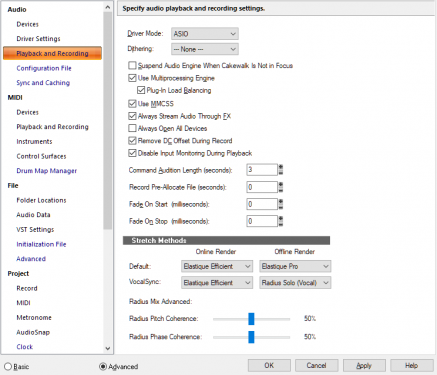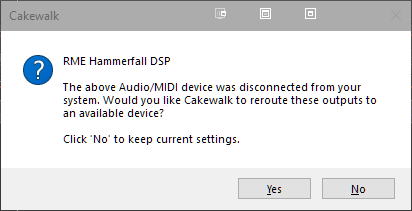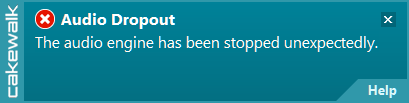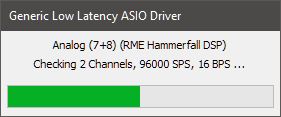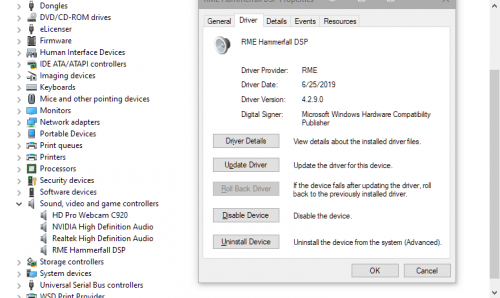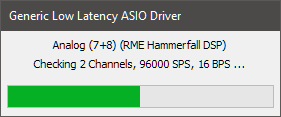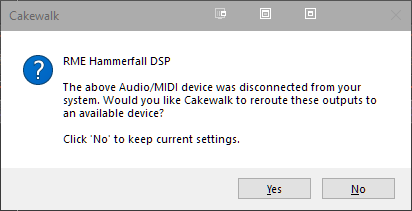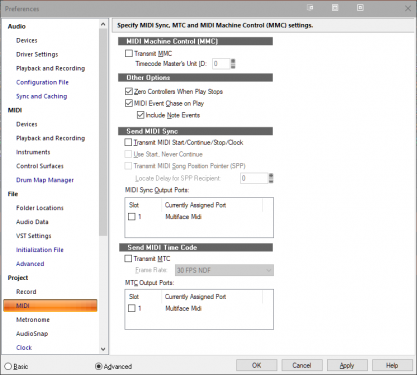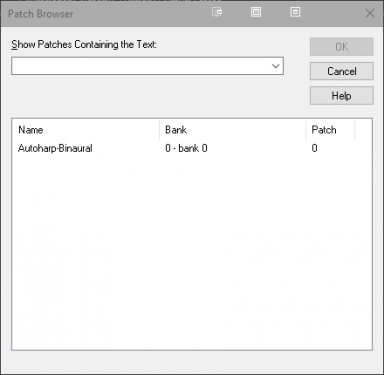-
Posts
150 -
Joined
-
Last visited
Everything posted by jim137
-
A lot of nice little details in the current update: 2021.04. Wave pictures have more details. If you have too many plugins like I do (1057) they now break into separate columns, so none of that endless scrolling to get to the bottom of the list. Just started seeing the changes. I am so happy with this program; can really fly and get things produced; I would pay so much for it if it wasn't free. I have Studio One 5 and Cubase 11..0.20 and rarely open them. Open them just to update. Cakewalk user since 2.0.
-
Knif Audio Knifonium has been a joy for me. So many sounds that are just what I was or am looking for. It is special. At $49.99 today without voucher.
-

spitfire audio Spitfire Audio Releases Originals - Mrs. Mills Piano
jim137 replied to Simeon Amburgey's topic in Deals
There are hours and hours of tutorials on Unify. Last week five or six giants of the industry were there online for discussion. Herbie Hancock. Out of the box you get an enormous amount of presets. If you own many other VSTs, many factory presets have been and are being converted to Unify format. They are several, Unify only presets one can buy. Release Party Last Saturday's Patch Fest: To see the list of free presets If you own the synth Skippy/Unify does amazing things with Synths that are CPU intensive or non-multi-voice which would be impossible in the synth itself. Like the Spitfire BBC stuff, Serum. Mrs. Mills is highlighted in March 27 event and he already has free presets and improvements. They is a factory of people converting synth presets and some firms like: TripleSpiralAudio and Rock Mountain Something contain Unify presets with their Omnisphere Presets. -
The embarrassing thing is that I must have already found this solution when 14 was installed and forgot about it. One of those Computer things: You find a solution to a problem you need once in a blue moon and then forget about it.
-
Okay, I found the answer in the Sound Forge Forum. Sound Forge opening multiple instances Essentially this is the answer: <Thank-you for pointing out the abnormality. I can confirm this behavior in both 32 and 64 bit Sound Forge Pro 14 (build 111). I am not aware of any setting but will look. Addendum: This a result of the new "Multi-instancing default", and stated in the release notes. The option to change it back to the legacy builds, was not mentioned though. It is also in the normally hidden "Internal" menu. - go to the 'Options' menu - hold 'Shift' key and select 'Preferences' - select the 'Internal' tab - find "Force Single Instance behavior" (bottom of list or use search) - change value from 'FALSE' to "TRUE" - click 'Apply' and 'OK' - Exit or restart SF> There are many other secret values here, that may be of interest to some of the previous discussions above.
-
Reread my post. It is different for Sound Forge 14, I close each sample before opening another and it uses the same instance of Sound Forge 14. (This has been true of SF11, SF12, SF13 also) In Sound Forge 15: I open a sample, close it, keep Sound Forge 15 open. Open a different sample it starts a new instance of Sound Forge 15 and I have two Sound Forge 15 open. Thanks for your response, but I still have the problem. I was hoping for a flag that would stop opening the second instance and use the instance that is open. I reread your response and did a test; not involving Cakewalk. Sound Forge 14 does not open a second instance of Sound Forge 14 for each wave file loaded from Windows explorer. Sound Forge 15 does open new instance of Sound Forge 15 for each wav file loaded in Windows Explorer. I want to achieve the old behavior and you seemed knowledgeable.
-
I currently have both Sound Forge 14 and 15 installed. Both menu entries are identical except the executable. If I use Sound forge 14, it opens as expected; I edit the file and close the file. If I want to edit another audio file, it loads it into the existing open Sound Forge 14 program. The first time I use Sound Forge 15, it opens as expected; I edit the file and close the file. If I want to edit another audio file in 15, it opens a new instance of the program making it basically unusable as an editor. (I have to shut down the previous instance) I can find no setting in Sound Forge 15 preferences to stop this. Any ideas?
-
PianoTeq Pro and others BF 20% sale
-
Does anyone think the Pianoteq Pro Studio will offer anything off on Black Friday?
-
For the past few years I have been buying sheet music, scanning it into the computer with SmartScoreX2 (now SmartScore64) correcting the scan and turning into a MIDI type 1 for cakewalk to use. If necessary, I have learned how to split the file into left and right versions using the Staff view. There are some songs that simply never made it to sheet music or a MIDI file. Surfing around recently, I saw someone convert an audio file to MIDI in Fruity Loops. I followed it and realized that Melodyne can convert audio to MIDI. I am currently in Melodyne Studio 5.02.2003, loaded the audio; pulled up melodyne region effects; set the pitch and quantize to 100%; and then bounced the track to MIDI in melodyne. The result was very close; The melody is there. The Bass line is a mess. I am musically rather ignorant and have developed various tricks to get by. I have a good ear and can hear when something is off. I took an online course this spring on Music Theory which filled in many of my gaps in knowledge. https://stackskills.com/p/music-theory-for-electronic-producers-the-complete-course My question is: Can anyone give me suggestions on correcting the produced MIDI which seems to have a lot of extra notes and is quite busy(?). It is in the key of D major and I assume that should help me determine which notes are correct. Any guidance would be appreciated. If I can figure out how to do this, I'll have quite a bit of work to do on Music that did not reach sheet or MIDI level!
-
After I got the update notice from UVI for $199 from Vintage Vault 2 to Vintage Vault 3; an hour later they sent me a code that let me upgrade to Vintage Vault 3 for $29.00 which I successfully did.
-
The Registry information was useful I think. I went through the procedure of removing the Steinberg\ASIO folder suggested by Noel. I had to close down 5 programs and reboot and am testing it now. So far that solves the first problem. Strange that it appeared only after this new build. This other problem is still there and has been for some time; but I can live with it. I also get the audio Dropout teal dialog.
-
A small dialog box flashes on the screen just since the recent update (2019.07 B79 and the first 2019.07) when I push the space bar to start playback. it never appeared before. I have had trouble capturing it; it comes and goes so quickly. I have to wait until it is done; then push the space bar again. I bounce around between SoundForge 13.0 B100 and Adobe Audition 2019 constantly get this box: Even though in preferences, I have 'Suspend Audio Engine When Cakewalk is Not in Focus' checked. I have tried it both checked and unchecked and perceive no difference. I am using a RME Multideck II with lastest drivers on Windows 10 1903. Any suggestions or advice had to correct this? Anyone else experiencing this? It is really is stopping the flow of working.
-

[SOLVED-ISH] Camel Audio Alchemy & Patches Problem
jim137 replied to jim137's topic in Instruments & Effects
Same methods work in Cubase 10.5. The key is that only one preset must be shown in the preset filter list. Too bad this does not work in Cakewalk/Sonar. -

[SOLVED-ISH] Camel Audio Alchemy & Patches Problem
jim137 replied to jim137's topic in Instruments & Effects
ok. I now have a work around. One must be sure that in Studio One, that only one preset is listed in the presets window after a search otherwise it will jump to the top preset. The correct patch will play repeatedly. I bounced to audio and then imported back into Cakewalk. Whew! At least I can make it do what I want it too now. -

[SOLVED-ISH] Camel Audio Alchemy & Patches Problem
jim137 replied to jim137's topic in Instruments & Effects
I too have Studio One R4. But it too exhibits the same jumping patch when played as the other DAWS. I set "Double Autoharp" as patch; hit play; patch jumps to Plain "Autoharp." I set "80s Disco Funk" as patch; hit play; patch humps to "1963SemiAcoutic Short." -

[SOLVED-ISH] Camel Audio Alchemy & Patches Problem
jim137 replied to jim137's topic in Instruments & Effects
Thanks for the responses. Neither response led to any changes. Out of curiosity, I loaded it into Cubase and have the same problem. Must be in the program or the version of the program or in the presets themselves. I guess I just must move on and let go of the synth. -
I know Camel Audio's Alchemy is a dead program for PC, but I still love it sounds and used it on many older tracks. This is my problem, I pick a preset/patch for instance: "Double Autoharp". I check in the event viewer and the MIDI track has no patches on it. I start the track and either I get no sound or "Autoharp-Binaural" (another listed patch in the browser). If I look in the Synth Rack, the "Double Autoharp" patch is selected, but no sound. If I select it again while playing, it turns on or sometimes switches and turn on to "Autoharp-Binaural". I have tried bouncing the track to audio, freezing the track and recording the track live to an audio track. But still get nothing, or the wrong patch, or miss the start of the track because i must manually choose the patch again. I have gone into prefs and I have Zero controller..., MIDI chase on play..., and Include Note Events checked. I have tried various versions of checked and unchecked these three choices with no differences to the problem. Going into the patch browser only one patch is listed: "Autoharp-Binaural" most of the time. I have tried changing the controller normal, controller 32 etc. On a fresh insertion of Alchemy, the patch browser only lists "1963SemiAcoustic Short" as the only available Patch. No other synth has this problem. I know it is probably in Alchemy and it is a lost cause. I have uninstalled and reinstalled the synth with no differences. When you reinstall, and load it the first time it goes through some sort of check for patches like Dimension Pro used to go through with the refresh key. Any advice, suggestions? Please advise.