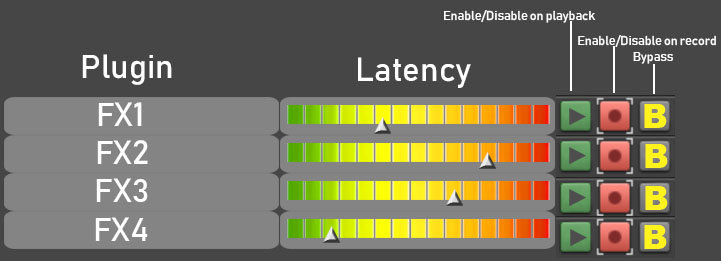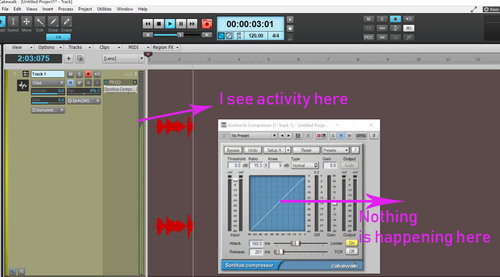-
Posts
536 -
Joined
-
Last visited
Everything posted by Misha
-
Thank you everyone for the input! Ohh no, I am not losing my sleep over this Just a precaution, to have a backup of everything just in case, including a working Cakewalk DAW. My earliest CWB (bundle files) date to early 2000s. I did open a few earliest things recently, just to check integrity. Some plugins were gone of course, but overall projects were intact. Basically I am looking for a way to backup stuff in a manner that would allow me to open projects, lets say 15-20 years from now regardless of the software changes. (if I live that long of course ) I have a an older i5 Thinkpad that I plan to keep as a backup laptop. One of the ways I was thinking of is cloning HD. My question is this. If I have active installation of Cakewalk on it and clone the drive...and then swap cloned one (on same computer), will Cakewalk still work, without server authorization? I know some software authorizes to specific hardware ID and if hardware changes (hard drive in my case), software loses authorization. Thank you.
-
Noel, Thank you for injecting some positive reason into this uneasy and dark question You are right, it is the best, most stable Cakewalk I ever used (and the best DAW for my tasks) This probably belongs in "Feedback Loop" section, but since it is on topic, I will put forward this suggestion. I am sure I am not alone asking this question. Most likely Bandlab has reasons not to distribute offline install package, but It would still be nice to have it, as one developer said to me once. "a comfort copy"... and perhaps make some money too. For example Bandlab branded usb key with installer, similar to iLok, with authorization info for specific user. This way you can install and re-authorize software on any machine offline, as long as you have the key plugged in. Similar to WAVES licensing where you can move license either to Computer ID, USB flash or keep license online. Sure, it is a hassle, but at the same time I think number of people would pay to have a backup installer on hand. And a little bit more on this. The same USB key could have a small program, similar to Microsoft SyncToy to sync Cakewalk Project files/data on PC->USB. Manual or perhaps even timed backup... Or maybe even a button in Cakewalk itself that would do a backup in one click This way a single key would have installer + all projects in one compact solution for easy migration or such.
-
Hi Folks, Bakers. It had been over a year now since Bandlab took over Cakewalk. I am glad that I stayed and (very!) impressed with the pace of development and fixes. Cakewalk does 99% of what I need... I am sure it was discussed, but just to be certain... In case something unpredictable happens, what to expect? I have over 150 projects at various states of completion in Cakewalk format. If "What If" happens, will the final version be distributed as installation download package, or what is contingency plan? I do have a physical (box) of old Sonar (X1 I believe) and Home edition from Gibson days. I assume these would still work regardless of situation, at least for the projects done up to date. P.S. I do hope Cakewalk stays around for MANY long years, but just want to have an idea of a backup plan. Thank you.
-

Scalable interface for hi-res and tired eyes
Misha replied to Jon L. Jacobi's topic in Feedback Loop
+1 This would be nice! -
It would be very helpful to have a global FX latency meter/analyzer, which would have an option to disable/enable/bypass specific FX globally (all instances) for specific task to reduce latency. For example if I want a specific plugin to kick in only on playback... Or if I want the plugin to be present and set in the bin so it is ready for mixdown or audition, but so it does not affect audio engine latency (bypass) and more. Similar to "global" FX on/off button... but selective for particular plugins. I hope I am making sense. I do not know the depth of knowledge behind the processes, just a user opinion. Including a primitive drawing in attachment of how I see it.
-
Probably this was asked before... Would be nice to have an option to hide/un-hide muted take lanes in track for cleaner look and comfort of navigation. P.S. Maybe it is already in place... Please let me know if it is. Thank you.
-
Gswitz, Thank you for nice and educational write. I guess it comes down to finding a proper balance even in chaotic situations I never had an interface with built it DSP, now when you mentioned that it comes after the pre-amps seems to me the limiter would not work well as a live sound clipping agent 007. Only if an outboard limiter that is placed first in the chain would. Again, Thank you for your time!
-
Gswitz, Thank you for the effort! Per your suggestion, I did watch it twice some parts more... I am familiar with Cakewalk at solid begginer/intermediate level. You got your point across. Yes, limiter/compressor has activity at recording. My RADIO button was off. Still, I never used it in such manner (I use FX bins only at playback/ mixing), It would not correct clipping on input, since, as was explained at the start of the topic, if (clipping) occurs before A/D. Just as you said it in the beginning, It would have to be an interface with built in DSP or external compressor. Unfortunately, my interface (Arturia Audiofuse) does not have DSP onboard, but it has inserts for external FX to be mixed in before A/D conversion. In any case, I thought that your video was put together well and should stay in Cakewalk archive. Thank you! Misha.
-
Gswitz, Royal Yaksman "set inputs low enough to avoid clipping." If I experiment with different ranges it is almost impossible to find a "sweet spot" of gain. Read about "Caveman" approaches that couple of folks here (including me) are using. Different takes (gains) for different loudness. It works. Just want to know if analog limiter or compressor would squash some peaks that occasionally occur if I record at different ranges in a single take
-
bitflipper, also if a interface has built in DSP... which is probably the most clean way to do it. Royal Yaksman, I had a fairly simple question and I believe I got the answer. The video... Cool guy doing cool things to be cool... that is cool, but it does not relate to my particular question. I have heard a drunk opera singer in abandoned tunnel that had more talents than the guy in your video. My question is not about "talents" or vocal techniques. It is specifically about using a Limiter/Compressor. And I do not "aim" to clip P.S. Is that a compressor on the table of the guy in the video at his studio?
-
mettelus, Yes, I was a bit naive when started this thread, thinking it is possible to use software limiter to curb peaks in live scenario - "before the audio is committed to disk" Most of my clipping occur before A/D. So if I got this correctly either outboard limiter/compressor or DSP in audio interface would help to reduce it.
-
Gswitz, you do not have to do that. I think I have an idea how you want to route this. That was my fundamental mistake, when I started this thread.... In most probable scenario, the software limiter will react to something post A/D conversion. Meaning, if clipping occurs before conversion it is still "game over" and software limiter would not save the day. I think in what I want, only outboard will accomplish...or built in DSP in interface, which unfortunately I do not have.
-
Gswitz... Maybe I am going crazy... Please see attached. This is while recording... Input meter is active Sonitus is dead (while recording!) If I press stop->rewind->play Sonitus will compress on playback, but not at the time when recording is actually happening.... Are you saying it is possible... to use software limiter while you recording live audio?
-
bitflipper, Thank you for responding. I guess most of us use some kind of "caveman" approaches. This was one universal approach that Greg / you suggested: "recording quiet and loud parts separately". I have one more that I can share. I have two tuned mics and what I tried is placing one mic 2-3 feet from another, so when clipping occurred on the closest mic, the one further away was more forgiving...."Caveman ate some sugar" approach. Ohhh, no no. This is my baby, not giving up my children. I do have 58 from years back but the tone does not compare for vocals to the one I have on the stick. Room is not the greatest for recording, but more than ok for my needs. Bottom line, there is always room for improving, techniques, treatment but what I am after is trying to reduce minor clipping before it is recorded to Cakewalk when I sing quiet and loud parts in one take. So the question still remains: If outboard compressor/limiter will help to eliminate some clipping before it hits PC. -------------------- Gswitz, You are talking about post recording. I am interested in live scenario. Limiting/compressing "While" you sing...
-
Martsave, No I did not. I mentioned that it is a large diaphragm and it is a mic of choice. I do not want this thread to wind way off from topic It is not the mic or setup or gain level. It is me who is singing stuff too soft and too loud in same tune in the small room, which results in occasional clipping. All I want to know is if a compressor/limiter will help to address some of clipping. Thanks.
-
martsave, I will look, but the project is on my backup drive somewhere, I do not have it on PC. slartabartfast, I did not miss your point, I was just teasing. Thank you for taking the time on this. It was a nice read! I get the points you are trying to make loud and clear. My in-laws are professional, (the non pop) musicians, so I know exactly how much guts it takes to have a perfect control of your performance, so the music is balanced. To be truthful, I know that my mixes are total disaster and my tunes are half baked. I am not aiming at public, this is just for me, friends and a very random listeners. I enjoy just writing stuff in a sketch form. As soon as I grasp the general idea of the tune and record a sketch, that is totally fine for my purposes. That is true, but not specifically relating to specifics of vocals. At times I would want close up, sort of gentle presence and harsher vocals in same track. I usually succeed in recording how I want it, but it requires a lot of experimenting and re-takes, a lot of them to be discarded because of clipping. Again, this is not a huge problem at all. I know that compressors are not a magic bullet by all means, but at least I would like to know from somebody who knows if it could help me reduce minor clipping. And if so, which one I should aim for? The compressor or limiter/compressor combo, tube or diod... I am on a budget, but do not mind used gear and rather get something better used than shrink wrapped but of less of a quality. Thank you.
-
Craig, true. Sometimes I jump a few feet away from mic and then right back to it, just to get the phrasing the way I want I am not a pro (or semi-pro) musician by all means, just a hobbyist doing music thing between work & family choirs. Once I compose/record a tune, I rarely go back to re-sing it or re-mix it. I like the process of creating new material more than production. Since it is open discussion, may I share tune I cooked in spring, that gave me very hard time (and oh boy, did it made me dance around the mic to avoid clipping! )? Maybe somebody kind enough could suggest if hardware compressor or/and limiter would help me in similar scenario with clipping issues, before I buy one. There used to be a shop to rent gear close by, but unfortunately it closed, otherwise I would just rent the thing and try it. Here is the link: https://www.bandlab.com/bluebeat13/tongue-my-foe-57637b27 Thank you in advance, Misha.
-
slartabartfast, Lol! I am that ignoramus, that likes to experiment with different vocal ranges in one song for the sake of musical expression and just have some stupid fun! I believe that is still legal Yes, sure I will lose some dynamics at very peaks using compressor, but it is better than having some clipping ..in my case. Yes, I tried software that magically "heals" clipping, but I do not like the result of that. My clipping issue is not that serious., around 5-10 seconds total in a single tune (If I would of left it as is, without re-recording sometimes with maaaaany takes) . When I record vocals, it is semi-improvised process, and it seems to me (and I am sure some people here know exactly what I mean) that occasionally the best sections are the ones screwed up with clipping. Then, when I start at fresh takes, I usually lose the drive needed to recreate same thing, and the end result is not as hot as intended. So instead of creative process I get choreographed stage dance thing. P.S. I use a decent, sensitive, large diaphragm mic, and that is a mic of choice.
-
Marled, bingo! That is what I am battling with I looked at some DBX stuff. Prices are very reasonable. The thing is, I am not worried about "beautification" of sound by getting something that cost as much as used car, but something that would do the job clean, without audible artifacts. I do not want to kill the tone of the nice mic that I am using, just so the compressor kicks in when needed to suppress clipping. P.S. Grant, thank you for reply. V.Rider is a nice little plugin, but it is used on post recording, not in live recording.
-
John, I am not sorry for the post . I am sorry it is in the wrong place/thread in the forum I know Cakewalk community is awesome. I learned about many cool things about music making from the folks here. M.
-
Thank you for commenting. Sure, I use various techniques, including multi takes on quieter / louder parts, good pop filter, position of mic, stepping away. Yes, it does help in most cases, but I still think that outboard compressor should solve most of remaining issues.
-
Thank you for replies! "The caveman approach" LOL! I like that! Actually I sometimes do just that, but as you said, me too thinks it is a caveman approach. That is why I am trying to find a more intelligent way to deal with it. Seems that outboard compressor / limiter is the way to go. My audio interface has FX Inserts, so that should not be a hard task to connect a Limiter/compressor to the chain, before it hits A/D. I was looking at vintage TL Audio Ivory series 5021 tube compressor, which is 10-18 years young. and priced relatively reasonably. The only thing it does not precisely says it is a limiter, but I think it should do what I am after. I am sorry, now I feel that this thread should be outside Cakewalk topics, for some strange reason, I thought that I could use software limiter to limit live input.
-
martsave martin s, Thank you for trying! Roland "capture" line is solid, I had Duo Capture some years back, but also it was pretty "quiet" unit, it was actually hard for me to make it clip mettelus, I have Arturia Audiofuse. It does not have onboard DSP. Mic positioning, pop filters, shields, stepping away from mic etc.. sure these things work for me to extent. Here is the issue. Some of my tunes have both gentle and aggressive vocals. Lowering the input on interface helps of course, but after using gain in Cakewalk at later stages, brings out room noise and presence is somewhat lost. The last time I used hardware limiter/compressor was 20 years back. I had a beat up, cheap unit from fleamarket. If I remember correctly, It did what it was intended to do, but the quality for "recording" was less than acceptable. Just want to find a solution of taming natural loudness as it comes, without lowering input below comfort level
-
Byron, Thanks. I guess I am out of luck. I have read Cakewalk thread from years back... I thought things have changed. I guess if I want the workflow I am after, outboard is the only choice. My interface was supposed to have DSP on board, but sadly, that was a Sweetwater misprint. The problem is, I am afraid that average outboard stuff will color and introduce noise to the sound... Probably big bucks outboard limiter/compressors modules will not do that, but I can not afford them