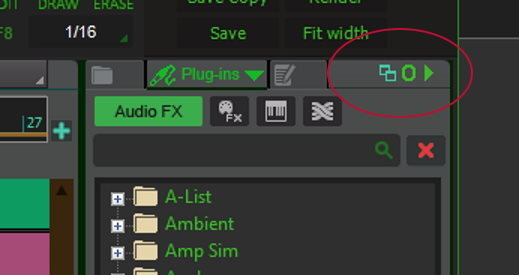-
Posts
8,666 -
Joined
-
Last visited
-
Days Won
30
Everything posted by Starship Krupa
-
I have multiple AIR products and yes, the .big file is their sample container. It doesn't get unpacked during installation (or ever, the instrument just reads from it directly). My guess is that with the Pro Tools installer, it only installs the AAX version. These folks mentioning Pro Tools and Avid lead me to believe that this might be the cause of their problems. Unless there is some way to choose to install the VST version, you may not be able to install it from the installer you got from Avid. I don't know what their policies are regarding bundled software, but you may be able to use your licenses if you just download newer installers from AIR/InMusic. I would try using the newest installers and see if they recognize the licenses on your iLok.
-
My favorite option for 3rd party sampler is Speedrum Lite, but Sitala is a useful and popular option. From what I can see, having an integrated sampler in Cakewalk would result in a big uptake among EDM and hip hop producers. A demographic that I am sure BandLab would love to see more of.
-
I took a peek at the other text images and they look fine. It just looked like you used different options in that one module.
-
Nice. Inspiring. I see a couple of ideas I might want to swipe incorporate, especially as regards rollovers. A couple of issues I notice: in the Mix module, the Clear Automation Write button (position 4 in the image) appears as a blank white rectangle when any track has Write enabled. Also, I really like the text for the Marker module "Prev" and "Next" buttons instead of the triangles and tiny arrows, but on the black background it looks over-smoothed, like what I get if I have Paint.NET's font smoothing set to Smooth instead of Sharp (Modern).
-
Cleared for takeoff. They're like mixes, never finished, merely surrendered.
-

themes Theme: EVA 01 (with color preset) major updates
Starship Krupa replied to Starship Krupa's topic in UI Themes
It occurred to me last night that in addition to The Joker from Batman: The Killing Joke, it's also The Incredible Hulk's look. -

themes Theme: EVA 01 (with color preset) major updates
Starship Krupa replied to Starship Krupa's topic in UI Themes
Major update to EVA 01 (and Racing Green). It introduces new images for Inspector and Browser, larger more easily visible single arrows instead of the small double arrows and +/- signs used most places in Cakewalk to expand track headers and show and hide panels. There are also new sharper images for the EQ graticules in Console/ProChannel. I also updated many images with sharper, more legible graphics. https://www.dropbox.com/sh/ax7xeox3a5t003v/AABtPXXXSOxwJAkOH-fbyHRfa?dl=0 -

Theme: Racing Green (updated for 2021.12)
Starship Krupa replied to Starship Krupa's topic in UI Themes
Major update to Racing Green (and EVA 01). It introduces new images for Inspector and Browser, larger more easily visible single arrows instead of the small double arrows and +/- signs used most places in Cakewalk to expand track headers and show and hide panels. There are also new sharper images for the EQ graticules in Console/ProChannel. I also updated many images with sharper, more legible graphics. https://www.dropbox.com/sh/ax7xeox3a5t003v/AABtPXXXSOxwJAkOH-fbyHRfa?dl=0 -

Accessing QUADCURVE EQUALIZER Panel from the Tiny EQ
Starship Krupa replied to murat k.'s topic in Feedback Loop
I so much expect it to happen that from time to time I forget and double click on the collapsed EQ expecting it to pop out. -
So they've reintroduced Neutrino?
-

Sounds like CPU shortage, but it’s not.
Starship Krupa replied to Mark Bastable's topic in Cakewalk by BandLab
So what do you get if you try switching your driver mode to WASAPI Exclusive? I prefer it over ASIO4ALL when working on my laptop. For troubleshooting especially, it adds a layer of complexity. If you still want to try to get ASIO4ALL to work, it has its own configuration, which you can access from the ASIO4ALL icon in your system tray. There will be a list of devices. You may enable or disable whichever ones appear. My suspicion at this point is that ASIO4ALL is set to talk to your onboard CODEC instead of the Alesis. -
I'll pile on with more Bistre-bashing and concur with 905. I ran it through MAnalyzer and there's a spike that comes up at 5K and then climbs up to about 10K before repeating its screeching journey. Fascinating that the same patch would sound fine in the synth but not in its playback-only brother. Makes me wonder if the Player playback engine has a bug that causes it to miss a filter or EQ setting.
-
I'm posting another snip from my next revisions of Racing Green and EVA 01. This time I've retooled Global>Drop and Dockbar Right. Dockbar Left and Up and Down got the makeover but are not shown here. Elsewhere, Track View>Bus Pane Hide and Show have gotten the one big triangle treatment, as has Piano Roll>Show/Hide Controller Pane. I don't care for the tiny double triangles for opening and closing panes and I think the single larger one adds a sense of weight and sturdiness, in addition to simply being easier to see on a large high resolution monitor. Also, for the thing we click on to get docking options, rather than having a small single arrow that points to the bottom of the screen, it's an "O" for "options," scaled up to match the big triangle to its right. Next I'll be experimenting with single arrows in the Track Headers to see if this concept can work there.
- 1 reply
-
- 2
-

-

-
I tried it, and, yes, I think I hear what you're talking about. If I really hammer a chord, about 2 seconds in, there's an organ sound that comes in. It's a pretty shrill patch anyway, but this organ sound is grating if I get anywhere above middle C. The organ sound doesn't come in if I don't hit it with as much velocity. I'm with you, I don't think I'd have a use for something as ice-picky as this.
-
I'll check it out, as I am a big user of A|A|S Player and have both Cinémathèque and Starlight. My ability to detect high pitched frequencies ain't what it usedta be. One thing: with the update of Chromophone and VA to v.3, A|A|S "remastered" their soundpacks to make use of the new features, and the new versions sound different. So if you've updated your Player and soundpacks, it's possible that Bistro/Bistre was remastered in some way that is causing the sounds you hear.
-

Sounds like CPU shortage, but it’s not.
Starship Krupa replied to Mark Bastable's topic in Cakewalk by BandLab
That's funny about your daughters becoming the wine-fueled spectators. Do you know how many singers it takes to screw in a lightbulb? Only one, they can just stand on the ladder and hold it while the world revolves around them. Time to hit Device Manager and check whether the Alesis shows up there. Also, I'll beat bitflipper to this one, it's possible for Cakewalk to lose track of your audio interface if you switch which USB port you have it plugged into. If that happens, and switching it back doesn't help, you'll need to remove all the instances of it in Device Manager and let the OS detect it again. After that, the world of WASAPI should open to you. Yeah, messing with DAW's and NLE's will keep your neurons plastic! -

End of the Cakewalk Road for me?
Starship Krupa replied to NoelBrutonMusic's topic in Cakewalk by BandLab
I didn't mean to imply this with my comments. I just turned 60, so I'd be the Sphinx calling the pyramids "old." Rather that people's concerns are often misdirected. DAW software phoning home is an odd target given that the browser software we are all using right now to post or read on this forum is harvesting data like crazy, tracking our every movement on the web. A program pinging their home server to check for updates is nothing. The operating system we use to run our DAW's is talking up a storm to its home company. My bemusement is about people getting all wound up about Cakewalk having rolled the authorization into the main program, threatening to stop using it, whatever. Especially after the years of fussing and fuming about needing BandLab Assistant to refresh authorization. And implying that something nefarious might be behind it, or someday be behind it. If someone is really concerned about this stuff, IMO they should study up and learn how to better protect themselves. I've given basic security advice before, like not using the same email address you use for banking to register with smaller companies who can't afford the same level of security hardening. Anyone savvy enough to use a DAW can learn how to block individual apps' network activity either in their computer's firewall or their Internet router. All the tools they need are right there in Windows 10. I decline to use audio production software that requires a network connection in my mixes. Too much of a pain in the anatomy, and I sometimes like to take my laptop to places where I don't have Internet access. -
Actually, Mixcraft Home Studio is limited to 16 tracks. The difference between Recording Studio and Pro Studio is similar to the difference between SONAR Professional and SONAR Platinum: same program but the higher end one comes with more bundled software, including licenses for Melodyne Essentials and Pianissimo. A couple of times a year they have big discounts on upgrade licenses, so a Home Studio license for a buck ain't a bad thing to have kicking around either. Mixcraft is a really nice program, anyone familiar with Cakewalk will have an easy time jumping right in. It's frugal with resources, and it's very stable. I was active on their beta team for a few years and it was pretty hard to find defects.
-

Unable to export project to desktop...digital hash!!
Starship Krupa replied to Steve Patrick's topic in Cakewalk by BandLab
That is weird, something I associate with a program/interface sample rate mismatch, but it also sounds like you probably have that dialed in. Fire up Task Manager and see what else is going on when you try to do this. Not saying it's responsible, but it's best practice to exclude your audio folders from malware scanning, Windows Defender in "realtime" mode will scan every file you read or write unless you tell it not to. Same with other resident anti-malware programs. Another thing that comes to mind: how long is the project? Are you rendering a song at a time or a whole EP/album? Is it possible that some part of your system is going into a low-power state during the process? I have a little program called Don'tSleep that I run when I need to do long renders. -

End of the Cakewalk Road for me?
Starship Krupa replied to NoelBrutonMusic's topic in Cakewalk by BandLab
I have been using the WWW and email for 25 years and I have never expected more privacy from it than I would from sending a postcard. People use Chrome and Firefox and GMail for banking, medical information, personal communication, storing passwords, personal correspondence, online purchases with credit cards, everything. They have mailboxes in front of their houses where all their bills (and maybe even still, some personal correspondence) are delivered and sit unprotected for hours. And some of them are worried that a music loving businessman from a wealthy family in Singapore wants to rig an easily detectable trojan in the audio production software his company distributes to increase goodwill and awareness of his brand. One that pops up and lets you know it's connecting. Once detected (by readily available network traffic analyzers), this trojan would make industry pariahs (if not convicted criminals) of everyone involved in creating the software. What, really, is the likelihood of that scenario happening? Perhaps more realistically, they have a problem with his company knowing how much or little or how often they use the software. I will say myself that just as I don't care that Google or Firefox know how much and how often I use their software (and best believe, that is tracked not only by them but every website we visit makes a note of what browser we use), I don't care that once every few months, the company that makes my 100% free DAW software wants to check to see whether I'm using the latest version. Do people believe that paying for software magically grants them immunity from information gathering? Most of the payware programs I use phone home way more often than Cakewalk. The people that rely on making money from their users are quite interested in how they might get more money by selling them other products, or making their current products more desirable. For anyone who thinks that just because it's not telling you that it's phoning home, it isn't, it's quite easy to check on what a program is doing when it starts up. Run Task Manager, click on the Performance tab, then down at the bottom click on Resource Monitor. In Resource Monitor, click on Network. Start your program and observe the connections it makes. I just tried it with Reason Lite and it has a constant connection nailed up. You can even tick the box next to the name of the executable and it will filter only traffic to and from that program. Reason phoned home when I closed it, too. I wonder what else we can learn. Oh, fun, I just tried it with REAPER and guess what? Not one but two network connections appeared. Naughty naughty REAPER, you have them convinced that you don't do that sort of thing! WavesLocalServer is a chatty baby, too. Oh, Melodyne, you little tattletale, what are you saying to the servers back home? ACID Music Studio, I'm gonna have to drop you (ha ha) if you keep talking to the MAGIX server. 4 connections! iZotope RX7 Editor, say it ain't so. Now iZotope know that I was probably altering human speech with their program (which I got for free, so, figures). Vegas Movie Studio, you're showing me a pop-up ad for your next version. I guess it's time to dust off the ol' Portastudio.... -

Sounds like CPU shortage, but it’s not.
Starship Krupa replied to Mark Bastable's topic in Cakewalk by BandLab
I'll chime in and concur with Bitflipper that the issue is probably not that your audio interface (gasp) has no native ASIO driver. It should work in WASAPI mode or even with ASIO4ALL, both of which I have used successfully with Cakewalk in my aging Dell notebook to drive the onboard hardware CODEC. I'm not as anti-ASIO4ALL as some, but if your interface can do WASAPI, it's needless overhead. It's also sort of a sign that the company that makes the interface isn't serious about it being used for high-end work on Windows if it can't be bothered to write an ASIO driver for it. But WASAPI works just fine, almost as well as ASIO. One of the programs that can't do WASAPI and wants ASIO is Ableton Live. They also recommend ASIO4ALL for interfaces that don't have native ASIO drivers. I'm not entirely sure, but I think that one of the things that makes ASIO superior for DAW work is that it bypasses the operating system's processes to talk more directly to the hardware. Microsoft doesn't officially recognize ASIO as a standard, Microsoft technical documents refer only to WASAPI. If your complaint was that you want to get your latency down around 6mS because it's messing with your vocal tracking, I'd say heck yeah, you need to drop a hundy on a better interface. But your system isn't functioning poorly, it's not functioning at all. To use a forum truism, if the Alesis just plain wasn't suitable for audio work, this fact would be well known. Yes, ultimately for the best performance, lowest latency, etc., you want something with a native ASIO driver, especially if you're recording audio. The Scarlett 2i2 is a standard for small studio work. I'm also with Bitflipper that it's probably another process that's eating up interrupts. And it doesn't necessarily have to be a piece of hardware. That Avast utility, for instance, does it stay running all the time, going around checking drivers to make sure they're up to date? It's not out of the question that a program that does that could have an effect on realtime operations like audio recording and playback. Run that latency-checking program and see what it says. Also, run the Sound applet in Control Panel and make sure that the sampling rate settings there are set to 44.1 and not 48, I've seen mismatched sample rates causing problems. -

End of the Cakewalk Road for me?
Starship Krupa replied to NoelBrutonMusic's topic in Cakewalk by BandLab
WordStar, Lotus 1-2-3, dBASE, all once had what were considered to be strangleholds on their markets. Perhaps someday we'll be using Microsoft DAW or Google Sounds which will be able to import all of the historical formats. -

themes Theme: EVA 01 (with color preset) major updates
Starship Krupa replied to Starship Krupa's topic in UI Themes
Updated to add Meter/Key Insert, Delete, and Properties images, various image color updates, added F5-8 keystroke commands to Tools Module. There's also now a Flat version with the menu bar gradients removed for those who prefer a flatter look. -

Theme: Racing Green (updated for 2021.12)
Starship Krupa replied to Starship Krupa's topic in UI Themes
Updated to add Meter/Key Insert, Delete, and Properties images, various color updates, added F5-8 keystroke commands to Tools Module. -
Thanks y'all for bringing this up and explaining it. I updated Meter/Key View>Insert, Delete, and Properties for EVA 01, EVA 01 Flat, and Racing Green,and the images propagated to Event List and Markers.