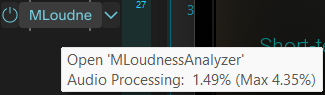-
Posts
8,646 -
Joined
-
Last visited
-
Days Won
30
Everything posted by Starship Krupa
-

Sonar Theme Editor Early Access is here!
Starship Krupa replied to Starship Krupa's topic in UI Themes
No, and there probably won't be any until the feature is actually released. It's likely to change a great deal before then. -

Sonar Theme Editor Early Access is here!
Starship Krupa replied to Starship Krupa's topic in UI Themes
Because it's complex, clunky and outdated, perhaps? So far, they haven't. The color choices that you can make in the old custom color are all things that are minor and mostly hidden. Things like what colors you want the automation lines for surround channels. The colors set by the new Theme Editor are front-facing. -
They at least used to install something called Waves Local Server, upon which their preset browser kludge was dependent. Since it was still possible to browse presets using the old UI method, Waves Local Server could be disabled with no ill side effects. Antares, Antelope, Crow Hill, Native Instruments, Softube, UAD, and UJAM all install "installation helper" services that are set to start automatically. So far, I've been able to run their plug-ins just fine with the services turned off. If/when the time comes that some company starts shipping plug-ins that must have a service constantly running in order to function, that will be the time that I will start to refrain from using their products. This "installer helper" thing is a peeve of mine because That some plug-in companies permanently install an always-on services that are (supposedly) only used during plug-in install is ludicrous. There are any number of services on my systems that are set to Manual start and which are used by certain programs only when they are needed. The programs start them when they use them then turn them off when they're done. As much as I hate to don the foil hat, I suspect that these services also send usage (and other) data back to the home office. It's easy enough to see what programs are connecting to the network using Resource Monitor, a tool that comes with Windows, but I haven't checked any of these. I just turn them off. I don't know if it's significant that ALL of these companies offer free plug-ins. If you bother to do this, watch out, because most of the time, the next time you run the company's installer, it will helpfully set the service back to Automatic start. After all, if their stupid service somehow happens to get set to Manual or Disabled, it must have been unintentional, right? The fact that their installer programs are able to start the services AND set them back to running automatically tells me that they could just as easily start and stop them on an as-needed basis, which angers me further. I'd like to have a program or script where I could enter the name of a service or services and have it turn off the service and set it to Manual start without my having to open Services to do it.
-
Thanks for answering. Who knows why my computers didn't get the start menu shortcut, maybe there was a box I unchecked at some point or whatever. Yeah, good thing to install the Intro version, the T-RackS 6 freebie gives you very nice EQ and compressor. And IK Multimedia have been friendly in the past about allowing you to grow your collection of processors, they work with magazines and websites to have giveaways. That's how I got one of my very favorite FX, the T-RackS 670 Fairchild emulation. It showed me the wonders of mid/side dynamics and I also like its general coloration. Speaking of IK Multimedia's commitment to M/S processing, the Classic EQ that comes with Intro has their L/R-M/S widget, which allows you to use it in 3 different modes. The standard linked stereo, where both sides are EQ'd the same, unlinked stereo, where you can give left and right different curves, and M/S, where you can give mid and side different curves. I don't know for sure what the "stereo enhancement" control on Classic Compressor does, but it probably applies differing settings to M/S and/or L/R.
-
OMG, he even plays bass AND uses a DAW. It's now my mission to find out what DAW Joe Mora uses. Google AI doesn't know, but if it spiders this forum maybe one day it will think that he DOES use Sonar. What I got wrong in making up my imaginary Backline Joe is his generation. From his bio and photo he looks like an Xennial rather than the Boomer or Gen Jones character I had in mind. I'd use a different set of cliches for an Xennial roadie. He'd have had a cute barista in every city. The PC-centricism would have come from playing Quake at LAN parties. He would have picked up Cakewalk and a SoundBlaster Live for his Win 95 gamer box when one of his friends "graduated" to Pro Tools on a Mac, and he would have used AOL Instant Messenger. The real one has done some pretty cool stuff according to his LinkedIn page.
-

Sonar Theme Editor Early Access is here!
Starship Krupa replied to Starship Krupa's topic in UI Themes
TODG has determined that as of now, there's no known way to change the color of the Transport readout numerals. The only solution is to use a lighter color for the window background, which is set by Overrides/Transport Module/Display/Background. Foreground only sets the color for the smaller ones in the row at the bottom of the window. -
I've met @Backlinejoe. He's a veteran roadie, a dude who's traveled every highway in the US, big and small. Haulin', loadin' in, settin' up, breakin' down, loadin' out, and haulin' again. He's got stories, many of which would violate the forum rules. He's seen more Anvil cases than he has sit down meals. You don't know his name, but he's worked with 'em all, from the biggest ever to the never big. He once knew where to cop in every major city in the US, now he knows the best NA meetings in every major city in the US. You never want to wrap cable near him unless you know how to wrap cable. COVID-19 lockdown reminded him of why he chose the life of a rock 'n' roll nomad, he's just not suited to stay in one place that long. The first tour bus he boarded after it ended felt like going home. He got his first email address in the mid '80's before most of the world had ever heard the word "Internet" or knew what a modem did. He and the rest of the crew used to take turns with the one Compaq portable they had between them and he had the address of every artist relations rep, booking agency, and talent rep who had one. The Compaq made him a solid PC man, and he got the first version of Cakewalk that would do audio and has used it in some form for all his board recordings ever since. Late at night when the people are gone he likes to pick up his bass guitar, and play a song with a funky groove that is real as the day is long. That's Backline Joe, long may he run until he takes off to the great gig in the sky in the Rolling truck Stones thing that's been parked outside, waiting, his whole career.
-
Which the idea of doing would make me groan if I hadn't stumbled on Modules Manager.... ....which, nope, no shortcut on either of my systems although thanks to Arda Demir I now do notice the gear icon down in the lower right corner of the standalone. Second time in my life I've ever run the standalone, I prefer doing it all inside the DAW.
-
How odd. So far there are 17 people who have either Liked, Thanked, or Great Idea'd my first post on this topic. Maybe a couple more who have commented without first reacting. I'm assuming that most of them didn't know about this utility either before I called it to their attention. I wonder how many people got the shortcut and how many didn't. Any T-RackS users who are still following the conversation, did you get the Start menu shortcut? Now I want to double check those other systems I was so sure also didn't get the shortcut. I don't want to accuse IK Multimedia of trying to obscure their own utility unless they are, y'know, trying to obscure their own utility.😄 Usually if anything, it's hard to get installers NOT to slap shortcuts all over the place, Start menu, desktop, whatever. Peeve of mine, actually, installers that don't bother to ask whether you want to clutter your desktop with links to their program(s). I thought it was kinda weird that IK would go to all the trouble to come up with this thing and then bury it, but now I look and I don't have a link to the T-RackS standalone either.
-

Sonar Theme Editor Early Access is here!
Starship Krupa replied to Starship Krupa's topic in UI Themes
The Old Dude's Guide To Color Themes says that Surface 2 foreground sets the color of the Now Time cursor line. Surface 2 is the biggest example of a palette that needs to have its functions split up, IMO. It controls too many disparate elements. -

Sonar Theme Editor Early Access is here!
Starship Krupa replied to Starship Krupa's topic in UI Themes
I agree. It's just not granular enough. I'd like to see a set of palettes for each of the major views. The categories it has now are actually a good start, it's just that they affect unrelated elements. Please, folks, hit this as hard as you can, because once it's actually released, any changes will likely break previous custom themes. The devs won't want to do that. I think it will be different from the Theme Editor of old, this one is created by the developers themselves and they'll be using it to create the factory themes. -
I trust our dedicated .STH lords will give it a thorough assessment. So far the biggest issues I have with it are that there is STILL no way to set the color of beat and measure grid lines 🤬 and that too many of the element colors are tied to other disparate elements. That is, when you change one element, it affects something in a completely different area of the UI, and not necessarily something that you wanted to have match.
-
When I got SampleTank 4 MAX a year and change ago, Product Manager installed and authorized Miroslav Philharmonik 2 correctly. Also Syntronik 2 and SampleTron 2. Product Manager isn't perfect, it still has a way to go, but it at least now does what it was created to do. I still ran into big problems when installing SampleTank 4 MAX. I wound up with multiple copies of some libraries and missed about 1/3 of the content I was entitled to. Part of it was that I didn't understand that so much of SampleTank 4 MAX v2 consisted of separate products and add-on content that were otherwise sold separately. I wound up writing a tutorial on installing SampleTank 4 MAX that helps ensure that all of the content was installed correctly with no duplication. When your end users have to write tutorials for each other on how to install your products, that seems like a sign that your install process needs work. They seem to be listening regarding installation issues. Some of their moves may be baffling, but they're at least improving the installation and authorization process.
-
To paraphrase a great movie, "forget it, Eusebio, it's IK Multimedia."😁 Really, though, at least in the past year or so, Product Manager has come into its own as the unified solution it was originally intended to be. I haven't fired up Authorization Manager in a long time. I no longer have any Custom Shops installed. So I have to hand it to them, they are cleaning up their act. And yes, I had the same impression about there being competing interests within the company coming up with Modules Manager. The ones who pay attention to customer/forum gripes and the ones who think it's good marketing to keep cluttering your plug-in collection with unlicensed demo FX. The fact that I had to stumble across Modules Manager, that it's not even included in the IK Multimedia Start Menu folder, suggests that someone doesn't like it.
-

Humble Bundle The Audio Master Suite Bundle has arrived 🎶🧑💻
Starship Krupa replied to cclarry's topic in Deals
Oh man, me too. I didn't realize how much I was going to like it when I picked it up in the previous IK HB. The way you can combine components from whatever models you happen to have is crazy. The controls for string age, picking style, pickup position, active vs. passive electronics, it's possible to put together just what I want. I had underestimated both of the MODO instruments. MODO Drums is a similar laboratory for drum sounds. The ability to combine different kit pieces to assemble what you want is brilliant. Like most drummers, I'm picky about my snare sound. -

Humble Bundle The Audio Master Suite Bundle has arrived 🎶🧑💻
Starship Krupa replied to cclarry's topic in Deals
With great competition comes great deals. The plug-in market has grown so much in the past 25 years. The transition from latest hot plug-in to long tail cash cow now takes a lot less time for companies like IK Multimedia. They get the big fees from the people who want the latest great thing they come out with, then a couple of years later cut killer deals for people like me who have more plug-ins than they can use and are only interested once the price comes way down. Free stuff has improved so much in quantity and quality, even in the past 10 years. I remember when CbB first shipped as freeware, and Noel speaking disparagingly about the reliability of freeware plug-ins. Umm.... TBF, in those days there were still a lot of bedroom-coded 32-bit Synthedit ones around. These days you can get SO MANY great loss leader plug-ins from the likes of Native Instruments/iZotope/Plugin Alliance, Kilohearts, and MeldaProduction. The bedroom coders have much better tools to work with, like JUCE. -
I'm more concerned about the resource usage, which IS important at the mix/master stage when the mixing plug-ins start piling up. The comment about waking up to it cooking breakfast was for comedic effect. It looks like MMultiAnalyzer is most similar as far as features, although the different meters aren't simultaneously front-facing. I picked up MPS during the Schroedinger's Upgrade glitch a couple of years back and I'm kind of surprised how little I've used it. I don't regret spending the money, having such a powerful set of tools ready to go is comforting. But iZotope's plug-ins are such HOGS that I find myself not reaching for them. It's not so much an issue on my main DAW system, but when I copy a project to my laptop, I need all the resources I can get. Gotta ask Noel what those numbers really signify. I can't find it in the documentation.
-

Humble Bundle The Audio Master Suite Bundle has arrived 🎶🧑💻
Starship Krupa replied to cclarry's topic in Deals
I don't actually know everything about their product line. It's much easier to just front like I do.😂 Really, outside of the FreeFX bundle and MEssentialsFX bundle (but together that's what, almost 50 plug-ins?), the rest of the stuff in my MComplete bundle is pretty dusty. They hold my interest because I think Vojtech is a really smart guy and I like the way he runs his business. It's fun to see what he comes up with. I do remember hearing something about the MB trick at one point. Thanks for reminding me. Have you tried it? Is it fairly straightforward? It sounded kinda over my head. I've tried messing about with the MB versions of MeldaProduction stuff and didn't click with it. Maybe I'll try it some time when I want to mess with some M/S flanging or something. I bet Chandler could come up with a tutorial for it. So far it's come down to whether I want to spend a couple hours trying to get MDynamicsMB to do independent mid/side processing or just throw on Cyclone or one of the T-RackS dynamics or EQ FX that's already built that way. The way that IK Multimedia do it is elegant and simple. MLimiterX is my go-to master bus limiter and I always try flipping it over to M/S just to see if I like the sound better that way. I usually end up leaving it in M/S mode. Any thread that I participate in seems to have a decent chance of going down the MeldaProduction garden path at some point.... -
I have it because Music Production Studio and never fired it up until seeing all these endorsements by people whose opinions I trust. It seems to provide much in the way of analysis, but it also induces much in the way of latency, 49mS to be exact. It also spikes up to about 9% "audio processing" in Sonar, not sure exactly what that means but it has something to do with the load it puts on Sonar's audio engine, and compared to other plug-ins it's high. For a metering plug-in it's nuts, even for iZotope. I took a brief sweep through my plug-in collection to see if I could find something NOT made by iZotope (and not a linear phase EQ) that read more than 9% and the only ones so far that did were Unfiltered Audio BYOME with 7 of its modules active, sonible proximityEQ+, and Motion Fractal. Which doesn't seem unreasonable given how much number crunching those are doing. Freakshow Industries Dumpster Fire had about the same impact (if you've never tried Dumpster Fire on a full mix, where is your sense of adventure?). After seeing this, I compared it to APU Spectrum Analyzer, MStereoScope, MLoudnessAnalyzer, MTM LEVELS, Voxengo SPAN, HoRNet StereoView and LUMeter, TBProAudio dpMeter5, and T-RackS 6 Metering. To get an idea of what to expect from an analysis plug-in. Only APU Spectrum Analyzer induced any latency at all at 30mS. That sucker's going right into the dustbin. SPAN uses FFT too and doesn't have to induce a slap delay to do it. LEVELS (max 3.5%), Metering (max 2%), LUMeter (max 2.5%), MLoudnessAnalyzer (max 4%), APU Spectrum Analyzer (max 2%), and dpMeter 5 (max 3%) were the biggest engine "hogs," with SPAN, StereoView, MAnalyzer, MMultiAnalyzer, and MStereoScope never making it to 1%. (WTF is MLoudnessAnalyzer's problem?) LEVELS measures stereo field and loudness/peak/dynamic range and has a "bass space" feature that checks for overlaps down in the boomies. TR6 Metering has VU meters, loudness meter, phase scope, spectrogram, and spectrum analyzer all running at once. MMultiAnalyzer has spectrum analyzer, sonogram, collision checking, loudness, stereo, and an oscilloscope. Both LUMeter and MMultiAnalyzer support grouping via inter-plug-in communication. If Insight 2 needs 49mS of latency to do some metering, I better wake up to it cooking breakfast wearing nothing but one of my shirts.
-

Humble Bundle The Audio Master Suite Bundle has arrived 🎶🧑💻
Starship Krupa replied to cclarry's topic in Deals
The T-RackS FX that I use most, like the 670, have been around for a very long time, probably due to my snapping up every freebie that they offer. So the algorithms are coded for the systems of 15 years ago. The newer ones....I'd use them at mix/master time, so CPU hoggery is not such a big deal. I'm one of those who still remembers that I can freeze tracks.😊 I already have most of the bases covered by notoriously resource-frugal MeldaProduction FX. I go to T-RackS when I want a pretty, skeuomorphic UI, and when mid/side processing is important. The 670 "widening" preset is what introduced me to the wonders of mid/side compression, and it has that ear candy circuit emulation too. They've added mid/side capability to many of their applicable FX (dynamics and EQ), and it can be accessed in a single instance, which is important. Even MeldaProduction's stuff needs 2 instances in order to have different settings for mid and side. With T-RackS, I can click a button to change it from stereo to M/S, and then get a second view where I can make independent settings.