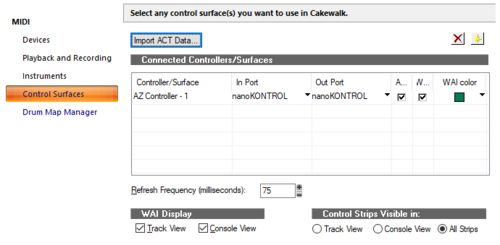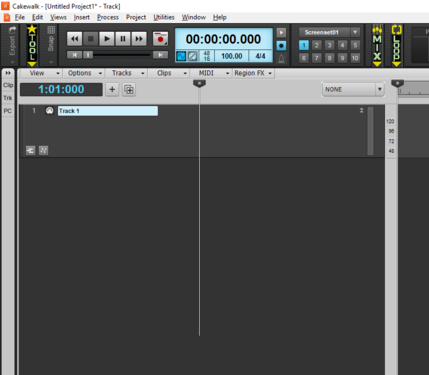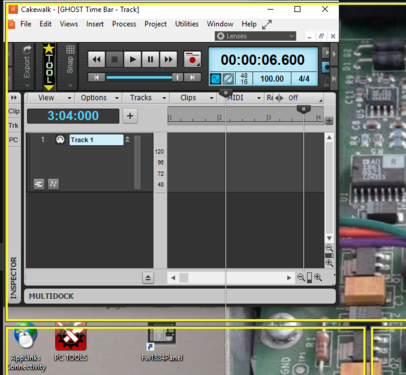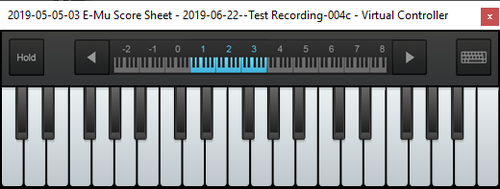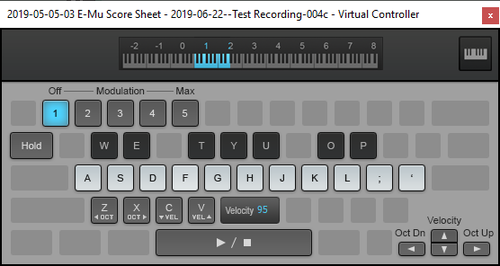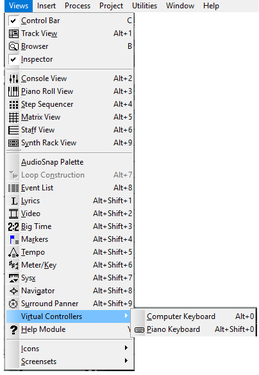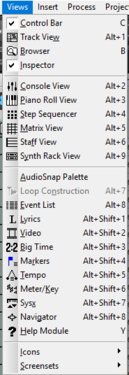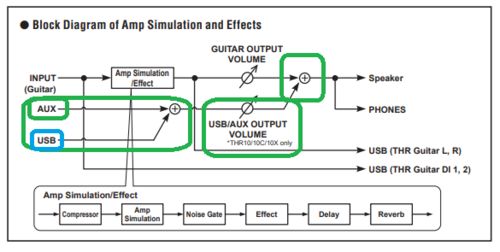-
Posts
6,001 -
Joined
-
Days Won
1
Everything posted by user905133
-
I am new to using ACT and AZController and have successfully mapped some buttons and sliders from a nanoKontrol to Cakewalk (Transport/Shuttle and Console Sliders). Based on a video, I set both in and out to the same controller because I am interfacing the external controller with features in Cakewalk. With this discussion, I am now wondering what kinds of other things can be done (possible advanced techniques/applications). I imagine the possibilities are totally wide open, so I am looking for a few suggestions to give me some ideas (i.e., a simple list of options, not detailed how-to-do it). Thanks.
-
Rather than be OT, I created a new Topic. Sorry.
-
At present, the mouse scroll wheel only scrolls the text when the Notes Browser is in read mode. Can you add that feature to edit mode? Thanks.
-
- 2
-

-

[CLOSED] Cakewalk 2019.09 Early Access
user905133 replied to Jesse Jost's topic in Early Access Program
Just a guess, but I think the revised basic lens will appeal to people who want their initial UI to be uncluttered. For newcomers to Cakewalk, I think the basic lens should satisfy the need for an fresh-looking workspace. Also, it looks like a great many comments (feedback, requests, etc.) have been addressed by the September update. -
I believe E-Mu's Emulator X (the software version of their Ultra line of hardware samplers) has long been abandoned. Maybe the good people at BandLab could offer to buy it at a bargain price, update it, and integrate into Cakewalk. Just wondering out loud.
-
Just a footnote: I believe I have a similar situation with an Epson All-in-One printer/scanner/etc. My all-purpose PC is connected via ethernet cable to an internet switch which allows me to have four wired connections. The printer/scanner/etc. is seen by a separate wi-fi capable and enabled secondary router connected by ethernet cable to my ISP provided cable modem which does not provide my WiFi. My all-purpose PC (which has Cakewalk) gets the printer/scanner's internal address (LAN - local area network) from the network. WiFi devices can see the printer as well, but my PC doesn't have WiFi. I'll let others comment on whether or not having the printer driver on your PC has an impact on audio.
-
I believe there was a post I read a few weeks ago that addressed some interactions between lenses and screensets.* Since reading that, my novice use of lenses has made more sense. Not saying they aren't messed up, but as I explore the uses of lenses, I am mindful that I really don't understand (1) how they work and (2) how the lenses feature and the screensets feature interact. For a couple of test lenses, they have done what I wanted them to do. At the risk of oversimplification, screenshots are "per project" while lenses are "global." (Maybe a power user can explain the nuances in better detail.) So, for me, if I want screenshots to behave like they did before I played with lenses, I select "None." I have only created about four or five test lenses, so I am not claiming expert knowledge; just saying that at this point for me I don't fully understand what's going on, not that they are seriously messed up. They might be, but based on what you wrote about having to choose "None," it sounded very much like my initial experiences. Apologies if you have been more thorough in your explorations of lenses and have indeed uncovered some "bugs." *ADDENDUM: It might have been one or more of the posts in this thread, or a restatement of similar ideas.
-
Nice tips here, @Gswitz and thanks for raising the question, @Mandolin Picker. On my overly long list of potential projects are several specific and general music + VO narration projects. Even though the topic asks about audio books specifically, it seems these (and maybe forthcoming tips, including tips/suggestions from others) would apply to many forms of "spoken word" projects.
-

Virtual Piano Keyboard Not Displaying
user905133 replied to Simon Tunnicliffe's topic in Cakewalk by BandLab
I tested this briefly on my tower as well as testing the use of Ctrl+[the numbers 1-5] on the top row v. keypad mentioned in the other thread re: modulation. I get differences I don't understand yet--but the keypad numbers definitely function differently than the top row numbers. Not a priority for me to sort out at the moment since I was just exploring the Virtual Keyboard and Computer Controllers based on the initial post. And I only took a very brief look at the sections that start here. -

[SOLVED] Keyboard Shortcut for Minimizing Horizontal View
user905133 replied to razor7music's topic in Cakewalk by BandLab
I have been playing around with both D and Shift+D and they seem to work with some screensets but not others. Mag levers = magnification sliders. Makes sense!!! (Those sliders that change the sizing of the tracks--height and length.) Thanks for the clarification. -

[SOLVED] Keyboard Shortcut for Minimizing Horizontal View
user905133 replied to razor7music's topic in Cakewalk by BandLab
Does "D" to make the Multi-Dock shrink and expand help? I am not sure what the "mag lever" is? -
Does it stay in the same place inside of Cakewalk when you resize Cakewalk? Or, does it stay in the same place on your computer display? Mine stays in the same place on the display. See below (marked in a blue box). [image showing ghost line removed - no longer needed] UPDATE: As long as I had Cakewalk running, I had the Ghost Time Marker--even after resizing, moving, minimizing and re-opening Cakewalk. After I shut Cakewalk down, I could not reproduce it myself (even trying to follow the same steps that caused it).
-
I was trying to figure out why someone wasn't getting to see Virtual Controllers and I got something that looks like a Ghost Time Marker. Has this issue been solved? If not, does someone need to reproduce it intentionally? If so, maybe the steps I used will help. I should add that today I used my Dell Display Manager to make visual zones and am not sure if that is the cause.
-

Virtual Piano Keyboard Not Displaying
user905133 replied to Simon Tunnicliffe's topic in Cakewalk by BandLab
Below are pix of what I see when I select the Piano Keyboard and the Computer Keyboard from the Virtual Controllers menu. Do you have them listed in the views menu (see below)? If so, I am not sure why nothing happens when you select either of them. Page 1664 of the 1724 page Reference Guide has this: "Note: If you do not see the Input control, click the Track Control button at the top of the Track pane and choose All. For more information, see “Configuring Track view controls” on page 282. Also, make sure you have expanded the track fully by dragging it down." Maybe you need to do that? UPDATE: I don't think that's it. I switched from "All" to other options and I could still add them. I was able to create a Lens that doesn't have "Virtual Controllers" under "Views," but it sounds like you have them listed. Also, I created a Track Control called "NONE" (no nothing!) and the Virtual Controllers still show up. So, there must be some other reason why you don't get the Piano Keyboard or the Computer Keyboard virtual controllers. Lens w/o Views > Virtual Controllers Update: I found it also worked for me by opening a --blank project--, adding a midi track, and pointing the track to "Virtual Controller" in the track itself (pointed to the MS GM Synth). Not sure why its not coming up for you. Maybe others have suggestions to things to try. https://www.cakewalk.com/Documentation?product=Cakewalk&language=3&help=Views.51.html -

Virtual Piano Keyboard Not Displaying
user905133 replied to Simon Tunnicliffe's topic in Cakewalk by BandLab
I prefer non-virtual controllers!!! But just to clarify, when you used the virtual keyboard, was it pointed to either a hardware synth module or a software synth? -
Purely out of curiosity, I looked at the manual a few days ago. From the block diagram, it looks like the usb out from the PC has a path to the speaker. Diagnostic question: Does the path from the aux in work as expected? If so, I would take that to mean the Cakewalk audio out from the usb doesn't have the audio you are looking for. BTW, based on the diagram, I assume you have the guitar output potted down and are using the usb/aux output knob. Just based on that diagram, it would seem if you had both up you might hear both. I have no experience with this unit; just trying to make some guesses based on the diagram. Also, I see that Jim's reply showed an example with ASIO4ALL. Are you also using ASIO4ALL or does Yamaha have its own drivers and I/O ports? From the diagram it seems there are there are both pre- and post-THR 10C FX virtual paths through the usb connection. This suggests to me there are probably Yamaha drivers that show multiple I/Os. Also, just wondering if it has a configuration utility. (I didn't see it mentioned in the manual.) BTW, under Features, the manual states: "playback audio files on a smartphone or other audio playback device connected to the AUX IN jack." Since the usb audio and the aux in appear to be summed, if the usb has the Cakewalk audio output, I'd think you should hear it. It looks like a handy unit; hope you can get the output from Cakewalk (including its FX) going to the amp. Steve