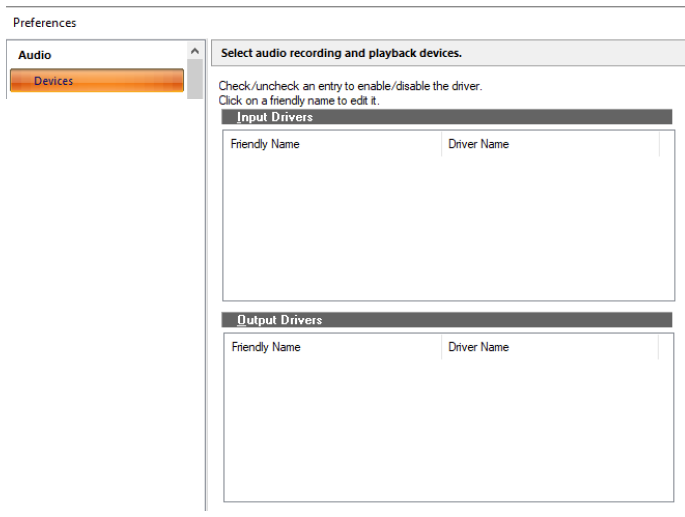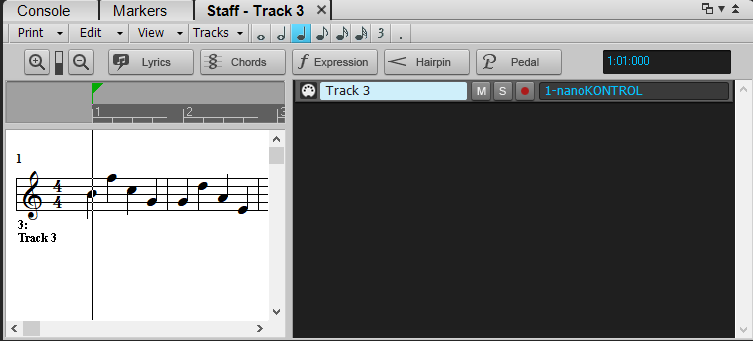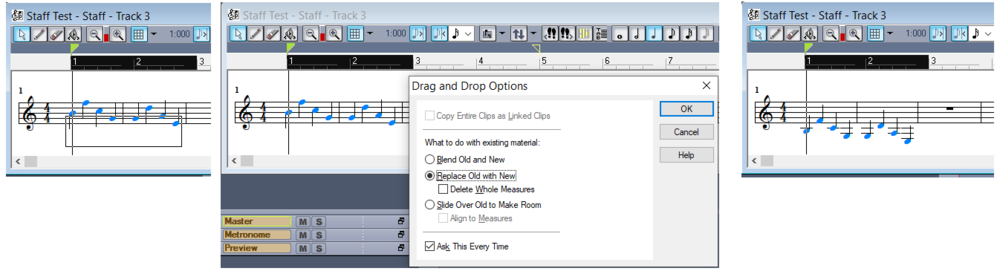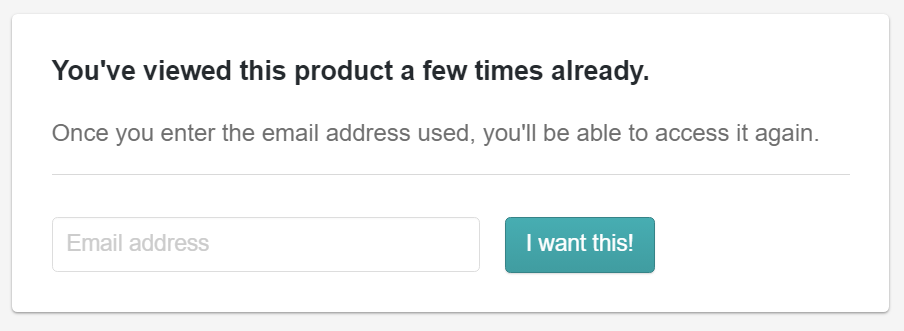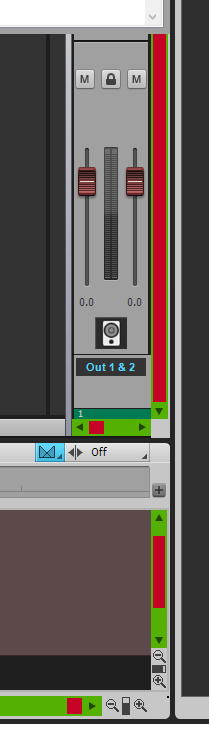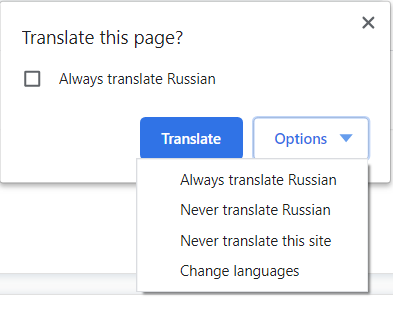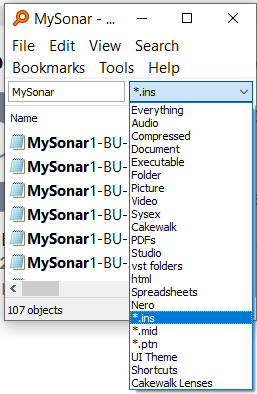-
Posts
6,053 -
Joined
-
Days Won
1
Everything posted by user905133
-
Sorry for the error. When you referred to the previous thread: and saw I mistakenly thought that you needed to select an audio output. Evidently in non-ASIO mode you don't need to select an output here an audio out was later selected as evidenced by this thread.
- 21 replies
-
- troubleshooting
- no sound
-
(and 1 more)
Tagged with:
-

No Cakewalk Plugins/instruments showing up
user905133 replied to Samuel's topic in Instruments & Effects
Withdrawn - OT -
FWIW, my laptop has 2019.07 CbB. (1) The awkward finger toggling is in that version, too. (It's the earliest CbB I still have.) (2) Not sure about others, but for me the awkwardness involving complex uses of Ctrl/Shift, (Left-)Click, and Drag is ten times worse on the laptop than on a non-laptop keyboard + mouse. Thank being said, my staff entry workflow has been to enter notes via a usb or midi keyboard and tweak and/or re-record parts--that is, not even close to 100% via manual note entry and manipulation. I am not sure this discussion helps Akira Chen, but I am glad he posted the problem in the first place and for all the contributors to the discussion. I have some motivic pencil and paper sketches and drafts that have been on my to-do list for a while, and I now have some strategies for those kinds of projects and for others that might involve heavy duty mouse-and-keyboard manipulation of notes. Apologies if anyone thinks this was not directly related to the OP. And, again, thanks to all who chimed in.
-
Thanks for all the clarifications. FWIW, in SONAR Platinum Demo, the select and drag to re position seems to work properly on my PC--that is, without having to do complex finger toggling (Ctrl/Shift, etc.) the entire block of selected notes moves. I wonder what was gained somewhere by changing this behavior in CbB. I am guessing something in the PRV. BTW, I can now officially relate to all the newbies who complain about how complicated CbB is and with the people who seem to yell, "How dare you change the feature I have been using for decades? Please put it back."
-
Clicking and keeping the left click button down while dragging just changes the size of the rectangle. The cursor/arrow/pointer does not change to anything else. Or do you mean to use your method in combination with the awkwark (1) Ctrl + Click then (2) Release Ctrl + Move process that David explained? Also, how do you get the snap function working like it used to? Thanks.
-
Thanks for clarifying that. I agree--it's awkward, but it does move the notes. Too bad it can't work like it does in X3--where the snap function also works. I might look for a similar awkward set of finger toggling steps to get the snap functionality back; but I think using Sonar 3 or X3 is easier on my aging hands. Thanks for pointing out the step I was missing!!
-
Am I reading that thread correctly in that the only output you have selected is the Microsoft Wavetable Synth as a MIDI Output? Or did you make the Realtek Chip an Audio Output, too?
- 21 replies
-
- troubleshooting
- no sound
-
(and 1 more)
Tagged with:
-
Actually, I wouldn't mind if a single multi-docked tab could have more than one sizable pane--such as a section of Staff AND a section of PRV, like we have several sizable sections/panes (1) for track, bus, and hardware sliders with a docked console and (2) staff and track sections as seen below. (Maybe it is currently possible and I haven't found it yet?)
-
I got a copy in the new location by holding down the Ctrl key using just the Select Tool (not Move or Smart). Useful for doubling. ? But maybe that points to a setting somewhere that sets up Copy as a preference.
-
We might be using different, unstated steps from different, unstated visual configurations. I tested the following with a single track in staff view (a) docked in the multi-dock, undocked in the multi-dock, and undocked from the multi-dock. In all three cases, when I have the Smart Tool selected from the Control Bar Tools Module (Large, Locked & Centered, and Docked at the top), I either have the Draw Icon or the Forbidden Icon. To select multiple notes, I use the Select Tool and draw a box around the notes which turns the heads blue. I can move one and only one note at a time. I then changed the Smart Tool by right clicking so only Move is checked. I can still only move one note at a time. NOTE: I am not doubting that you got it to work. I am just trying to figure out if I am missing a step you used and if so, what step that is.
-
Oh, I don't doubt that the PRV is a useful tool. Didn't mean to imply it wasn't. I am just so old, that after decades of writing music on staves, its just quicker for me. I also use pencil and paper to jot down musical ideas I plunk down on a non-electric, non-electronic, wood and metal upright piano--though I also have a usb -midi keyboard** in front of my PC keyboard at all times (below the hardware modules that bring my PC monitor to eye level)! **very useful for recording midi using a software synth, tweaking in Staff View, orchestrating, etc. Oh, I also use the Event List, too. So I hope that doesn't get decapitated, too. Even if CbB becomes MIDI 2.0 friendly/compliant, I hope they will keep the Event List for the sake of old farts legacy beings like me. ? BTW, the PRV is not really daunting to me--I was joking about falling off. Its more a matter of a personal workflow / efficiency. I have mentally book marked using the PRV for percussion (when I get to that). For me, I think the PRV will be better than the Staff View for percussion (now that we can easily see the instruments!), though I can see how for some users the step sequencer might be preferred, especially with some musical genres. To each his or her Dulcinea. BTW, I just gave your suggestion an extended test drive, and it works nicely for notes within a narrow range. In fact, the visual transposition of the chromatic movement is handy. Having to re-size the PRV pane and using a scroll wheel to zoom out to see more octaves at once is a bit uncomfortable. However, I might be able to tweak my current "Staff Entry" Workspace to include a floating PRV on a second monitor that I can slide over to my main work area to use the PRV to move notes around on an as needed basis. So, thanks for the suggestion!!!
-
This is a Staff View issue. (Some of us use the Staff View.) The learning curve to use the PRV is too steep for me. I have tried many times, but I keep falling off and lose precious time. ? I realize putting notes on staves is so old-fashioned, but I hope the Staff View is not decapitated for another few decades.
-
I have not tested this yet, but I wrote a PM to report these issues. I don't think we should have to use work-arounds for things that worked in previous versions. As for me, I prefer having the tools within the Staff View pane/window (as opposed to on the Control Bar which I prefer not to use when I am entering/editing note data in the Staff View), so I don't mind using Sonar 3.
-
Until it gets fixed, you might want to use an older version. Sonar 3 and Sonar X3 both work properly. I just tested them as they are both on my Win 10 PC (along with CbB). Not sure if earlier versions of CbB aren't broken; I try not to flip between versions and my laptop (which hasn't been updated is currently not available. Someone else pointed out in a recent post the snap feature is also now broken. These combined features (select/move/snap) seem to work properly in both Sonar 3 and Sonar X3. Thanks for mentioning this. To me it seems like a new bug. I have been working on purely audio projects for a couple of months, but I hope the Staff View can be fixed.
-

Past to Future Impulse Response
user905133 replied to Bill Phillips's topic in Instruments & Effects
-

documentation Young Lady's Illustrated Primer to Theming Cakewalk
user905133 replied to Colin Nicholls's topic in UI Themes
Might be an image; not sure; I haven't looked. I have changed a few images in the Control Bar (Modules) with MSPaint. Perhaps one of the Theme Editing Experts know if the little triangle can have its color changed by editing an image. I wouldn't know where to begin to look for the correct triangle to try testing. -
It makes sense that turning off the recording of CCs makes the problem go away. If its not the keyboard causing the CC7 to be recorded, my guess is that something else is causing them to be recorded. As long as you don't want to record CCs, your solution should work.
-
Does it always seem to happen around the 40-45 range? If so, perhaps its a dirty pot? Just a guess because I have had something similar with one of my keyboards. On the other hand, if it only happens with some software synths, perhaps its not mechanical. Maybe it has to do with the software's mapping of CC7?
-
Silly diagnostic questions removed.
-
You could be right; until recently, I almost never used chrome. I checked extensions, and I don't have a translator extension. Also, I discovered after people started typing in brief non-English sentences and phrases above, I did not get the automatic pop-up asking if I wanted it translated. It did, however, every time I went to the page with the huge block of non-English text. So maybe its not a Google chrome extension, but maybe some algorithmic automatic detection thing that offers to translate sites when there is a high percentage of non-native text as determined by some mysterious Google programming. Or maybe its not Google that's monitoring my browsing activity? ?
-
FWIW, the third-party filename indexer/search utility called "Everything" allows for locating files, dragging and dropping, sorting by date, etc. Also, the standard Roland.ins file (sorry I don't have the Cakewalk *.ins files link handy) seems to have the XV-5050 definitions--such as "[XV-5050 GM2 Capital] and many other banks. I will see if I can find a link.
-
I usually use another browser, but for the past week or so I have been using chrome. Each time I went to a post on a page with comments in non-English, chrome asked me if I wanted to translate it. It was seamless and much easier than cutting-and-pasting the post into a Google Translate web page which has a size limit. Just a suggestion that seems to work on my PC. If I wrote in another language I would test this feature as a writer.
-
Sorry to hear about your health issue. Thanks for the reply.
-
Hey, Larry. Assuming you have these as midi files, could you render the Gminor version an octave higher and the Bminor version an octave lower? Thanks.