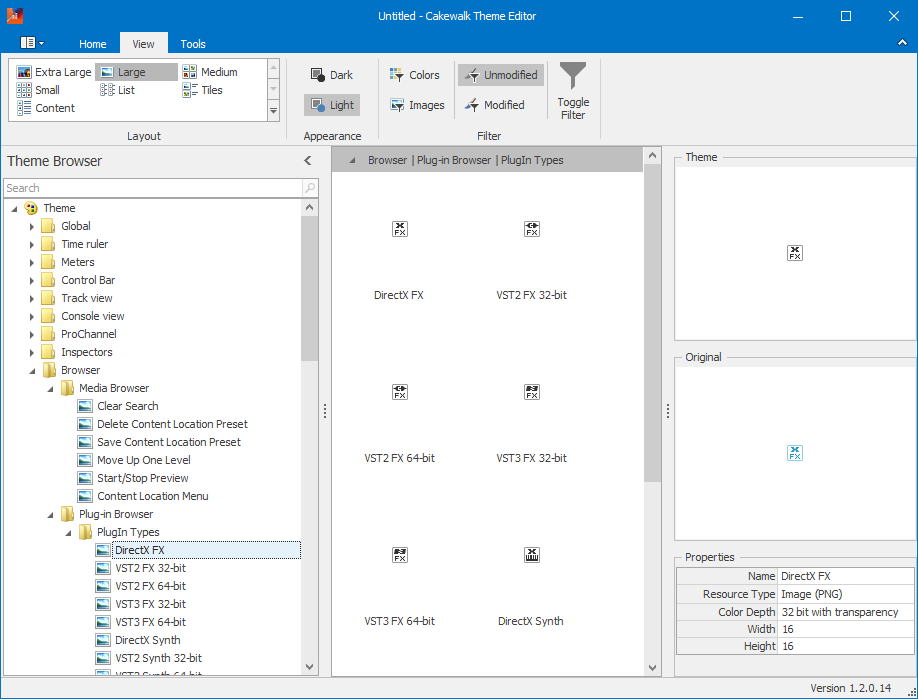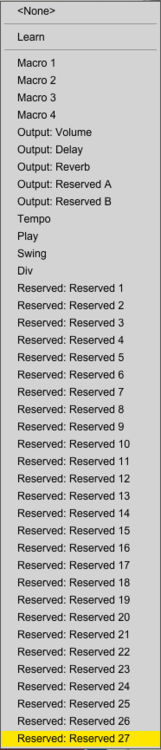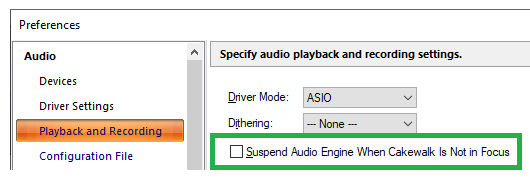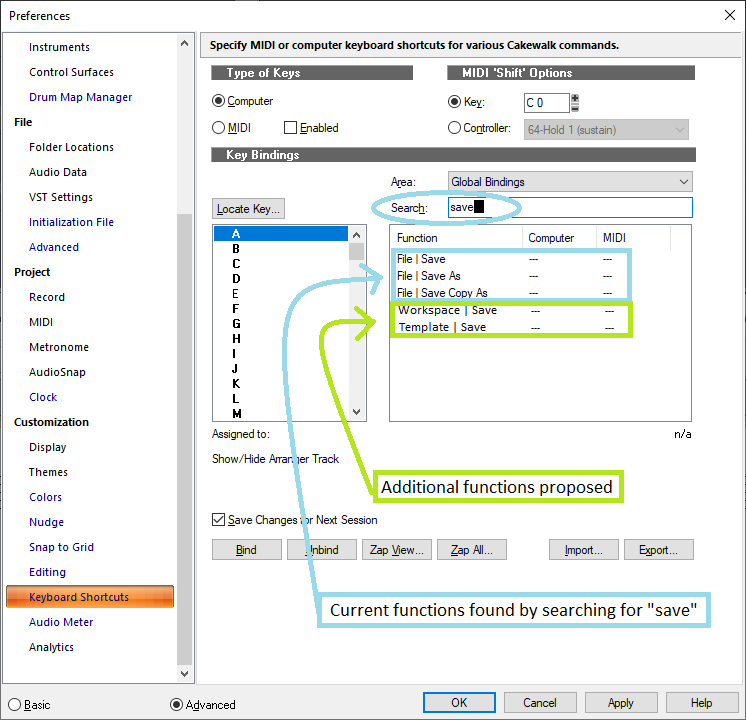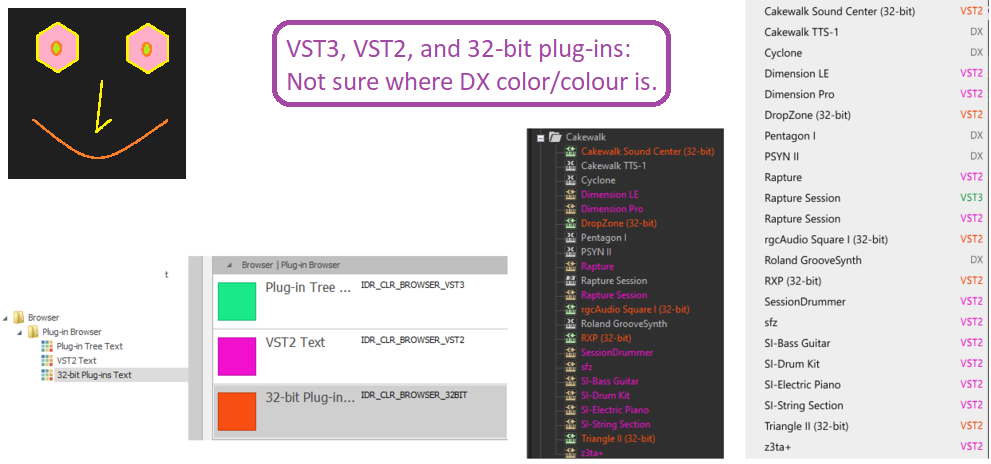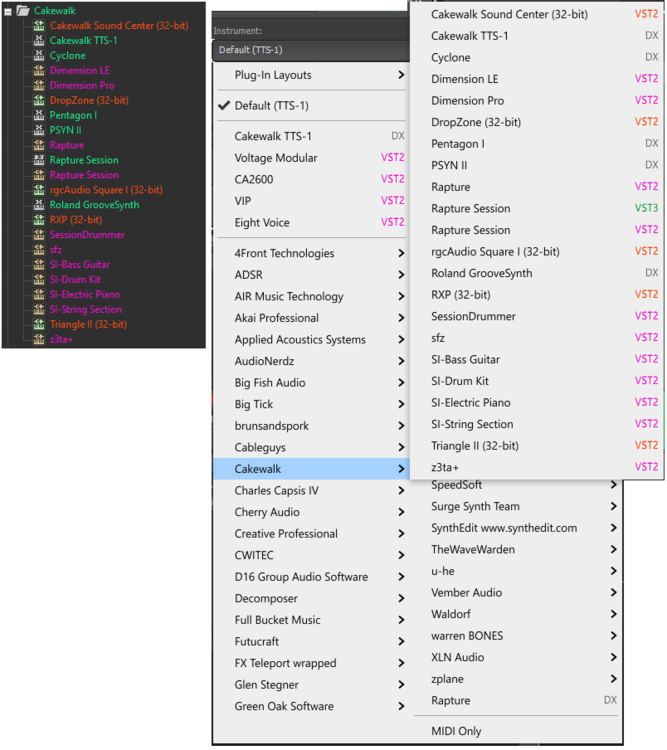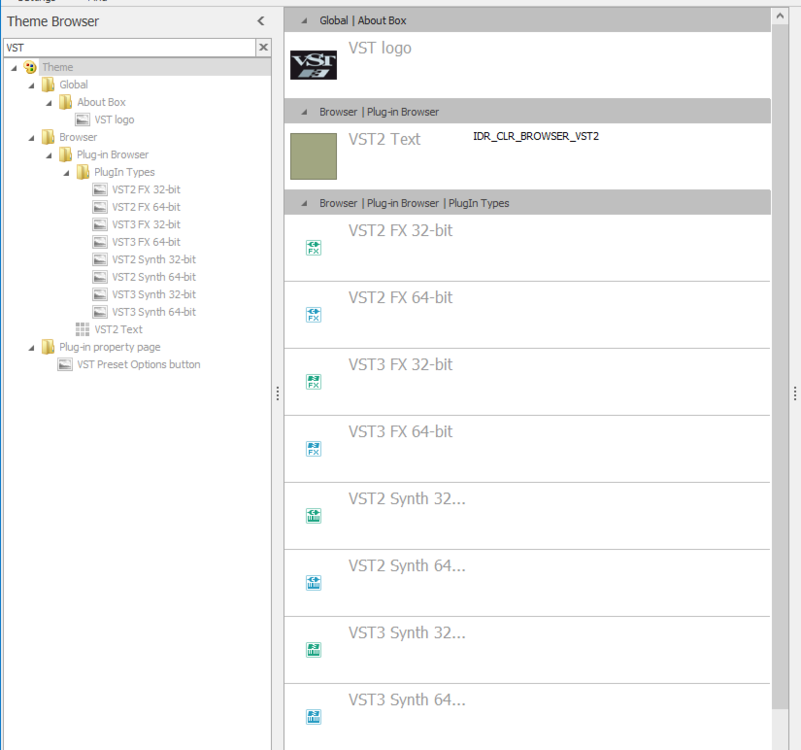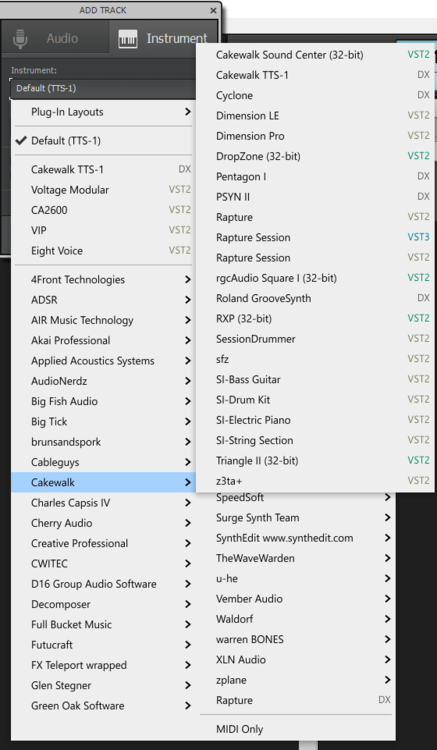-
Posts
6,052 -
Joined
-
Days Won
1
Everything posted by user905133
-

The Mystery in the Cakewalk Theme Editor - Colin NicHolmes (SOLVED)
user905133 replied to murat k.'s topic in Feedback Loop
I was curious about this. I don't design entire themes, just elements as I need them, so I wanted to try to match the view that you use. In the image you posted, the elements are there, but you can't see them well because they are dark grey on a black editor background (Dark setting in the editor). They are more visible if you use the Light setting. Are you saying the issue is with the color of the icons Cakewalk uses in the Tungsten Theme? (I don't generally use it, because I have trouble with the preponderance of greys and black, black on greys, etc.). Or are you saying the image elements used with the Dark setting within the Editor are not the ones actually used in Cakewalk? -
One of the nice things is that we all have different preferences, workflows, learning curves, etc. Learning curves really vary from person to person probably based on prior experience among other factors such has how a person's brain works. I lucked out decades ago by getting in on the ground floor when my college got a Moog modular synth. Based on that, I gravitated towards E-Mu's digital synths (Proteus/1 and later sound modules) which had virtual patch cords--digital counterparts to what I was very familiar with. So, when I stumbled onto Voltage Modular, designing presets and making music by choosing modules based on functions, patching them together, etc. was quite natural for me. It just makes more sense because I can see what's what. Personal preference. Some people have no desire to create sounds and prefer to use presets designed by other. IMO, there's nothing "wrong" with that nor with creating music with "real" instruments or with purchased sounds, loops, etc. designed to impress people. Also, I don't think there's anything "wrong" with people who post songs they made in various online locations, again, all designed to impress people. Granted, modular synths (hardware or software) may not appeal to you. That's fine, too.
-

Cherry Audio VM2500 Modules for Voltage Modular Announced
user905133 replied to scook's topic in Deals
If you prefer Instruments (as opposed to Voltage Modular modules) and if you haven't invested in VM yet, I would encourage you to try Nucleus (currently free**) first to see if you can get into modular sound design. With your interest in the VM2500, you might want to wait to see if they come out with an Instrument based on the modules. Cherry Audio has done that kind of thing before. Also, in the chat for the video demo someone asked if CA would be developing an instrument version and the reply (something like "anything is possible") leads me to believe it is indeed possible. Personally, I like VM--a lot!! So, I am not trying to talk you out of at least trying to get into it. But if funds are an issue, if you might prefer a VM2500 as an Instrument (if that is in the works), and if you are unsure about the modular learning curve, getting Nucleus and waiting a bit might work for you. **Just checked CA and PIB--free at both; might be others offering it free. There's a risk, though. You might really like VM and within 24 or 48 hours you might spring for Core and some modules. ? -
It might, as you point out. The size issue aside, the presets sound crisp to me like the sounds in other AAS products. I think it might appeal to people who want it for the presets. I am not sure it has advantages to help those new to modular sound design over other software modulars that are available. Not sure if CV-1 is easier on CPU load, but that might be another positive.
-
Just an FYI (based on CV-1 trial): Although VM's Plug-in Host can hold CV-1, not many of the parameters are available for VM control. To me this is significant because I can resize VM, not CV-1. Size comparison also included here so people with vision concerns can save their 15-day trial for when (and if) AAS makes improvements.
-
I'm getting old--never thought of 1990s as retro! ? Nice video. Nice happy tune!
-
FYI, I installed a trial version of AIR Music's Boom last November and used the installer's default location. Maybe yours is in the same place? Mine is at C:\Program Files\Steinberg\VstPlugins for the x64 version (C:\Program Files (x86)\Steinberg\VstPlugins).
-
-

Feature Request: New Assignable Key Functions
user905133 replied to user905133's topic in Feedback Loop
Evidently, the structure of *.lns files [that's lower-case LNS for Lenses now known as Workspaces, not INS] has changed with the 2021.04 EA Release. Based on what I read as discussed in the EA thread, previously developed user Workspaces evidently did not save and/or restore information related to the new Tempo Track. So far the solution that seems to work is for users to load each pre-2021.04 EA Workspace [*.lns file], scroll to the bottom of the Workspaces list, and choose "Save Workspace." This can be quite time consuming because it requires excessive mouse movements for each Workspace. To me it seems like it would be quicker and easier on the hand to have a shortcut key assigned to something like a Workspace | Save function. The flow would be: ||: select Workspace to be updated, press shortcut key :|| In my mock up, I had searched for "save" and found the first functions existed and tried to show where I'd like to see some additional functions if at all possible. Like all other shortcut keys, they would save time. Sorry that is not clear; I will re-do the image with a box around the functions I am suggesting and some wording (like "please add these functions"). Also, apologies for my use of "File structures." I did not mean specifically *.cwp files. The idea started from the issue I had with having to update *.lns files. Since the 2021.04 EA thread also mentioned that template files, I tried to make my request general to all instances where Cakewalk file structures might be changed in such a way as to need fixing by simply loading and resaving them. I will try to figure out a way to make my request more specific and yet open ended. Related to this request, I really like the new compatibility check for user themes (another type of file) and have been thinking of requesting that the same thing be done with Workspaces (and other changed file structures) if possible. Just like when you select a theme that uses a file structure that has changed, Cakewalk detects an incompatibility and others some choices. So, it might be handy to have something similar for cases where a user selects an Workspace with an older format. It would be nice if there were an option to immediately re-save the Workspace (*.lns file) thereby updating it to the new format. The use of a shortcut key occurred to me before I thought of a compatibility check solution. I would much prefer the latter. As for expanding the list of assignable functions, I have seen other posts where people wished for functions that were not available. Personally, I think that having more shortcut functions available adds to Cakewalk's flexibility and customizability, but generally I don't use more than a few. It was really that my hand was hurting from having to do repetitive motions to click/load/scroll/click/save over and over. Thanks for giving me the opportunity to clarify my original request and to add the comments about the compatibility check. CORRECTION: I was previously under the impression from several posts in the 2021.04 EA thread that previously developed user Workspaces did not save and/or restore information related to the new Tempo Track and the solution was to update them by loading them and resaving them one at a time so they would save and/or restore Tempo Track information. However, " . . . workspaces have no information saved as to how the tempo track should be displayed (i.e. its size & visibility)." -
IMO, favorite features / benefits of using Cakewalk (or anything for that matter) vary from user to user and in no way can used to assess its usefulness to other users. That being said, for me, they are: (1) Cakewalk's flexibility / ability to be customized based on user preferences. (2) The ability to work with a wide range of external gear and virtual gear, including the automatic migration of many plug-ins (instruments and FX) owned/licensed by users of SONAR. (3) The developers' interest in and helpfulness in working to help debug and if possible solve individual issues even when the issues are the result of user lack of knowledge, user error, etc. or the result of things Cakewalk has no control over (e.g., third-party plug-ins). (4) The ability to work with a wide range of audio and midi interfaces / devices. (5) The developers' interest in user experience and dedication to continually implementing changes/ improvements and fixes. (6) A forum for staff and knowledgeable power users to help users. For me the top weaknesses are: (1) Some default color choices that cannot yet be customized (e.g., dark grey text on a light b ackground). (2) Lack of built-in polyphonic audio-to-midi conversion (without having to pay big bucks for third-party products). (3) Non-resizable track control images ("widgets"). (4) A staff view that has not been updated nearly as much as other features (including the lack of rhythmic triplet-like structures beyond 3, e.g. 5 or 7). (5) Lack of small scale and large scale compositional midi data generation (21st century equivalent of musical "figures" like mordents, turns, etc.). Again, what I like about Cakewalk and what I find needs improvement should not be used to assess Cakewalk. Thank you for asking. I hope this helps. PS: Will you be making the paper available to us to read?
-
It would greatly facilitate the resaving of changed file structures (such as *.lns files) if users had the ability to assign shortcut keys to save those file types. UPDATE: Feature request withdrawn because re-saving custom Workspaces doesn't help resolved inconsistencies, since " . . . . workspaces have no information saved as to how the tempo track should be displayed (i.e. its size & visibility)."
-
As I PMed you, I looked through my E-Mu files and a number of the usual websites that have E-Mu resources. A search of several site captures at the WayBackMachine also turned up nothing. In fact, although links to the old E-Mu.com resources (including legacy sound modules) almost never work, even the list of links I looked at don't show listings for Proteus FX bank files. When Creative Labs first started making the E-Mu resources disappear, a couple of us took it upon ourselves to preserve what we had. I might have some e-mailed *.zip/*.rar files on my XP PC from a fellow E-Mu user that had things I didn't have (not sure I have the right HDD in there, though). I could take a look over the next few days. Also, I know a few people that had either the Morpheus or Ultra variants. I can see if I have their e-mails in case they also had the FX version. (Yes, I know that those two had different banks from the Morpheus and the Ultra.) The only other option I can think of (if you haven't already tried there) is to try the Facebook groups. After Verizon killed off Yahoo! Groups a number of active E-Mu users migrated to Facebook. It might not work to restore banks 0 and 1, but it couldn't hurt to replace the battery (unless you damage the unit). If you replace the battery and restore doesn't give you back banks 0 and 1, perhaps you can create your own. UPDATE: After an exhaustive search, I was unable to find evidence of any *.syx bank files for the Proteus FX. And since I never owned one, I never created a backup for my self.
-

Audio Plugin Guy Exclusive - 80% off Free To Use Sounds
user905133 replied to cclarry's topic in Deals
Free as in freedom, not free as in cost? -
Does it also speed up when you open the midi file instead of importing it? https://www.cakewalk.com/Documentation?product=Cakewalk&language=3&help=Recording.36.html ADDENDUM: The import v. open issue comes up at times in the forum. Here's a recent post that might help explain the "speed up" issue:
-

documentation Young Lady's Illustrated Primer to Theming Cakewalk
user905133 replied to Colin Nicholls's topic in UI Themes
Maybe I don't understand this, to me the type is shown, though you do have to expand the folders/categories to see them (at least with the manufacturers). -
Amen--awesome early developer!
-

documentation Young Lady's Illustrated Primer to Theming Cakewalk
user905133 replied to Colin Nicholls's topic in UI Themes
NOTE: Customizations that used to work seem to no longer work. So it is unclear if these kinds of customizations will work in the future. So far: Addendum: As Colin notes in the Theme Guide, sometimes changes don't occur until a Cakewalk reboot. Today, I got this with the same theme elements as above: In case it doesn't stand out, today the VST3 / Plug-in Tree text color/colour (Green) now shows up in the Plug-in Browser. (No change in the new and improved soft synth list. Also, not sure where the "DX" color/colour is coming from.) -

documentation Young Lady's Illustrated Primer to Theming Cakewalk
user905133 replied to Colin Nicholls's topic in UI Themes
NOTE: I was not planning to bring the issue up in the EA thread thinking it was too trivial, but then I saw others commenting on visibility issues. So I brought it up here. I made a mistake a year or so ago not bringing up how (at the time), the Basic Workspace forced a specific theme only to learn later on that it was an error in the release (fixed shortly thereafter) and I should have mentioned it when I stumbled onto it. I assume @Colin Nicholls will be interested in the answers as they might necessitate changes to his still amazingly awesome and much appreciated guide. -

documentation Young Lady's Illustrated Primer to Theming Cakewalk
user905133 replied to Colin Nicholls's topic in UI Themes
Maybe they will be changeable when the EA is released along with an updated theme editor? Or maybe we are seeing place holders pending additional changes that are forthcoming? I seem too recall that sometimes there have been changes planned for the official that were not included the EA release. In any case this is probably relatively trivial for the UX of most users. -

documentation Young Lady's Illustrated Primer to Theming Cakewalk
user905133 replied to Colin Nicholls's topic in UI Themes
I didn't check today--are these changes listed in the list of changes (you know, the ones when we click on the link in the new incompatible theme warning box)? I only checked on that yesterday and don't remember seeing the change; but maybe the changes are just additions, resizings, etc. not this type of change. -

documentation Young Lady's Illustrated Primer to Theming Cakewalk
user905133 replied to Colin Nicholls's topic in UI Themes
Re: recent EA Release: I noticed a difference when I used the right click track context menu to start the Insert wizard. Will take a while to get used to columns. I like the readable letters over the previous images, but I am worried that the dark grey on light grey (at least in my Mercury based theme) for VST2 is foreshadowing they greying out of VST2s. I know some people hate VST2s and don't even bother to install them any more, but I'd be very sad if CbB gets rid of them entirely. ? Maybe they can be changed in the theme editor? UPDATE: YES!!!! [See 5th post below this one.] -

Cherry Audio VM2500 Modules for Voltage Modular Announced
user905133 replied to scook's topic in Deals
I am biased: my first experiences with a commercial synth was with a Moog, so for me using patch cords to route modules, using control voltages and triggers, etc. seems like second nature. And thanks for reminding me to get the demo before the upcoming Live Stream. BTW, it looks like its a 7-day demo. -

Cherry Audio VM2500 Modules for Voltage Modular Announced
user905133 replied to scook's topic in Deals
I have demoed a number of modules. Some I bought; some I didn't. IIRC (at least in my experience) its just like a purchase in that you get a license via e-mail and when you start VM and it connect with the CA server and gets added to your library as a demo. I believe you can order the demo (for modules that have demos) either through the store in a web browser or from the store in VM itself (presuming you have VM). Sec, I will try it.