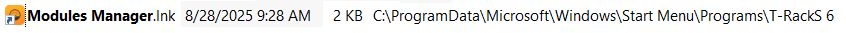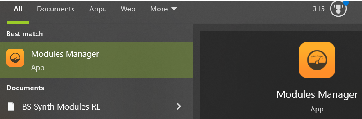-
Posts
6,054 -
Joined
-
Days Won
1
user905133 last won the day on May 19
user905133 had the most liked content!
Reputation
3,134 Excellent-

025.12 Early Access has Theme Editor, I don't see it
user905133 replied to gmp's topic in Cakewalk Sonar
See discussion below. -
From the website:
-
IDK--I don't use it any more--thanks to SM3. 🙂 But its easy enough to check. The popup says the latest version of ONE is v 1.6.2.
-
JMO: This is about a zillion times better than when Synthmaster Player was/is free. Bias / Disclaimer / Implied Warning: I have no financial interest in Synthmaster other than having upsold myself with the Everything Bundle a few years ago. 😉
-
FWIW, earlier today I had effectively deleted Modules Manager by renaming it and the shortcut to remove it from the start menu. Forgot about that until shutting down a few minutes ago. THE BOTTOM LINE: I ran the current IK Product Manager, and reinstalled T-Racks 6 MAX. That reinstalled everything including the Modules Manager and the Start Menu shortcut.
-
Thanks for this. It is possible that (a) I created a shortcut once I found it in the folder from your post and then (b) by choosing the option to place it on Start and (c) finally moving it in with my other IK Start buttons. my actions caused it to be Start-searchable. I have a full agenda today, but might be able to figure out how whether or not it happened from an IK installer or my own actions. I am guessing it might have been from my own actions because last night I couldn't find an IK T-Racks 6 Installer dated after 8/28 which might have installed the Modules Manager. However, I have updated and run the IK Product Manager several times products since 8/28. If you can provide me the name of an IK Product Manager Installer log file, I can check that. I really would rather not uninstall IK stuff and then trace what happens with the string of IK Product Managers. Note, I have IK Product Manager zip file dates including 1.1.8 (2025-05-10) and 1.1.8 (2025-08-28) (plus later ones). The second one (1.1.8) jives with the date of my Modules Manager link (see above) and the time I was reconstructing my boot drive and reinstalling some IK Products. So, it is possible that either the Product Manager or another IK Installer put the link there.** FWIW, my latest IK Product Manager (1.1.10) was is dated 10/31 and I first ran the Modules Manager after Starship Krupa posted about it. **MEMORY JOGGED: I just now remembered being surprised that I had the Modules Manager when I looked based on this thread. Not sure if the surprise realization was from (A) finding it using my file searching utility or (B) from finding the icon/button already in the Start Menu. Intuitively I want to say (B), but my memory is not what it used to be. I hope this helps answer the question of how and when I got the Modules Manager into my Windows 10 Pro Start Menu. Over and out!
-

Humble Bundle The Audio Master Suite Bundle has arrived 🎶🧑💻
user905133 replied to cclarry's topic in Deals
I will defer to your experience. But before I saw this reply, I looked up the comparison chart here. Then, when I went to your link, I saw: "What's new in v. 1.5: New module pack available for purchase: Sunset Sound Reverb Collection." Based on past experience, your word is good enough for me and should be good enough for any one who gets the Humble Bundle. Thanks for setting the record straight on this! -

Humble Bundle The Audio Master Suite Bundle has arrived 🎶🧑💻
user905133 replied to cclarry's topic in Deals
Are you sure they are included? I counted 77 modules in mine, which includes 5 from the extra ones I paid for way back when (the Sunset modules). The Humble Bundle blurb says 72. Of course, that could be a typo on their part. Maybe it says 77 somewhere else? ADDENDA: Don't get me wrong: for anyone interested in IKs products and who doesn't already have the products in the bundle, this looks like a nice assortment! Also, the video says 70 FX modules. So who knows what's included? -
inMusic - are they the ones that now do AIR? I have had a crazy time trying with my iLok authorized AIR products that were OK before I made my C-Drive unbootable and had to create a new C-Drive. They have a siren sound at a very high level (in addition to the lower level noise injections). The siren actually hurts my ears plus the sound is introduced directly into the audio system--so changing the volume at the host level didn't help! I just check--its the same inMusic that uses the inMusic Software Center tool! BTW, after a while I think I found a solution: deactivate each and every plug-in in iLok, reactivate them on the same computer, etc. I think I also had to find the original AIR installers on my PC, because the old installers don't seem to be on line and the updated ones from inMusic might not be compatible with iLok. I hope I won't have to deal with this every 90-days. Is it just the Moog plug-ins that have this obstacle?
-
Clarifications: According to the IK > T-Racks 6 > Versions comparison table, the Lurssen Mastering EQ is not included in T-Racks 6 MAX. The Lurssen Mastering Console is a separate app / program. IK also lists a Lurssen Mastering Suite (includes both the TR6 Mastering EQ and the Mastering Console) and a Lurssen Mastering Suite MAX (includes the EQ, the Console, and T-Racks 6 MAX) NOTE: I have no financial interests in IK products (other than having paid for various licenses) and I am neither recommending them nor denigrating them. This is just a clarification related to my post thanking @Starship Krupa for his tip about IK's T-Racks 6 Modules Manager.
-
Thanks for this tip. I have had one license for the Lurssen Mastering Console since 2020 and another since 2022. I made the erroneous assumption that my T-RackS 6 MAX (2025) included all of the T-RackS Modules I had licenses for. But thanks to your tip, I saw I did not have the Lurssen Mastering EQ, I clicked some buttons in a few places, and now both the IK > User Area > My Products webpage and the Modules Manager show I have a license. I can't explain it; and TBH, when it comes to IK's MO, I have given up trying to understand what they do and why; just saying, "Thanks."
-

What happened to the Split Instrument/ Instrument track Icons?
user905133 replied to Bass Guitar's topic in Cakewalk Sonar
At the moment I cannot devote time and energy to get into a debate on personal preferences. Thanks for your offer, though. Note: I reserve the right to respond to your questions in several months. Please, be respectful that others might have different preferences and workflows. What you choose to do in any given instance or set of circumstances might be are right for you; what others choose to do under various circumstances can be right for them. Thanks. -

What happened to the Split Instrument/ Instrument track Icons?
user905133 replied to Bass Guitar's topic in Cakewalk Sonar
While this might be true for you, please don't make the assumption that there no uses of, benefits for, and workflows that depend on, having so called "split tracks," including on occasion splitting and combining the parts of hybrid tracks, etc. Thanks. -
In case it wasn't clear, I agree: MIDI 1.0 Compliant Gear (including virtual gear) shouldn't become obsolete, etc. What happens in the future remains to be seen.






.thumb.png.4d196072342a981b7e3d496b39a58b89.png)