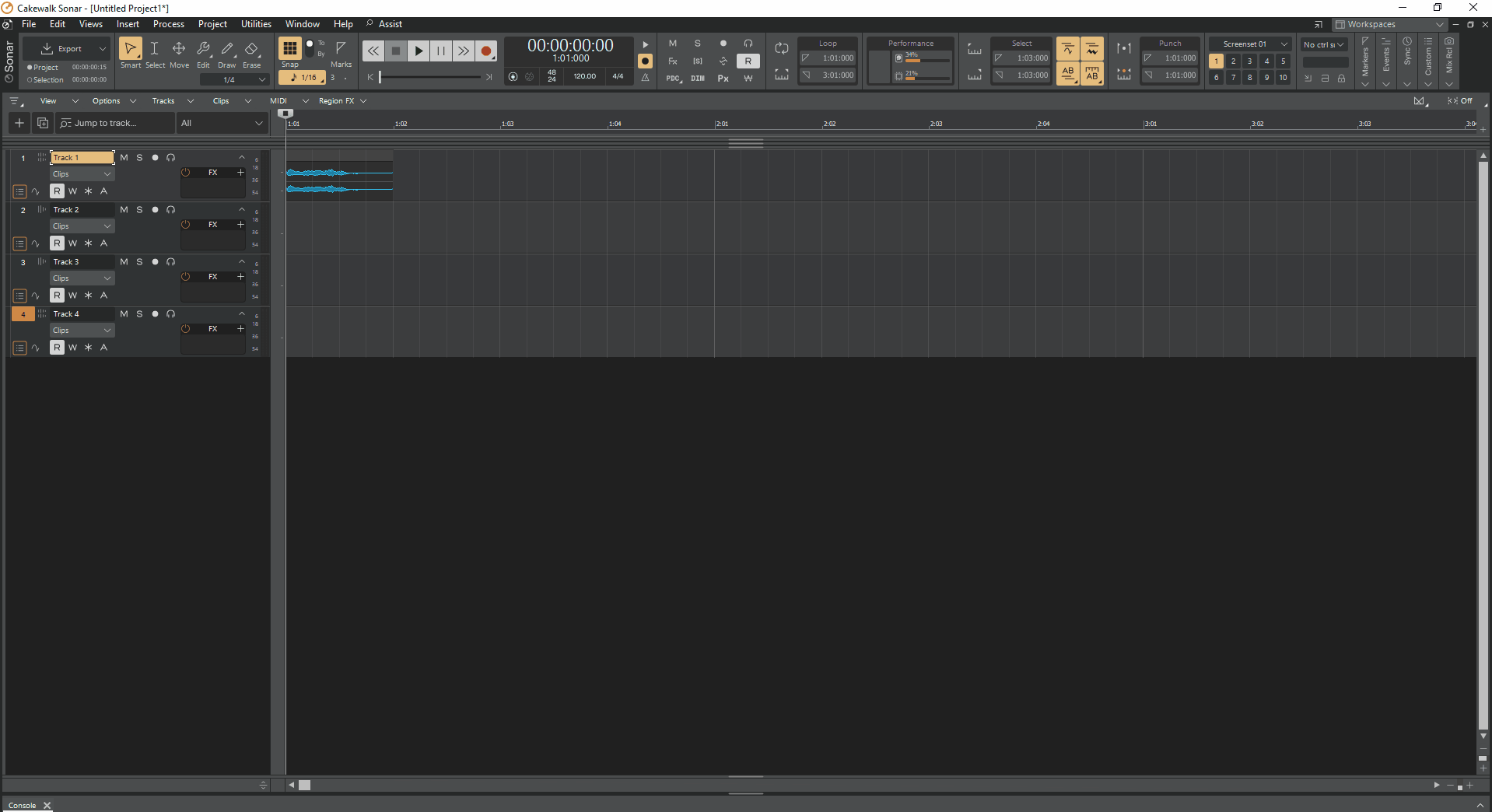-
Posts
3,714 -
Joined
-
Last visited
-
Days Won
8
Will. last won the day on June 6
Will. had the most liked content!
Reputation
1,576 ExcellentRecent Profile Visitors
-
Will. started following IMPORTANT: Win10 users and Zebralette 3.0 RC Revision 20354 Free
-
We will gradually switch from the old username and serial number system to one that holds all your licenses on a single license card image file. This will greatly simplify the registration process and can already be tested with Zebralette by those who are eligible for a free Zebra 3 upgrade. Zebralette 3.0 RC Revision 20354 Free
-
- 4
-

-

-
.thumb.png.4d196072342a981b7e3d496b39a58b89.png)
Shift key not locking in time when dragging clips from one track to another
Will. replied to PJH's topic in Cakewalk Sonar
There's always that possibility. -
.thumb.png.4d196072342a981b7e3d496b39a58b89.png)
Shift key not locking in time when dragging clips from one track to another
Will. replied to PJH's topic in Cakewalk Sonar
How consistent is the command if you wait for about two seconds before clicking the mouse button? I occasionally make the mistake of pressing both simultaneously when I’m in the zone, which causes the command to fail while I’m dragging. Based on my experience over the years, I’ve learned to hold Shift for at least a second before clicking and moving the mouse. That is strange. Unfortunately, I’m not experiencing this issue on my end — sorry, David. It could possibly be a temporary glitch, maybe caused by a recent Windows update or a background process affecting graphics performance. Have you tested in SPlat too, or CbB (if it's still workable your side) to narrow things down? -
.thumb.png.4d196072342a981b7e3d496b39a58b89.png)
Shift key not locking in time when dragging clips from one track to another
Will. replied to PJH's topic in Cakewalk Sonar
It's a daily usage in my workflow when I move multiple clips. -
.thumb.png.4d196072342a981b7e3d496b39a58b89.png)
Shift key not locking in time when dragging clips from one track to another
Will. replied to PJH's topic in Cakewalk Sonar
There is no bug; it’s functioning as intended by design. Your first movement determines what the command will lock onto. Meaning: If your initial movement after holding SHIFT down is left or right, the command will lock the clips to horizontal movement. If your first movement is Up or Down, it will lock to vertical movement instead. -
.thumb.png.4d196072342a981b7e3d496b39a58b89.png)
Dithering keeps reverting back from Pow-r to Triangular
Will. replied to JazzP's topic in Cakewalk Sonar
I’ve just tested this, and it appears to be a legitimate bug. I tested it using the following steps: Preferences > Apply > Close, then exited the DAW, restarted it, and it opened under the Triangular setting. When I attempt to overwrite my default template using the Save As command, the setting only saves on the third attempt. In other words, you have to go to File > Save As and repeat the following steps in the dialog window literally three times: Save As Type > Template. Go To Folder >Template Files. Overwrite the existing template. Weird bug. -
.thumb.png.4d196072342a981b7e3d496b39a58b89.png)
Dithering keeps reverting back from Pow-r to Triangular
Will. replied to JazzP's topic in Cakewalk Sonar
You will need to save it and overwrite your default template as well. -
Sonar can do this though - just not with a pop window. "it's done manually." Again: Sonar can literally do both of these too.
-
- 1 reply
-
- 1
-

-
Try doing an UPDATE scan or sign in to a Microsoft account manually for it and then do a scan.
-
If you're still on Windows 10 don't forget to ENROLL in the 12 months free UPDATES before tomorrow 14th October 2025. If you ENROLL now, you will get EXTENDED UPDATES free until October 2026. TO SEE IF YOU ARE ELIGIBLE FOR THESE UPDATES: Go to SETTINGS Updates and Security Windows Updates Click on Enroll Now. Enter your Microsoft Account Details If you do not have a Microsoft Account, make sure to create one. ✌️
-
.thumb.png.4d196072342a981b7e3d496b39a58b89.png)
2025, windows 11, latest Cakewalk, and this still remains
Will. replied to Sergio Miranda's topic in Feedback Loop
😂😂 True! Not disregarding this. -
.thumb.png.4d196072342a981b7e3d496b39a58b89.png)
2025, windows 11, latest Cakewalk, and this still remains
Will. replied to Sergio Miranda's topic in Feedback Loop
Its called to Cascade your window views. Go up to the windows tab and press "Cascade." I just checked in photoshop - it looks modern there and PT a Win 8 look on its cascade windows. 😀 Microsoft still use old codes in its framework. If Sonar rely on windows for border themes then yes, Windows will force that theme down on the apps inner frame code seeing that most apps still rely on that same old framework windows was built on. Is it really an issue though? -
.thumb.png.4d196072342a981b7e3d496b39a58b89.png)
How do I change the 'Track Control Manager' default value.
Will. replied to AdrianNewington's topic in Cakewalk Sonar
Just save it to your default Template. I normally delete that custom preset in Track Control Manager.

.png.e634beecc62b2ae0ecbd07e39b1a3641.png)


.thumb.jpg.eaad641f73d276ceb5533b13026779ae.jpg)

.png.0a4b5365dd997d5722b77f66833bdd5a.png)
.thumb.png.e29507ae2a0909f3fc9ce04a637b014d.png)