-
Posts
2,197 -
Joined
-
Last visited
Posts posted by Glenn Stanton
-
-
quick test in Sonar - two tracks hard panned, out to buss A, plus sends to an Aux track as well, stereo as expected. with or without the Sonitus EQ. for me it seems to be working as expected.
- each source track was set to mono interleave with a mono clip.
- buss = stereo interleave, aux = stereo interleave
- no FX, no PC on any tracks or buss
- no solo settings
- latest Sonar

-
so tagging someone like @Noel Borthwick would possibly work - Noel - any thoughts on enabling multiple stackable or otherwise floating console views?
-
pan law settings? corrupt audio file?
-
19 hours ago, Milton Sica said:
How wonderful it would be if you could have access to this documentation.
search?
-
 1
1
-
 1
1
-
 1
1
-
-
somewhere either on this site or in Noel's blog, he went into great detail on the WASAPI integration work they did with Microsoft.
-
 4
4
-
-
i think the drum map might actually benefit with some improvements as not all VSTi have built-in mapping features for the MIDI note assignments. another preference would be to not call it a "drum map" but rather an instrument map or MIDI matrix etc to better define it's function - mapping one set of MIDI notes to another set of MIDI notes and assign it to an instrument or better yet, available to multiple MIDI driven instruments 🙂
-
 3
3
-
-
for a while the updates on CbB would reset the default workspaces, so the answer was simple enough - create your own. i have about a dozen workspaces which i use to quickly realign the views depending on what i'm working on. i jst leave the default ones as-is and never use them. so if the issue was corrected in the last 3 years, that is good, if not 100% reliable for preserving custom settings, i'd suggest my approach.
-
 1
1
-
-
depends. if the buzzing is generally frequency related then it's possible you have too much LF energy and it's causing your speakers or headphone membranes to hit the end of their physical excursion, or there is something damaged. turn down the volume and see if it continues.
-
it's a wholly separate product (like the CA-2A and PC4K Expander etc). if you purchased it in the past then you would see it in your Cakewalk products list (which would also have the serial number and activation code).
so if you didn't buy it way back, then you're likely going to want to use another limiter. W1 is decent. i have several commercial ones as well including Waves L3 Multimaximizer and Izotope Ozone 11 Maximizer both of which work very well.
-
generally i start mixing on my regular ATH-M50 headphones using the a custom sound reference curve. then for checking - my speakers, car, and VSX. i'm not a fan of mixing via VSX but for cross-checking it's good to switch through quite a few variations of near-field, mid-field and some full monitoring setup and assess things like LF and mid-LF. like any monitoring, you need to "learn" your system(s) so you can assess correctly. using high quality professional mixes as references is important - cavaet being they are often mastered which can skew your perception - so match levels is a good idea.
-
 1
1
-
-
check your export settings. you need to include all the tracks that feed the master buss. make sure none are muted. then save it as a task once it's working correctly. then just run the task whenever you need to export.
-
 1
1
-
-
3 minutes ago, pwalpwal said:
There should be an official support person responding to these kinds of issues
there is. just go to the support web page and fill in the form requesting help. or read the FAQ.
as far as offline activation - recently Noel walked someone through the process successfully. it does involve using a USB key or equiv.
-
 2
2
-
-
11 minutes ago, pwalpwal said:
what's your idea then, what do you think is happening at blhq, other than ignoring us?
i filled out the form with request for perpetual licenses and got a nice response which included the words like "we're looking into the options". so there is hope. but meanwhile i'm using Sonar to get work done.
-
Acon Acoustica is a really overall nice program for editing and also batch audio conversion. i have DaVinci for video and use that to create different formats on video files.
-
where are the files stored across these systems? NAS?
-
 1
1
-
-
i use Musescore to create chord and lyrics notation, or simply use Notepad++ for lyrics and general song info. archive the Musescore into musicxml file (just in case) as well as print to PDF. it can also play and depending on the level of detail, provide the melody etc. import / export MIDI.
-
if you send an MP3 128K bitrate, you could just text it or email it.
-
ah. the joys of supporting 20 year old software 🙂
-
 2
2
-
-
what are your friends then doing their recording, mix, etc on then? just phone apps? and what do you mean by sharing? listening or performing/editing? sharing is easy - many many many sites for sharing music. performing and editing reliably across phone OSes etc - not really...
-
ok, so then just remove the realtek ASIO from the registry. you'll use the realtek with WASAPI on the road. then the steinberg ASIO should be fine (i originally used a steinberg with their ASIO just fine on my older system).
-
 1
1
-
-
if you only have the realtek, then that is what you have. disable the ASIO version and/or remove it from the list of ASIO options in the registry - never use the realtek ASIO. ever.
then use WASAPI for the realtek. i use it on my laptop when i'm traveling without issues.
-
do you have an audio interface besides the realtek?
-
win-X -> Device Manager -> one each of the realtek items - right-click -> disable.
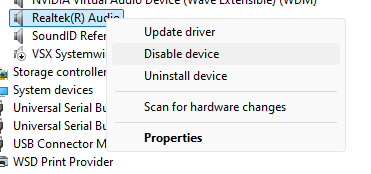
DO NOT DELETE. this way they'll still be available to you on the road AND they won't reinstall when you don't want them active (which deleting them will do...).
simply enable or disable the NON-ASIO realtek as needed. disable and do not enable realtek ASIO - ever.
-
 1
1
-
-
so the ASIO device(s) are missing or the ASIO option in Driver Mode is missing?



[SOLVED] So.....
in Cakewalk by BandLab
Posted · Edited by Glenn Stanton
second test - still works on Sonar