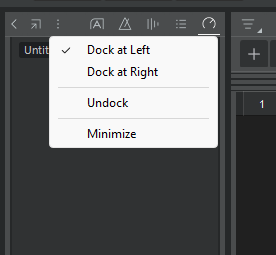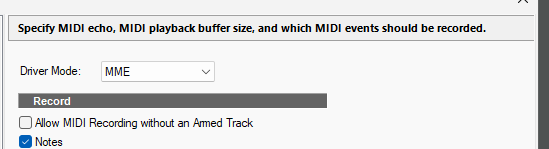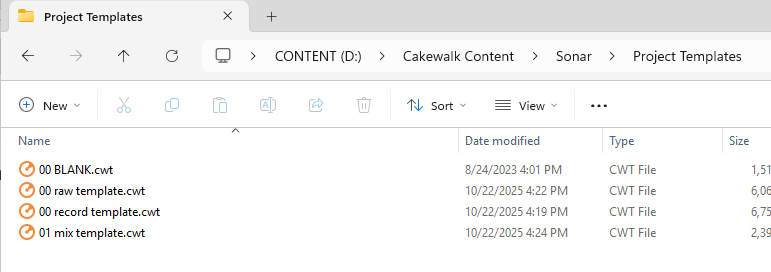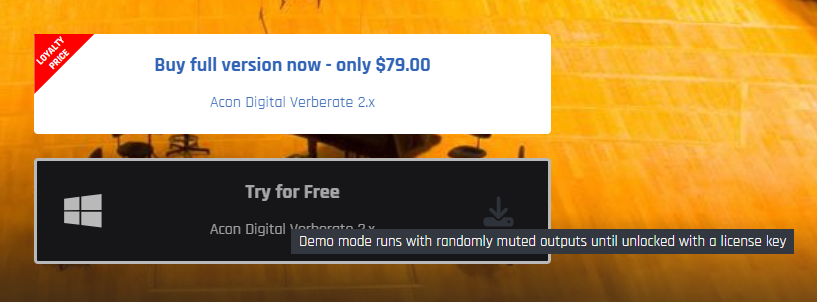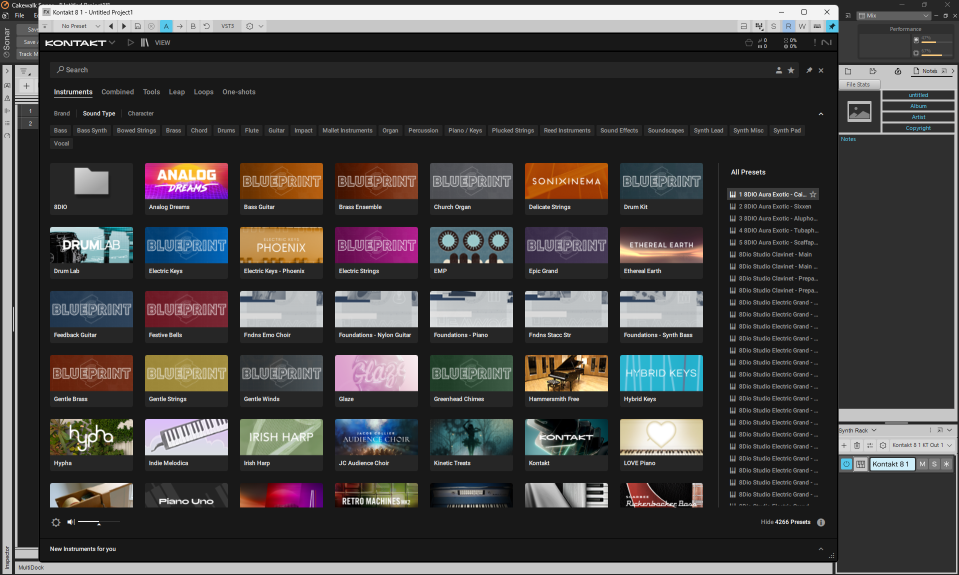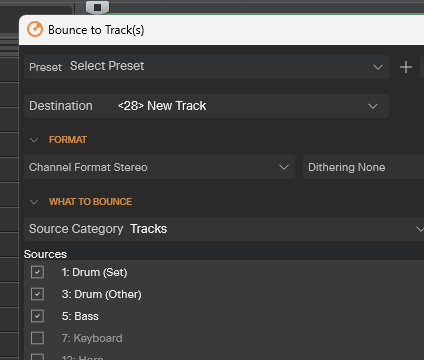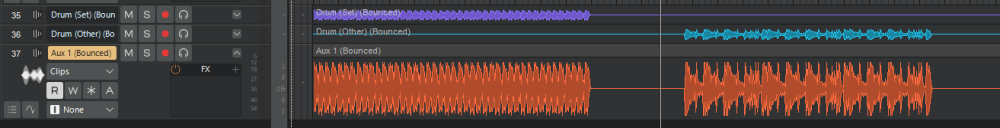-
Posts
2,297 -
Joined
-
Last visited
Everything posted by Glenn Stanton
-
as far as i can tell, the inspector strip is it's own child window. it has it's own docked left/right, undocked etc view options but if you're running multiple monitors (for example) i would presume you could undock both the console view and the inspector and place them into the preferred monitor...
-
is the issue that you have multiple MIDI devices sending DAW control signals? in my setup, i have one device which (in addtion to all the other MIDI info) is the controller of DAW commands (Start, stop, etc) and the other simply provides note, velocity, modulation etc and volume information. i guess technically i could use the non-controller to send commands as well but i just don't). if it's things like program changes, presumably that is based on the channel rather than the controller MIDI.
-
-
if you don't need the graphics, this EQ is excellent: https://www.wavefoundry.net/post/antelope-audio-releases-free-eq-plugin-veq-mg4 and free now...
-
yeah, i have a number of custom workspaces which give me different tool sets and views so i can jump into whatever i'm working on - viewing just tracks, view just busses, viewing tracks and console, viewing busses and console, record, mix, and compose. when i open a project, i just select my custom workspace and get to work. don't care what it was when i last exited. at most 0.5 seconds to switch it. 🙂 i'll switch workspaces probably 8-10 times during a given work session. i find it easier than using screensets...
-
workspaces span projects. in mine, if i last used "mix" (custom) and then open up a recording project, the workspace will still be "mix"
-
thanks! i have that one already myself. i thought you meant the main product. LOL
-

Finding a project template using the Quick Start menu
Glenn Stanton replied to norfolkmastering's topic in Cakewalk Sonar
you need to put them into your DRIVE:\Cakewalk Content\Sonar\Project Templates folder. on my system that is the D: drive. -
-

Using Sonar for recording and playback
Glenn Stanton replied to Forlænget Spilletid's topic in Cakewalk Sonar
if you set the pan to -3db center when centering, you should see the levels match. -

Bit Depth Stuck at 24 bit (ghosted out) (Sonar paid)
Glenn Stanton replied to ZincT's topic in Cakewalk Sonar
i think the IO unit only supports 24-bit - https://g1.ikmultimedia.com/html/Manuals/AXEIO/AXE-IO-User-Manual.pdf you know you can use 16-bit tracks in a 24-bit recording (the LSB is just padded until you use effects etc). -

Synthesizer V Studio 2 Pro 2.1.2 plugin won't load in Sonar
Glenn Stanton replied to Johnny Algoma's topic in Cakewalk Sonar
use it as region FX. Sonar has great ARA and the region FX works. as a note however, i rarely use it this way. i tend to do all my work in the standalone app using a 2-track export of the instruments as a guide, then import the audio. if you do use the ARA keep in mind several things - render when done, and save external your work (to be safe). -
and a more 21st century approach, replace their vocals with a combination of Synth V and an AI voice-over rendering engine 🙂 use Melodyne to force best pitch correction w/o too much weirdness export as WAV and load into Synth V and do convert to audio pick approximate voice and tweak as needed export Synth V to WAV, then import that into the AI voice-over render engine and pick a decent voice similar to theirs or whatever they want Render new vocal into the AI voice. export, and import that into the DAW project. ok, so now their lead vocal sounds like Bob Seger, Celine, that Grande person, or someone else in perfect pitch etc. but hey, at least they get to go home with a pro sounding track. 🙂
-
i don't have K7 installed anymore but K8 seems to properly size etc in Sonar. so maybe it is something not getting communicated to K7 or used by it...
-
nope. all my config and libraries are intact. as a note - all my content is on my 😧 drive and all program bits on the 😄 drive
-
ok, updated. it went pretty fast (download and install - 10 minutes?) so it doesn't feel like a large update. so far, testing (~15 min) MIDI with all my devices, everything seems normal. one of my main concerns was Kontakt 8 and KompleteKontrol to my S49 - works fine. all other MIDI functions (for me) are good.
-
i have to say, Kontakt 8 is a good upgrade. i was reluctant at first, but then a couple of libraries i wanted only ran on K8, so i installed the trial version, and voila, everything in K7 was there (and faster). a few updates later and it's stable so i bought the upgrade (cry once...) and then removed K7. as a couple of folks noted - check your display settings. Kontakt never had a very large UI (possibly the #1 thing i don't like) but on my screen with the display enlarged to counter the pixel density, it's all good.
-

[SOLVED] Bounce multiple tracks to 1 stereo track?
Glenn Stanton replied to Salvatore Sorice's topic in Instruments & Effects
it seems easy enough to setup: select the tracks, select the destination, go... if you need to, set the time range (if defaults to the length of the tracks selected, or loop or punch range) press OK... if you want the tracks "mixed" in a bounce, then you need to assign/send them to a single source - a buss or aux track then bounce that. pretty sure this is different than "export" (even though the UI seems similar if not the underlying code bits) as it's intended for bounce operations inside the project... whereas export would be something i use for stems and track exports (as well as mixes and sub-mixes). -
not sure how many people do this, calibrating (or at least understanding) your system performance helps to avoid a lot of issues, or at the very least help you make decisions based on your system. a free tool Room EQ Wizard (REW) has a loopback calibration setup which allows you to test the round trip of your recording and monitoring IO - time, frequency response, phase, etc. so while most folks know of REW for measuring their room acoustics, setting up parametric EQ for corrections, but it also let's you determine how much audio system latency you have. basically, you run a cable between 1 ch output and route it into a 2nd ch input. in my system, i have a patchbay so it's pretty easy to do periodically in case there is some change in the drivers or whathaveyou. i use it on my c1 into ch2, then ch 2 into ch1 (so two tests). when i'm doing my room acoustics measures, i also leverage it for setting levels on my speakers and sub. but that's a whole other topic...
-
some instruments include, "ahem", realism, and sometimes you can turn it off (like the Ample series let's you get rid of most), and some (like the EZ series which seems plagued by it) limit how much you can turn off. so bass strings hitting the fingerboard or frets (DB or precision for e.g.) esp at higher velocities and of course output volume and gain controls can all contribute to noises.
-
what's weird for me - no matter how i start a project - from my custom templates, from the supplied templates, or simply no template at, doing something simple like dragging some audio into a track and then "exporting audio", the preview box is never checked and is in fact, greyed out. and i've realizied now that i haven't had any previews created since i turned off the option, what? two years?... maybe it's dependent on the type of export. since i only use busses and check the tracks to include, maybe it does something different if you are doing "entire mix"?