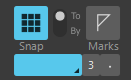-
Posts
4,941 -
Joined
-
Last visited
-
Days Won
5
David Baay last won the day on March 9
David Baay had the most liked content!
Reputation
2,451 ExcellentRecent Profile Visitors
5,652 profile views
-
I also use the Event List with some regularity and just noticed the "jump back" behavior occurring recently as well; seems to be a new issue. Using Page-Down shortcut to go to the next measure after the end of of MIDI will also cause the Event List to jump back to 1:01:000. I think jumping back to the start of playback in both the Event List and Staff view is more likely due to having On Stop Rewind enabled.
-
It's not necessary to select anything if you want to export the whole project. Selecting nothing will give the same result. Selection is really only necesary when you want to export something less than everything. Also, when I say "select only the Master bus", I mean in the export dialog. It's expected that when you first export and choose Buses as the source that all buses will be selected by default. Once you've exported with the desired settings, re-saving the project will save that as the default export configuration or you can save that export setup as a Task if you won't always be exporting with the same settings. Your interface ouputs should be listed when you choose Hardware Ouputs as the the Source Category unless the device became unavailable before or after launching Sonar, or nothing is routed to it.
-
So now that you know it's you, do you know what it means? 🤪
-
I would guess that the Master bus is assigned to None; do you hear playback through those outputs? The simple solution is to export with Source = Buses and choose only the Master (Ctrl+Shift-click it first to deselect all buses and then re-select just the Master). Exporting the Master bus is SOP for me.
-
I'm referring to both a bug and a hack going back to SONAR X1 that allowed creating tracks/buses that didn't even have the minimum of the GlossEQ module in them - just completely empty. This didn't generally cause any problems in SONAR or CbB, but early releases of Sonar would crash on it. This was resolved when I reported it, but John (Bass Guitar) continued to have issues with a seemingly related Prochannel corruption in his legacy projects. It's possible you;re seeing something like this but itmight be completely unrelated. Just thought I'd clarify since John brought it up.
-
It is possible you have an issue like Bass Guitar's related to projects that have empty Prochannels. As I recall, I was able to fix one of his by opening the project in SONAR 8.5 that ignores Prochannel content. If you don't have access to 8.5, PM me a link to download a zipped project and I will have go at it.
-
When you say "scanning" VSTs do you mean "loading"? VST scanning should already have been completed and not be triggered by opening a project. If it is actually related to scanning, will Sonar get through a VST scan initiated from Utilities > Cakewalk Plugin Manager with no project open? If the scan complestes, and opening a project still fails, try holding Shift as you launch the project from the browser top open the project in Safe Mode and disallow loading any plugins that are not in projects that open without issue.
-

Sonar freezes for ~1.5 seconds every time I stop playback
David Baay replied to moonbooter's topic in Cakewalk Sonar
Is Sonar referencing the same drive as other apps for storing project and audio data? Is Sonr referencing the correct drivers for Record and Playback Timing Master? Maybe run Cakewalk's VC Redist repair tool in case one of the other DAW installations modified it.: -

Sonar freezes for ~1.5 seconds every time I stop playback
David Baay replied to moonbooter's topic in Cakewalk Sonar
What's in the project - is it mostly soft synths or mostly audio tracks? Was this project previously working as exepcted, and are all projects affected? What audio interface, driver mode and buffer size? If it's not a plugin, my next guess would be that Sonar is waiting for a response from the audio driver. Does it make a difference if you disable On Stop Rewind... in Track View Options or use Ctrl+Spacebar to override it when stopping? -
I have a lot of pianos but not Ivory. The first order of business woul be to determine whether the problem is related to processing or to streaming samples from disk. What are you seeing in Sonar's Performance meter? Does it show high load across the board, spiking only one or a few cores with a lot Late Buffers or is the disk icon flashing red? Have you done any tweaks to Sonar's Config File (AUD.INI)? If so, you might try Resetting it to see if it runs better with the default setup.
-
Dragging with Clip Landmarks enabled (and musical resolution disabled) will do the trick if configured properly and is pretty much the only way to achieve this. I applaud Dougalex's creativity (my own brainstorming didn't hit on that), but it would take longer to make the splits and select the flatline clips for deletion than to just drag the clips together with Snap to Landmarks.
-
It could be that or that I fat-fingered Ctrl instead of Shift and didn't notice that I was drag-copying, as I can't reproduce it now. And, re-reading the OP's post, it does seem he might have been misunderstanding that Shift can constrain either dimension, depending on the initial direction of movement.
-
Yes, that's how it should work, but what I'm seeing is that I can drag it both vertically (e.g. from one track to another) and horizontally while holding shift (i.e. drop it at a new position in the new track. But there's some inconsistency. After allowing a two dimensional drag a couple times, it started working as expected Also when I re-enabled Snap aferwards rather than showing snap at a measure where I had left it, the resolution field was blank: Something fishy going on.