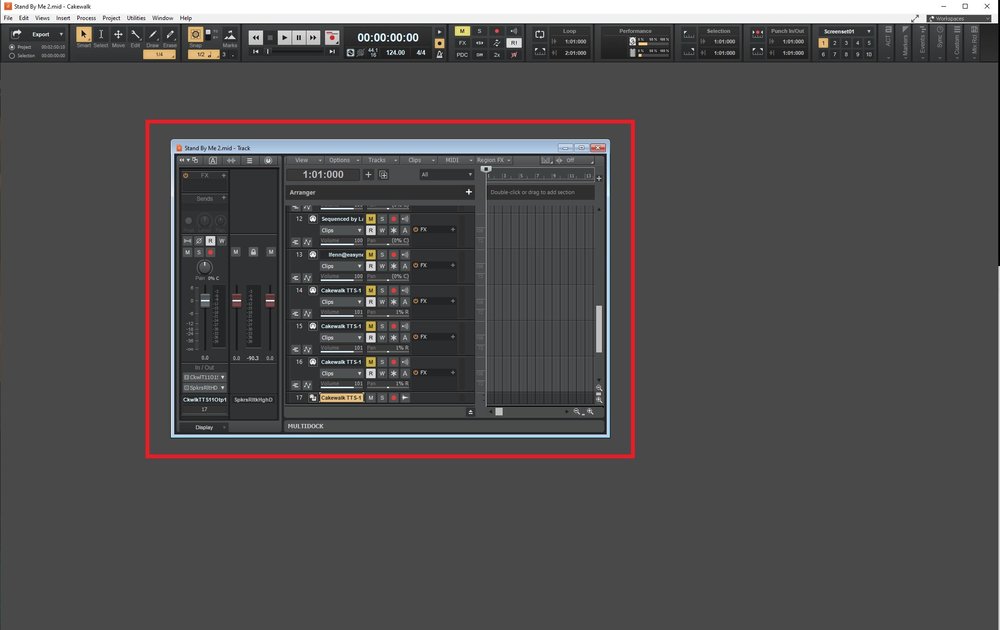-
Posts
420 -
Joined
-
Last visited
Everything posted by tdehan
-

No instrument sound in Cakewalk with MIDI controller connected
tdehan replied to tdehan's topic in Instruments & Effects
Turning down the headphone volume turns down the total mix. Not just the one instrument. -

No instrument sound in Cakewalk with MIDI controller connected
tdehan replied to tdehan's topic in Instruments & Effects
Another question. I have the organ instrument now working. I have good levels on the input. But it is way to loud in my headphones. Isn't there a way to turn what I am hearing down but not affect the input level? -

No instrument sound in Cakewalk with MIDI controller connected
tdehan replied to tdehan's topic in Instruments & Effects
Awesome! That works? -

No instrument sound in Cakewalk with MIDI controller connected
tdehan replied to tdehan's topic in Instruments & Effects
I checked out the MIDI section starting on page 130. That didn't help. I can get PIANO to sound when I play the MIDI controller. However, I can't get any other instrument to play other than PIANO. I selected Organ 1 but still only get PIANO. If I select different pianos I still get the original one that sounds. Here is how it is setup. -

No instrument sound in Cakewalk with MIDI controller connected
tdehan replied to tdehan's topic in Instruments & Effects
Where do I find the Cakewalk User's Manual? -
I have connected my Roland PC-200 MK II through the Berhringer UMC404HD into Cakewalk. I've inserted a new MIDI track into my project and select Hammond Organ from the instrument drop down within Cakewalk. I can see the meters jump up when I play the keyboard on the MIDI controller but I don't hear any audio. How do I get the MIDI controller to fire the instruments within Cakewalk? Thanks
-
Is it not normal to monitor affects on tracks during recording? Or, is the norm to monitor all dry?
-
If I enable a reverb affect (or not), set the Cakewalk Output to the UMC404HD and enable INPUT ECHO on (all tracks) I can hear the reverb in the headphones. However, there is a severe delay in what I play and what I hear back. If I don't set it this way, I get nothing back through the head phones when the interface is set to monitor PLAYBACK. I'm missing something here...
-
I don't have studio monitor speakers, just computer speakers connected to the computer. I will play with the interface and the input/output settings in Cakewalk. Thanks
-
Correct, there are no speakers plugged into the interface. The speakers are connected to my computer sound card. If am understanding correctly, I need to setup within Cakewalk to use the interface for input and output. Is that correct? Also, what does CbB stand for?
-
Yeah, it's a bit confusing. I have no outputs from the UMC404HD to speakers. The headphones is all that is plugged in to monitor. I've played with the MIX knob. When turned all the way to the left it is monitoring the INPUT (I believe). When the knob is turned all the way to the right it is monitoring the PLAYBACK (again, I believe). However, when turned all the way to the right there is no sound in the headphones. When it is turned to the left or even to 12 o'clock I am hearing the guitar input, no affects from Cakewalk.
-
I am using the Behringer UMC404HD digital audio interface into Calkwalk. I am working on recording some acoustic guitar tracks. I am adding reverb to a guitar track but do not hear it in my headphones connected to the UMC404HD when I am previewing prior to recording. If I have the computer speakers turned up, I can hear the affects through them. Shouldn't I be able to hear affects in my headphone mix prior to actually recording the track?
-
Got it! That worked. Thanks!
-
If you are asking if I uninstalled Cakewalk and then re-installed it, YES.
-
Thanks. Just checked and they are the same. I also uninstalled and re-installed Cakewalk and the same issue shows.
-
On one of my PC's when I open Cakewalk the New Project window shows the following: When I select File | New I get the following: However, when I open Cakewalk on my second PC the New Project window is blank: And when I select File | New I see the following: Why is it doing this on the second PC? Thanks
-
What setting do I need to enable to have the window open full screen automatically when I load a file? Thanks
-

How to add and work with Audio track added to Midi tracks?
tdehan replied to tdehan's topic in Cakewalk by BandLab
looking -

How to add and work with Audio track added to Midi tracks?
tdehan replied to tdehan's topic in Cakewalk by BandLab
Well Jon... I have done both. So unless you have a particular video and or part of the instructions to look at you aren't being much help. right? -

How to add and work with Audio track added to Midi tracks?
tdehan replied to tdehan's topic in Cakewalk by BandLab
ahhh... that works! Thanks -

How to add and work with Audio track added to Midi tracks?
tdehan replied to tdehan's topic in Cakewalk by BandLab
I open File / Import and select the .wav file to import. It places it at the bottom. When I move the volume slider on the track it affects the overall volume not just that track. -
The number that shows in the error is '0'.
-

How to add and work with Audio track added to Midi tracks?
tdehan replied to tdehan's topic in Cakewalk by BandLab
Yes, I am using the volume fader in the vocal track to change the volume. It appears the complete mix not just the vocal track. Echo is not enabled on the vocal track. -
I have created a MIDI file with multiple instrument tracks and want to add a vocal .wav file. I can add the .wav file successfully but cannot mix it. I would like to mix the volume of the vocal track DOWN within the overall mix. However, when I adjust the volume on the added vocal track it affects the overall volume of everything. How do I do this? Thanks!
-

The above Audio/MIDI device was disconnected from your system?
tdehan replied to tdehan's topic in Cakewalk by BandLab
Ok, hopefully I fixed the issue. I updated the High Definition Audio Device to Realtek High Definition Audio and that appears to have fixed the issue.